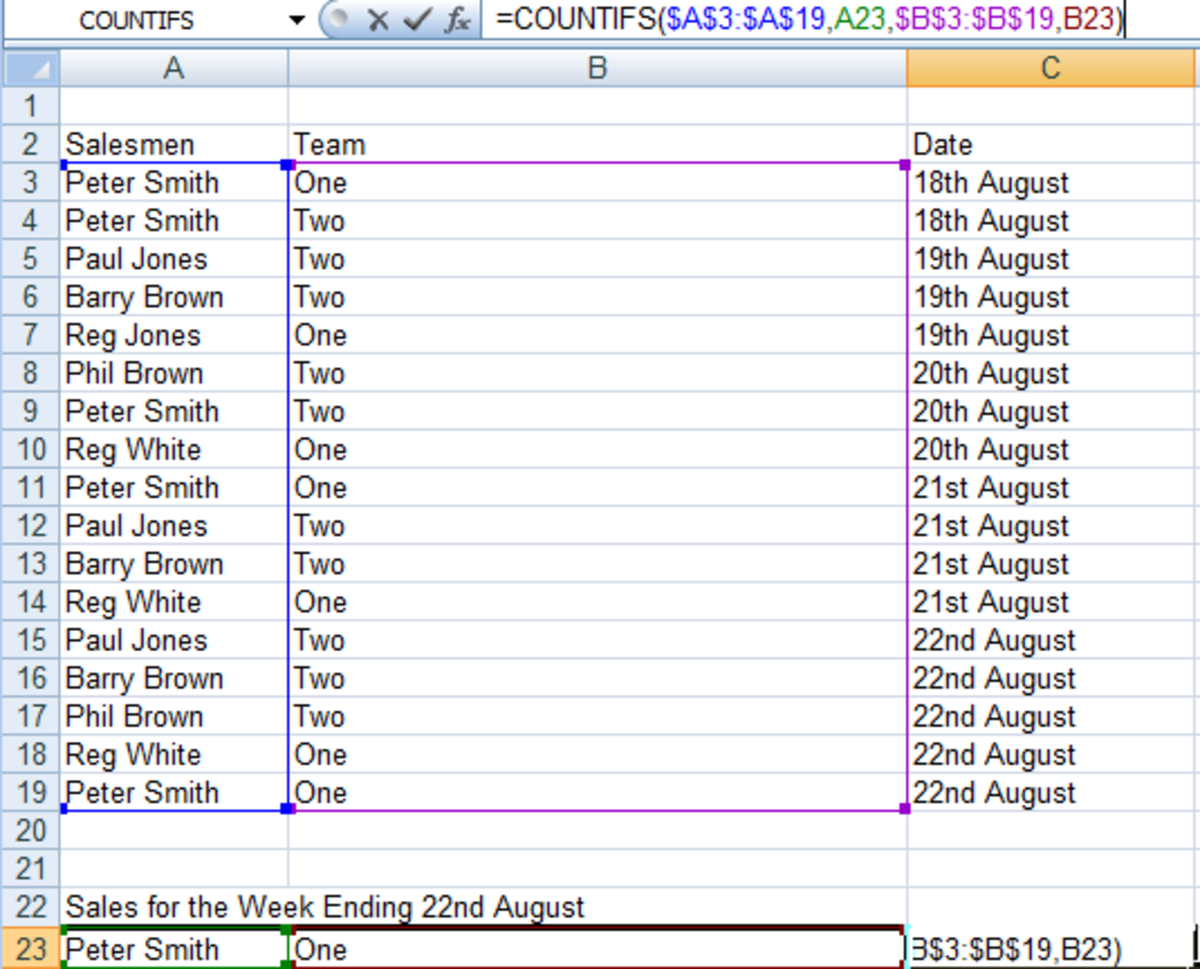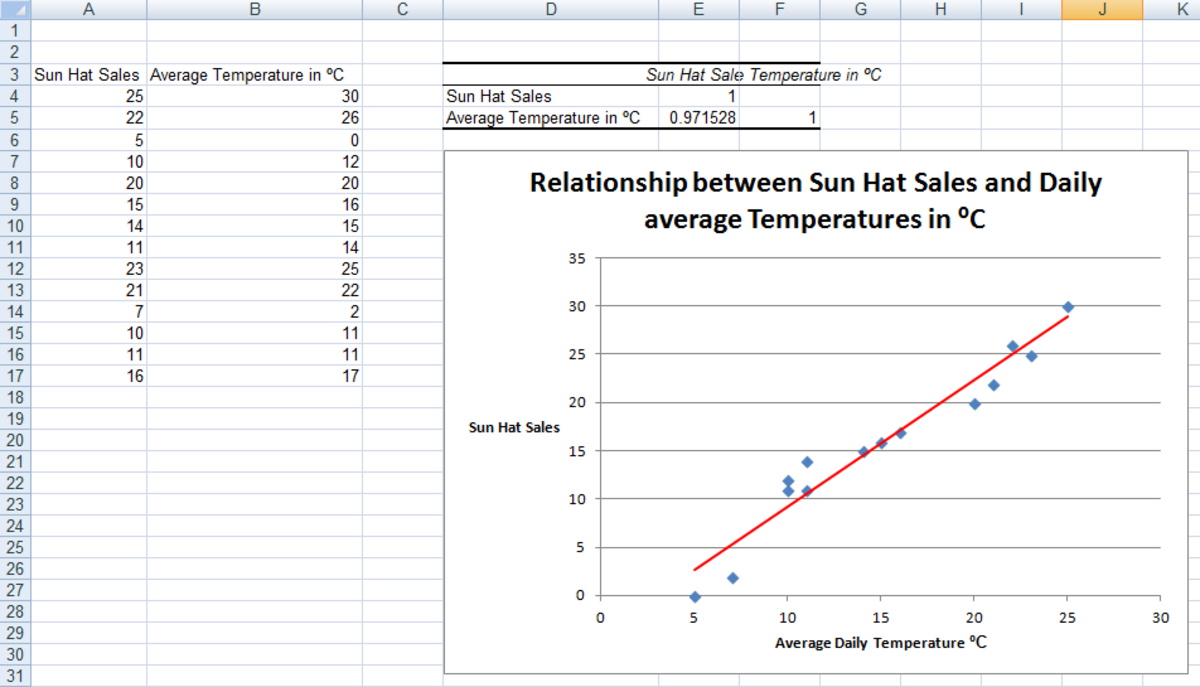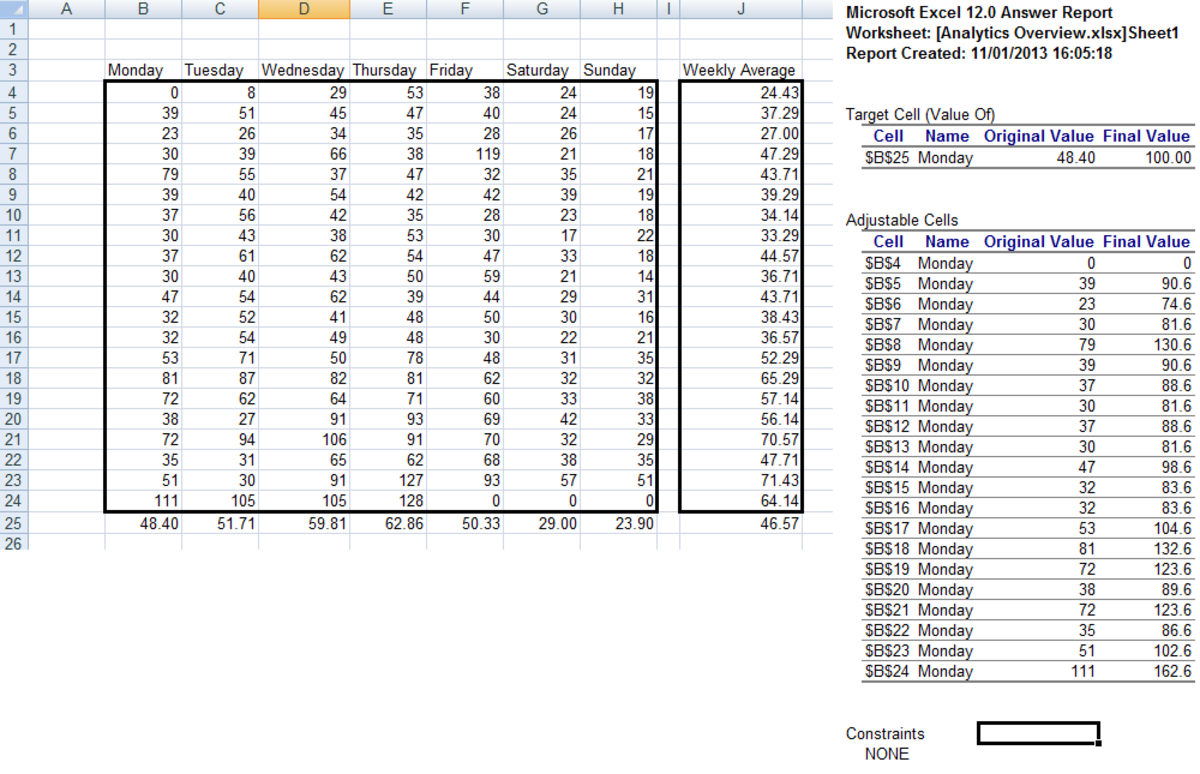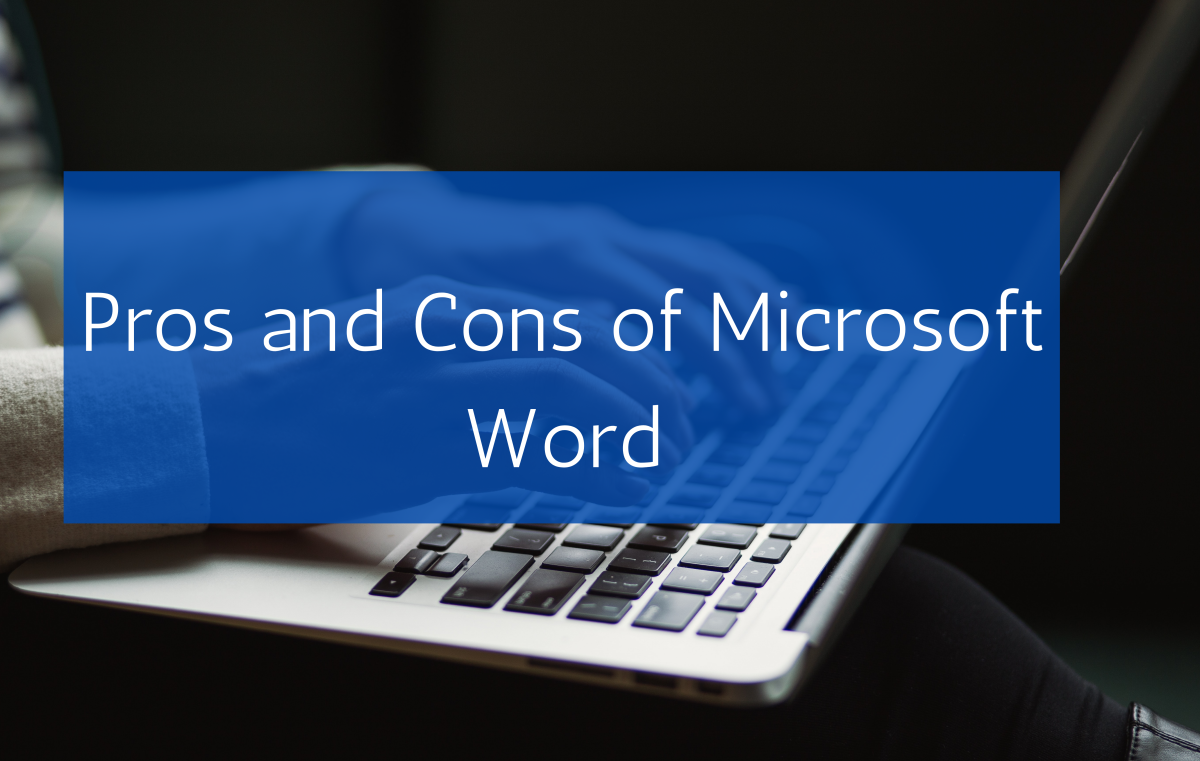- HubPages»
- Technology»
- Computers & Software»
- Computer Software
My Own Excel Shortcuts list -Mostly professional - I will keep updating
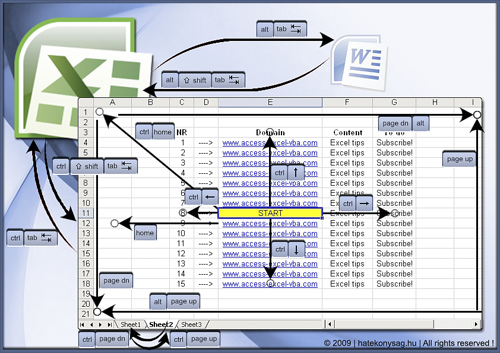
Excel Shortcuts are very helpful
I think whoever uses Excel, knows that every shortcut he learns is a big gift, as it save his time (and time is money- time is your life so you are saving your life for more important things or to be more active and productive)
As accountant & chief accountant now, I try to memorize every one I can find.
Here I will add, just the unique shortcuts, not the common.
hope you will like them.
My Lovely Excel Shortcuts List
Shortcut
| Description
|
|---|---|
ALT + O, H, R
| Rename a worksheet
|
ALT + E, M
| Move or copy current sheet
|
ALT + Page Down
| Move one screen to the right
|
ALT + Page Up
| Move one screen to the left
|
SHIFT + F11
| Insert New Worksheet
|
SHIFT + F4
| Find Next OR Repeat the last find action.
|
Alt+D, P
| To open the Pivot Table Wizard
|
Ctrl+*
| Select current region
|
=+FunctionName+Ctrl+A
| Open Insert new function window
|
Ctrl+Shift+Enter
| Array formula
|
Ctrl+F3
| Define name
|
F3
| Paste name
|
Ctrl+1
| Format cells
|
Ctrl+;
| Current date
|
Ctrl+shift+:
| Current time
|
End+Enter
| Active the last active cell in Raw, even if there is an empty cells in the raw
|
Ctrl+Arrows
| Activates the last cell in a contiguous list for the direction specified.
|
Ctrl+Shift+Arrows
| Selects the cells from the original active cell to the last cell in a contiguous list for the direction specified.
|
Please, share us your own best shortcuts.
Thanks in advance.