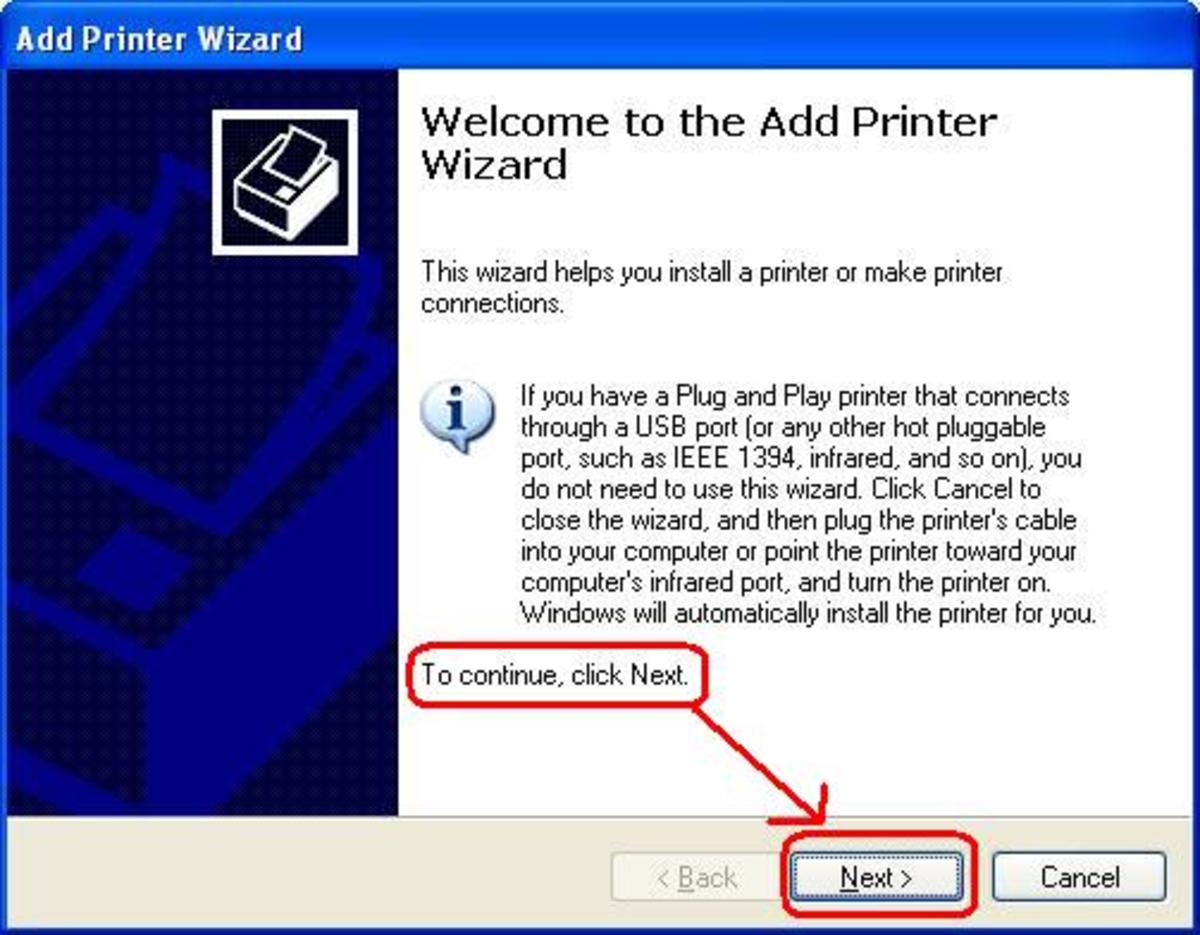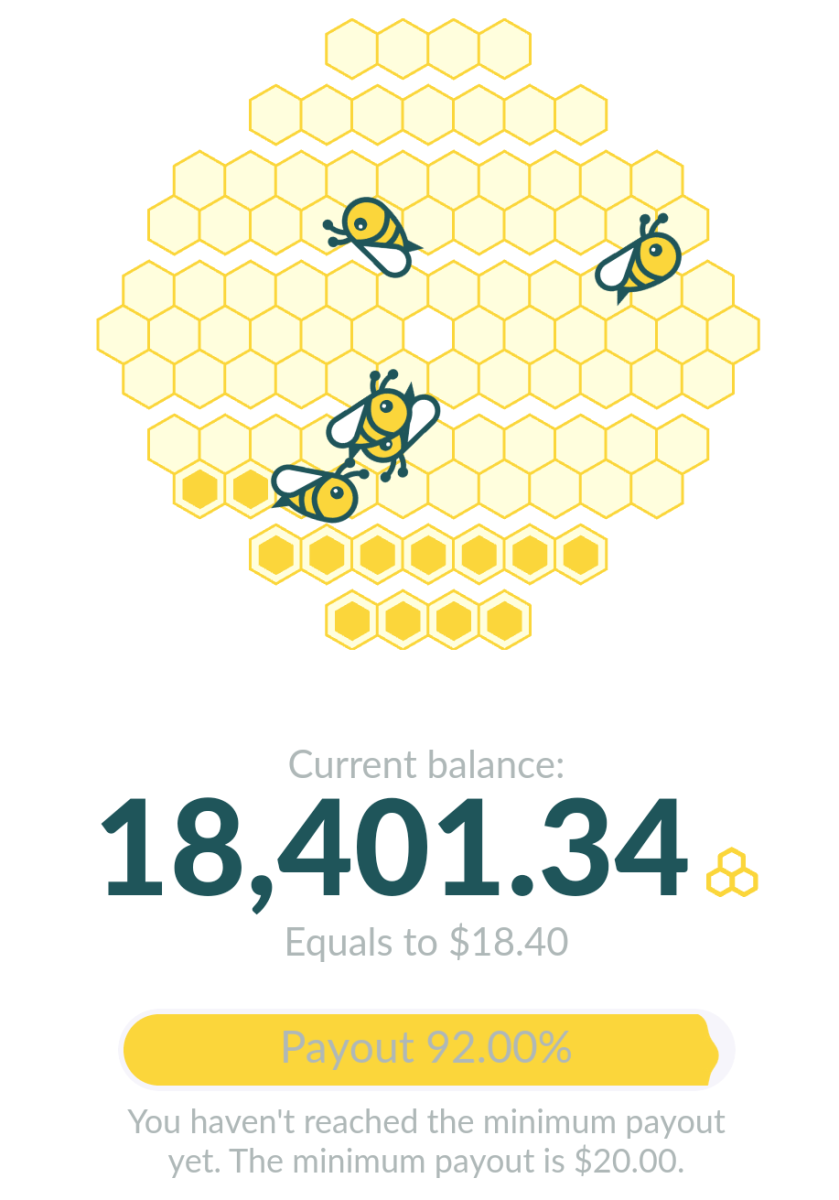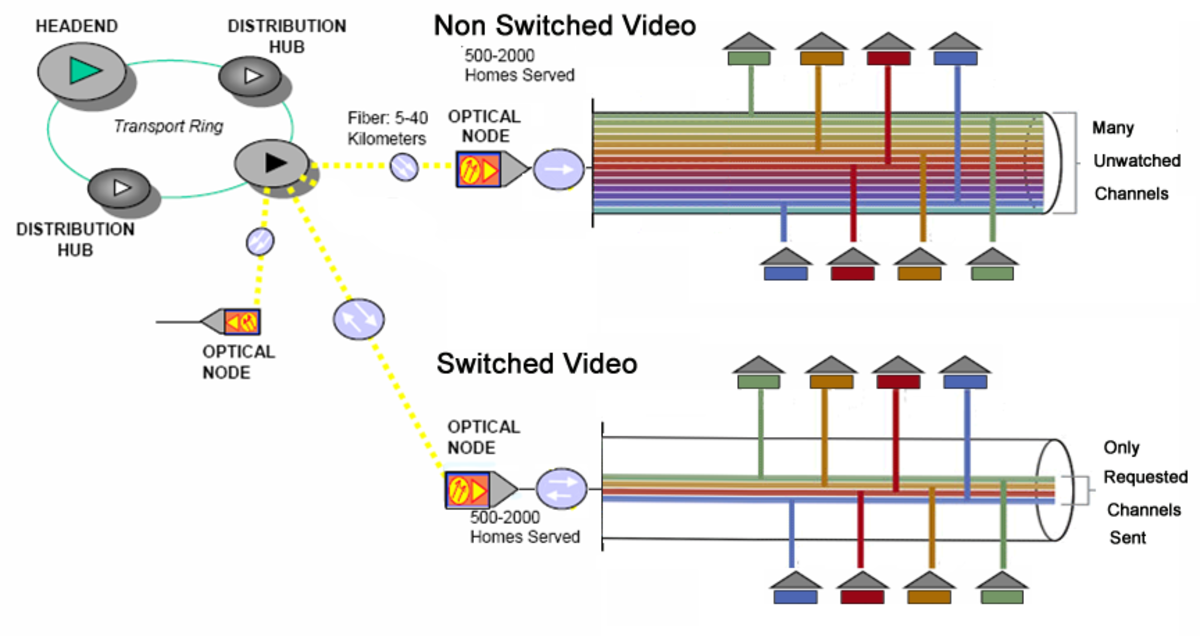Network Topology Diagram
Network topology is an interesting subject. The topology of a network is different from one company to the next. The process of the network diagram creation is known to many network administrators. It is essential that the network diagram be available to the network administrator so that they are able to reference it regularly. Since, all networks change keeping on top of the network topology and using software to assist you in the discovery of all the components on a network can make the job much easier.
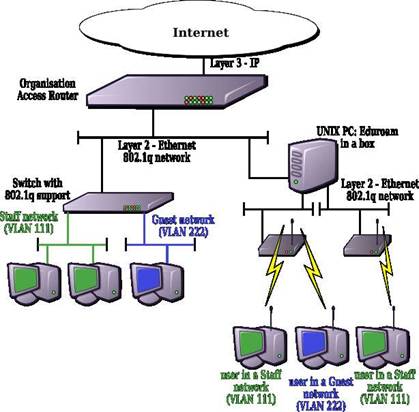
The hardware and software requirements that are used in a network will vary from company to company. The actual topology of the network will also vary based on the companies needs. With the proper topology being introduced to a company it will increase the response time and network traffic all along the network. It also provides a basis for redundancy incase one portion of the network fails you will know the topology of it to be able to compensate for the failure and redirect the traffic.
Network topology also allows the network administrator to know where the fail safes are and if traffic is causing a bottle neck somewhere on the network. This provides better recover time and smoother operation if the administrator knows right where to go.
Since many IT administrators over see hundreds and hundreds of devices it is not always possible to know exactly where a failure occurs. With the proper network diagram you can easily work out the location and understand the points of failures where they are. They the administrator can easily work on getting the best solution and devices that are causing the issues.
However, what if there is no map of the network readily available? What if an outside person needs to consult on some upgrades and does not know the network? There are many solutions you can implement to get the network diagram. If, doing it by hand and it is a simple network it may only take a few hours. However, if it is a large network the process may take days. That is why many devices come predefined in the discovery process of many devices. This is known as SNMP protocol. With this protocol you can assign software to help you in the process of network discovery. The process of using the network topology software is pretty straight forward.
1. First you need to choose the best topology software for your network. There are many places that offer free trials of the software. So, take your time and test each one for efficiency and detail.
2. Once the software is installed the software needs to be configured for the name of your SNMP. Once the name is set at public or one you have changed it to the software will scan your network. It will usually detect all the SNMP devices automatically.
3. The devices that are not connected are usually not included in the network discovery map. However, they can be easily added to the existing map within the software tool. This way they can be arranged in the specific order that you are searching for.
4. The network topology map should be ready for review.
With the right topology map software it can make the process much smoother. The other option is to keep it updated by hand. Its obviously up to you. I do not recommend any specific software for network topology creation. However, there are many to choose from and many different prices. Finding the one that will work for your network is the key.
- 10 Core Fundamentals every Network Administrator Should Know
There are many tools available to network administrators. But, with so many tools which ones are absolutely needed to run your network? So, here are the essential “10 Core Networking concepts” every network admin should know. - NetBIOS communication protocal
In modern day networks it seems that many attacks come from an open NetBIOS port. NetBIOS uses a variety of ports for certain communications here they are listed below. 1. Port 137 NetBIOS name resolution 2. Port 138 NetBIOS browsing and logon 3. 139 - Advanced Format HardDrives
This is the newest technology in relation to data storage. This drive is available now and can store huge amounts of data with unparalleled performance - Computer Security Tips & Tricks
There are many concerns when it comes to computer security. Many have no idea where to start the process of protecting their computer. There are several things that you can do to help prevent viruses, hackers, and other malicious programs from infect