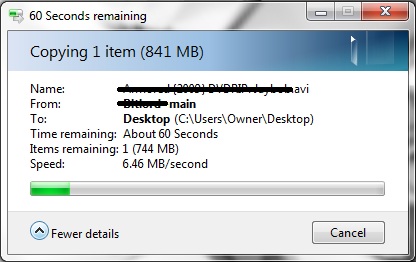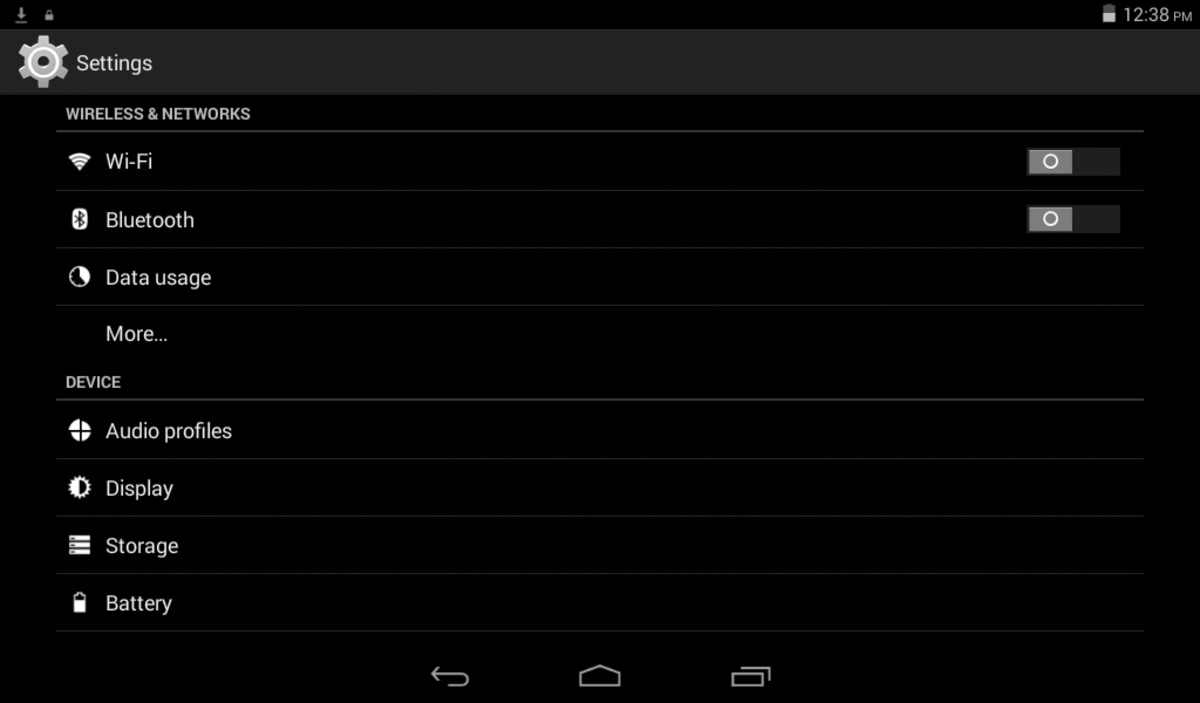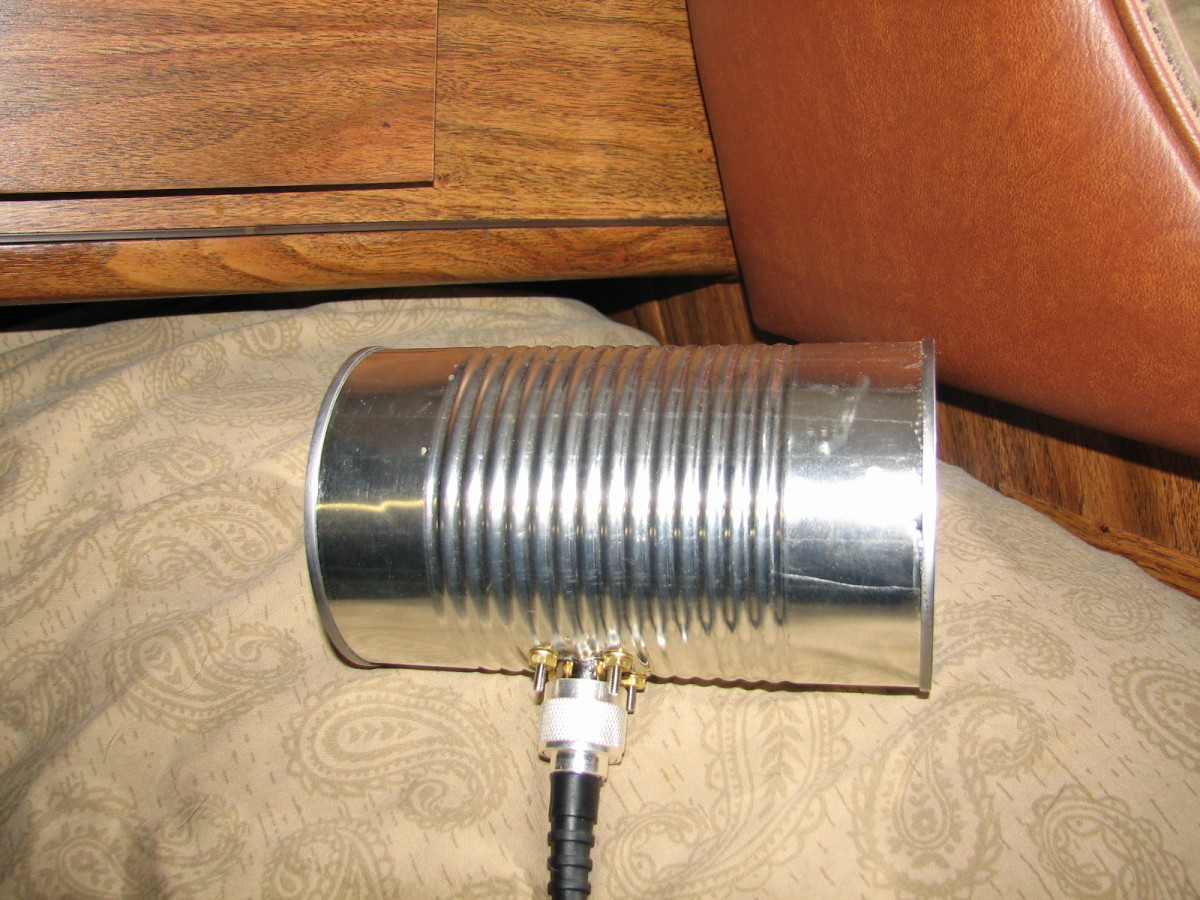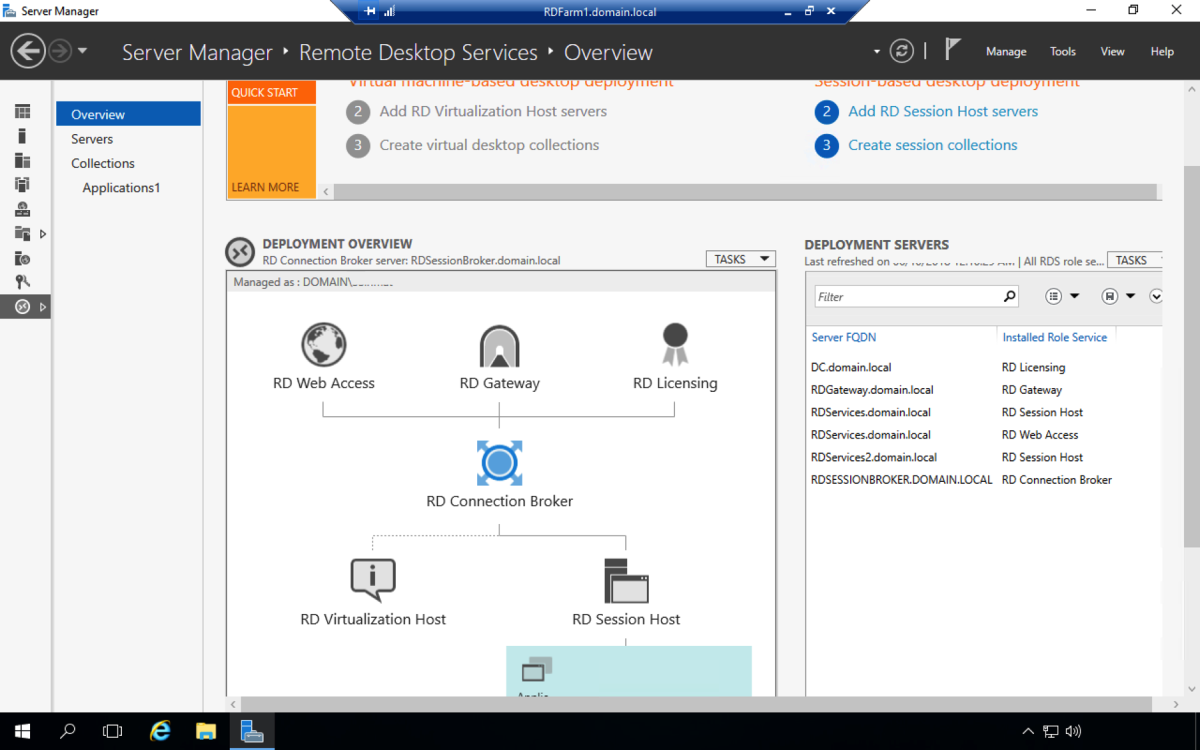- HubPages»
- Technology»
- Computers & Software»
- Computer How-Tos & Tutorials
Network Transfer Speeds slow LAN/WAN due to Media Sharing
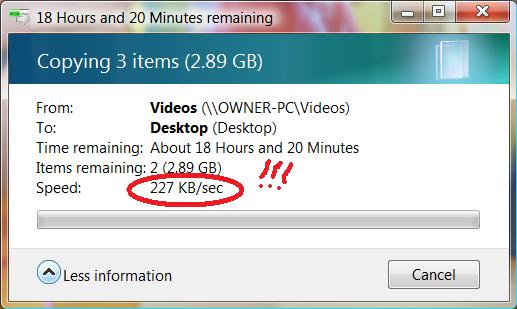
Issue
You have slow transfer rates for flies in between computers on a LAN/WAN network. Rated router speed is between 54-300 Mbps yet you get speeds under 1Mbps.
First, those rated speeds are unachievable, that being said; it should never be below 1Mbps unless there's a good reason for it.
Preamble
My own used to be relatively fast, then some minor change somewhere caused it to slow to a crawl. I first noticed when streaming media from my desktop to my laptop and simple standard definition video was lagging. Being very suspicious I investigated. All media seemed to stream slow weather from an external hard drive or a SATA connected internal. So I tried transferring some large video files from my desktop to my laptop, which always came across at speeds above 2.0 MBps. 300KB/sec! to my dismay. Well this was clearly an issue since I could achieve 700KB/sec downloading from the internet on the worst of days, how could transfer speed be slower over my home network?
I read many threads and blogs telling me to uninstall windows features and accept that vista just "sucks" and that's what it was supposed to look like. First of all that is a terrible explanation for anything, secondly my speed was much higher before.Did Vista arbitrary start 'sucking'? I have a dual boot computer anyway and windows 7 behaved similarly with my laptop, also 7.
Solution
After a fury of trials and errors I managed to change something that worked. "Media Sharing" I hadn't realized it was turned on, or that it changed from before because I did not turn it on, it was turned on by "Intel VIIV" a garbage piece of software bundled with some media center PCs. Regardless it seemed that media sharing was using up bandwidth to keep its self up to date in between computers, not sure why it was limiting my transfer speed bandwidth so badly but once I turned it off, bang, just like before 1mbps+. If your network speed is suffering I recommend checking if "Media Sharing" is turned on regardless of if you have "VIIV". Turn it off and see how your speed reacts.
STEPS -turning off media sharing
Open 'Network and Sharing Center' - Vista or Win 7
Vista - On the main pane Under 'Sharing and Discovery' look at the bottom for 'Media Sharing' click the drop down and 'Change' untick 'Share my media' if it is checked then click 'Ok'
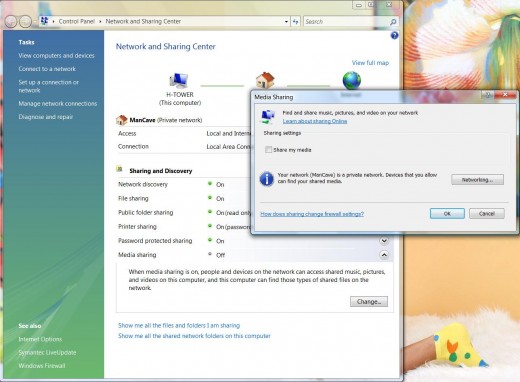
Win 7 - In the left pane click 'Changed advanced sharing settings' look for 'Public' click the drop down and go to 'Media streaming' and 'Choose Median streaming options...' then 'Turn off Media streaming' if it is on.
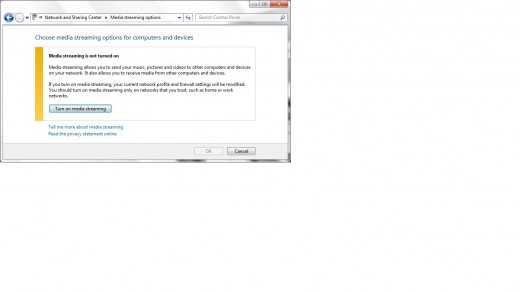
Don't worry you can still stream movies, music ect. In fact they may
stream much faster not to mention your file transfer speeds should pick
up greatly assuming this was what was slowing them below expected
levels.
Hope it helps, feel free to post comments and questions regarding this issue. I will let you know if I've had any experience with your issues.