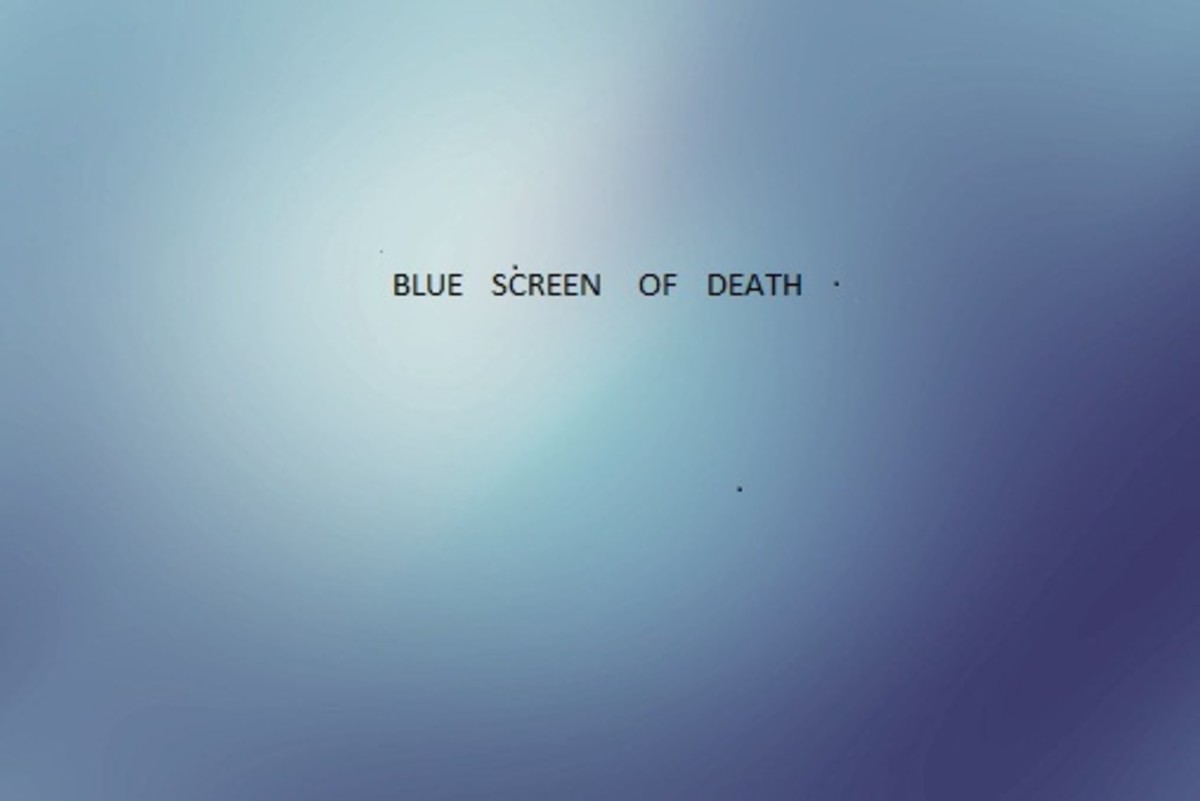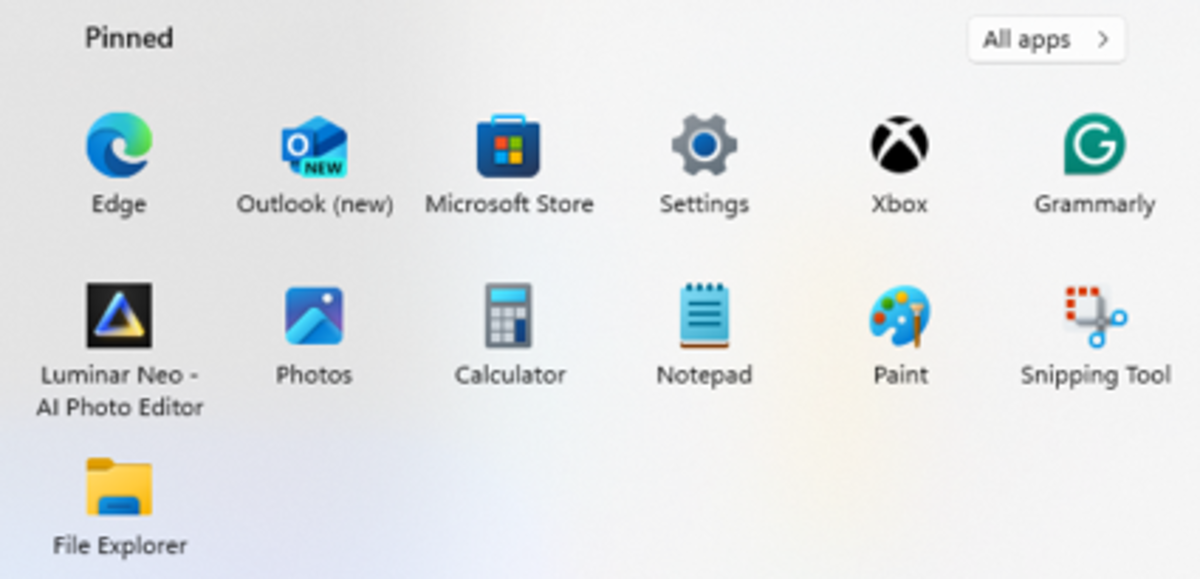- HubPages»
- Technology»
- Computers & Software»
- Operating Systems
New Operating System Design Ideas
Introduction
Microsoft, a tech giant that has seen the release of arguably some of the most successful technology-oriented products in the market and one category of those products are operating systems, Windows Operating System(OS). The trend of new OS design in Windows has been upgrading old features and adding a couple of more features but maintain the overall look of the OS thus preserving the familiarity. However, Windows 8 was quite an exception; Microsoft decided to make some drastic changes to the user interface. Windows 8 was praised for its optimization abilities that reduce boot up and shut down speeds to take just a few seconds. Critics demonized the metro UI of the OS saying that it was by far focused on touch screen device users and ignored the standard keyboard PCs. However, Microsoft has learned from the outcries of its customers and decided to make drastic changes, changes that strike the right balance between what users want and what the future dictates. This research will dig deep into the awesome new Windows OS, identifying what it brings to the table currently and in the future.
Windows 10 available

Why this topic is of interest
Windows 10 is the debatable future of the OS products industry, and it comes with a whole load of features. This topic has been carefully selected to give an avenue to discover more and talk about this future of OS design. One of the good things about the topic is that a post-Windows 8 product is already out, Windows 10, and thus the ideas covered are real, not just some imaginations or telltales.
Coverage
The topic about new ideas in OS design, regarding post-Windows eight plans and particularly Windows 10 is well talked about. From blogs to journal articles to YouTube videos, this topic has garnered everyone’s attention, and it was simply irresistible to write about.

Discussion
Windows 10 is the OS of the future, crafted with the same old familiar design but incorporating some significant advancements into the OS. Microsoft went on to say that Windows 10 was going to be the last version of Windows. Windows 10 is a future product that is still under design. Examining Windows 10 is, therefore, a realistic view of the new ideas being brought to OS design. The following are the design ideas in Windows 10 or those that may be expected to be added:
1. Design and Interface
Nothing defines perfection in design like the new highly improved and aesthetic Windows 10 interface. Windows 10 look and feel is one of the best apparently adhering to usability and user experience design principles. Windows 10 has brought in the hamburger menu to most of its apps. Therefore, users can easily access useful menu icons and commands from a hamburger icon at the top left the side of the application (Al-Riyami). This is a universal design for cross platform applications and different screen sizes.
Transparency in Windows is also slowly coming back.Long ago, Windows Vista shipped with the aero glass transparent glasses, and this was lost in Windows 8. Windows 10 has brought back this interface that features open windows, taskbar and starts menu (Warren).
The login interface has also been upgraded and will be featuring encircled profile pictures and not the traditional boxes (Warren). Other interfaces that have seen change are the calendar and clock. Application icons have been redesigned to get a more modern look and to appear beautiful. More advancements are expected to be made on icon shapes to become even flatter. Also, the previous settings application in Windows 8 has been merged with the control panel to become a quick stop for making changes in a shorter amount of time making it better than control panel (Shultz).

2. Start Menu
The good old, super familiar and classic start menu has been resurrected in Windows 10. It brings back the familiarity of the classic design of Windows. The start menu features the old search bar and to make it modern, it now searches both within the device and from internet sources (Hoffman). To even make it scale up to the future, it houses the live tiles. Live tiles are typically boxes that auto update displaying the most relevant or recent information such as news or weather. The start menu is resizable and can be extended to load the Metro UI for the enthusiasts of that modern UI.
Bracing the PC OS systems for the first time is an intelligent personal assistant, Microsoft Cortana (Ravenscraft). Whether it is loading slideshows, asking about basic information about people or places, asking for some files, Cortana is up to the task. She is like a person and to prove that she has a sense of humor in her replies and once in a while one can have a light chat with her, just as a human being. What more could PC users ask for, this is the future of PC OSs? Talking about the future, Cortana is smart, intelligent and can learn things about a particular user. However, the human still has control over what she can learn lest some buried secrets are uncovered in a professional way by her.

3. Universal Applications
What recently existed as Windows Store apps are being succeeded by universal applications. These apps can now run on the desktop alongside the usual desktop applications. Another useful feature is that they are completely resizable, something that was impossible in Windows 8. In applications, internet explorer has finally been succeeded by a new browser called Edge. It has better compatibility and uses a new rendering engine to display web contents, and it can support browser extensions. It also comes with an inbuilt reader mode and a mode that enables highlighting, underlining and making notes directly on web pages. More features are to be added shortly.
4. Task management
Windows have introduced a new button that shows all the current running tasks. This was a feature that was known only by expert users accessed only using Ctrl+Alt command. It brings a new multitasking experience to new users. Also, productivity has been improved by introducing a new window snapping feature that can snap up to four windows in an orderly manner (Welch). This is a great feature for multitasking. Windows has been previously supporting snapping off two windows only.
5. Non-design improvements
Windows 10 comes packed with DirectX 12. This enables games to communicate more directly with the graphics hardware. This consequently translates into better performance and rendering of stunning visuals for games. On games also, Windows has built an X-Box application that will house user games in a central location.
Another great feature being pushed by Windows is the synchrony of devices. Windows 10 allows users to sync files with other user equipment. The presence of Cortana makes this process seamless. A reminder can be created only on the PC but will be synchronized and displayed on the user tablet and smartphone. Also, videos and images can be cast directly to the user devices.
Conclusion
All Microsoft has put into Windows 10 is just a glimpse of the future. More features and functionalities are going to be added with time. It is not a lie that Windows 10 is a work in progress but so far, it has appealed to many users and what it promises is simply amazing. The PC world is going to reap much from the successes of Windows 10. Microsoft is paying a close ear to customer feedback and using it to make tweaks to this OS, and more are on the way to make it complete and the ultimate PC user fantasy. The end goal of Microsoft is to make Windows 10 the familiar OS users were used to, and the modern OS that incorporates all modern features, and that is going to appeal to almost everyone.