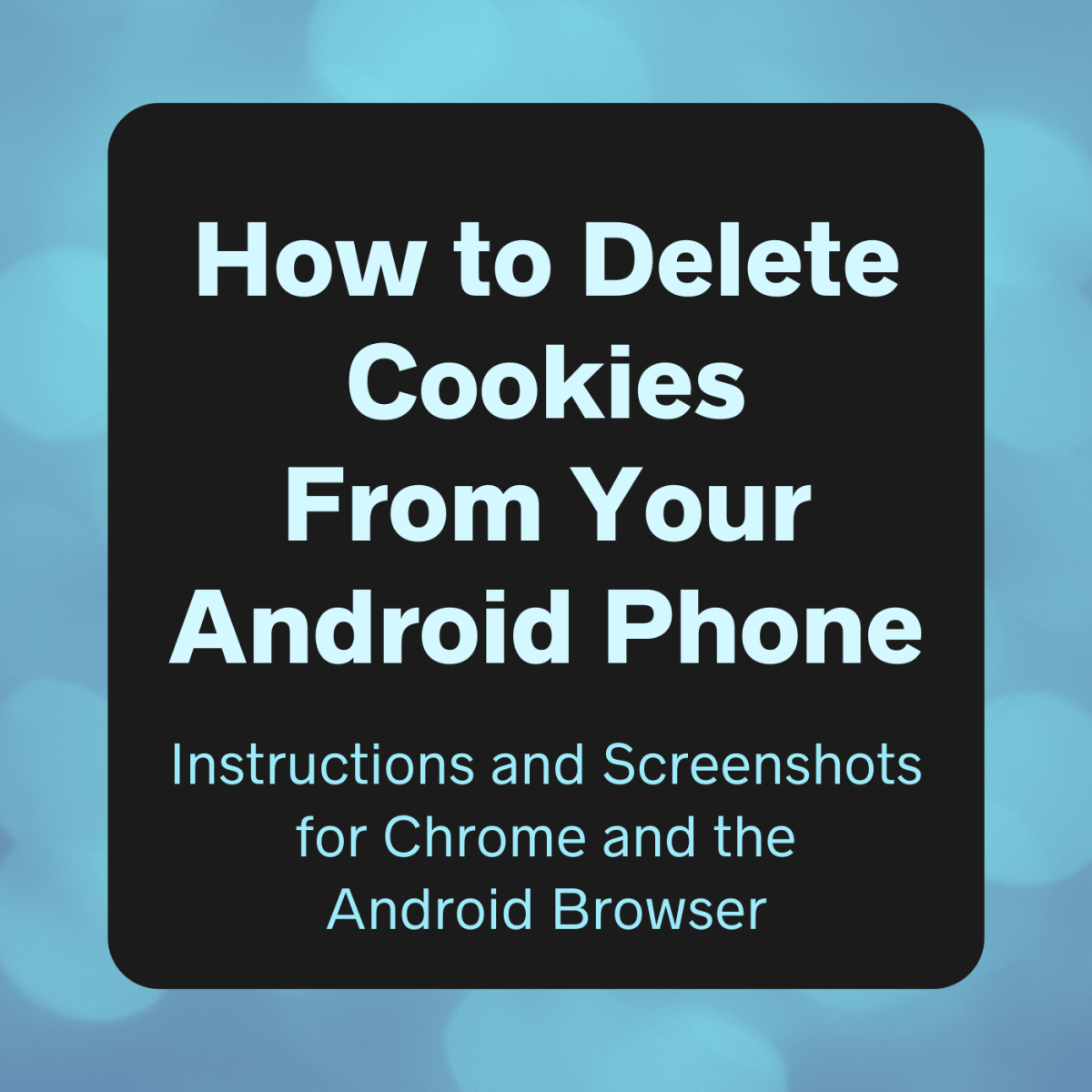Nokia Lumia 920 MMS (APN Picture Messaging Settings) for Solavei
Solavei MMS Settings for Nokia Lumia 920
Nokia Lumia 920 that I use was giving me a huge headache trying to figure out the Nokia Lumia 920 MMS(PIcture messaging) settings for Solavei service. It is not an approved device, but it work just fine as long as you have it unlocked. So below is what I did to get my MMS picture messages to work. Hopefully you don't run into the problem I had, if so, I hope this works for you:
Update January 2013:
Ok, these settings work with my Lumia 920, but its a Windows based OS, so try it out on your Windows Phone also, it just may work.
I have a Lumia 920 Developers Edition, that is manufactured Unlocked.
Had it on T-Mobile, tried out Solavei first to make sure it worked good no problems, even though I know it uses Tmo towers, you just never know. Popped in the sim that was sent to me and it worked just fine, MMS/SMS Internet. The speed was slower than Tmo by about 2megs, but I can live with that with the money I would be saving monthly. I did not have to change any settings, popped in my sim and everything worked smoothly with the new number provided by Sol........The APN settings said Tmo and Ipv6 Tmo Both of the settings worked just fine.
So I just signed up again, and yes I paid the membership fee again, so I can Port my number over.(I hope they fix that port issue, or maybe they like it when people resign up to get their number?!?!?)
Funny thing happen. after porting my number my MMS no longer worked. I popped the sim in and waited for my number to be ported over, took about 14 hours....... I did not change the APN settings in my phone. It has a TMo APN setting and a Tmo IPv6 APN like previously with the new number provided by Sol, and my MMS did not work. Internet SMS, works, but MMS didn't work.
My Lumia 920 does not let me delete the Tmo APN settings even though it came unlocked from the MS Build Conference, I can use it on Att if I wanted to. I have the two APN Tmo settings, and I added a Sol APN Setting and my MMS started working after I rebooted my phone with the Sol Settings activated.
I used this:
- Enter http://solavei.mmsmvno.com/mms/wapenc as the MMSC
Connection Section
Gave the Connection a name I used a generic name--> Sol
Data type--> Default
Internet APN Section:
Access Point Name
I just gave it a generic name---> Sol
MMS APN Section
MMS Access Point Name
I just gave it a generic name ---> Sol
in the MMSC address section:
Enter http://solavei.mmsmvno.com/mms/wapenc as the MMSC
Hit the check mark to save
Reboot the phone.
For me after I did that my MMS worked just fine on my Lumia 920.
I did not have the option to delete the Tmo APN's they are still listed.
This is what worked for me, hopefully it helps other Lumia 920 owners, who may of had the same issue as I did.
If you need further help, leave a message below with a comment or www.solavei.com/jsimple sign my guest book. It can be frustrating, but you will get picture messages.