Norton 360 vs Kaspersky Internet Security: Double Review
With all those nasty viruses floating around, good internet security is among the biggest concerns Windows users face. It’s the first program you need to put on any clean install of XP, Vista or 7, so that alone says plenty.
At first the choices seem overwhelming. You can try out anything from Panda to AVG, ESET NOD32, McAfee VirusScan, Trend Micro and ZoneAlarm, just to name a few. When I asked friends, each one seemed to swear by a different piece of software. With no clear direction, I was left to test drive any free trial I could get my hands on, spoken in a virtual sense of course.
While popularity is not a marker of quality, I found that some of the less popular choices, even if applauded by tech reviews on CNET or by bloggers like Chris Pirillo, didn’t have enough R&D behind them to instil confidence. Either the interface would be cumbersome or the virus updates wouldn’t come often enough to ward off the latest threats.
It was time to look at the biggest contenders and hope they would turn about to be the best. Right now the most searched about and talked about security suites are Norton 360 and Kaspersky Internet Security. I decided to put them head-to-head, do my best to measure the results qualitatively and report my findings here on HubPages.
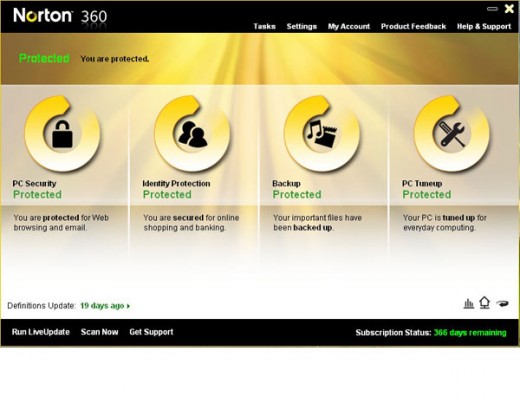
Norton 360
As the name implies Norton seeks to cover all 360 degrees of both your security needs and utility needs. It’s the “everything and the kitchen sink” approach, and while it doesn’t work for most developers, Norton at least has a good handle on each component they include. It’s essentially all of Norton’s most popular software re-packaged into one big bundle.
The simple interface is broken down into four sections: PC Security, Transaction Security, Backup and Restore, plus PC Tuneup. No-nonsense interfaces like this are a breath of fresh air; especially since many other security suites are notoriously unintuitive. It stays easy to understand as you drill further into the options as well, making it ideal for the “non geeks” among us.
Once the scheduled virus scanning was in check, I tended to take it for granted. Of course that is exactly what you want with virus protection, a set it and forget it solution. With that out of way some of Norton 360’s more unique features started to take the spotlight.
A stand out part of this product is the included backup system. The options allow you to choose the folders you want to back up, instead of going over everything on your computer. That is good if you have limited disk space and can’t mirror your entire hard drive and also good if you have a lot of stuff on your computer that is expendable. Personally I only care about documents and items I created myself.
Some have called Norton 360 a resource hog while others maintain that the software is quite slim. You have to be picky about performance when software runs in the background. Personally, I found it to be more bloated than I would have liked. There are certain tasks I’ll do that require horsepower and sometimes it felt like Norton 360 was creating a distraction for the CPU when it wasn’t necessary.
Verdict:
Norton 360 is a solid solution if you have a relatively new computer and appreciate software that is easy to use. You get a good value for the dollar with all the added features, especially the web space included with your subscription.
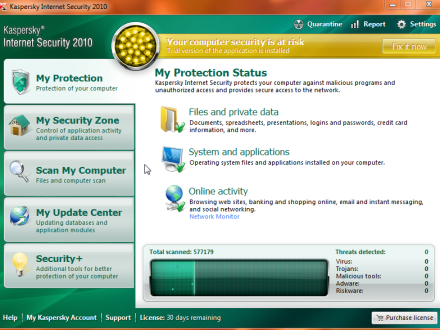
Kaspersky Internet Security
Although it costs a little more than products it competes with, Kaspersky includes a licence that allows you to install it on up to three computers. If you have small home network like I do, that adds a great deal of value and also makes setting up and maintaining those machines more straight forward.
Kaspersky’s interface gets the job done; however the developers could use a few pointers from the design team at Norton. The main sections are organized oddly. You have descriptions like “My Protection”, “My Security Zone” and “Security+” to deal with. Could they have been vaguer? The scheduler, a feature you would assume to be prominent, requires some drilling down.
Instead of dabbling in a little of everything like Norton 360, Kaspersky Internet Security has focused on a new type of technology that allows it to recognise suspicious behaviour even if Kaspersky hasn’t recognised a specific virus. It makes a ton of sense since keeping up with the latest viruses can be a ridiculous arms race, requiring constant software updates. Kaspersky does this by analyzing anonymous system scans supplied by customers willing to submit it.
Some nasty viruses and malware is spread via instant messaging these days so I really thought the instant message security features are a nice addition. This and the other tools under the “My Protection” tab are powerful indeed. You can even enable ad blocking to save yourself from the clutter caused by banner ads online.
Kaspersky works fine with an older computer, requiring merely 256MB of RAM and an Intel processor 300MHz or faster. Of course I wouldn’t recommend anything less than 1GB of RAM and a 1GHz processor if you want to get the most out of it.
Verdict:
This is great choice for small home network with a perhaps an older computer in there. Kaspersky will run well on all of them. While it doesn’t include all the extra features that Norton 360 has, I like this products focused approach. Once you get accustomed to the interface, sailing should be smooth.

![How to Remove Kaspersky Password Protection? [Easily Recover] How to Remove Kaspersky Password Protection? [Easily Recover]](https://images.saymedia-content.com/.image/t_share/MTc2Mjk3NDcwOTAzNTkyMTI2/how-to-remove-kaspersky-password-protected-easily-recover.png)






