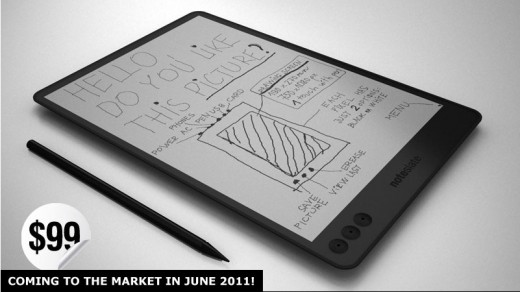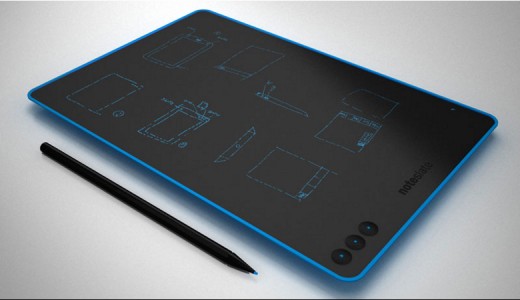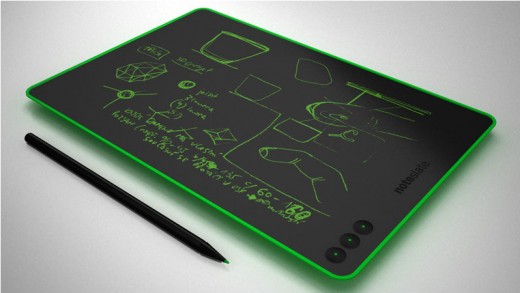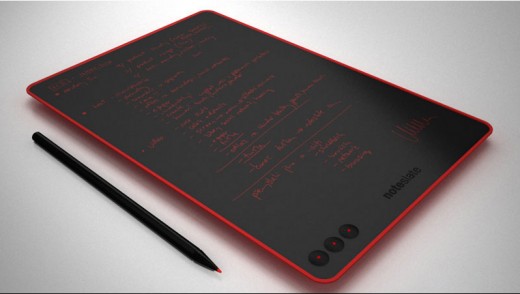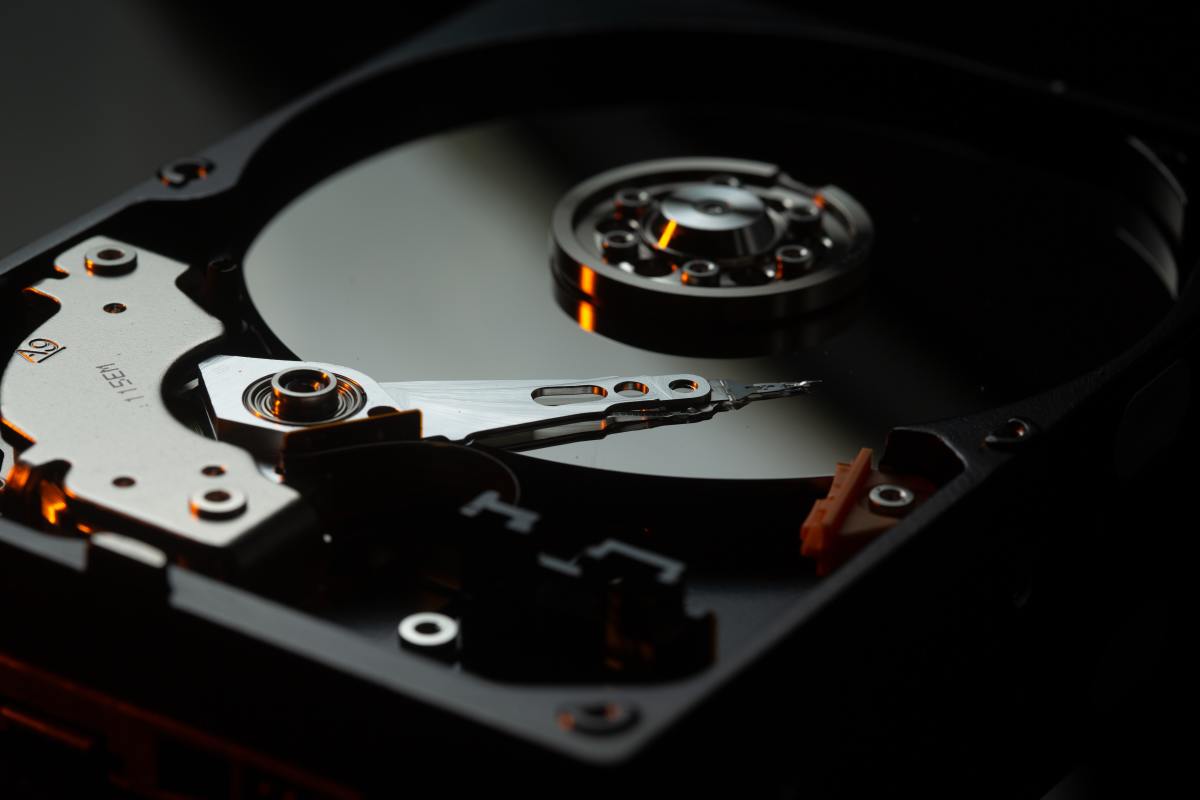Noteslate - The Writing Tablet for Doodling
Another Tablet - But Different
The NoteSlate is designed for one thing.To allow the person using it to draw and write as if by hand.
This may not sound like much, but it will also allow downloads of MP3 music files so you can enjoy your favorite tunes as you doodle away. Because it uses both microSD cards and has a USB interface files can be transferred to a computer via wire or through a card reader.
Even though this seems a bit like smoke, noteslate says they will include a Wi-Fi connection if you ask (which seems odd).
And with a user installable firmware upgrade the NoteSlate should also be able to translate whatever you doodle into Adobe PDF files as well as be able to perform character recognition on saved notes; turning your words into text if you so desire.
All of this for just less than $100.
It's early yet and this is a pre-announcement so things could change drastically in June 2011 when the product is slated <ahem> to be released to the public.
For that reason this article is just a preview of what might be; not a certainty. That said, this looks like a finished product (see pictures below) and may well just be awaiting FCC approval.

About Noteslate
Noteslate is advertising this as a replacement for the legal pad. It will have a 13" diagonal screen displaying one color only. The June release versions will have black on white displays or white on black. December 2011 will see the introduction of red, green, and blue.
There are even plans for a four color version, but with no firm date of release.
The built-in, non-removable battery will be charged either via USB or an included 12V power supply. The device should run on one charge for one hundred eighty (180h) hours.
The tablet has a simple three button layout. One button allows you to save a note, the next save the current picture and the last erase current picture. It is unclear which of these three buttons turns the unit on. The rest of the interface controls are along the top or left side depending on orientation. These include the charger port, headphone jack, pen, USB port, and microSD card.
Because of its high-resolution (750 x 1080 pixels) the NoteSlate should be very much like writing on paper.
About the Idea
There are tablet computers out there already, but none of them is designed primarily for doodling or just writing on the surface.
By using an electronic paper display noteslate hopes to change that. The product is meant to be more for creative endeavors than messaging, video-chatting or listening to music.
It does not connect to the Internet and was never intended to. No, the company intentions are that this device replace the paper & pen/pencil technology of the past with something you can save digitally and transfer to a larger more businesslike computer.
The intent is to create a device that looks like a paper pad and as such serve as a diary, a notepad, a writing surface for ideas, blurbs, rough drafts and doodles.





NoteSlate Specifics
The display is one color only, the June release will be black on white, at 750 X 1080 pixels. December releases will include white on black, blue, red, and green.
The NoteSlate is set up to emulate A4 paper (a rough equivalent to 8½ x 11"). It will have a one quarter inch thick body with a very simple three button interface. The screen has a matt finish and the stylus the same general size and shape as a pencil. It will weight just ten (10oz) ounces or two hundred eight (280g) grams. It comes with a 13” diagonal screen.
Three buttons control saving an image, previewing a saved image, and erasing the current image. On the top edge of the table are USB port, power switch, headphone jack (3.5mm) microSD card slot and a pen.
The basic model will come in black and with the screen turned off will look like one uniform color.
Battery life is projected to be one hundred eighty (180h) hours or seven and one half days.
The NoteSlate has no hard disc and instead runs on it's own proprietary operating environment installed on ROM. It will optionally play MP3 files through the headphone jack; headphones should be included.
Noteslate also plans a firmware, user installable upgrade, which will allow translation of notes to Adobe PDF format and character recognition.
Where to Get It
It's not available as yet, but you can register at the site (link below) and pre-order. All that is asked for your your name and email address.
NoteSlate
| |
|---|---|
Interface
| Save, Review & Erase with 3 Buttons
|
Dimensions
| 8.26 x 12.2 x 0.23" [210x310x6mm]
|
Display
| 13" diagonal moncrhomatic
|
Display specifications
| 190 x 270 mm 750 x 1080 pixels
|
Battery life
| 180 hours (almost three weeks)
|
Weight
| 280 g / 10 ounces
|
Power supply
| AC/DC 12V
|
Connectivity
| Wi-Fi
|
Internet
| NO
|
Price
| $99
|
NoteSlate online e-store only point of sale
| http://noteslate.com/
|
- NoteSlate Preorder Site
NoteSlate
Disclaimer
The author was not compensated in any way, monetarily, with discounts, or freebies by any of the companies mentioned.
Though the author does make a small profit for the word count of this article none of that comes directly from the manufacturers mentioned. The author also stands to make a small profit from advertising attached to this article.
The author has no control over either the advertising or the contents of those ads.