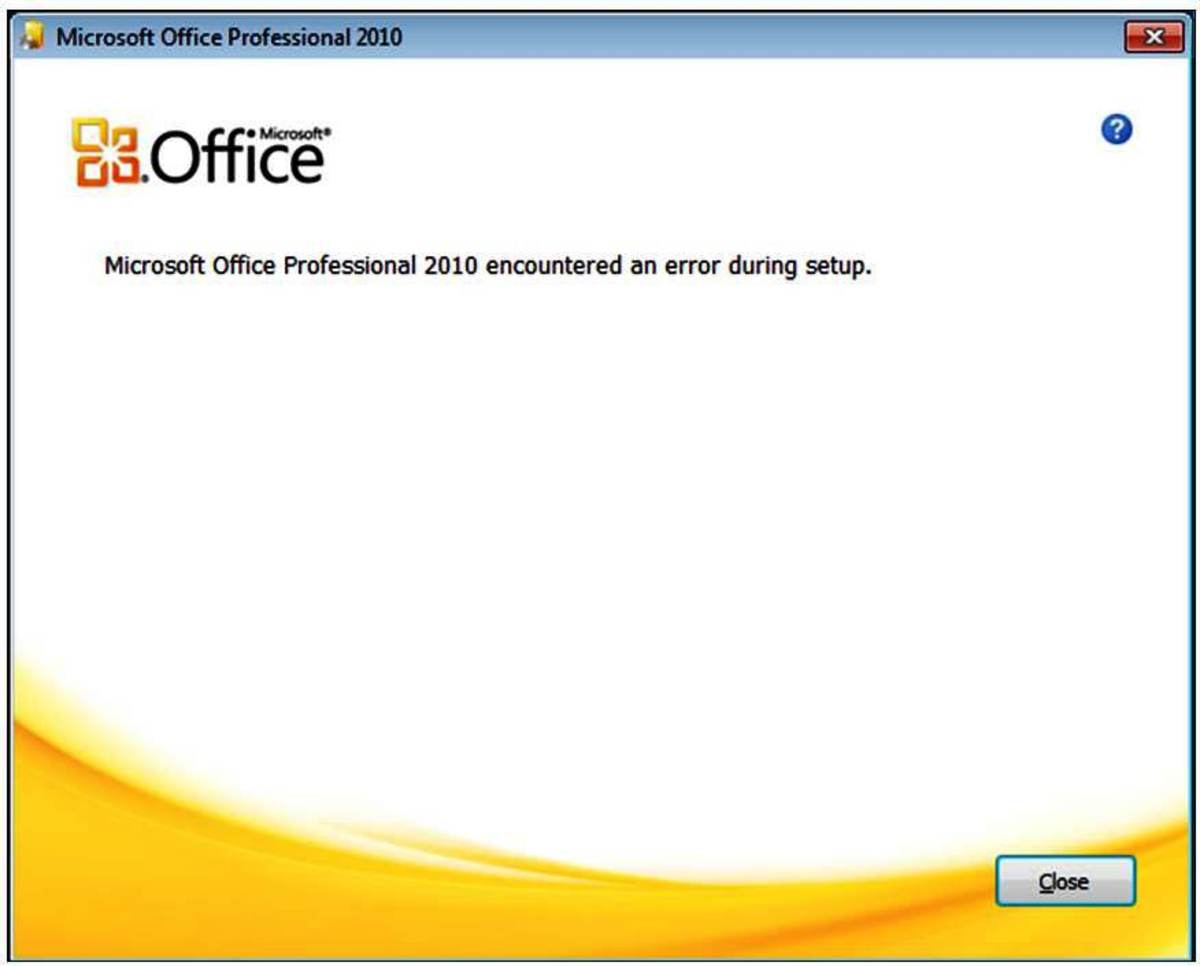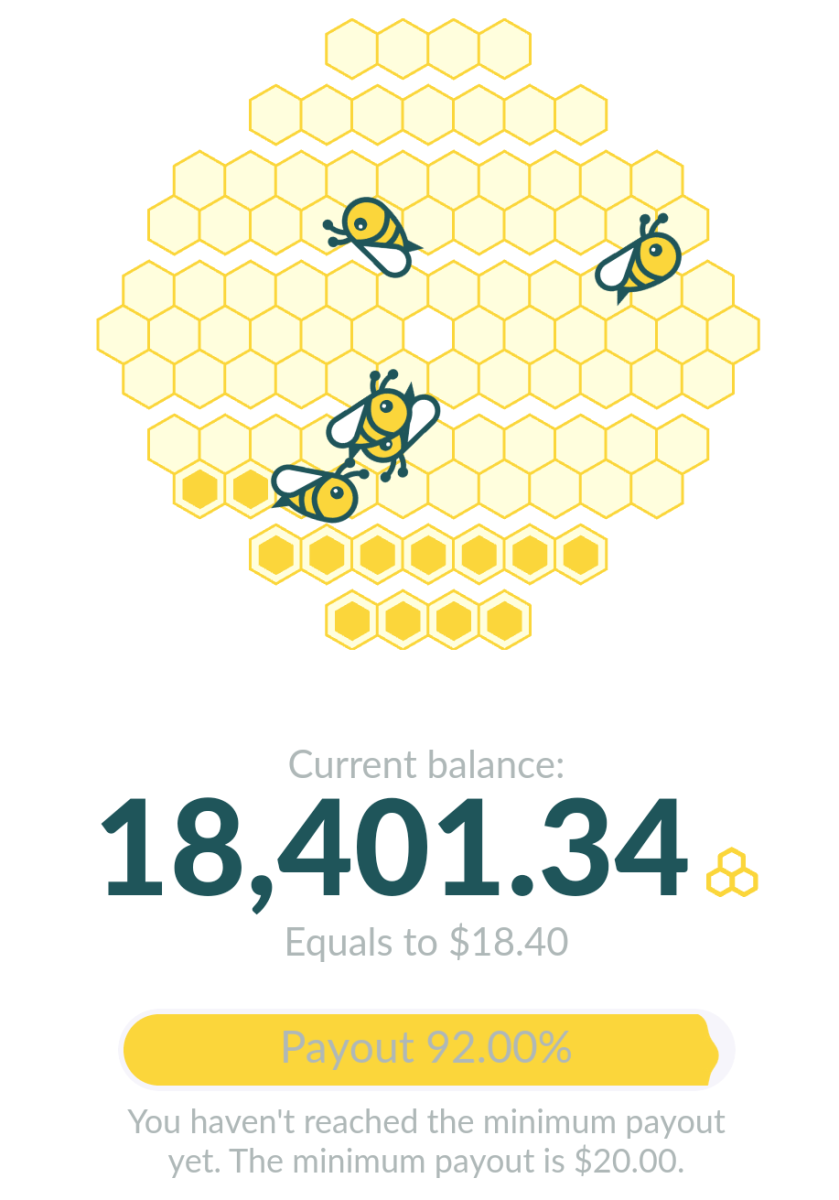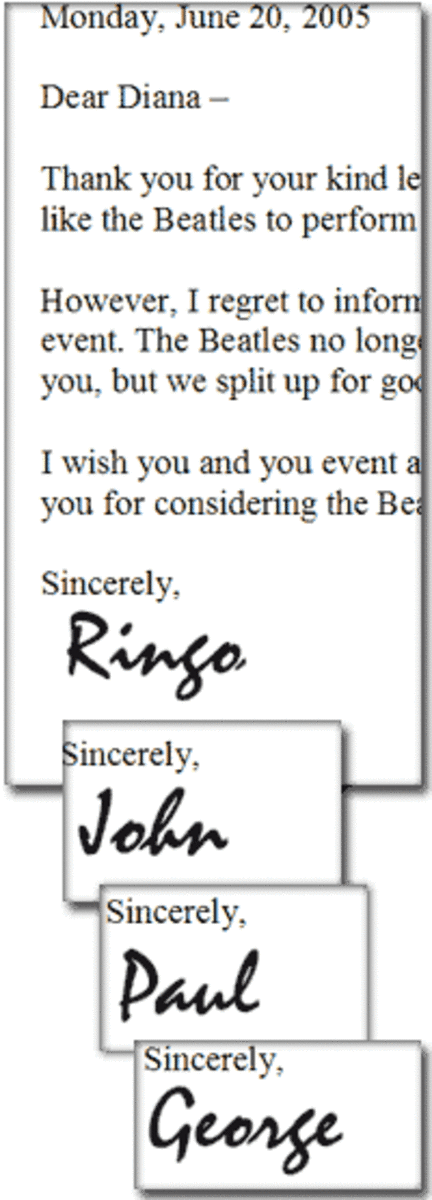- HubPages»
- Technology»
- Computers & Software»
- Computer Software»
- Office Software Suites
Office Is Now Free On Mobile
Mobile Devices

Mobile Devices a Priority to Some People
It seems that more people are relying on mobile devices rather than computers. When laptops were introduced, they were touted as easy to carry computers. We could take them anywhere. Well, maybe. I've carried a few laptops that were heavier than CPUs. Besides, have you ever tried to stop on a sidewalk and open a laptop? Not easy. Just because you have your laptop doesn't guarantee internet access. If you aren't somewhere near WiFi, you won't be very successful. Have you ever driven around hotel parking lots, trying to find a signal? Guilty. Now a lot of restaurants have WiFi, if your computer speaks the same language as their system. I have been in restaurants where my computer didn't like their system and it was obvious there would be no connection there.
Young people today want access to the internet and they want it now. They want it wherever they are. That means on the highway, in the mountains, on the hiking trail, or in downtown New York. To get what they want, they rely on mobile devices.
I live in the woods of East Texas and can barely get a signal for my cell phone, so I opted not to get a Smartphone with my new contract. My daughter came to visit and we drove to a neighboring town for a little shopping. Three times during that visit, she used her Smartphone to retrieve information for us. All three times, I was ribbed for not having a Smartphone. Once she obtained directions for our destination quicker than my portable GPS. I must admit, I was impressed.
Mobile devices are getting smarter and quicker. People are relying on them more and more. The devices are no longer a luxury. They are interactive useful devices which can be valuable when information is needed.
Microsoft Office
Poll
How often do you use a mobile device?

Mobile vs. Computer
If you listen to the advertisements a tablet, Kindle, or Nook will do anything a computer can do. Try doing a long doc on them. It might be possible, but will take forever. There are just some things that require a computer. Mobile devices are wonderful and getting better every day, but there have been some limitations. Until now.
Microsoft Plays Santa
This week, Nov. 6, 2014, Microsoft announced that Office would now be free on mobile. There will be no subscription for use on Android or iOS, It can now be used on mobile devices like it has been on computers. You can now create and edit content without a subscription to Office 365. This is pretty big since Office wasn't even available on iPad until the summer of 2013. A little over a year later, they make Office free for mobile. Technology is moving quickly. Here are some links to great articles which explain it very well:
Microsoft Announcements
- Microsoft makes Office free on mobile - Nov. 6, 2014
Microsoft Office is now free on mobile devices, including the iPad, iPhone and Android. - Microsoft makes Office mobile editing free, launches separate iPhone apps and preview for Android ta
Microsoft today announced a significant change to its Office strategy for mobile devices: creating and editing is now free. The company also released standalone Word, Excel, and PowerPoint apps for the iPhone, as well a new preview of these apps for
Is Free Equal to Subscription
Microsoft is still offering its Office 365 subscription. Why? Who would pay for a subscription when the app is free? Well, the free isn't exactly equal to the subscription. There are some things that you must have a subscription to do.
- Orientation: The free version does not have the option of orienting the screen. Anything created using the free app will be in portrait.
- Columns in Word: The free app does not allow you to put your Word docs in columns. Your document will be placed on the entire width of the paper.
- Section Breaks: The free app doesn't allow you to insert section breaks.
- Track Changes: Track changes are only available with a subscription. This might not matter to most people, until they get a paper that has been tracked. The markings can be very confusing. The free app cannot delete the marks so the document can be easily read.
- Advanced Editing of Text: The free app will be unable to use Text Styles or Word Art.
- Advanced Editing of Charts: Elements within the chart will not be changed in the free version.
- Advanced Editing of Graphs: Changing colors is available only with the subscription.
- Editing of Pictures: Shadows and reflections are available only with the subscription.
Microsoft calls the subscription "Premium Features." Some people might feel they are worth the subscription cost.
Announcement From Microsoft

More Surprises
Owners of iPhones received another gift from Microsoft. Microsoft is now releasing new Word, Excel, and PowerPoint apps for the iPhone. This is a stand alone app separate from the nonsubscription Office app.
Microsoft took a look at the over 40 million downloads and decided to give users what they needed most to do their jobs.
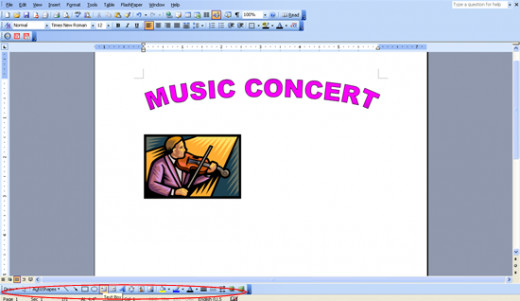
Love/Hate
Office seems to be one of those apps that you either love or hate. Some people find it difficult and cumbersome. Personally, I'm a fan. I love the formatting capabilities. I find there is very little I can't do with Word. I've created menus, banners, worksheets, letters, newsletters, brochures, flyers, and more. Once I added Snipit to my programs, I could combine several pictures into one big picture. I was able to take separate pictures of my books and combine them into one picture making them appear to be stacked. Then I was able to rearrange the stack, placing a new one on top each time. I'm a big fan of text boxes. If you are having trouble with things shifting on the page when you are designing, try putting them in a text box. Then you can put the box where you want without the font moving.
Once I learned Excel, I was hooked. If you know the tricks of Excel, you can do fascinating things with it. If you need to organize information in more than one category, Excel is the tool that will do it for you. The charts and graphs created by Excel make it look like you worked much harder than you did. I'm for that.
I'm still a fan of PowerPoint. Some have said it is outdated, but more people use PowerPoint than any other presentation software. It will actually do much more than people think. Like Excel, it is packed with features that few take the time to learn. Once unlocked, the features can produce some mind-blowing presentations.
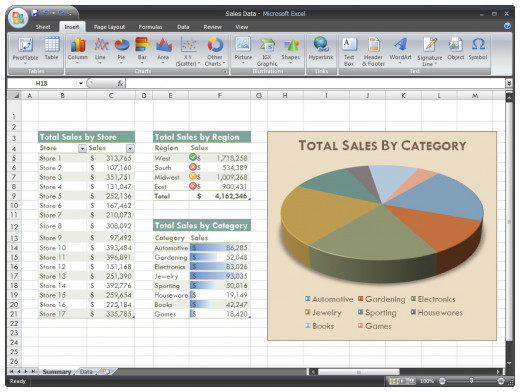
Coming Soon
I've mentioned that PowerPoint can do more than people know. I will release a hub on Monday that will give more information about these features. Before Christmas, everyone will be able to unlock the hidden treasures in PowerPoint. More information to come on Monday. Stay tuned.
© 2014 Theresa Franklin