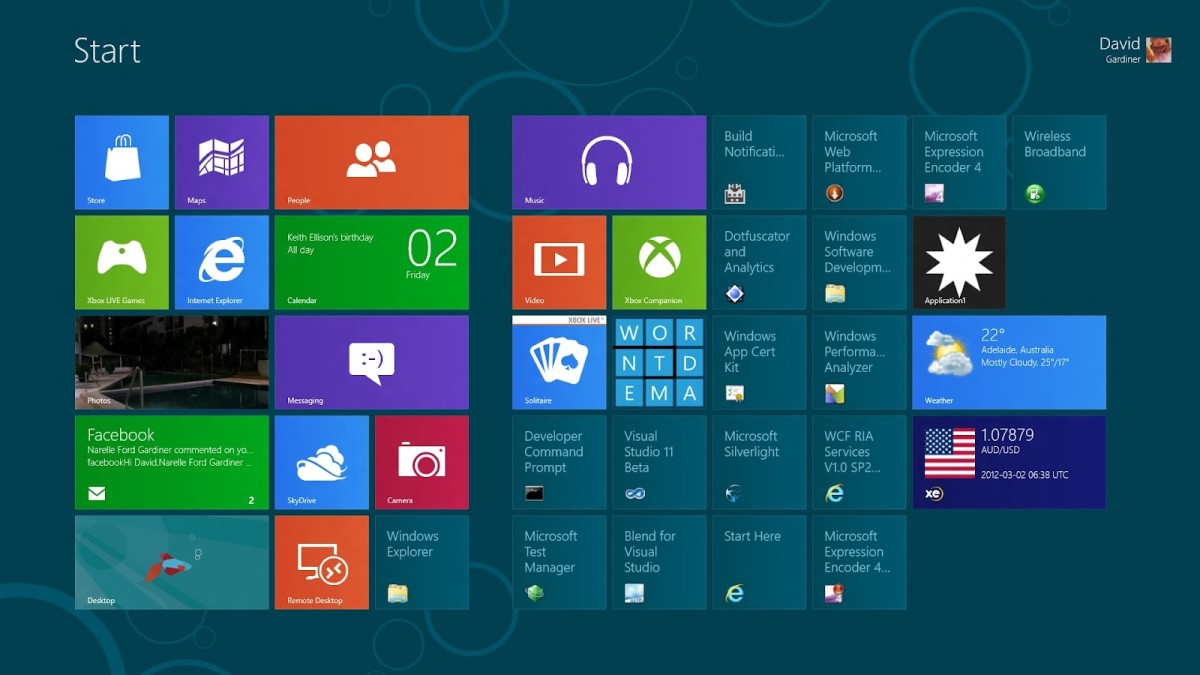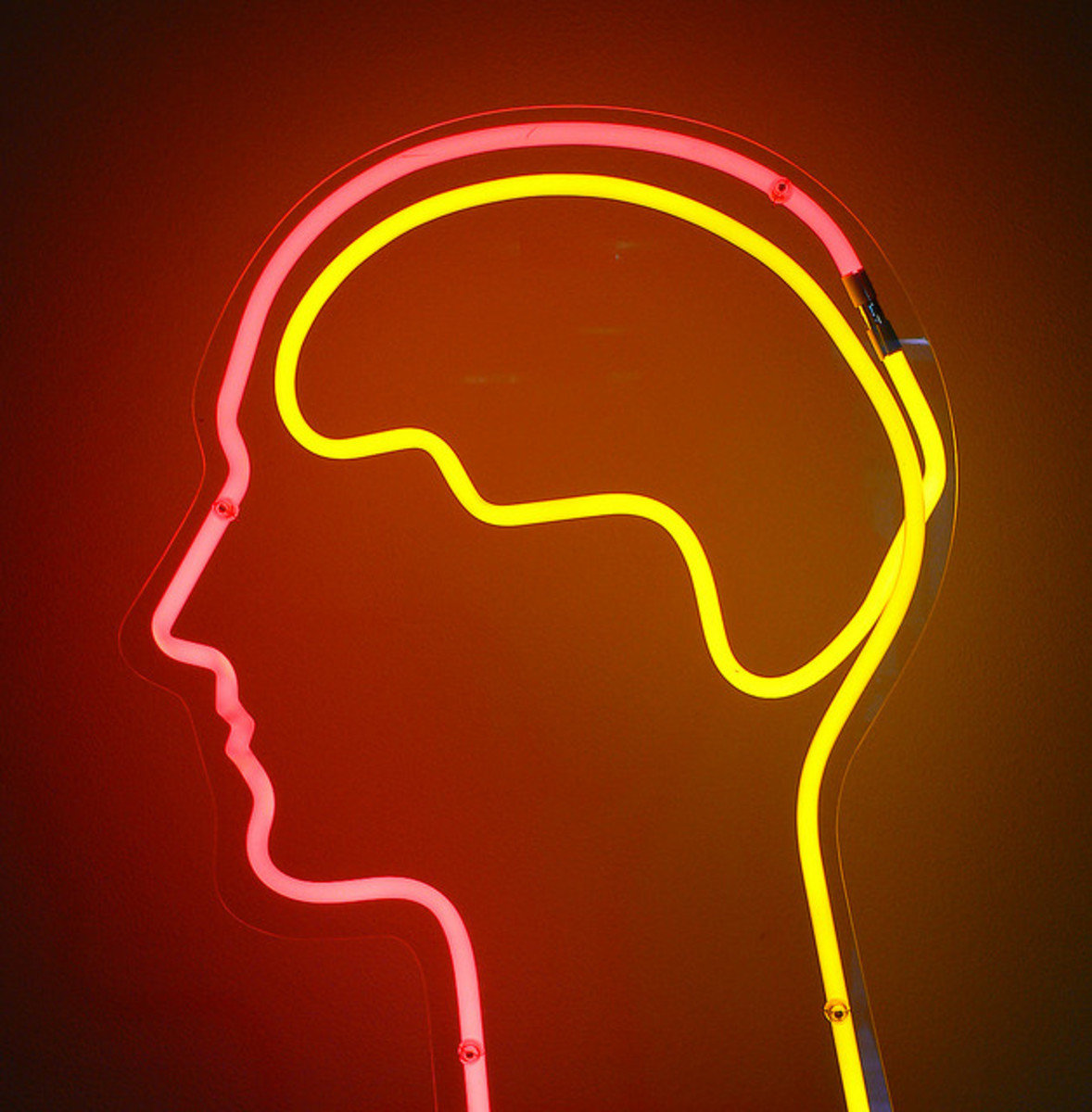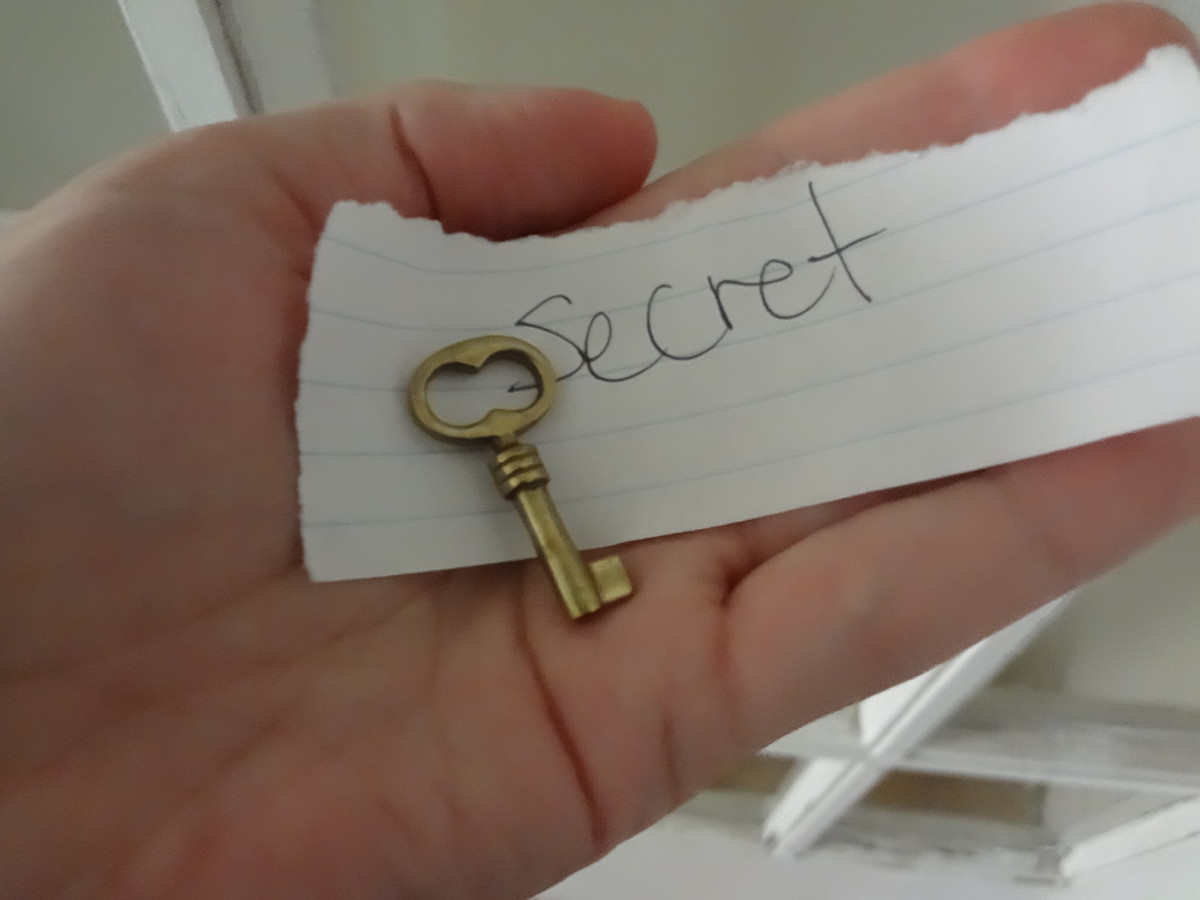A quick Outlook.com review
Microsoft recently launched Outlook.com which is a modified version of Hotmail in terms of both User Interface and features. As the popularity of hotmail was deteriorating this was a bold step taken by Microsoft to compete with the email giant Gmail. Though it might not have drawn much of gmail users to outlook.com but still it had about 1 million signups on the first day itself. I wasn't a fan of Hotmail either because of its bulky design and same old features.. But i was truly impressed by the what Microsoft did to Outlook.com with its clean , subtle design and interesting features. It can give a real competition to Gmail.

1. Interface
Now the first thing you will notice about Outlook.com is its new User Interface.They did a remarkable renovation to Hotmail i must say.. Microsoft has used the Metro UI type which was used in Windows 8 OS release. People who use Windows 8 or XBox etc will find this Box design blending into their OS interface which give a kind of, u know... a "local application" feeling.. :) . The design is very clean and subtle bluish colors well of-course you have a choice 12 different colors .. It loads faster and the most used features are just a single click away..
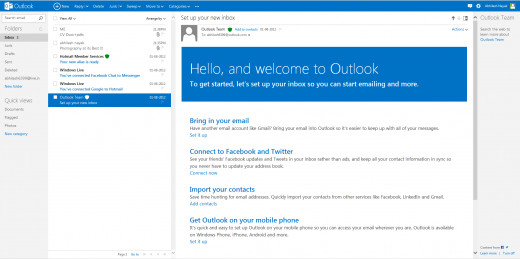
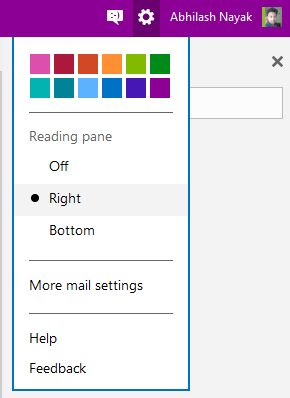
Easy access to setting right from the dashboard. Which allows you to choose diffrent color themes and arrange your reading pane.
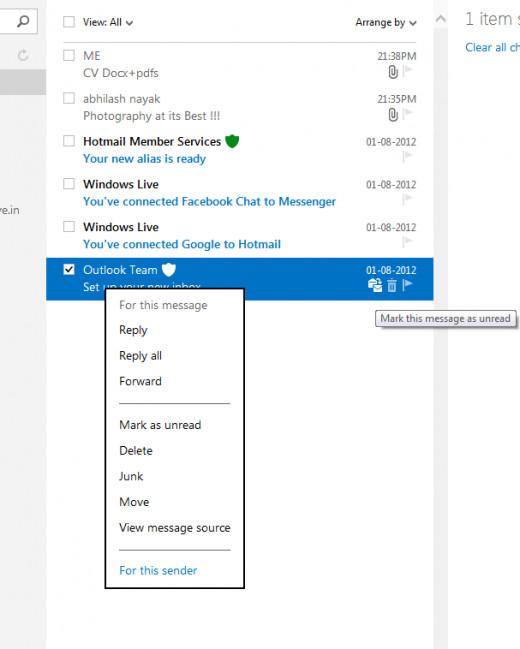
2. Quick Hover and Right Click menus
The thing i liked most about outlook.com is its hover options. When you hover over an email, it gives you options to either mark that unread/read Or delete or Flag , which is quite a time saver which unlike gmail you will have had to check the emails and perfom the action from the menus from the top.
Like Yahoo! mail, Outlook.com has also added the right click menu option which give you quick access to the tasks you can perform on that email.. like reply, forward, delete etc.. You can also select multiple emails and perform these actions simultaneously. which is kind of an obvious feature :P :D
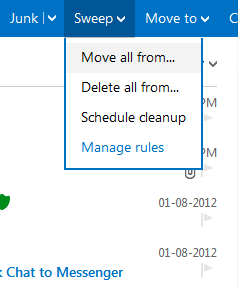
3. Sweep
Sweep is a simple housekeeping features which allows you to perform certain actions on a group of emails from senders of the selected emails. The features include
Moving those emails to draft, deleted, sent , folders etc.. or deleting them.
You also have options to keep the latest and delete the rest emails from that sender or move/delete the older emails etc..
You might think its kind of a lame feature but its actually not. Like for example you have subscribed to lot of newsletters from different sites that flood in half a dozen of emails daily.. This might mess your emails if you dont check in regularly. What you usually do in that case is select all and mark them as read.. but doing so you might just overlook an important personal email from like from your boss or family etc.. Well.. you can use the category listing or filtering, but still its a easier way to "sweep" emails :P
4. Email
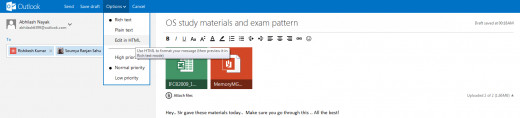
Like any other email service you can compose emails having rich text , add images, headings, fonts, font variants, hyperlinks, bullets etc to the emails with WYSIWYG editor. You can also compose emails with HTML which gives you more control over the design of your email..You have an option to prioritize your emails during composition.
The over all size of attachments in an email is restricted to 25MB . Though its not much of an issue as you can upload larger files to SkyDrive and share the link via email.
5. Email recovery
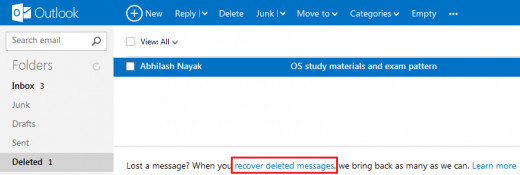
This feature is helpful when you accidentally delete your emails or when a hacker does that for you :P . Outlook helps to recover these emails , but its not guaranteed to succeed every time.. as the mail server maintenance schedule might have deleted the emails permanently. :(
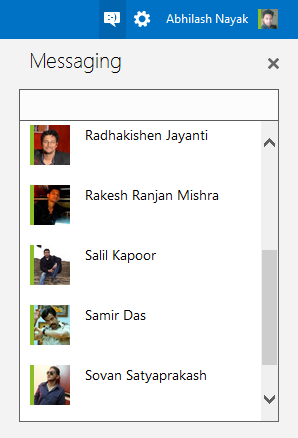
6. Chat and Social Integration
Unlike any other email service Outlook.com also provides chat with your MSN Messenger buddies, Facebook friends , Twitter buddies or LinkedIn connections . You can chat with them right from your inbox..
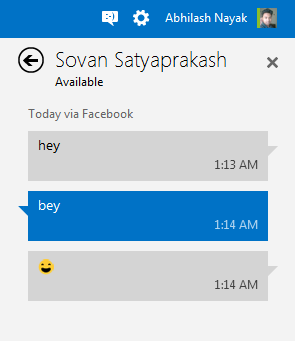
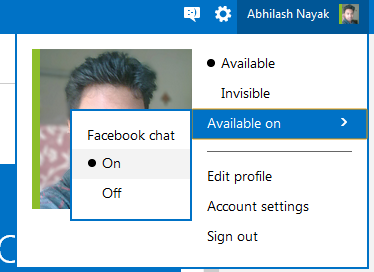
You can also control your availability on chat by the quick setting menu on the top right corner of the dashboard.
7. Email Alias
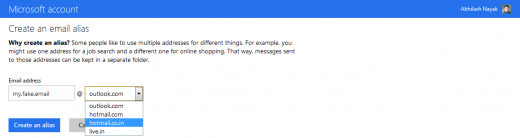
Outlook.com like Yahoo! allows user to care their email alias. i.e a temporary email address that you can share in sites you don't trust, hiding your primary email address.. You can only choose from restricted domains depending on your location. You can also rename or delete these alias whenever you like.. Cool!
This setting is available under Managing your account settings..
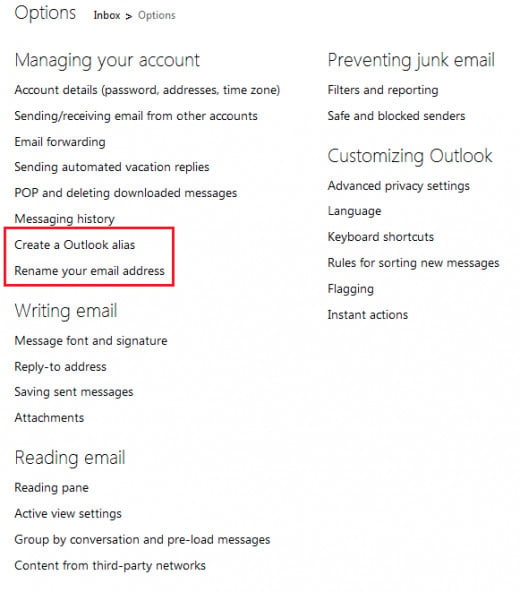
8. Quick Service Switch
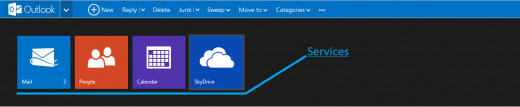
Outlook.com allows you to switch services between like Mail ,People(Contacts), Calender Sync, Skydrive.. with just one click.. The Interface has a resemblance with Windows 8 OS and Windows 7 phone UI .