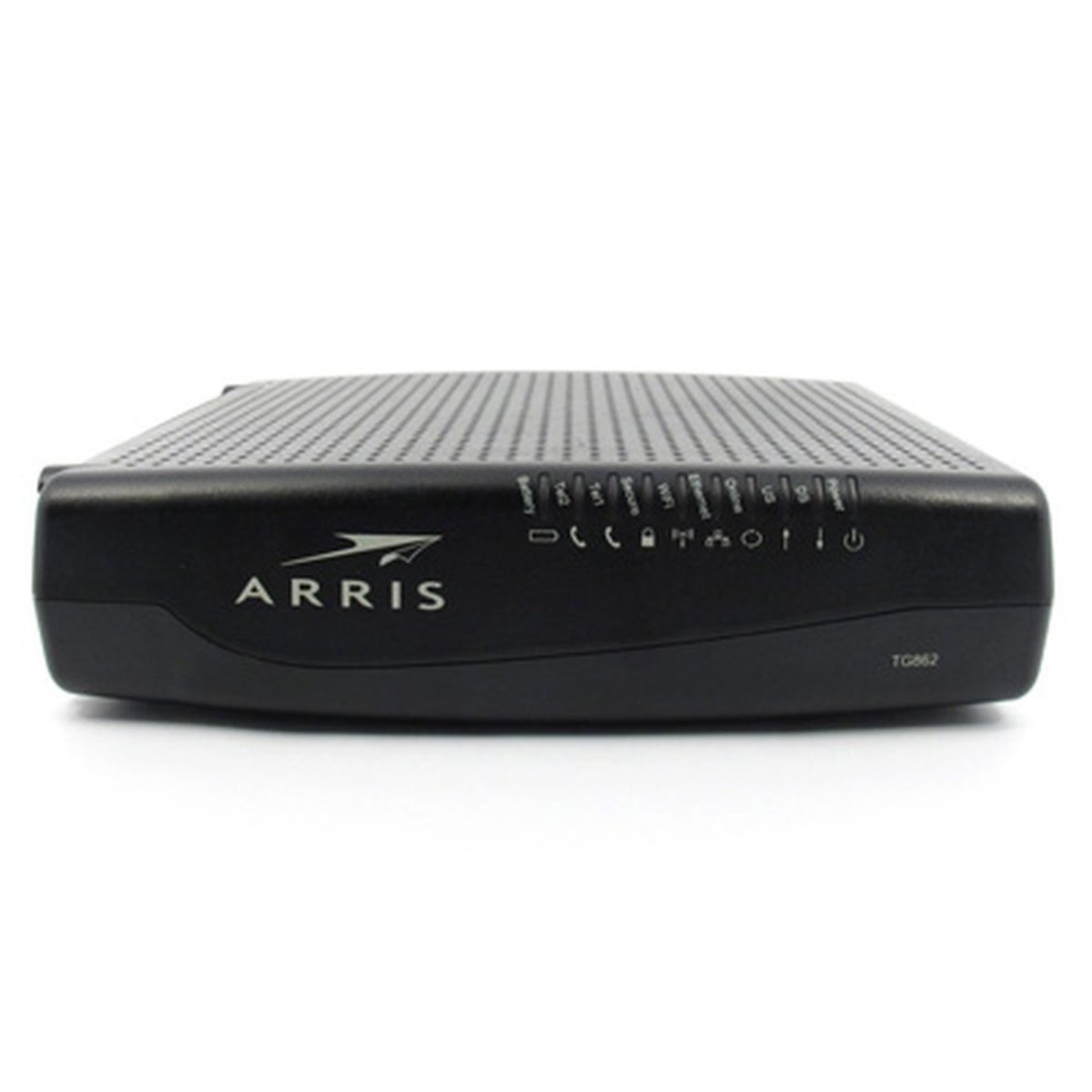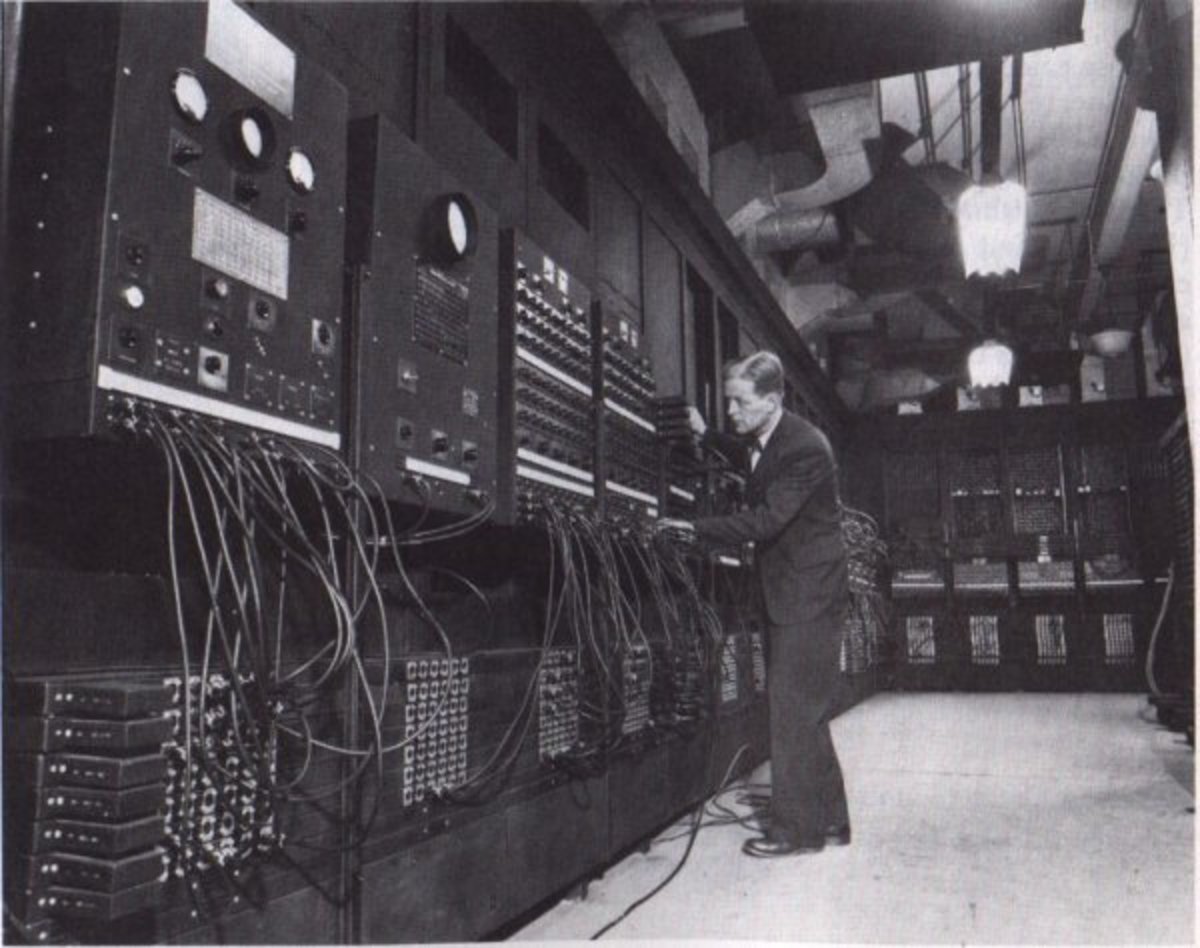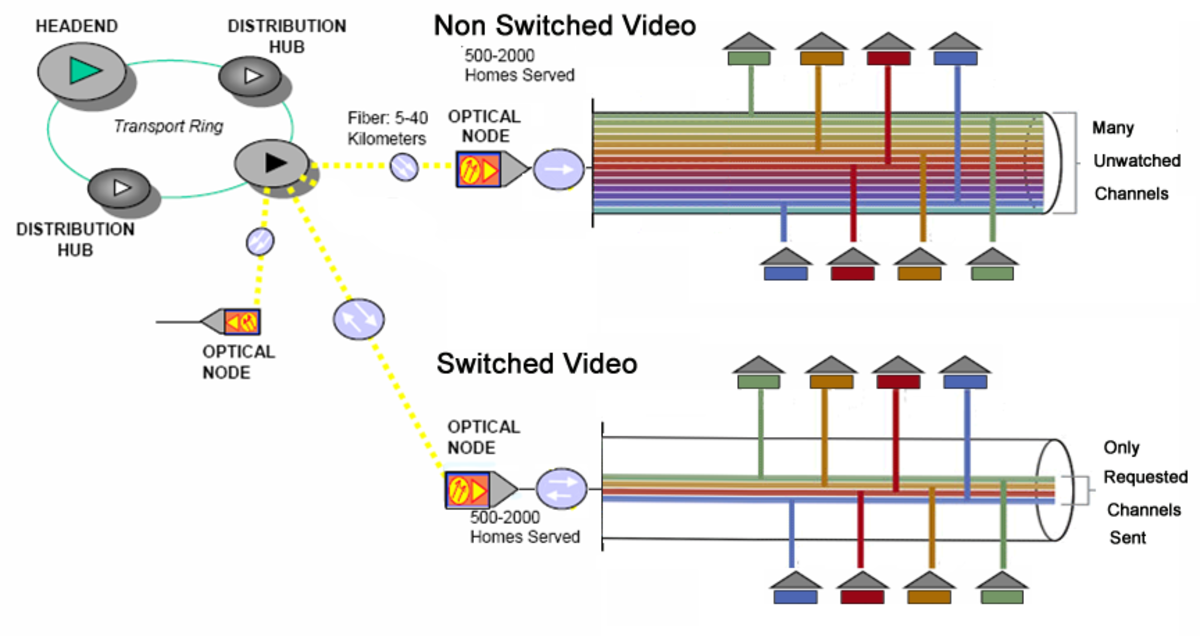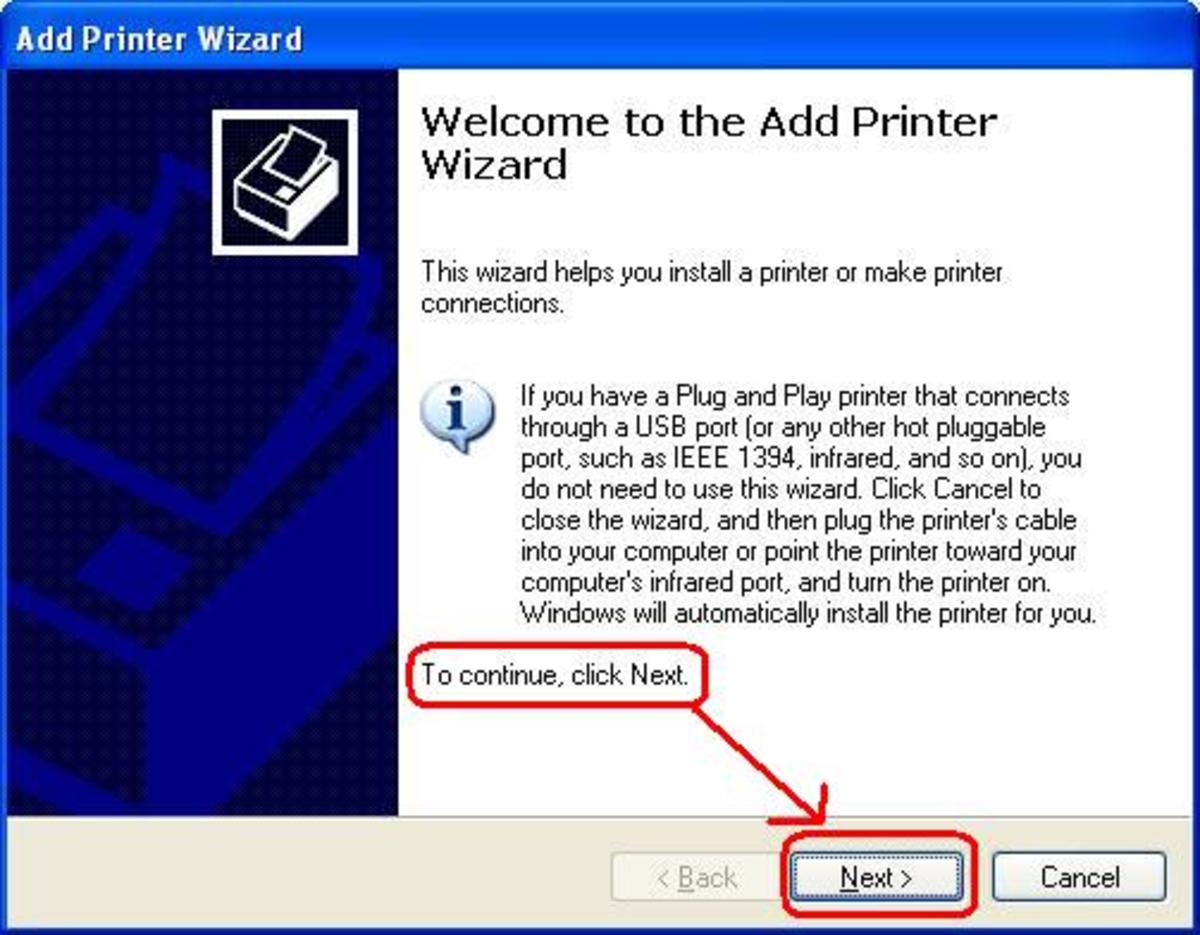PC Networking Basics – Core Concepts

PC Networking - The Whos, Hows,And Whys
Computer networking anyone? One of my all-time passions is computer networking concepts, devices, and best practices. The cool thing about computer networking is the fact that it is always changing, growing, revolving, and adapting new technologies to enhance business, and home networks. Today in this article I would like to break down some core PC networking basics and discus some networking core concepts and share with you my passions.
Where to start?
From devices, PCs, cabling, and the cloud, PC and computer networking protocols can get confusion. there is a lot to learn, and many different conditions will dictate what you need, what devices to use and how your computer network will be set up, but firstly let me start with protocols that enable different devices to communicate with others. I will start with a basic break down for what is known as the OSI Model.
The OSI Model
The OSI Model (Open Systems Interconnection Model) is a theorized standardization's of communication functions for computers and PC networking devices. It is based on seven layers, with each layer having distinct functions and they interact with each other. The seven layers are as follows.
- Physical – Bit transmission and receiving bits
- Data Link – confirming that there is a transmission between two devices ( Nodes)
- Networking - Addressing, mapping, routing the data to managing the sent Bits
- Transport – sending the data also known as TCP / UDP protocols to send the data and confirm that it was received.
- Session – Confirming that the session (connection) is still open to sending and receiving data from one device to the other.
- Presentation – translate the data and prepare the information to be read by the end user, also known as data compression.
- Application – resource sharing and presenting the data to the end user IE what is displayed on your monitor to read or view.
Computer Networking Cable Introduction
UTP – Unshielded Twisted pair Most used with various different styles and data speeds
STP - Shielded Twisted Pair cable very similar to UTP cables
Fiber Optic cables- a cable made with glass and surrounded by protective material, data gets transferred VIA light. Fiber Optic cables are regarded as the fastest way to transfer data.
Coaxial Cables – the most common cable, made with copper and a plastic layer creating insolation and protecting the cable and data as it transfers thru your cable.
Some key thoughts to managing and installing cables.
- Test the connection as you set it up even if brand new
- Create some slack, give extra space, but not too much.
- Please use cable protectors while running cabling along walls, floors and ceiling.
- Label both ends of cables
- Please follow your local electrical codes and regulations, and follow the proper safety applications
Some key / common networking Devices
Some key / common networking DevicesThe networking devices I mention below are very common, you may find these devices in your house, business office, and various public buildings. These devices are essential to networking connectivity.
Router – Utilizing the TCP – IP networking protocols, routers help with directing, transferring, and sending the data to the correct location.
Switch – a networking switch device helps with specific networking protocol known as packet switching. A switch is a wonderful way to connect multipole devices and networks, while at the same time transferring the data to the correct location, thru the accurate network.
Servers – servers are known as a pc software program that will enable and answer the commands of a client PC that is on the network. Servers can be, web servers, email servers, proxy server ,and application server Just to name a few. Think of a server as your back bone, or blood line of your organization, servers hold your information and will allow you to do many different things within in your network if configured correctly.
UPS – Uninterruptible Power supply, backup power supply for your servers, and networking devices in case of power outages and emergency’s. USPs come in handy when you lose power, it prevents your systems from shutting down and lousing information and or damaging machines form shutting down inappropriately.
Final Thoughts
Computer networking is one of my favorite passion because well plain and simple I am a geek at heart and I live for cool technology. There is way more to networking then what I have mentioned above, but it is a good place to start if you are interested in pc and networking. Thanks for reading.