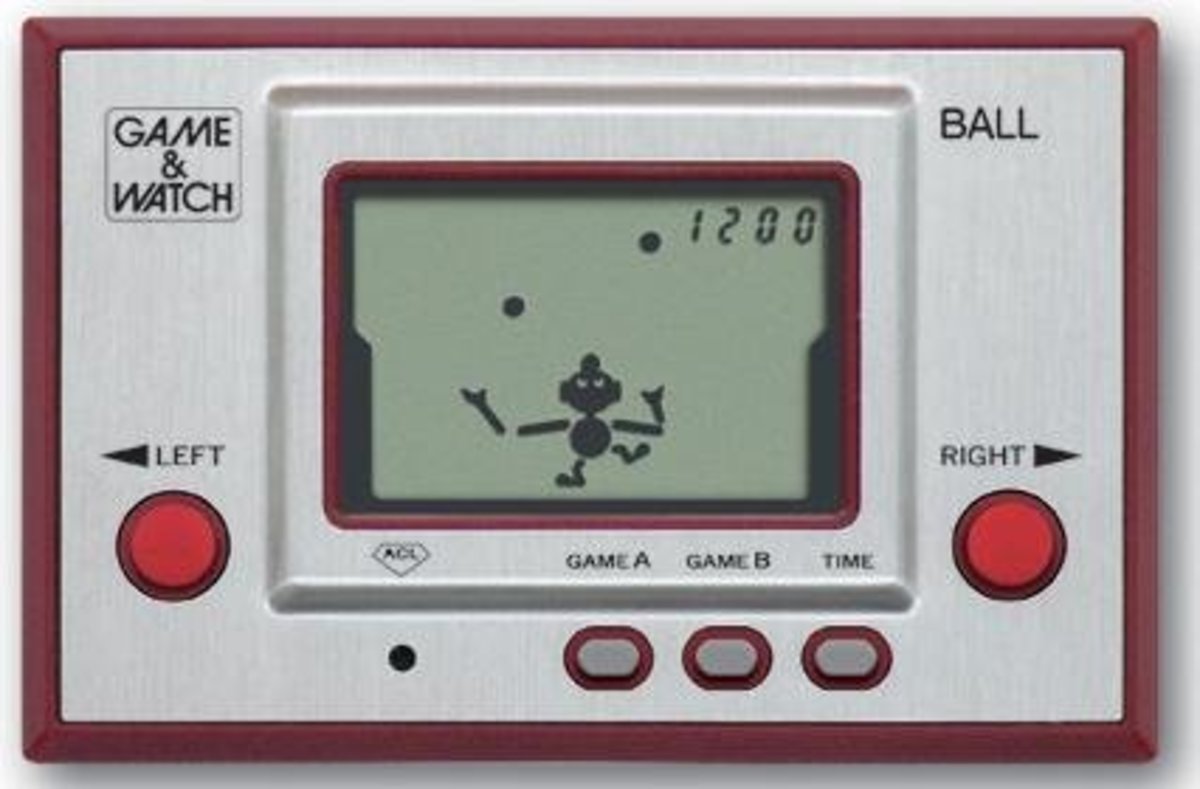- HubPages»
- Technology»
- Consumer Electronics & Personal Gadgets»
- Portable Electronics
PSP Vs DS: Part 2 of 3
The second part of my opinion on these two handheld giants
This is my second half of my my PSP vs DS review. If you haven't already, read the first half and get the low down on the Sony PSP . So far the PSP is looking pretty good, but at $250/$200 is hard for some people to go for that buy. A nice alternative to the over powering PSP is the Nintendo Duel Screen, or DS as people call it. I will be talking about the new DS lite which just came out on June 12th, 2006.
The DS is a gaming handheld which is at the top of the list with the Sony PSP. It is slightly lighter and less complicated. The nice thing about it is that it has a flip screen on top that opens sort of like a small laptop. The top screen is mostly for viewing the game you play, the bottom screen is a touch screen that can also be the game you play but on this screen you can interact with a lot of games just by using the stylus. This is probably one of the coolest things to happen to gaming in a long time. When the DS first came out I thought of the touch screen mostly as a good idea, but not really going anywhere. But now that Nintendo has come out with a ton of good games, they have really shown what the touch screen can do. In some games you have a falling object and you have to draw something under it to keep from landing on something bad, there is a minigame where you can hit little moles back into their holes, just like the classic arcade game. This second touch screen makes up for the lack of other cool features like the PSP. Here is a quick look at the DS features.
User Tools on the main menu is kinda a cool feature, they have a calculator, calender, alarm clock, and.....I think thats about it. Oops, but the PSP actually doesn't have any of these features. Well you can have them if you know how to get them. I give them a B because they are a nice feature, but could be more elaborate.
Picochat is a little chat room that you can use the touch screen to type to people or just draw pictures to others that have a DS. That can be kinda fun if you want to play hangman, or a finish the picture game where people just add on to a picture that someone started. I give the Picochat feature a A because this is a really fun feature to have with a friend or two.
Music Player ..........oops, none.
The Video Player on the DS is alright I assume. I have not had the liberty to watch the movies they make for the DS but thats because they are just episodes of cartoons on TV. Since the the DS isn't really made for big video movies, the quality of the movies are also not going to be that good. For the video player I give it a.....C. I bet you saw that coming.
The Games on the Nintendo DS are probably some of the most fun, creative, groundbreaking, and in the end, just so simple and natural. Recently I just got "The New Super Mario Bros" game and if you're anyone whos anyone then you have played the original Mario Bros game. This new game is better then that because it retains the classic style gameplay but adds little features here and there that just make it so fun and give it great replay value. Also the minigames that game with it are also just as fun and addictive. Most of the games somehow incorperate the touch screen. One game that does that very well is Nintendogs (which I am embarassed to say I owned for a week). In this game you get a dog and then raise it. On the bottom touch screen you can throw the dog balls, hold the leash, pet the dog, and also the DS comes with a little Mic on it. In this game you can teach the dog talk commands like by saying "sit," the dog will sit. This game gets all the DS features and really makes them work. Some games are a big flop. The nice thing about the games is that they are so simple just easy button strokes and then using the touch screen you can just use your hand to command the game. This makes it so natural and easy for anyone to pick up and play. I could go on and on about the fun groundbreaking things that each game has. For gaming, I bet you can't guess, but im giving gaming a big A+.
Homebrews on the DS are there, but barely. They have a few cool games and programs to use. There isn't a huge homebrew community out there but its alright. I think it's mostly because that to get homebrews on the DS is that you have to find a USB cord and by another charger and actually cut the wires apart and splice them together. I tried it and its really hard, i think i may have been using the wrong USB wire but none the less, it was really hard, and im in Auto. Homebrews, I give it a B because it's there, but barely and hard to get into.
In the end the DS lite is a very good handheld and under 150 dollars, i'd buy it, oh wait, I did. If you're just into easy natural gaming and want to be able to just jump into it and not have to feel lost. Then the DS is a great little toy to add to your collection. Although it doesn't have all the extra features as the PSP, it still kicks ass. I give the DS an A because of its games that really make it work.
Here is a link to the Nintendo DS site
http://www.nintendo.com/channel/ds
Here are the specs for it.
Model code:
DS Lite: USG-001
Original DS: NTR-001(JPN)
Body Size:
DS Lite: 133.0x73.9x21.5mm (when folded)
Original DS: 148.7x84.7x28.9mm (when folded)
Weight (including battery and stylus):
DS Lite: 218g
Original DS: 275g
Stylus Size:
DS Lite: 87.55x4.99mm
Original DS: 75.0x4.0mm
Upper Display:
DS Lite:
3-inch transparent TFT color LCD with backlight featuring four adjustable levels of brightness, 192x256 pixel resolution, 0.24mm dot pitch, 260,000 colors
Original DS:
3-inch semitransparent TFT color LCD with backlight, 192x256 pixel resolution, 0.24mm dot pitch, 260,000 colors
Bottom Display:
DS Lite:
3-inch transmissive TFT color LCD with backlight featuring four adjustable levels of brightness, 192x256 pixel resolution, 0.24mm dot pitch, 260,000 colors, transparent resistive touch screen
Original DS:
3-inch semitransmissive TFT color LCD with backlight, 192x256 pixel resolution, 0.24mm dot pitch, 260,000 colors, transparent resistive touch screen
Power and Battery
Original DS:
6-10 hours
Full Battery Recharge time: four hours
DS Lite:
Lowest Luminosity: 15-19 hours
Low Luminosity: 10-15 hours
High Luminosity: 7-11 hours
Highest Luminosity: 5-8 hours
Full Battery Recharge time: 3 hours
There you have my quick review of the Nintendo DS Lite. Read my first part and then look forward to my conclusion coming soon.
J