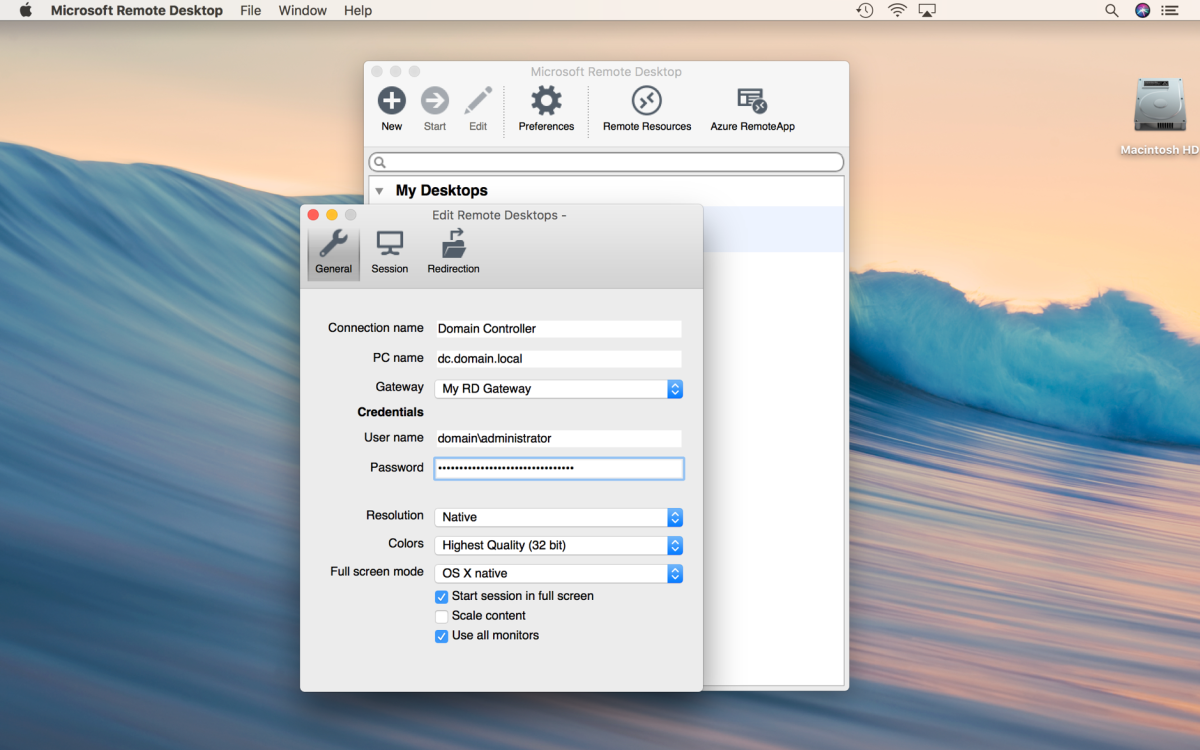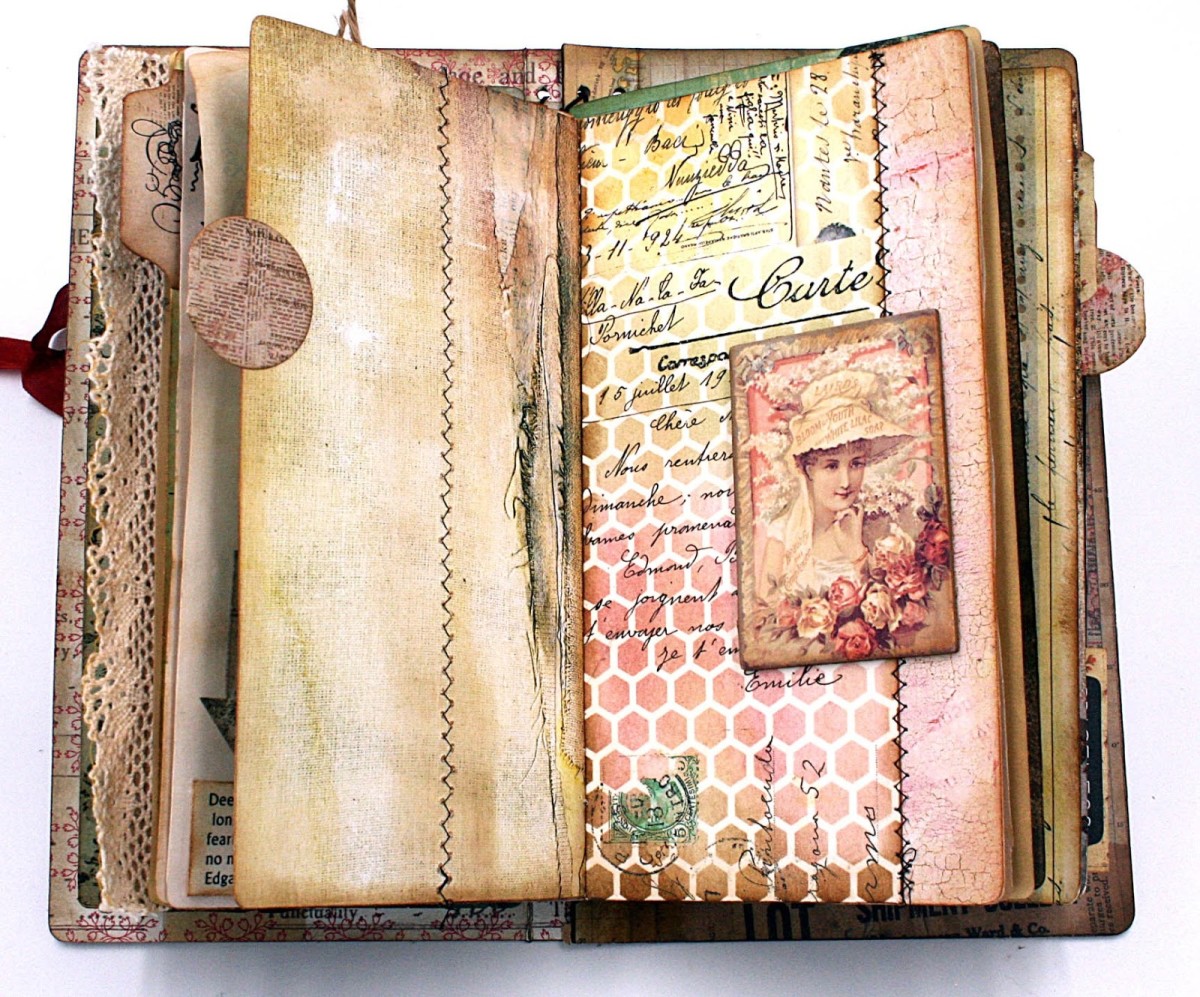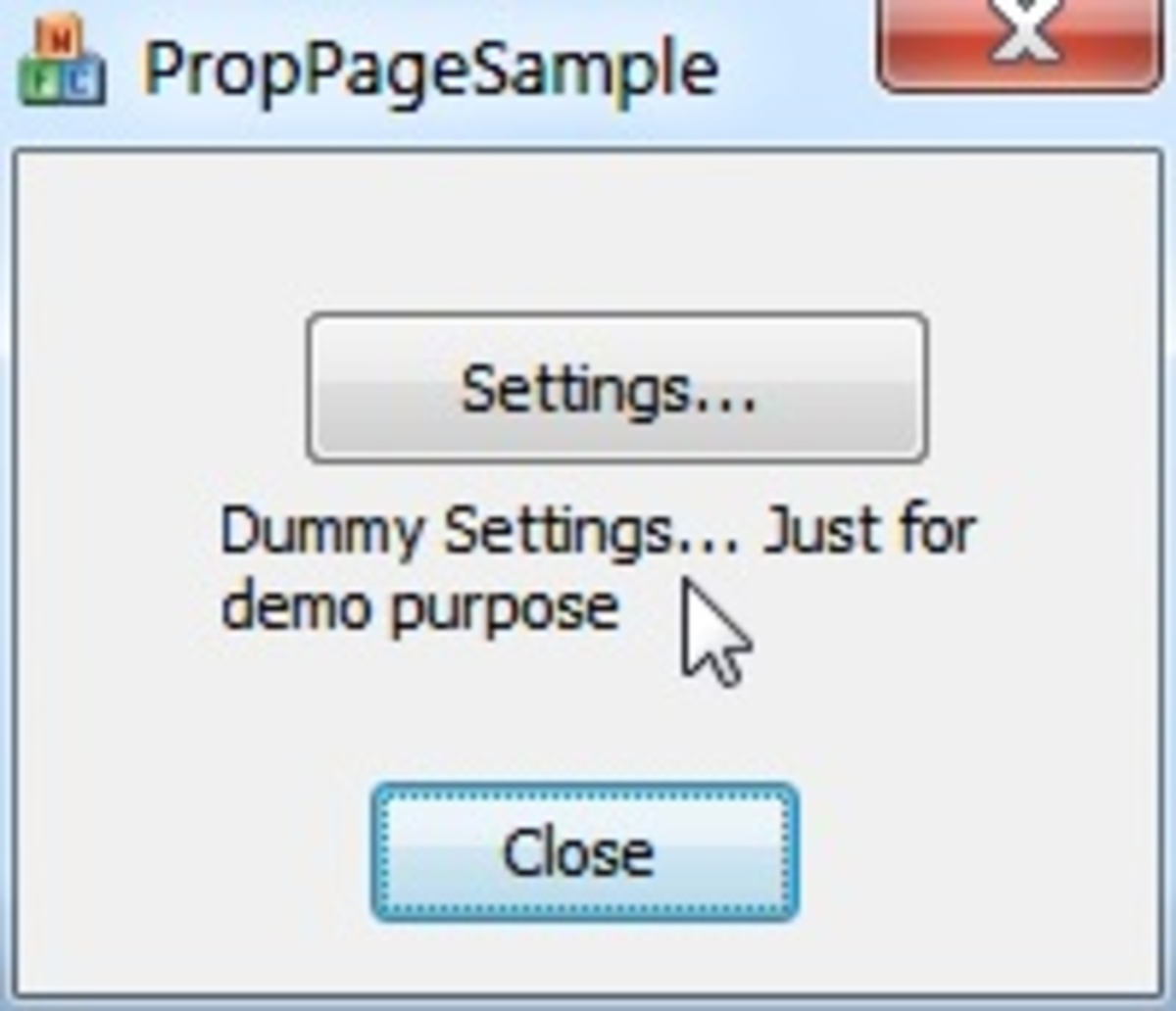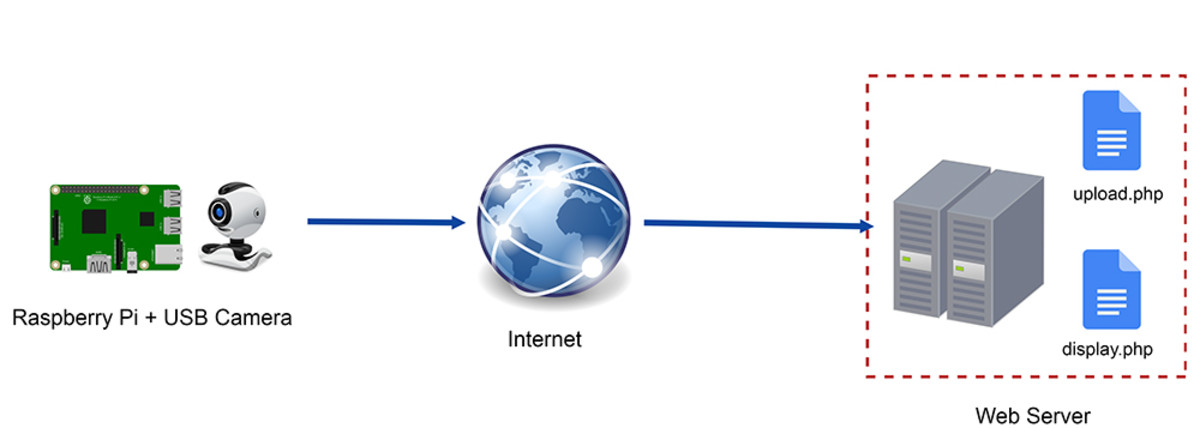How to Create a Custom Page Not Found 404 Error Page
The Page You Are Looking For Cannot be Displayed
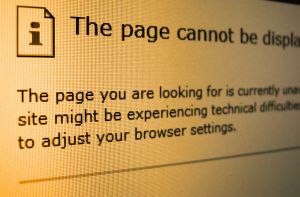
What is a 404 Error Page?
A 404 Error Page is the default page that is displayed when someone tries to access a web page that does not exist.
It is called a 404 error because that is the code assigned to this type of error by the web site's server. There are other numbers designating different types of errors, but we do not need to concern ourselves about them here. The important thing to remember is that when a page does not exist, a web server will show an error page, warning the visitor that they have reached or attempted to reach a non-existent page.
This type of error most often occurs when a page has moved, or has been deleted, or where the link your clicked on points to a non existent web address. For example, the person coding the site may have made a typo, so that the link does not take you where you wanted to go, or you may have typed the address of the page incorrectly.
How it Works
When a 404 error is triggered by someone attempting to reach a page that does not exist, the web server will display an Error Page.
Ironically, the Page Not Found is actually a page. In most cases, a web server will display a bland and generic page not found message, that really doesn't tell you anything except that you are lost and should go back to the main page and also giving the visitor a bunch of useless information about how they can trouble shoot to find out why the page they were looking for is not loading. No one reads this and no one cares.
The standard page not found error does provide a link that you can click to go back to the main page of the site, but it is a small link buried in a lot of wording that no one reads, so chances are that most people will not click it. They will most likely go to a different website or hit backspace which may bring them back to the search engine that they came from. The result: you have lost a valuable visitor. Whatever you are selling, they are not going to buy it.
You Can Personalize Your 404 Page
The generic page not found page usually comes pre-installed with the software that runs your web server. But like any page on your site you can customize it, provided you have access to your server's .htaccess file (usually found in the root or main directory of your site).
Some Interesting Examples of Custom Page Not Found
- 50 Funny & Creative Error 404 Pages - Hongkiat
If a user sees a regular, plain error 404 page, there is a chance that he or she won't hang around long enough to see what else your website can offer. The - 404 File Not Found
An interesting page not found which uses flash animation of a subway station. When the train comes you can click on the doors and take a journey to other sections of the site. Or you can follow the signs back to the "main level" of the site.
Quick Tips on How to Create a Custom Error Page
- use an web page editor such as FrontPage to create a nice looking error page. Although you can use your server's online text editor, you are better off designing the page offline and then pasting into the document on your server.
- You can add graphics, flash animation and other bells and whistles to your error page. A custom 404 error pages does not have to be text and it should not be boring. In fact, it should entice the viewer to explore other parts of your site.
- Do not place any Adsense code on your error page. This is against Adsense's terms of service and may get you banned.
- Your error page can display a site map, or provide some links to selected content. You can also provide links to other sites that you wish to promote.
- If you have an ecommerce site you can use your error page to promote some of your products. Who knows, the visitor may not have been looking for those items but they may be interested any way.
Creating Custom Error Pages
If you have access to your server, you can create a custom page not found error page. In fact you can add whatever content you like to your page.For example, if you have an e-commerce site, you can make your error page display products, or a search box. You also can put a search box or a site map on your error page.
The goal is to keep your visitor on your site and not let him or her click away when the page they were looking for does not exist.
If you have access to your web server account, use the control panel to access and edit a file called .htaccess
Note: The .htaccess file is usually only accessible through your server control panel; it cannot normally be uploaded or downloaded using an FTP program and you cannot access it directly by typing its web address.
Using your Web Server's control panel, open the .htaccess file and edit it. Add the following wording:
ErrorDocument 404 /errorpage.html
The code above tells the server that whenever a visitor to your site goes to a page that does not exist and a 404 error is generated, the server should display the page called errorpage.html
In other words, this code creates a default page called errorpage.html which will be displayed whenever the actual page is missing. You can call your own custom error page anything you like. In fact, you could make the default error page your main page by inserting the following code:
ErrorDocument 404/index.html
In this example, whenever a visitor clicks on a non-existent page they would be brought back to the index.
Its important that you create your custom error page. So if you create a custom 404 error page, and call it errorpage.html, it is important that you create an actual file called errorpage.html and upload it to your server. The content you put on your error page is up to you.
The box to the right provides links to some pretty creative custom error pages. A more standard type of error page on an ecommerce site is to display some featured products from your catalog in hopes of generating a sale.
Whatever you decide to put on your custom error page, make sure that it is engaging and interesting so that it keeps people on your site. Otherwise they are likely to just backspace their way out of your site as quickly as they got there.