Pinterest Spammers
Spam @ Pinterest

Are You Being Fooled by Spam On Pinterest
Pinterest.com is a social media site where users can create the equivalent of an online bulletin board, pinning images of interest to them (the name comes from the two words pin + interest).
While similar sites have been around for a long time, it is Pinterest that has suddenly experienced explosive growth becoming popular with Internet users and the media. And because of that explosive growth it has also drawn the interest of spammers. In fact, many fake accounts now exist on Pinterest. And this too has recently been become a hot topic in the news media and blogs when someone claiming to be a spammer revealed their methods to The Daily Dot.
Pinterest has received some controversy over the pinning of images and the legality of it in regards to copyright laws, especially amongst many creators of images who earn their income from those images, such as photographers and artists. Pinterest at least encourages people to pin images from the original website source of an image and whether legal or not this at least gives the opportunity for people to find the original and learn more about it.
But spammers on Pinterest ruin even that possibility for artists and photographers.
Spammers on Pinterest post images on their bulletin boards, just like any other user. But they then will deliberately change the url link to the image to the site of their choice.
They may do this in the hopes of increasing traffic to their website or to trick Pinterest users into giving them information about themselves. And they may also hope that having all these links back to their site will help boost their rank in search engines such as Google.
Example of a Pinterest Spammer
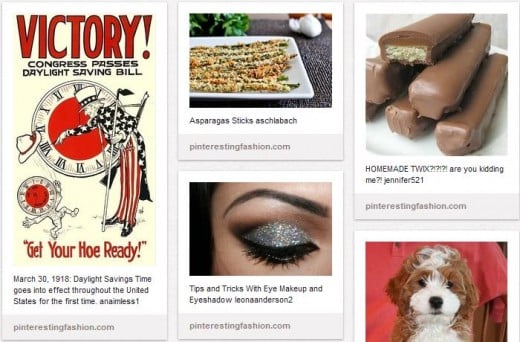
Why should you be concerned about Spammers on Pinterest?
Here are a handful of concerns I know of, or at least suspect could be a concern, ranging from serious to mild annoyances.
- Links on these sites could be dangerous, as they might lead to sites hosting malware or viruses that could get downloaded to your computer.
- Some of these sites lead to a "sweepstakes form" where you have to enter in your personal information. Thus giving spammers your email address and flooding you with spam in your inbox.
- If an image does not link back to the original source of an image it can effect the earnings of those who rely on the creation of those images for income. From photographers and artists, and even stay at home moms who earn extra income from blogging. A link back to the original source can result in a sale of a print of the image or ad revenue.
- If you really were interested in how to make that recipe for asparagus or how to make that diy bleach pen t-shirt you won't be able to get that information you wanted after all. Leading to frustration when you find yourself instead taken to a site proclaiming to make you rich.
- Spam can lead to a decrease in relevance on search engines. Meaning when you do a search you are less likely to find what you are looking for.
- Spammers often use bots, flooding the site with entries at once...causing lag and other problems with the usability of the site at intervals.
URL Shortener Listed As Source

Ways to Spot Spammers on Pinterest
- Below the thumbnails of each pinned photo it will often list the name of the website for where the image came from. For example, hubpages.com. If you have clicked on the thumbnail to make the image larger the website will show above the photo. Keep your eye on that website when reviewing a new Pinterest user that has started to follow you on Pinterest.
- Instead of pins from several different websites it will show just one website over and over on all the boards and pins.
- They will often use url shorteners listed instead of a website name, such as bit.ly or goo.gl
- If you click on the link of a pin and it takes you to a website but the photo isn't shown anywhere on that page and actually seems to have nothing to do with the photo, thet the person who pinned it might be a spammer.
- The description may not match the pinned image or may otherwise seem odd. A picture about home decor might mention a "fabulous new diet!" for example.
- The avatars for spammers may just have the generic "egg avatar" from Twitter accounts rather than an actual picture. Or just a "red pushpin" from Pinterest. And I personally have noticed a few of these spammer accounts will have an avatar showing a hot blond in skimpy clothing, looking more like a picture from a risque dating site than the typical "soccer mom Pinterest user." Of course this doesn't mean a Pinterest user with a picture like these aren't legitimate...the other information already listed above is more of a real indicator. But avatar pictures like these might be your first red flag that this Pinterest user is really a spammer.
- For some reason, that I do not know why, a lot of the spammers I've run across on Pinterest will have many, many boards, but have just one pin per board. Or one board with many pins, but all the rest of the boards will have just one pin. Strange.
Scammers on Pinterest
It recently has come to my attention that some of these spammers are actually scammers as well. (Which I guess shouldn't be any surprise.)
I am classifying these as Scams because they trick you into believing they are a part of Pinterest. But they most certainly are not.
Clicking on the pin or the url address for the pin from this class of spammers brings up a pop up message claiming to be from Pinterest or takes you to a website that may seem it's from Pinterest. These messages will pop up asking you to "vote" for a soft drink. Fill out a survey for a "gift card." Or it may ask you to download a toolbar.
Don't do it! Since they are pretending to be Pinterest they should not be trusted.
What to do if you find a Pinterest Spammer?
- Don't follow them. Or if you have already followed them, unfollow them.
- Don't re-pin their pins. If you have re-pinned anything from them delete the pins. Or try to find the original source of the image (using Google Image search can be useful for this) and use the edit option to change the url to the correct source. Or simply re-pin it from the original source.
- Report the user to Pinterest. Pinterest has a page about reporting objectionable content or spam but that is for reporting individual images at a time and it could be tedious to report each one individually when an entire account is obviously spam. So thankfully they now also have a page where you can contact Pinterest and there is an option in the drop down menu regarding spam.
Update: Pinterest.com has created this blog post about reporting spam on Pinterest and recommends simply using the report button on a few individual images that the spammer has put up rather than trying to report their entire account. This blog post also has other important information about protecting yourself from the spam there.






