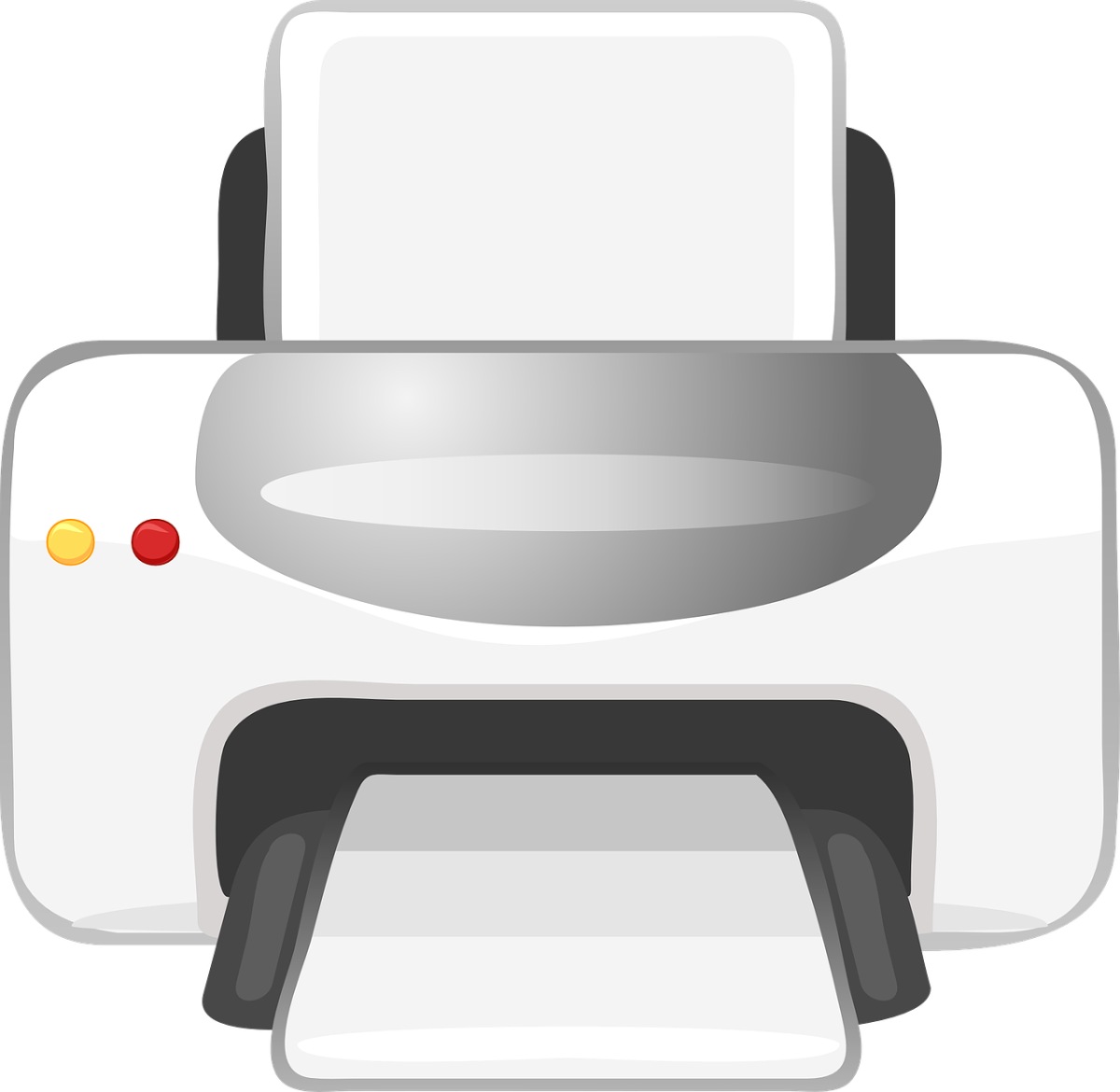Printer Ink: Save Money on Printer Ink
Printer Ink Sources
Generally two sources for printer ink are available. Retail outlets such as Office Depot, Staples, and Wal Mart stock printer ink cartridges for most major printer vendors and the popular models manufactured by those companies. Cartridges for printers made by such companies as IBM, Lexmark, Hewlett Packard, Kodak, Xerox, Canon, and Samsung are readily available and usually a short drive away.
The convenience of stopping by the store to pick up the cartridge is sometimes an advantage that cannot be matched by online vendors. Sometimes you just gotta have it 'now'. Sometimes the homework is due tomorrow or the IRS wants that tax form immediately.
When you need the ink immediately, retail brick-and-mortar stores offer a level of expediency that cannot be matched by any mail-order business. Another advantage is the return policy offered by many reputable retail outlets. Should you purchase a cartridge that doesn't match your printer, they will usually accept it as a merchandise return. Hopefully you haven't opened it and tried to insert it into the device before realizing the error of your purchase.
The second source for printing ink is the wide range of mail-order sources available through the Internet. Should buyers be willing to wait a day or three before receiving new cartridges, online stores often offer a cost savings over the office supply store adjacent to the grocery store. Some businesses always maintain a supply of backup printer cartridges.
Maintaining a stock of printer ink supplies can save companies money. By doing this they build a cushion into their lead time for printer ink; waiting a few days for replenishment does not become as hardship. No business wants to risk losing profits due to a lack of paper or ink. Money can be saved by employing this strategy because online suppliers generally offer ink at lower prices than brick-and-mortar stores.
Ordering Printer Ink: How to Get Started
Going online to order ink and other printing supplies can be very straightforward. Most modern printers have a model number emblazoned proudly on the top or on the front of the case. Use this model number to cross-reference part numbers for replacement cartridges. Often the manufacturer's name also appears on the outside of the printer. It can't hurt to have both snippets of information when placing an order.
Some printing software is able to monitor the ink levels of the printer in 'real-time'. Some printing hardware will display a message or flash a warning light if a low ink level is detected. Become familiar with your user's manual before these warning signs manifest themselves; don't wait until the last minute to attempt to diagnose a printer problem that might simply be a low ink warning.
Less expensive printers may have only one or two lights on the front panel. A blinking light might indicate a low level of ink in the cartridge, but unless you can recognize the pattern of blinks, you might wait until pages start coming out completely blank before realizing that a lack of ink might be the reason the light is blinking.
Can Ink Cartridges be Replaced?
Virtually every computer printer supports replacement of ink cartridges. Only a very specialized device would require a return trip to the computer store (or the factory) for new ink. Consumers can be reasonably confident that any printer purchased at most reputable computer stores or online stores will permit replacement cartridges to be installed on-site.
What Could Go Wrong?
Replacing a cartridge isn't something we do every day. It seems as if we forget the steps required to complete the task shortly after closing the cover and visually verifying the test page. The replacement process can sometimes become messy; have a clean cloth or a supply of paper towels handy before starting the job.
Be prepared to clean up stray ink during installation. The ink is designed to come out of the ink cartridge. Hopefully it won't come out until the unit is back in service, but a little precaution is never a bad thing. Remember that printer ink is intended to be semi-permanent. Even water-based ink will stain your skin or ruin that Bill Blass necktie given to you by Gramdma last Christmas.
Removing an exhausted cartridge can also be a messy experience. Spent ink cartridges inevitably have some seepage around the exit points and possibly elsewhere in the cartridge carrier. Using a clean cloth or paper towel to grasp the cartridge during removal is always a good idea. Have a waterproof (inkproof!) bag or disposable wrapper prepared to accept the used cartridge. Hopefully the empty device will be recycled, but don't plan to carry it out to the car unless it's wrapped in something that will catch or absorb any stray ink drippings.
Don't smear it. Rather, attempt to dab it up with an absorbent cloth or paper towel.