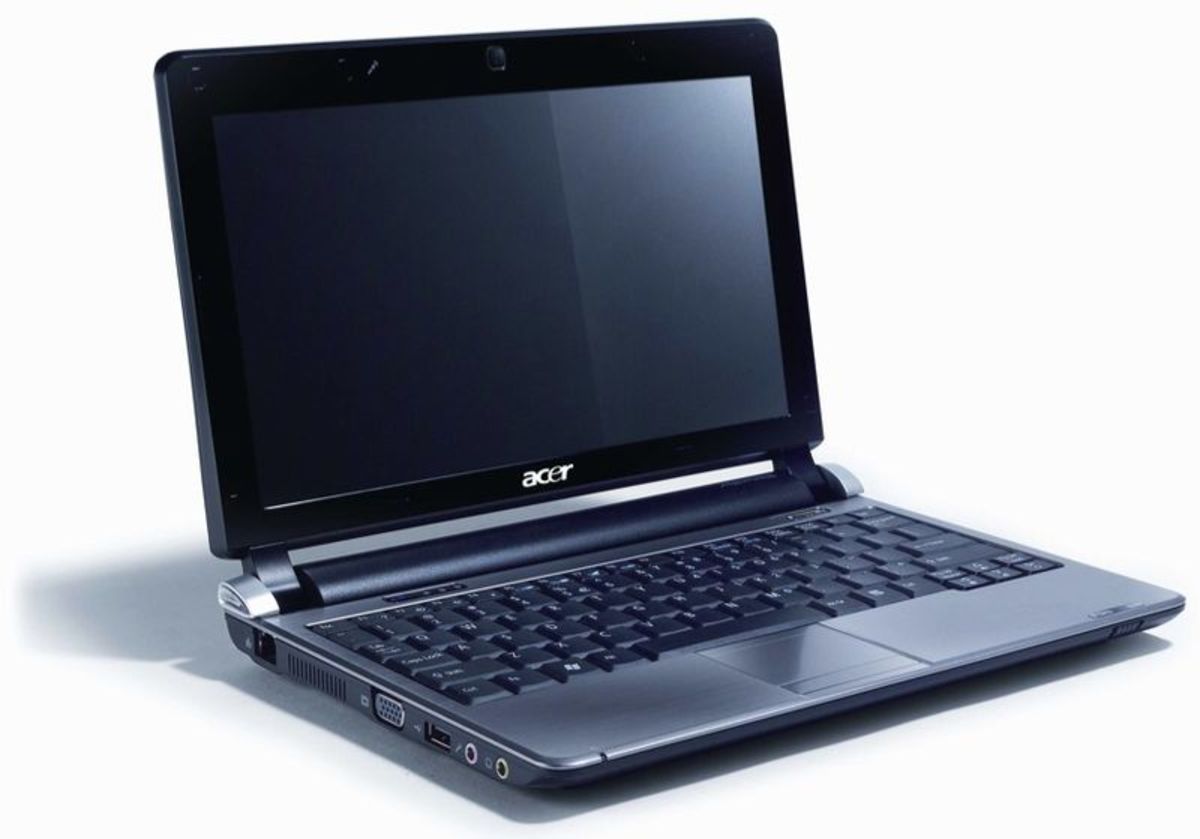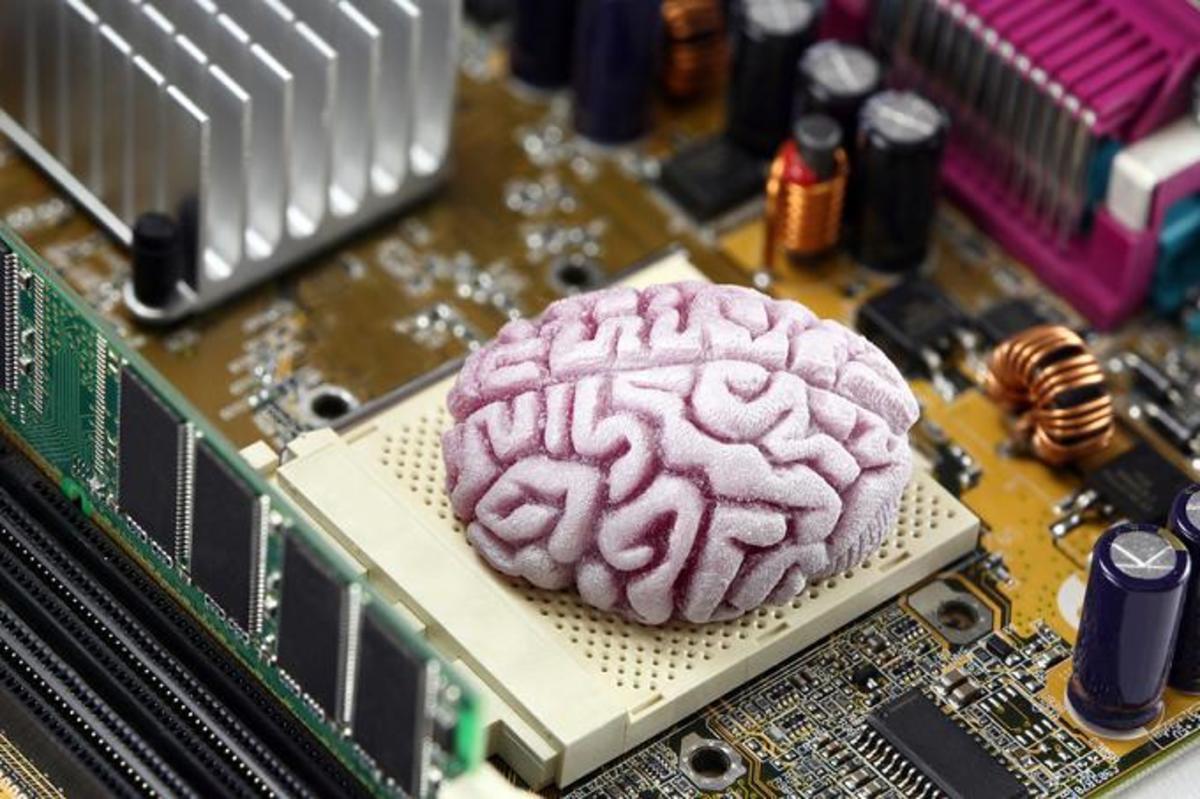Prolonging the lifespan of your laptop
Laptops are great for those that don't have a lot of space at home, or simply need a powerful computer that they carry around with them. They can sometimes be more expensive than desktops, although thankfully there are two key ways to prolong the lifespan of your laptop so you don't need to upgrade it for a long time!
Unlike desktops, there aren't many laptops that come with a solid state drive (SDD) built into them. This is an important factor in the lifespan of your laptop since the hard drive is one of the most crucial components. Unlike SSD's, hard drives are mechanical devices and over the time, the more that they are used the more likely that they'll fail. This is becoming increasingly more prevalent due to people having higher internet speeds and thus are downloading a lot more data.
However, this constant writing to the disk and the subsequent deleting of this data puts the hard drive under a lot of stress that can slow down the operating system, which has a knock on effect for the speed of the laptop as a whole. Also, over time the drive becomes fragmented due to a high amount of 'deleted' files clogging up the drive. This too puts it under more stress and slows it down. The same can be said for those that produce videos, make DVD's and use Photoshop a lot for work, with the products often being deleted after sending it to clients.
So how exactly does this shorten the lifespan of your laptop? Sadly people tend to get a new laptop when their hard drive fails out with of the warranty, or when they notice it's getting increasingly slow. More often than not, there are no other problems with the laptop, and thus it's a huge waste of time and money to get a new laptop since everything else is running at a suitable speed, except perhaps the RAM which will be discussed later.
There is a simple solution to this problem though, and it involves using an external hard drive. The benefit of using this is that you can configure your laptop so that you're most demanding work is written to the external drive instead of the hard drive in the laptop and thus it's under a lot less strain as a whole. Also, you can delete as much data on the external drive as you want without it compromising the integrity of the data on the laptops drive, keeping Windows running as efficiently as possible.
Now, this might seem counter-productive to go out and buy a drive, but let's look at some figures. A new laptop could cost you around £700, whereas an internal drive plus an enclosure to store it in would cost around £45 for a 1TB model. By making this small investment, it's saving you a lot of money. If we factor in the cost of what the money you could lose whilst waiting to get a new laptop to do your work, that's an more of a wake up call. By simply installing an internal sata hard drive into an enclosure, you could save yourself a fortune.
If you're curious to see how to do this task, I've included a video below.
Another cost effective way to prolong the life of your laptop if by installing new RAM into it. This allows you to run more programs at the same, as well as running the latest and most demanding programs. As laptops get older, they're more prone to RAM failures. However, a £30 RAM upgrade can significantly improve the performance of your laptop and therefore you can go longer without having to buy a new one. I've also included a video on how to upgrade the RAM in your laptop below.
Purchasing an external drive
It may be the case that you don't have a spare notebook hardrive laying around and thus you can't install it in an enclosure. The alternative to this is to buy an external hard drive. I've made a short review of a Seagate drive I've recently purchased and included a video of it below. If you'd like to purchase it from Amazon, you can click here and you'll be taken to the relevant Amazon product page for your country.