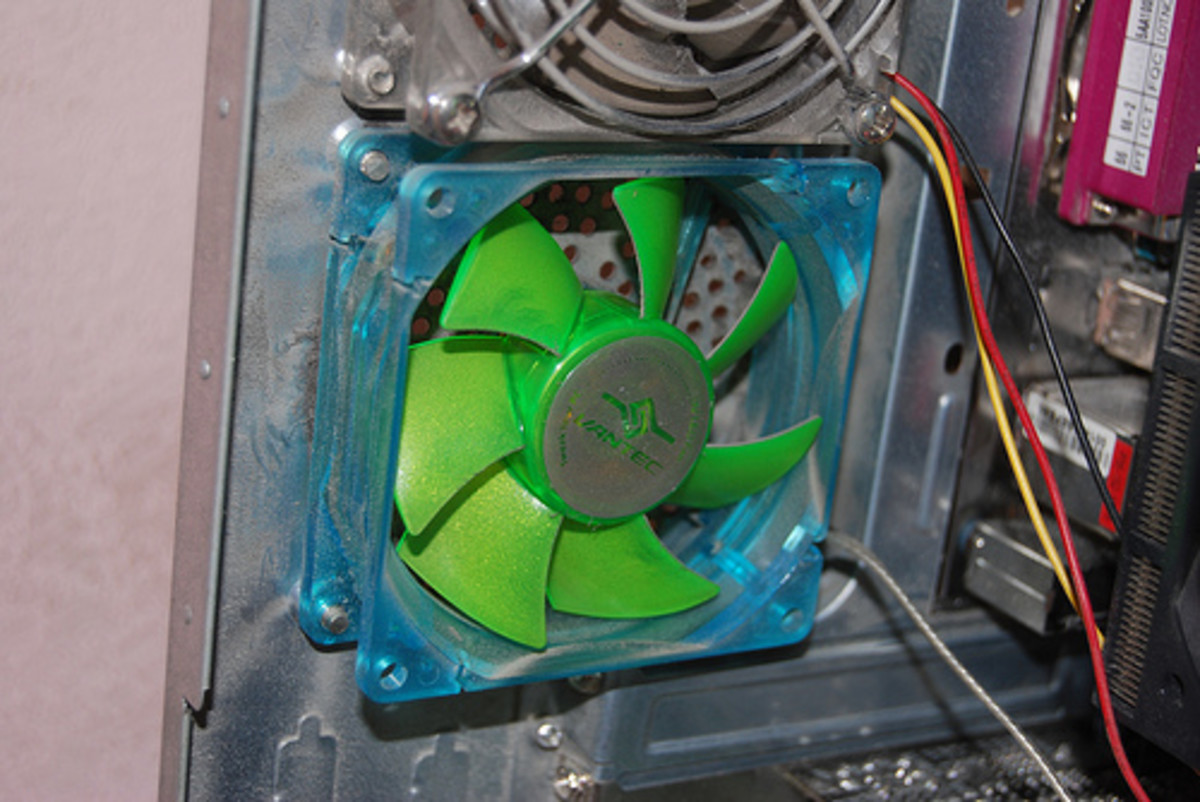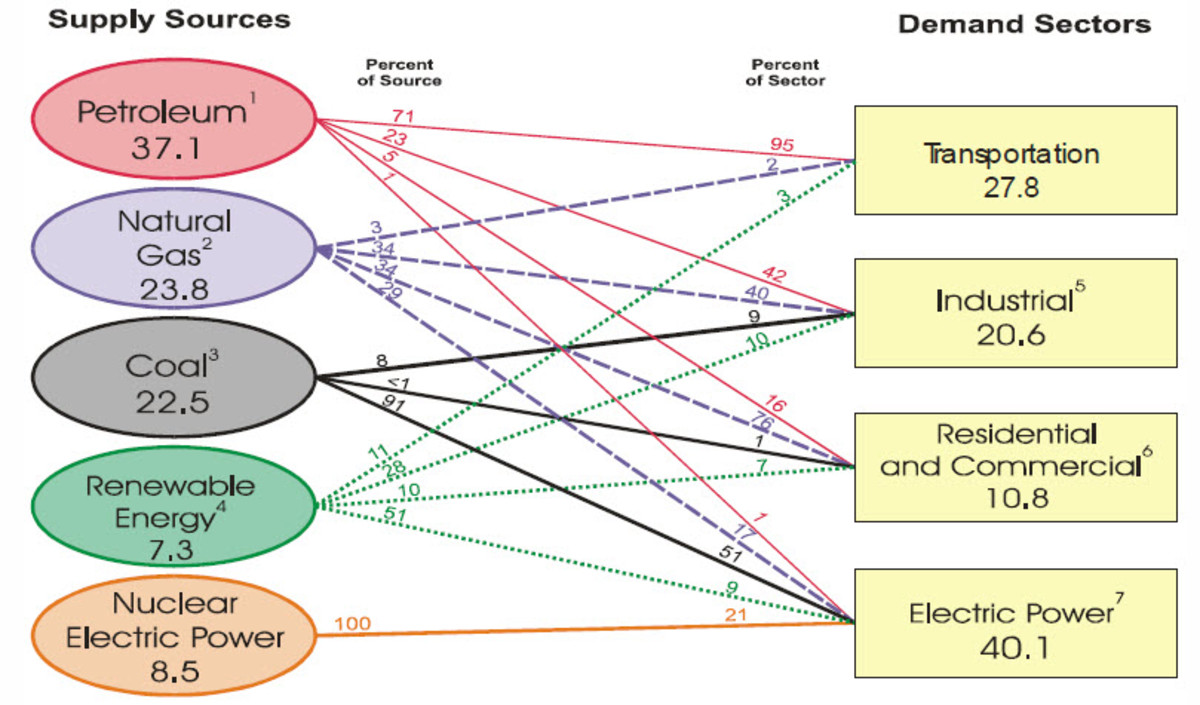Protect Your Computer Equipment with a UPS

Protect your computer equipment with a UPS. The UPS product line is commonly carried by all computer resellers and computer products web sites. UPS stands for "Universal Power Supply" or "Uninterruptible Power Supply. Neither acronym is completely accurate: a UPS purchased over the Internet will not run properly anywhere in the universe. First of all, we don't know with any certainty that 120 volt AC electricity is the power of choice on other planets. The typical UPS provides 120 volts AC for common electrical devices in the home and business worlds, but pretty much only on Earth. Nor is any UPS "Uninterruptible". Eventually your UPS will wear out and require replacement or repair. It has a big heavy car battery in it. So, we have two acronyms that are not completely accurate but if taken with a grain of salt, have some useful meaning.
The electricity that magically streams from your walls, hopefully through your outlets, is reliable to a great extent but not to 100 per cent. If you plug in a lamp with an incandescent light bulb, you probably won't notice too many problems unless the power goes out altogether. Unfortunately, electronic equipment is a little more sensitive. Electronic equipment such as computers, televisions, telephones, home theaters, and FAX machines have a lower tolerance to fluctuations in electricity.



Three general categories of problems afflict your electric power.
Surges, Sags, and noise are the troika of banes to sensitive electronic
devices. A surge happens when voltage goes too high. A sag is the
opposite; voltage drops too low. The most dramatic sag is very
noticeable; your power goes off altogether. However, sometimes the
voltage dips just enough to cause harm to your equipment or cause you
to lose data. You may notice the lights dimming or you may not. Noise
is also called 'dirty' electricity and is often caused by nearby
electrical equipment, usually motors, that transmit back into the
electric wiring in your house or from devices in the neighborhood that
transmit back into the local wiring. If you live next door to a steel
mill, you probably have little recourse but to provide your own power
protection.
Most people are concerned about dramatic sags in their electricity because they can see the results immediately. Everything turns off. It's obvious and it's very inconvenient. Anyone who had just finished revising their resume only to watch it vanish when the electricity unexpectedly turns off knows the feeling. A simple solution is to install a small UPS between the wall outlet and the computer equipment. The UPS provides protection against surges, sags, and noise, thereby protecting sensitive equipment from common electrical problems. It's a form of insurance against problems that you can see and problems you can't see.


A UPS consists of a battery
similar to a car battery along with power conditioning electronics and
power monitoring circuitry. They are always heavy, due to the
composition of the battery. Just like any battery, it has to be charged
properly before it can be used. Laws vary from state to state; be sure
to read the packaging documentation because you may have to open the
case and connect the battery. In many locales it's illegal to ship the
unit with a connected battery. The connection process is simple, but if
you can't lift the device, ask for help at the store. Don't plan to put
the device immediately into service when you get it home. It will
probably need a charging period of about 24 hours before it's ready to
do its' duty.
A typical UPS will 'hold you up', or keep your equipment running, long enough to save all your data and shut everything down. They are not intended to keep you running for hours while you wait for the power to come back on. When the power goes off, the unit will begin to beep (very annoying) so you will be very aware of the situation. Save your files, shut down your computer, and make yourself a cup of tea while you wait for the power to be restored. On a side note, keep a old-fashioned analog corded telephone handy somewhere in your house. Most cordless phones these days will not operate without supplemental electricity; when the power goes out you won't be able to make or receive calls. An old-fashioned analog telephone, on the other hand, requires only the voltage provided by the telephone line and will be operative even when the electricity goes off in the house. Remember that your phones are on a completely different circuit that your wall outlets. I know what you're thinking, but you can't plug your computer into the phone jack then your electricity goes out. it's a good thought, but the two systems are not compatible in any way.
Your
laptop has a built-in UPS if the battery is operational. You can
continue working if the house power goes out. Of course, as we all
know, the battery on the laptop will eventually run down, but hopefully
the house power will be back on by then.
Your laser printer should not be plugged in to your UPS. It draw too much current and will damage the battery in the UPS.
Your house can have a UPS also. It's not a product that you can buy at the local computer store, nor can you connect it yourself, but in some parts of the country it's a wise investment. When your home power goes out and stays out for an extended period, you run the risk of losing all the food in your refrigerator. Eventually the temperature in your house will reach the same temperature outside your house. This could become uncomfortable of even dangerous. Think long and hard about a UPS for your entire house.