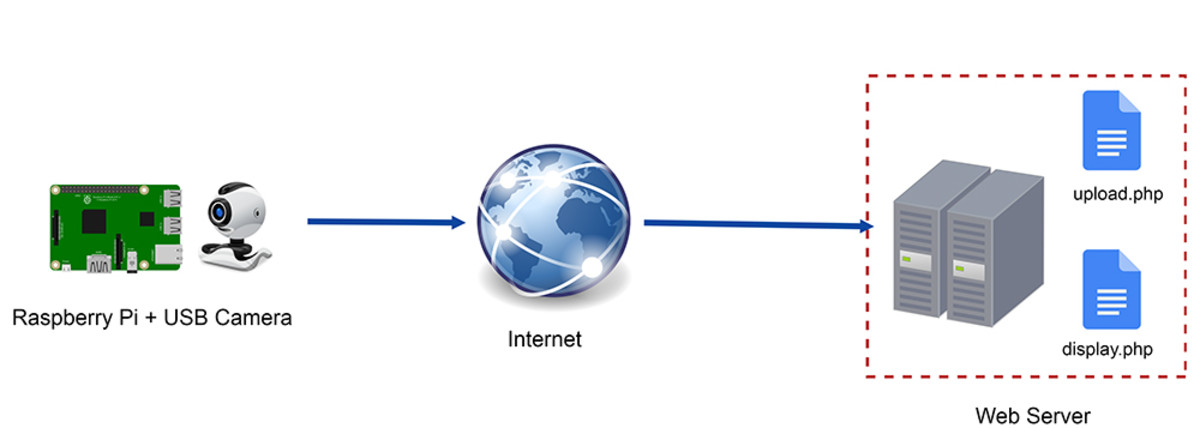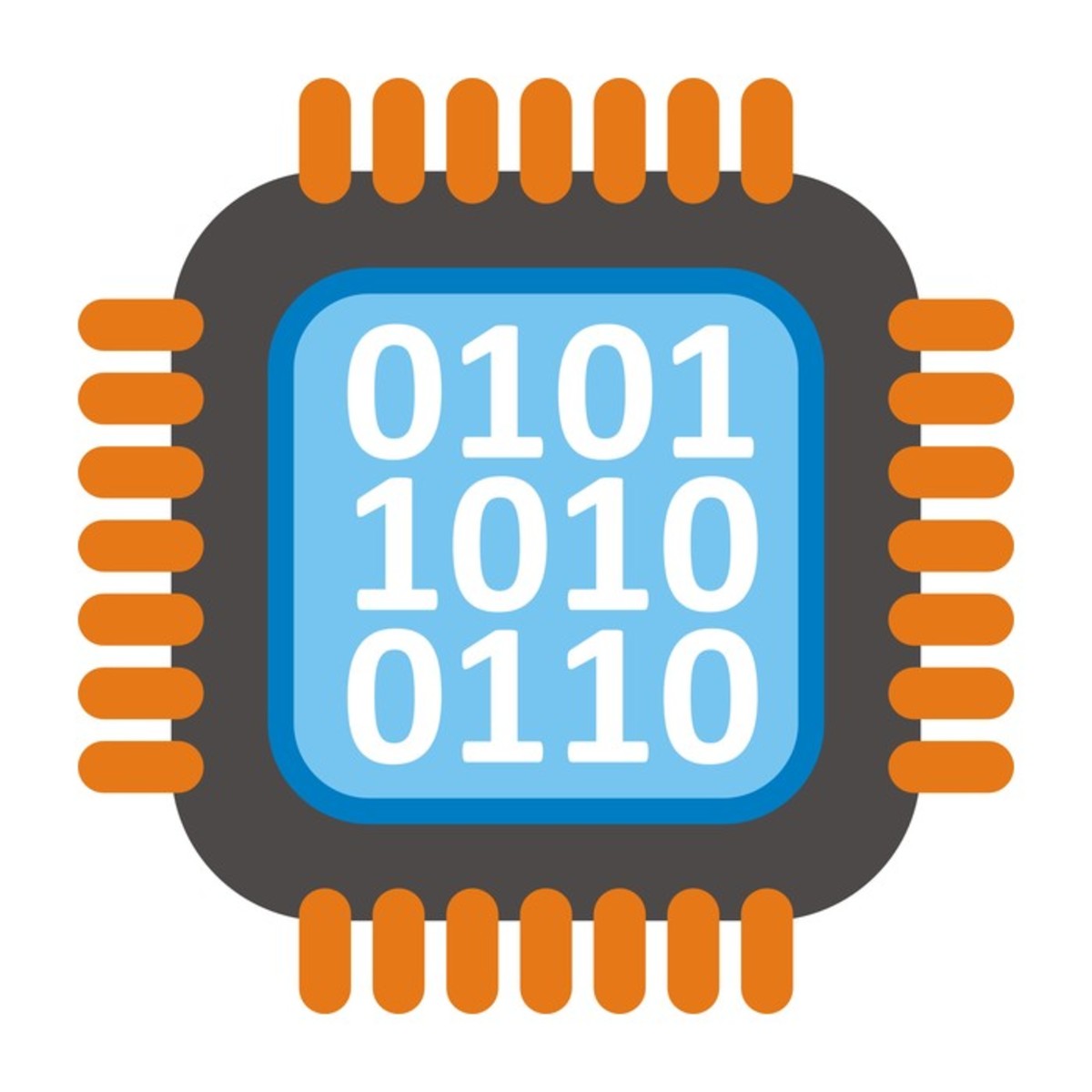- HubPages»
- Technology»
- Computers & Software»
- Computer Hardware
Raspberry Pi Zero
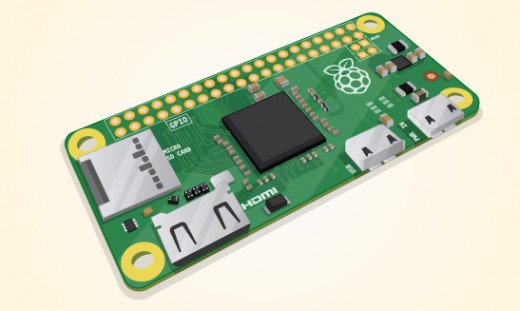
What is Raspberry Pi Zero?
Raspberry pi series are affordable programmable computer hardware which helps us to make programmable embedded systems. Raspberry Pi Zero belongs to the same series but is much smaller in form. It is ultra slim Pi board which is only 65mm long by 30mm wide and 5mm deep. To save space the board has mini connectors and 40 unpopulated GPIO pins which gives flexibility to the user. Normally, a Pi board may be a little heavy on your pocket but Pi Zero intends to be on a different note both both physically and economically as it cost much less than any other Pi boards and also is much smaller in size, a perfect entry level product.
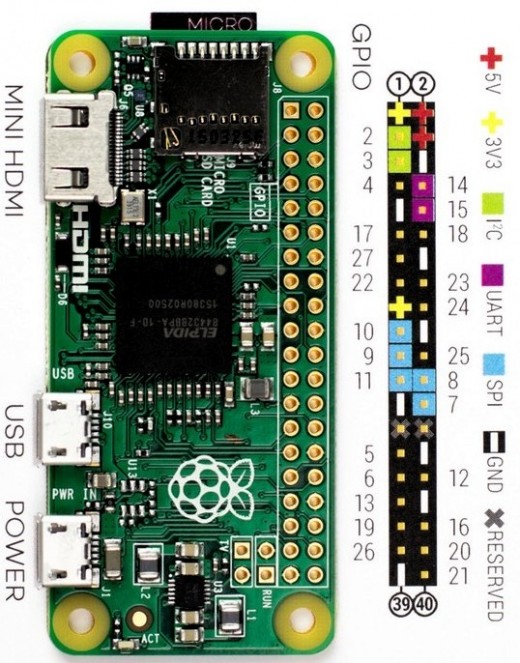
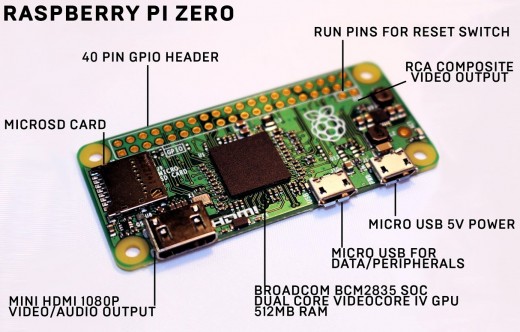
Inputs and Outputs
- MicroSD Card Slot: There is no internal memory storage in Raspberry Pi. So, to make it operational we have to use a MicroSD card. Raspberry pi do have a Micro SD slot where we need to put the MicroSD card with the desired Operating system installed in it.
- Mini HDMI: Mini HDMI ports are the miniature version of the normal traditional HDMI ports. Raspberry pi zero has these miniature ports to reduce the size of the pi from a traditional Pi board. To make the Pi board smaller the came up with miniature ports though the work identical as the normal ports.
- Micro USB: In Pi Zero there are two micro USB connector ports, one is for powering up our pi board and the other is for connecting to other computer peripherals like keyboard, mouse, and others using a micro USB to normal USB connector.
- GPIO: Pi Zero has the same GPIO pin configuration as the traditional Raspberry Pi, the only difference is that its GPIO pins are unpopulated. For making suitable connections the user have to solder pins to the Raspberry pi board or directly solder the connections to the pi board.
- RUN Mode Pins: To connect the reset button to the RUN Mode pins we will have to either add pins ourself or we have to solder the reset button directly to the board.
- Composite Video: For composite video output there are two unpopulated which can be used to provide display but the display device must accept a phono plug as an input terminal.
Additional Equipments required
- Mini HDMI to full HDMI Connector : Since the Pi Zreo comes with a mini HDMI port and conventional HDMI cables do not fit in so we require a Mini HDMI to full HDMI connector.
- micro-B USB to USB A female cable : To make the micro-B USB into a conventional one we need this cable to turn in into a conventional USB hub. Also conventional peripherals are not compatible with micro USB port.
- General Purpose Input/Output (GPIO) Header : Since Pi Zero has unpopulated GPIO pins so we need 2x20 male General Purpose Input/Output headers to connect the unpopulated GPIO pins.
- Micro USB power cable : We need a micro USB power cable to bring our Pi to life. Pi can be powered by 5v which will be supplied by micro USB power cable drawing 160 mA.
- MicroSD card : MicroSD card is required to boot up our Pi. Pi Zero doesn't have any internal storage space so it acts as an storage as well as booting medium for Pi Zero
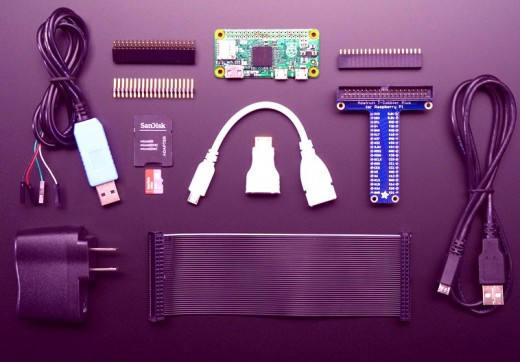
Things you should know about Raspberry Pi Zero
Difference between the Raspberry Pi 2 Model B and the new Pi Zero?
The Pi Zero uses the single-core BCM2835 processor with 512MB RAM, versus the newer, faster BCM2836 quad-core processor on the latest high performance Raspberry Pi 2.To save space the following products have been replaced with alternative solutions or removed completely:
- 4 USB ports and Ethernet port have been replaced with one Micro USB data port on the Pi Zero.
- 40 pin GPIO still contains the same pin out on both boards, but the connector remains unpopulated on the Pi Zero.
- The full size HDMI port on the Raspberry Pi 2 has now been replaced with a Mini HDMI port on the Pi Zero. This requires an adapter to be fitted before connecting the Pi Zero to your TV. The Pi Zero still supports full HD 1080P output.
- The camera and display interfaces have been removed as well as the 4-pole stereo and composite video port.
Why did the Raspberry Pi Foundation create the Pi Zero?
Pi zero is basically intended toward school students so that they can power up their innovative mind and skill from a tender age. It is much cheaper and affordable which makes it available for everyone.
Does it still run Linux?
Yes, it does indeed. You install it the same way as always:
- Download NOOBS and unzip it to a microSD card; connect the Pi Zero to a monitor, USB hub, keyboard and mouse; power it up and follow the on-screen prompts to install the Linux build of your choice.
Things that can be done using Pi Zero?
- Build an automated robot car.
- Build a quadcopter.
- Make a game controller.
- Make a motion sensor.
- Build spy cameras and gadgets.
- Make automated home equipments.
- Design smart gadgets and many more things can be done.
Raspberry Pi Zero Specification Chart
Raspberry Pi Zero
| |
|---|---|
Dimension
| 65mm x 30mm x 5mm
|
Chip
| Broadcom BCM2835 ARMv6 SoC full HD multimedia applications processor
|
CPU
| 1 GHz Low Power ARM1176JZ-F Applications Processor
|
GPU
| Dual Core VideoCore IV® Multimedia Co-Processor
|
RAM
| 512 MB SDRAM @ 400 MHz
|
Storage
| MicroSD
|
USB 2.0
| 1x Micro USB Port
|
Ethernet
| None
|
Video Connections
| HDMI
|
Supported Resolutions
| 640×350 to 1920×1200, including 1080p, PAL & NTSC standards
|
Audio
| Multi-Channel HD Audio over HDMI
|
Operating System
| Raspbian, RaspBMC, Arch Linux, Risc OS, OpenELEC, Pidora
|
Power
| 5V micro USB input. 160mA rating
|
GPIO
| 40 pin (unpopulated)
|