- HubPages»
- Technology»
- Computers & Software»
- Computer How-Tos & Tutorials
Rebuilding an IBM R51 which has BIOS Password Locked (In Michigan)



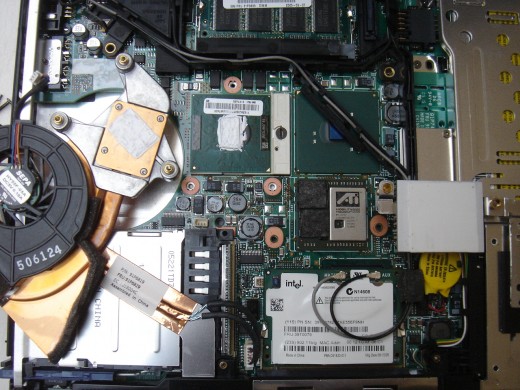

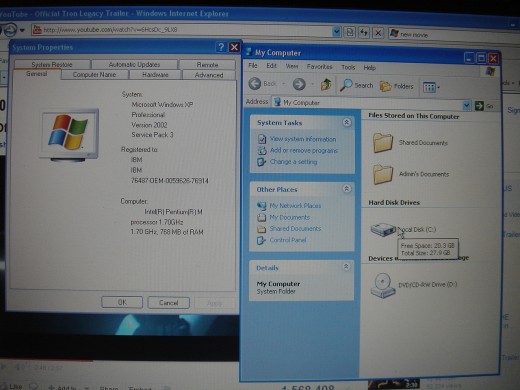


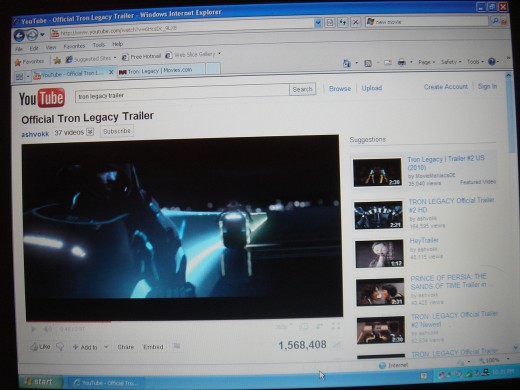
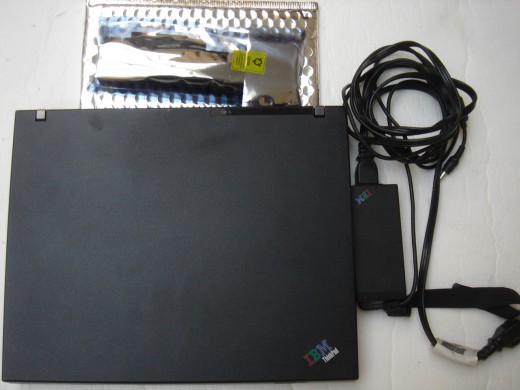

This IBM R51 Thinkpad was locked, without battery and hard drive. It was listed for rebuild.
Earlier, when I was fixing an IBM T41 Thinkpad, I read about replacing the security chip to unlock an IBM Thinkpad. In fixing a T40 and a T41, I bought 2 motherboards from an online store. Both motherboards died within a month in my testing. I did not sell the dead motherboards out that another person might follow my fate. However, I could salvage the security chips to rebuild this R51 and test if replacing the security chip would unlock the Thinkpad.
Opening up the R51 was quite simple. With the hot air rework station, I could easily replace the security chip. I connected the power and started up the R51. It was quite disappointing that the password lock up icon was still there. I tried to disconnect the BIOS battery to see if I had luck. At the first boot up, I could get pass the lock and got into the BIOS setting screen. I connected the BIOS battery and tried again. The lock was gone.
To rebuild it, I need the following:
- an IDE hard drive, caddy and screws
- a new battery
I bought an enclosed IDE hard drive from a guy who told me that it had 80 GB. After I unscrewed the enclosure at home, I found that it had 30 GB only. I sent an email back to the guy asking if he had given me the wrong hard drive. He did not reply. With the hard drive, I looked for IBM recovery CDs. I found another R52 which had recovery CDs with it. I picked it up but the R52 recovery CDs were not compatible for R51. I had to install the XP and the drivers from Lenovo website manually.
When I tested the WiFi, it did not work. I tried all three drivers given in the Lenovo web site. None was right for the wireless card. In the Device Manager, the wireless card was shown as unknown Network Controller. I checked the wireless card in the R52 and R51, they were the same and it was working in R52. From the Device Manager of R52, I located the driver in WLANCX2A > DRIVERS > W29N50.sys. I copied the whole folder to the R51 and installed the driver to the Network Controller. The driver was good and WiFi was working.
This R51 rebuild had some challenges on the unlocking the password and on installing the wireless card driver. They were all resolved and the R51 is ready to serve with a new battery again.
Besides having the wireless driver in the Thinkpad, I also saved a copy in my LAN harddrive and will send to owner on request by email in case the owner wants to instead another Operations System.
It went to Michigan to serve again.




![How to Remove Kaspersky Password Protection? [Easily Recover] How to Remove Kaspersky Password Protection? [Easily Recover]](https://images.saymedia-content.com/.image/t_share/MTc2Mjk3NDcwOTAzNTkyMTI2/how-to-remove-kaspersky-password-protected-easily-recover.png)


