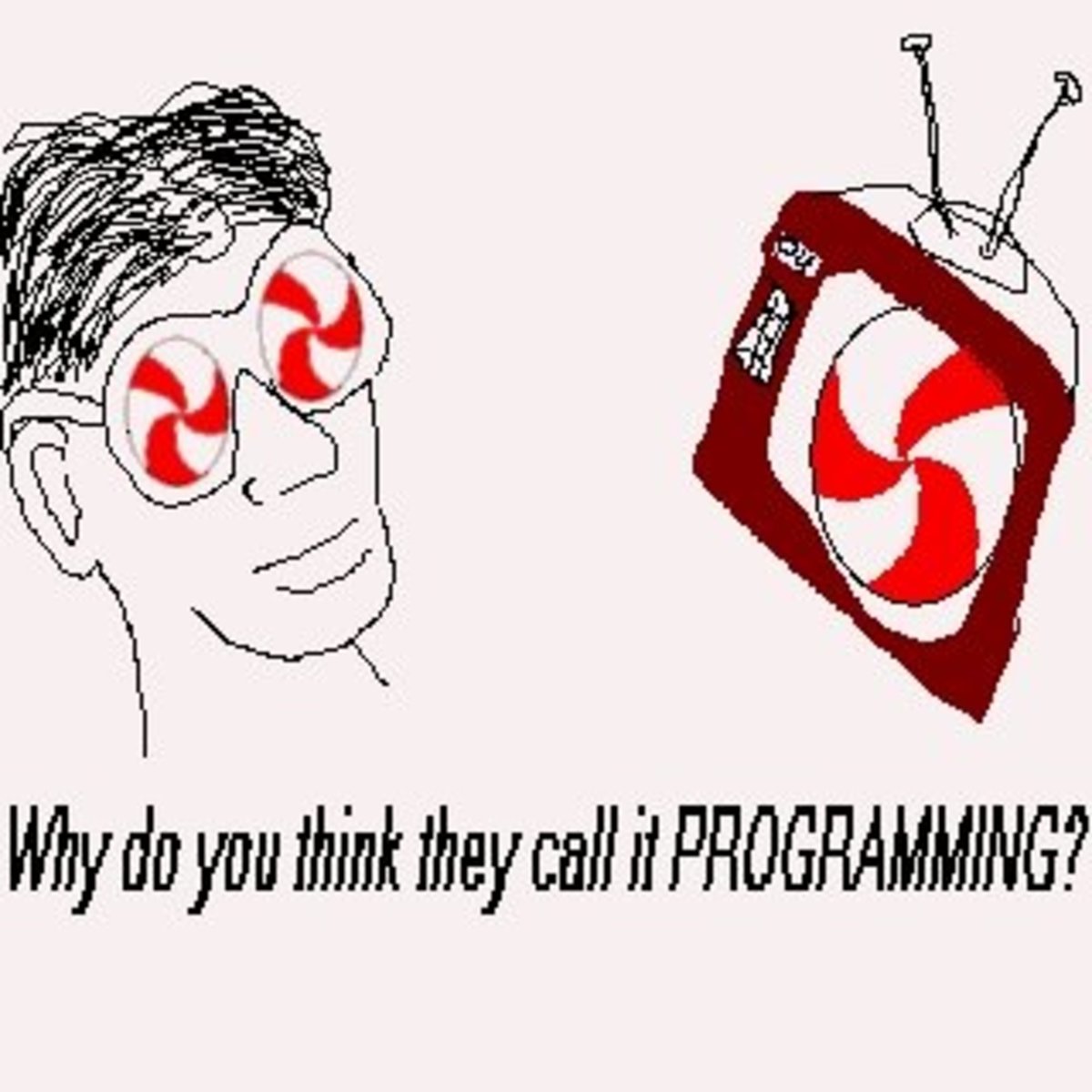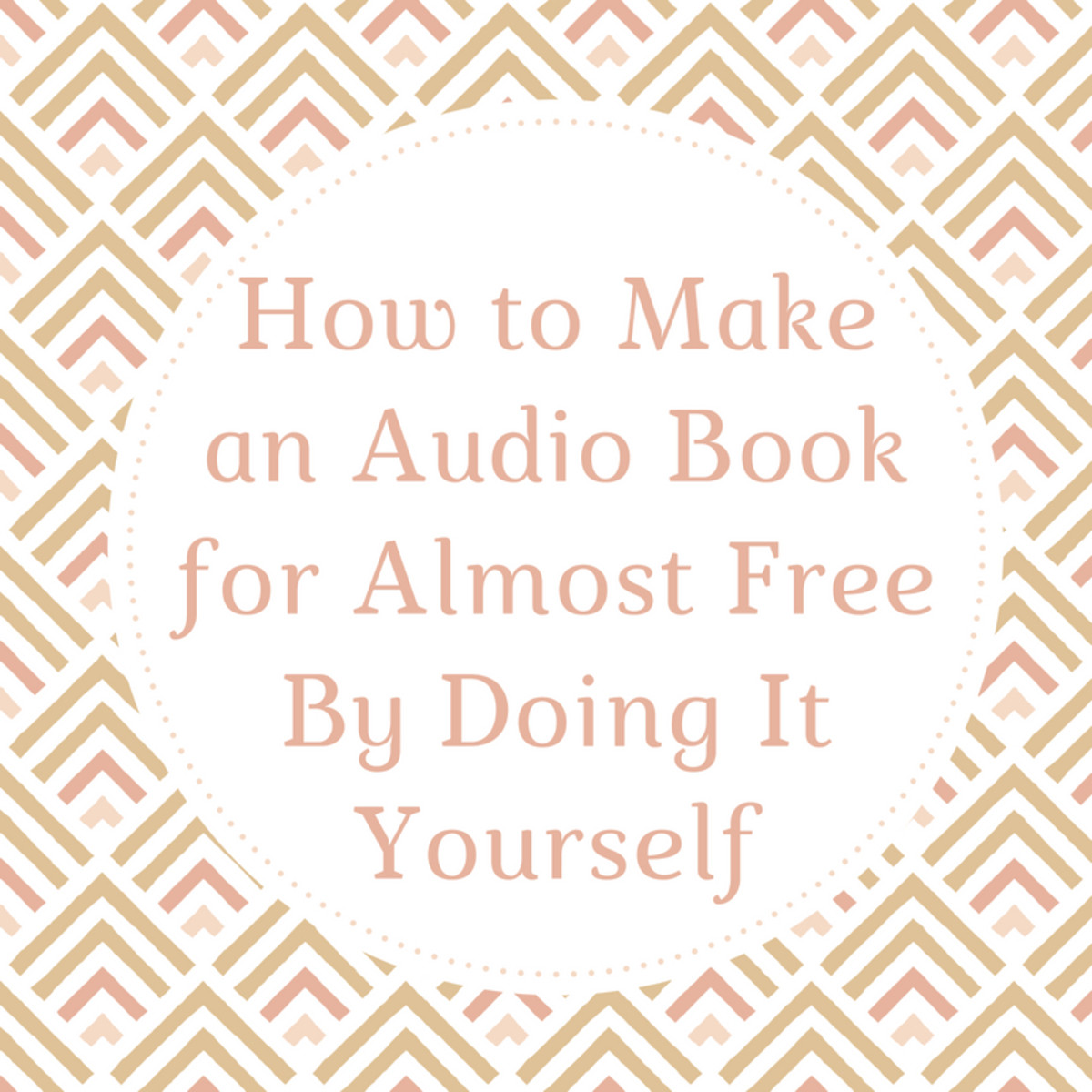- HubPages»
- Technology»
- Internet & the Web»
- Viruses, Spyware & Internet Security
Remove Bearshare – Delete Undeletable Files – and Bearshare Spyware
Bearshare Peer-To-Pear Application
I installed a peer-to-pear application called Bearshare. My intention was to use Bearshare which is a file-sharing program, in finding, downloading, sharing, and publishing music audio and video files. I was excited that with Bearshare I could do quick location and download of virtually any type of music file available on the P2P network. But I was disappointed to notice that Bearshare has replaced my browser’s hompage, http://www.google.com with their search engine, http://search.bearshare.com. On a closer scrutiny I noticed that Bearshare was giving my computer excessive pop-ups and hijacked search strokes, and virtually taking control of my computer without my consent.
Uninstall Bearshare
I successfully uninstalled Bearshare using control panel/add/remove software but their hijacking search engine still remained and would not go away no matter what I did.
Bearshare – A Hijacking Search Engine
Bearshare is not a virus, spyware or adware but it seems their free software is paid for by adware/spyware install which comes bundled together with the Bearshare file sharing free software that you install.
Delete Bearshare Files
I did a system search of “Bearshare” and deleted all files related to “Bearshare”. But there was one folder whose files could not be deleted. It was the folder in directory: Program Files\Bearshare.
Delete Undeletable Bearshare Files
How do you delete undeletable bearshare files? Its not only bearshare files that can become undeletable but situations do arise when Windows will simply not allow you to delete a file because a file is currently in use by the system process. Usually when you try to delete such files you get any of the following responses from Windows:
- The source and or destination file may be in use
- Another program or user is using the file
- Check that the disk is not write-protected
- Can not delete file - Access denied
- There is a sharing violation
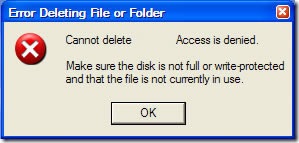
Note Location of the File to Delete
The first thing you do is to write down on a paper the location of the file you want to remove. You do this by right clicking on the file – then go to properties – then look at location and write down what follows that. In this case it will be C: \Program Files\Bearshare.
Method 1: Disable Explorer.exe Process
1. Press CTRL+ALT+DEL. Select “task manager”. Then select the tab labeled “processes”
2. Highlight the “explorer.exe” and end the process by selecting “end process”. Do not close the task manager.
3. Go to the undeletable folder/file and try to delete it. The folder C: \Program Files\Bearshare my contain separate files and you may have to delete each file separately
4. Go to the already open task manager and under file select new task
5. In “create new task” type “explorer.exe” and then OK.
Method 2: Overwrite the File
1: Enable files extensions. In my computer, open any folder, then go to folder options, then view tab and uncheck hide extensions for known files types.
2. Write down the exact name of the un-deletable file including the file extension
3. By right clicking on your desktop, create a new text file and rename it with exactly the same name (including extension) as your undeletable file
4. By use of Explorer, locate the new file you have created and the undeletable file. Drug and drop the new file on the undeletable file and overwrite the undeletable file.
5. Disable files extensions that you had enabled earlier on.
Method 3: Use Free Unlocker Software - 993 Kb
1. Download Free Unlocker Software 993 Kb and install it. It may need you to install bing toolbar. Install the bundled bing toolbar and then uninstall it if you do not need it.
2. When unlocker is installed, you will notice that by right clicking any file will have the option to select unlocker.
3. Right click the undeletable file and select unlock. Then follow the instructions and finally delete the file
4. Unlocker seems to be good software to keep in your computer for deleting undeletable files. If it gets very easy to delete program files, it can be very dangerous for your system- so take care.
I hope you will successfully remove Bearshare files if you believe Bearshare is a spyware, and that you will also be able to delete undeletable files that you may have now and future in your computer.
If you have liked this article, and you would want this page to keep up and improved, you can help by purchasing some great items from Amazon by following Amazon links and widgets on this page. A free way to help would be to link back to this webpage from your web page, blog, or discussion forums.
The Author’s page is designed to help beginners and average readers make some money as an extra income to supplement what they may be earning elsewhere - details of which you can find in My Page.


![30 Day Membership: RuneScape 3 [Instant Access]](https://m.media-amazon.com/images/I/61ZKDyRm6FL._SL160_.jpg)