How to Remove Malicious Software (Malware) from Your Computer for Free

Geek Squad - What is Malware?
My computer was recently infected with the "av.exe" malware (malicious software). av.exe is malware that constantly displays popups that tell you your computer has been infected. It's a fake antivirus detection tool that tries to get you to purchase antivirus software (which is actually more malware). av.exe is just an example of many forms of malware that can get on your system.
I had the latest version of Symantec Antivirus installed and updated on my computer, however Symantec did not detect this malware. It didn't even detect it when I directly scanned the av.exe file.
I've sense uninstalled Symantec from my system and replaced it with two better, free products - AVG Free Antivirus and Malwarebytes' Anti-Malware. I feel the combination of these two products will adequately protect my computer.
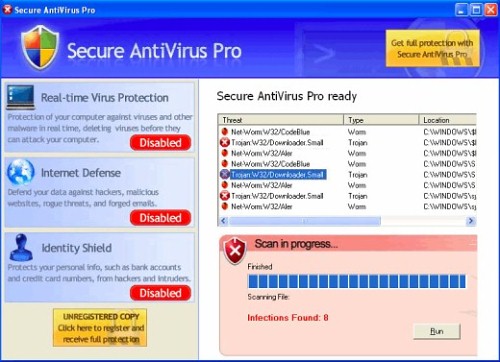
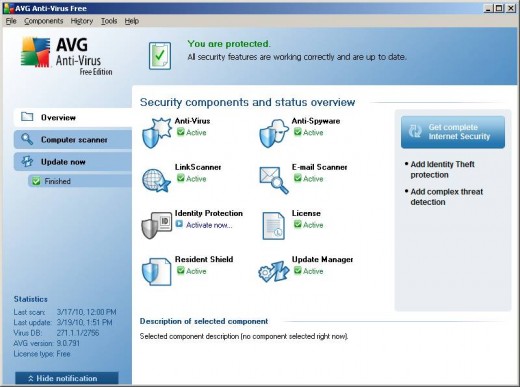
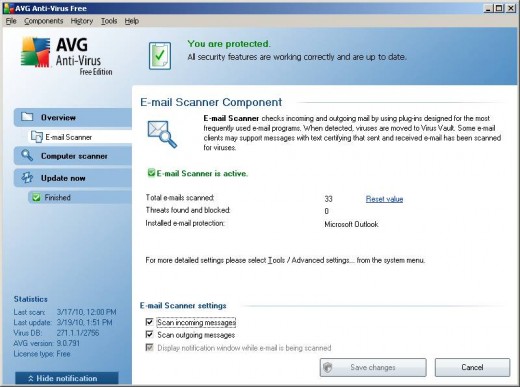
AVG Free Antivirus
AVG Free Antivirus is awesome. I like it much better than Symantec or McAfee. It even comes with an add-on for Outlook and Microsoft Office. The add-on for Outlook scans all incoming and outgoing messages for malware. Plus, AVG is free!
Another cool thing about AVG Free Antivirus is it runs in real-time and you can schedule full scans, just like with McAfee or Symantec.
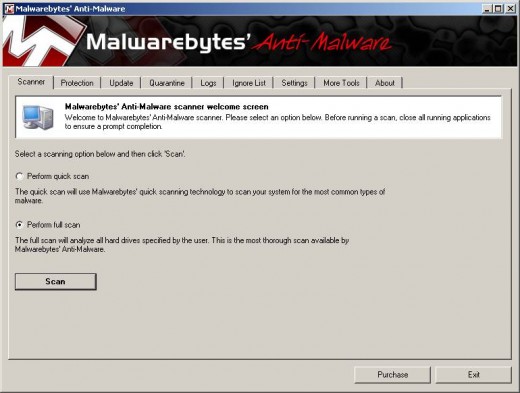

Malwarebytes' Anti-Malware
I used Malwarebytes' Anti-Malware to clean up the av.exe malware. I also installed this and ran it on my girlfriend's computer. Her computer was running McAfee, but missed several instances of malware, which Malwarebytes' Anti-Malware detected and cleaned! I uninstalled McAfee from her system and she now uses AVG and Malwarebytes' Anti-Malware.
Unlike AVG Free Antivirus, the free version of Malwarebytes' Anti-Malware does not run in realtime...you manually have to run this. I suggest running it every couple of days.








