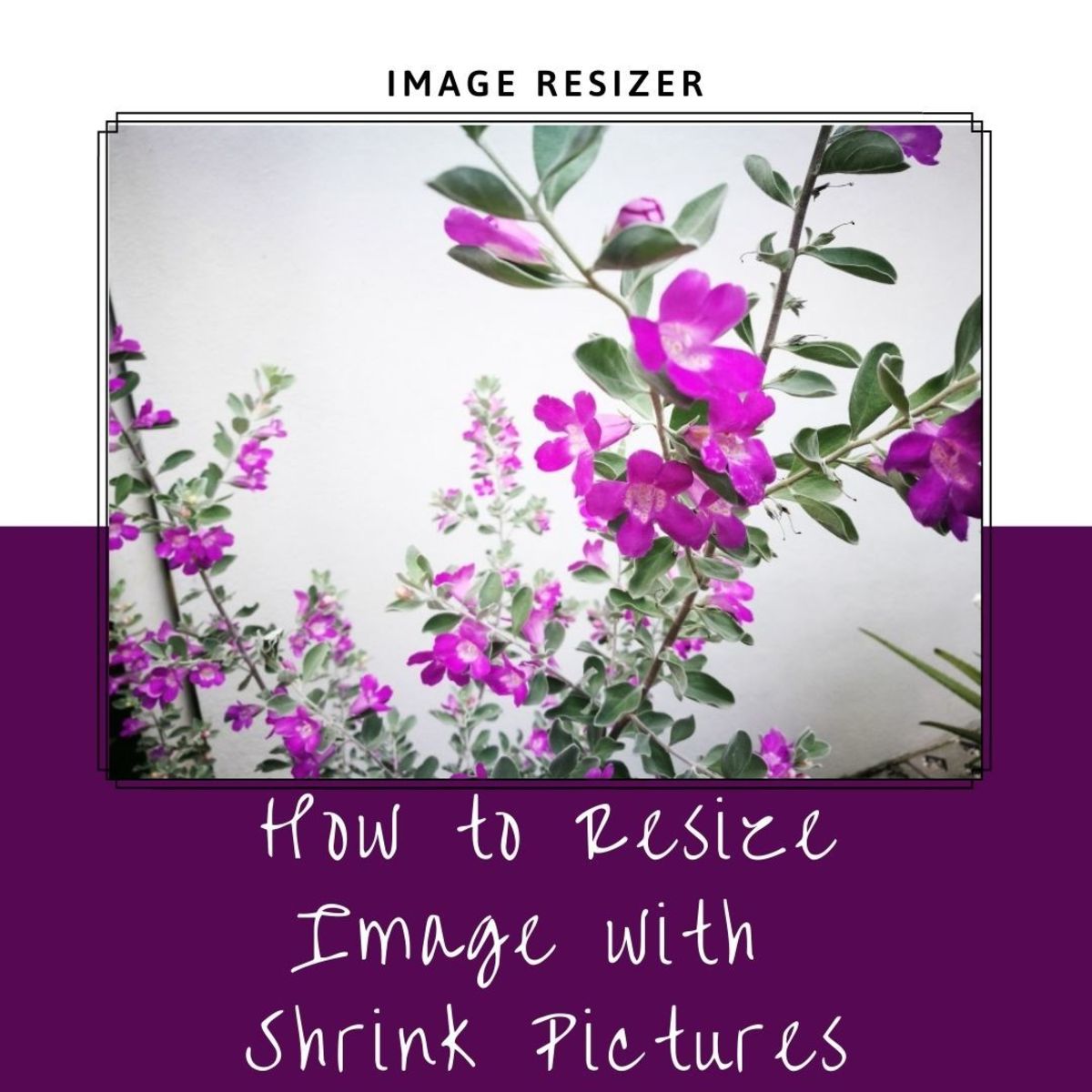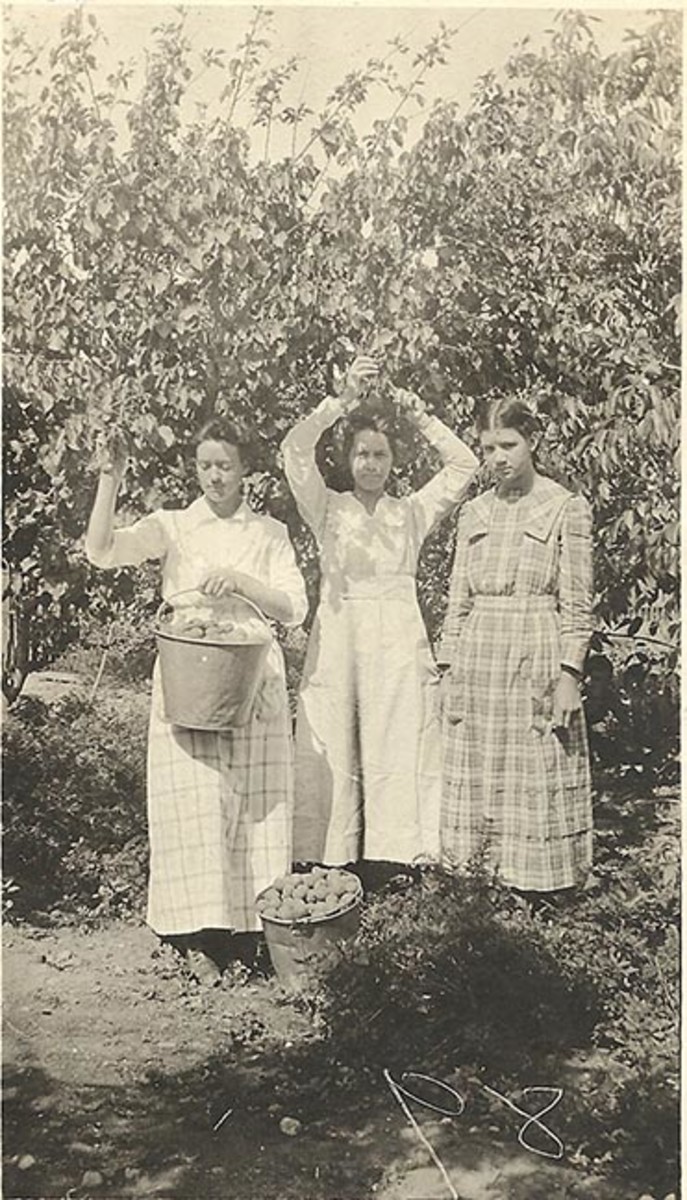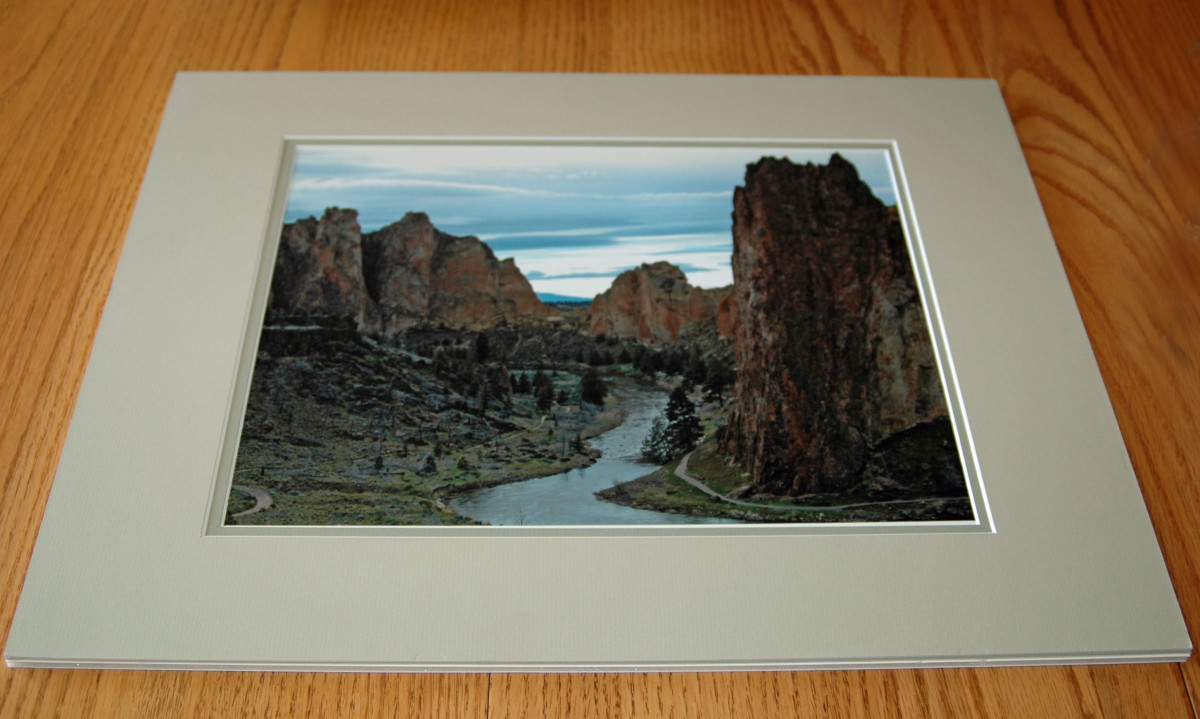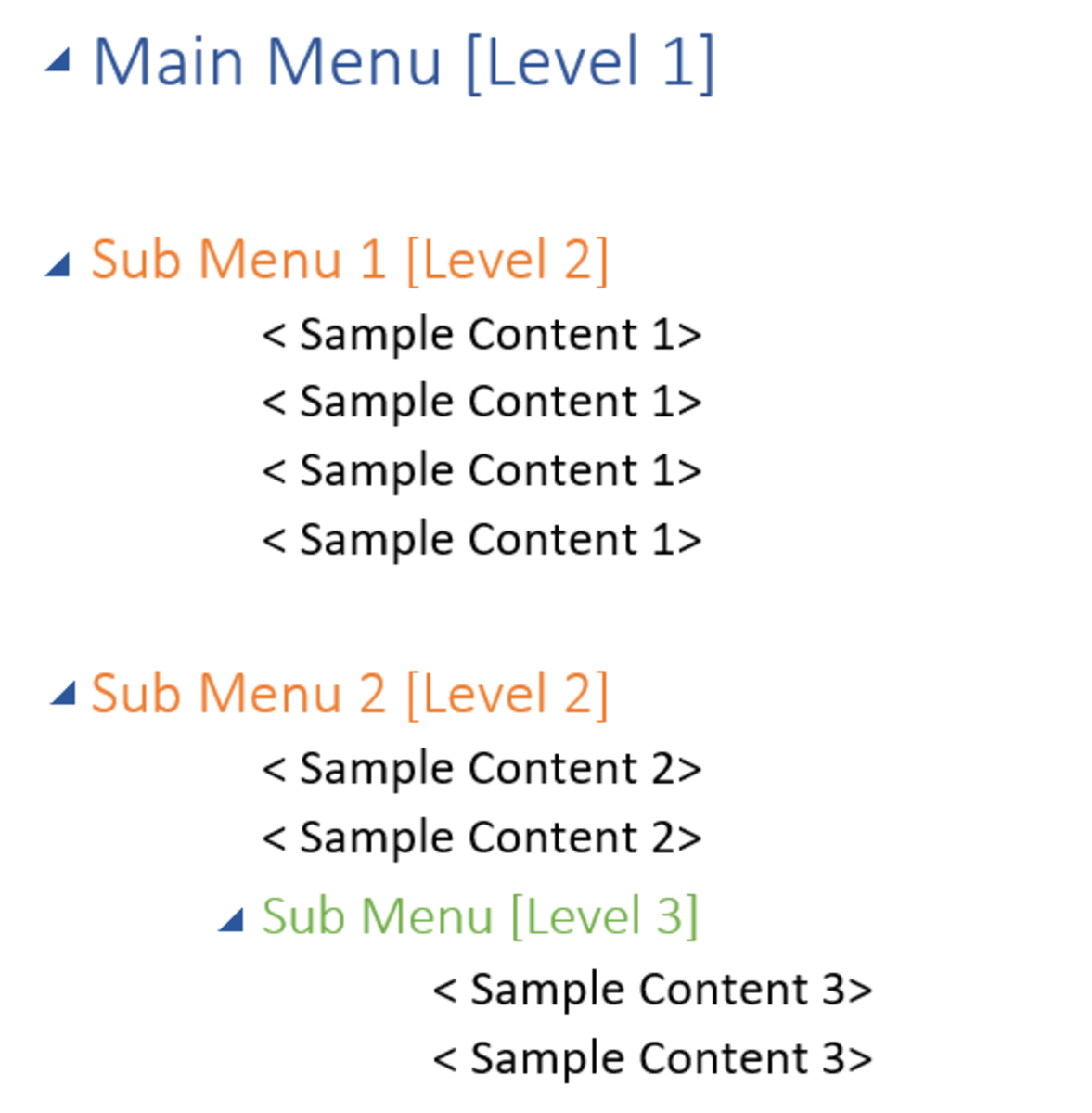Resizing Photos in Bulk
A lot of sites across the internet require you to upload photos that are under a certain size. Sometimes they will say "under 3MB" or "less than 800x600 resolution." Besides these size requirements, many people struggle to understand why it takes so long to email pictures to friends or post them on social networking sites. The reason is that the pictures are too large in size. With today's advanced cameras, many photos are taken in a resolution at upwards of 3000x2500 pixels. To give you a basic understanding of how big that is, if the picture was shown without any distortion at what is called its native size, it would probably span the width of three of four of your computer monitors combined. No one needs pictures that large except if you plan to crop them extensively or use them professionally. But nonetheless, cameras continue to increase in megapixels and computer users are left with larger and larger files.
To begin the process of reducing the size of your photos, download a free program called "FastStone Photo Resizer" from here. Essentially, this program can reduce the size of hundreds or even thousands of pictures in the matter of a few minutes - something that would take hours to complete by hand. The video below describes how to use FastStone and walks you through the steps.