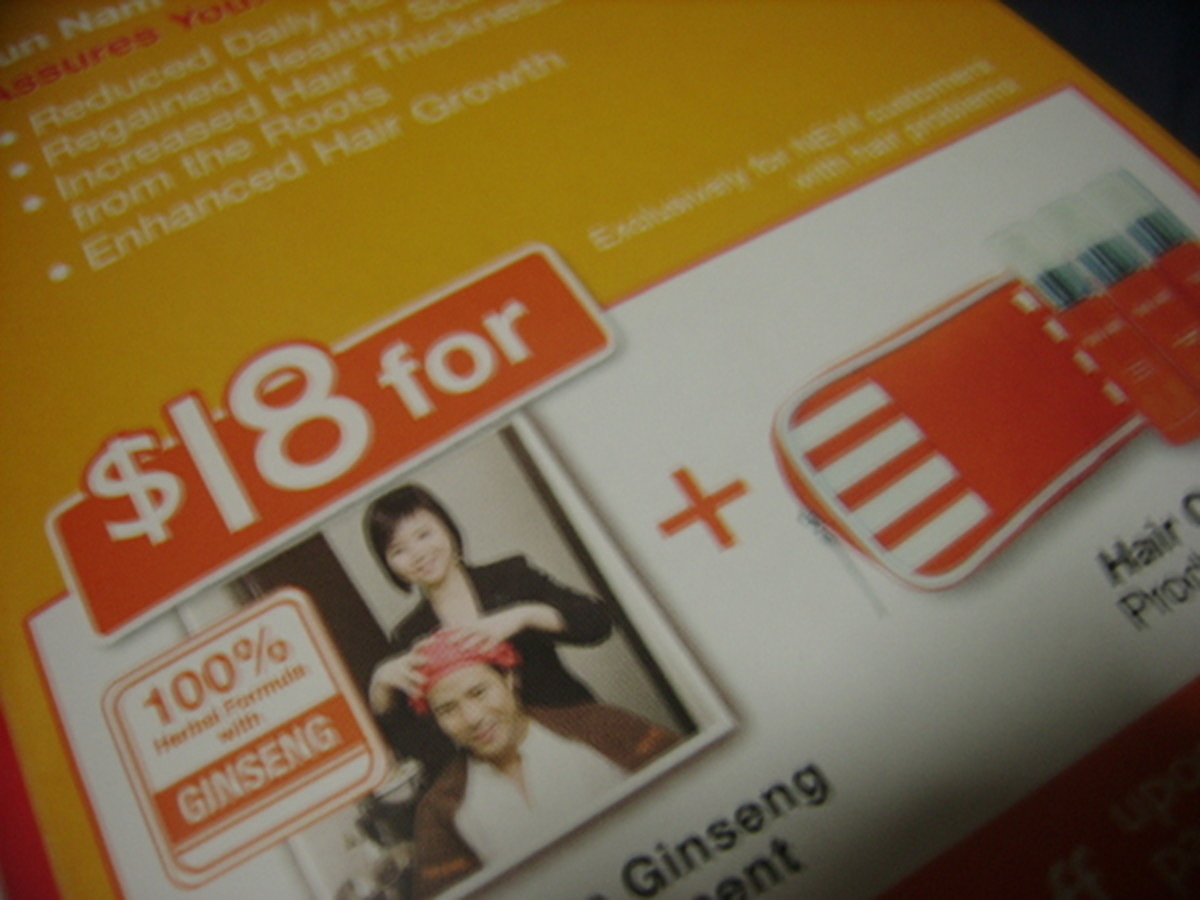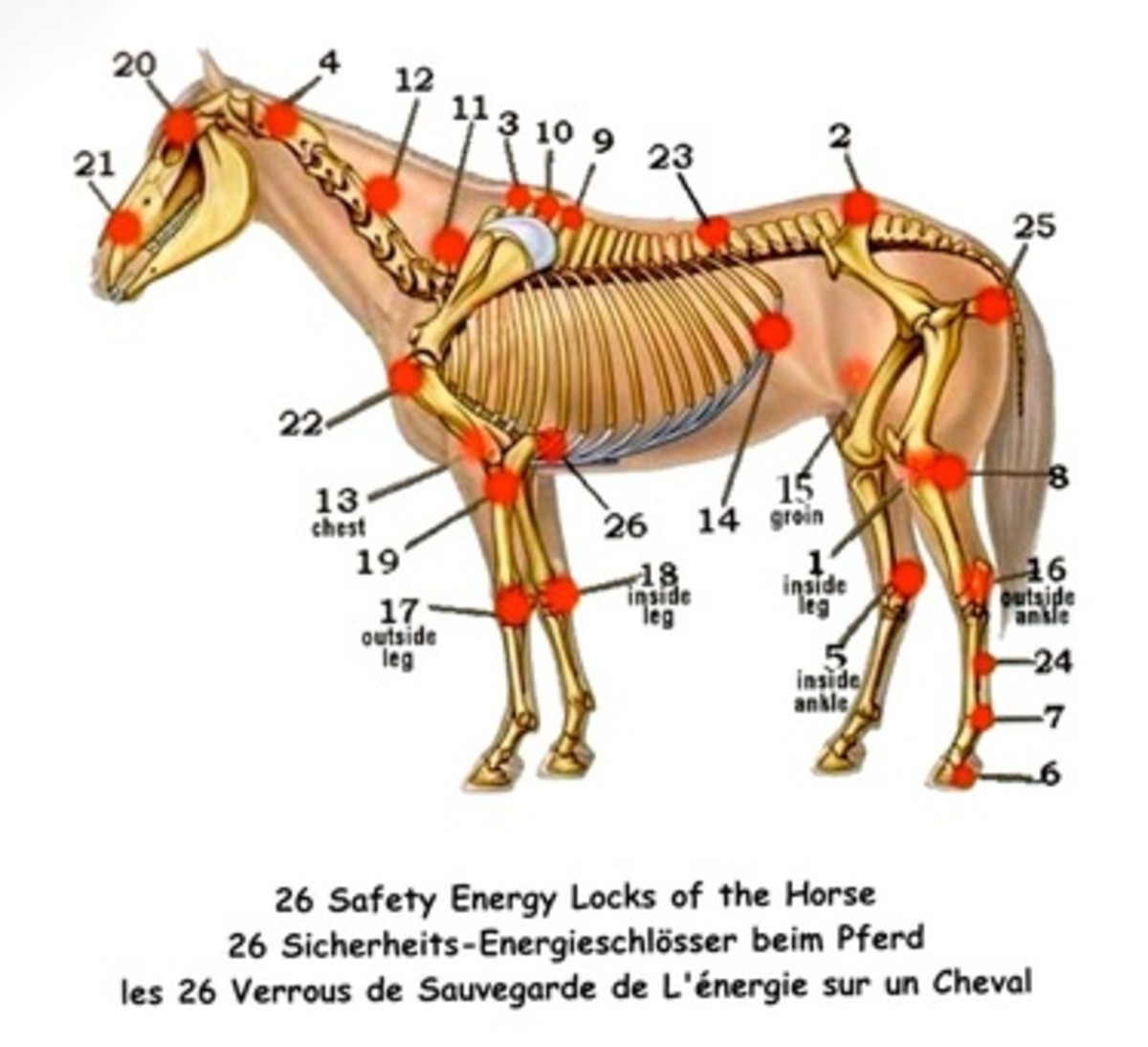Resolve IE8 Session Sharing Issue avoid same session, disable session merging


IE8 Avoid sharing sessions
IE8 comes with a feature where the sessions are merged between new browser windows. And only way to have a new session is to use File > New Session
You can avoid the same by setting -nomerge to the IE target:
Go to Start > All Programs
Right Click on Internet Explorer
Click Properties
And at the end of the target add -nomerge after a space and apply ("C:\Program Files\Internet Explorer\iexplore.exe" -nomerge)
Right click on Internet Explorer again and create desktop shortcut using send to
The new IE shortcut won't share sessions between the new browser instance.