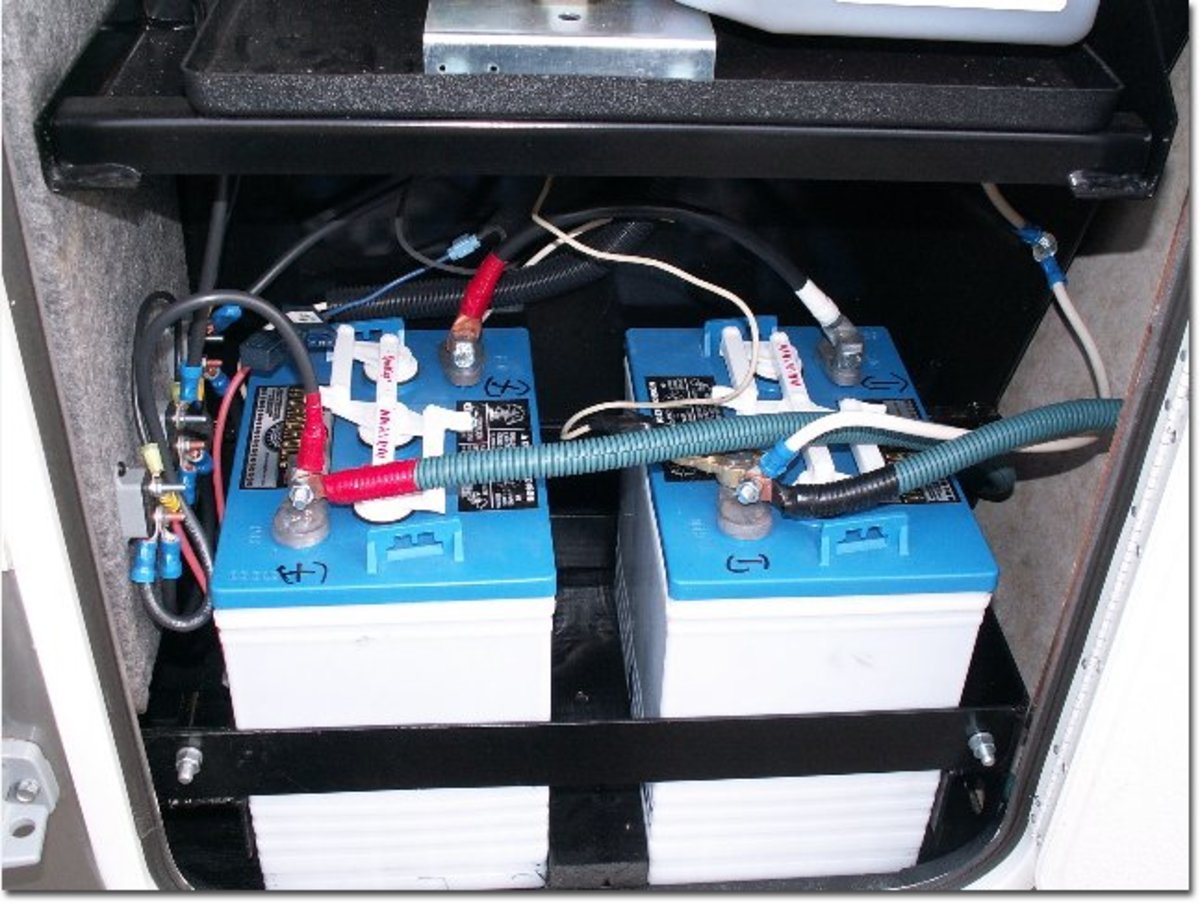Review and Discussion of Surge Protectors as Opposed to Power Bars or Power Strips
What is the difference between a Power Bar and a Surge Protector?
Initially, these two pieces of hardware can appear very similar in both appearance and functionality. But there are some key differences that the average user should be made aware of. For a more in-depth discussion, head over to How Stuff Works.
The first distinction often hidden by the appearance of the units, are their overall purpose.
- Power bars do nothing more than offer more outlets than the wall socket has available. They may come with a power switch, but all that does is allow you to send power to your devices, or remove power from them.
- Surge protectors on the other hand, don't merely offer more outlets and allow you to give or cut power to and from your devices, but they also protect them against surges of power through the system.
Power bar

Why You want a Surge Protector instead of Power Bar
Computer equipment such as computer towers, monitors, printers, and other peripherals, are very sensitive to slight changes in electricity being sent to them. You may observe that many of the devices you plug in, have large black boxes attached either part way up the cable, or right at the plug's end of the cable. These black boxes condition the power to a level the device can handle.
If you travel overseas with your device, you may have to purchase additional plugs and conditioners so that your device remains functional under other power standards than those found in your home country.
Plugging your computer and devices into just a power bar risks doing two things in your home or business location.
- You risk overloading the circuits at your location and potentially tripping breakers. Any given electrical circuit at your home or place of work, can only handle so much power draw going through it at any one time before the breaker trips. Unless you know how to reset that breaker yourself, you don't want to be calling the electrical guy to keep coming and doing it for you. I've seen some wall outlets with so many power strips coming out of them as to send shivers up my spine.
- If a lightning storm strikes, your computer and attached devices are not protected from any spike of electricity that may come through the walls. My own son has fried two computers doing this, and one spike was so strong that it travelled through the computer, through the mouse cable, and cause him a bit of jolt directly!
Surge protectors will greatly assist in solving point number two above, provided point number one has been avoided. It is possible to put too many surge protectors on the same circuit too.
Surge Protector Ratings
Video Answer to One Person's Query
How does a Surge Protector Protect Me?
Using the lightning strike analogy above, a surge protector has a built-in breaker of it's own, separate from the one in your breaker box at home or at work. This little breaker is set to protect against a certain range of electrical voltage. (see earlier link for deeper discussion on voltage)
At this point it must be said that not all surge protectors are created equally! Some will protect you better than others. It is a good idea to look at the ratings of each surge protector you are considering, and compare what they will protect you against. The lower the range, the less protection, to put it in a nutshell.
In the world of electricty and protection of your electrical devices, the saying "You get what you pay for" comes into play quite handily!
Look over the resources shared on this hub to give you an idea of what is out there, and to help you in researching the best surge protector for your needs. If you MUST use a power bar, plug THAT into a surge protector, not the other way around. But keep in mind that the surge protector is also rated to handle a certain volume of electrical pull, and overloading it could have similar effects to overloading the home or workplace circuits as well.
One way to avoid that, is to add up the wattage necessary for all devices you need to plug in, and compare that to the maximum wattage the surge protector you want, can handle. If you can safely add a power bar without reaching that maximum, then go for it. But if adding a power bar with all it's outlets full will go over that maximum, strongly consider another wall outlet with another surge protector.
When I was at a school in Rwanda back in 2008, we had to not only protect a computer lab from regular brownouts and blackouts, but had to make sure electrical circuits weren't overloaded in either the wall sockets or the UPS units we purchased. A room with over 20 computers ended up with 7 UPS units to make sure everything had conditioned power and the computers could be gracefully shut down whenever a blackout occurred.
So look at the ratings, look at your desired load, and do the math.
Brand Comparison
What brand of Surge Suppression do you think is best?
Various Listings for your Comparison
- Surge Protectors Available at Best Buy Canada
Live in Canada? APC, Triplite, Belkin and other brands are listed here for your comparison. Make sure to compare ranges and ratings before making your final purchase. - Surge Protectors of Various Kinds on Amazon
Begin your comparison shopping here. Brands such as Belkin, APC, Triplite, and others are available here for your review. Remember to check voltage ranges and wattage capacities before making your final purchase.