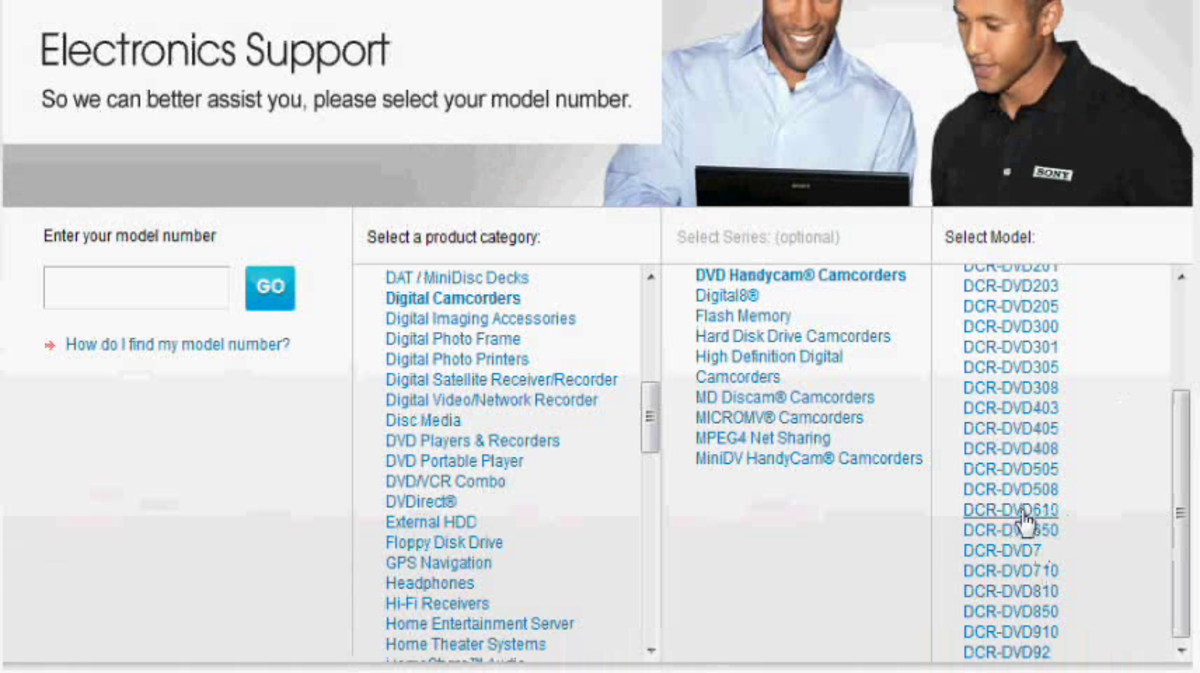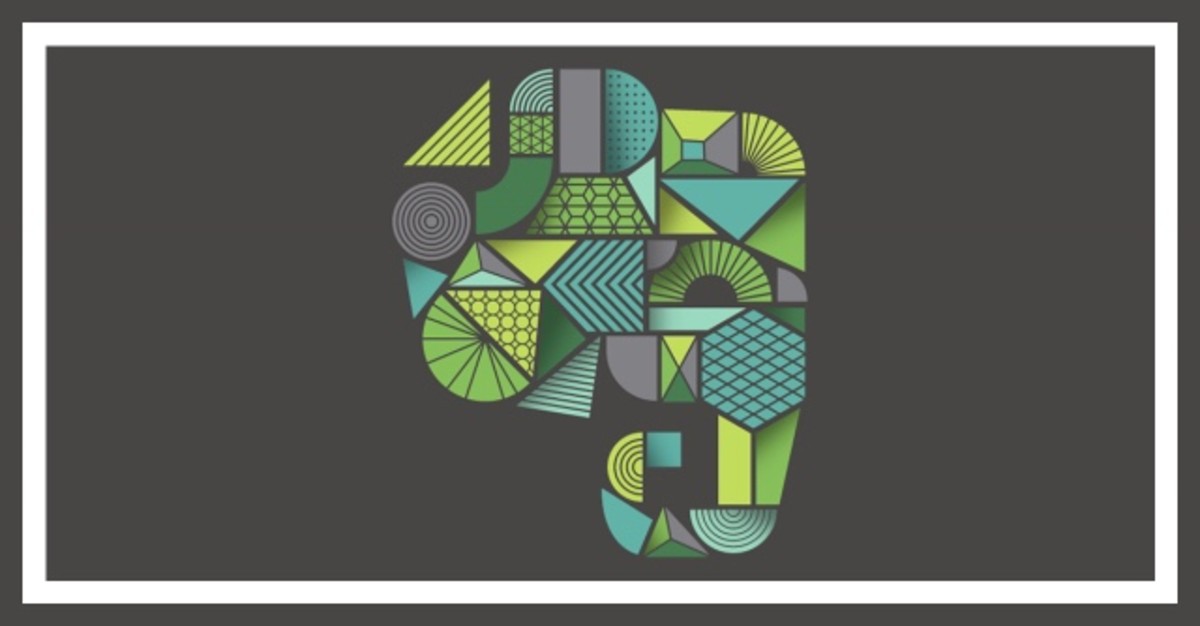Review of Microsoft LifeCam Cinema Webcam

The Microsoft LifeCam Cinema Webcam is a mid-range, HD-capable webcam for desktop and laptop computers. The Microsoft LifeCam is a capable webcam that aims to satisfy consumers who want to enjoy good quality video recording but without spending hundreds of dollars.
Cost
As I mentioned, the LifeCam is a webcam designed for people who want to be able to video chat using high definition video but without the standard $100+ price tag for the convenience. The Microsoft LifeCam costs approximately $50 - $60 depending on the retailer and shipping costs. Amazon carries the product as do most brick and mortar electronics stores. Microsoft's online store lists the MSRP as $79.99 but other retailers have it for much less. The cost of the product is quite low considering its features and the fact that it supports HD. Similar models cost close to and exceed $100. However, there are still some other webcams out there that beat this price. Additionally, I did notice that the webcam does record full HD, but only when the frame rate is set to a lower value, something I'll discuss later. This is still a good price, but beware of this fact.
Cost Rating: 4/5
Quality
The Microsoft brand is a good sign that the LifeCam is a quality product. Upon inspecting it, I found the camera to be sturdily built. The overall housing is aluminum and hard plastic, and it feels solid when handled. The cord that attaches to it is well-attached and doesn't feel flimsy like others I have tried. The lens is made of glass which yields higher quality video than other models that use plastic. Finally, the clip that is used to attach the webcam to the computer monitor feels solid and did not weaken when bent multiple times. I have had this camera for about five months and it appears just as good as it did when I bought it.
Quality Rating: 4.5/5
Installation
Installing the Microsoft LifeCam webcam is very simple. However, users must remember to follow the directions and install the software BEFORE plugging the camera into the USB port. Other than that, simply insert the CD, click a few buttons, attach the camera, and you're done. After a restart of the computer, the webcam is ready to go.
Installation Rating: 5/5
Features and Included Software
I mentioned above that this camera doesn't support high frame rates when using HD. This means that if you do want to take advantage of the full, 720p HD, you have to lower the frame rate of the camera. Essentially, when you lower a frame rate, the video appears to be more choppy. It is still excellent quality if you lower the resolution and keep the frame rate high, but it is something to consider if you were looking for super-smooth HD recording. The threshold of HD video is 30 frames per second, which wouldn't be noticeably choppy to most people, but consider it when purchasing.
A great feature of the LifeCam is that it has a built in microphone. This alleviates the need to purchase an additional microphone, but it also means that the LifeCam can be used to record audio for other programs without having to use the video as well. The microphone does a great job of cancelling background noise while adequately amplifying the speaker during conversations.
The software that is included with the Microsoft LifeCam gets the job done, but isn't incredibly feature-rich. With the software, you can record videos to your hard drive using the camera, apply special effects to the video you are recording (this also works during video chats as well), and change the settings for the camera such as resolution and frame rate. Other than that, the software isn't too in-depth, but this also makes it easy to use.
Features and Included Software Rating: 3.5/5
Compatibility
The camera is made by Microsoft and therefore obviously works well with Microsoft's video chat and messenger programs. However, many people like to use their webcams elsewhere. The Microsoft LifeCam does work well with any other program that can access a webcam. I have had success using it with desktop clients such as Skype, as well as web-based programs like Google's video chat service. The camera functions well and I didn't experience any issues. I did not test the camera on Linux or Mac, and the camera's specifications do not list support for these operating systems. The review rating below is for compatibility inside of Windows.
Compatibility Rating: 5/5
Overall
Overall, the Microsoft LifeCam is a great webcam for staying in touch with friends online and recording videos at home for YouTube or some other online publishing. The price of the webcam, which is significantly lower than many others with similar features, is perfect for the average consumer who is looking to start video chatting, or is looking for an upgrade for their current webcam. However, the camera does not record in full HD at a very fast frame rate, so if you are a professional looking to create high quality videos for online use, I would suggest looking elsewhere. Other than that, the LifeCam does an amazing job for what it is designed to do.
Overall Rating: 4/5
Tags: lifecam cinema, lifecam microsoft, microsoft lifecam webcam, webcam reviews, review of lifecam, review of lifecam webcam, lifecam overview, ratings for lifecam cinema, ratings for microsoft lifecam cinema, ratings for webcams microsoft