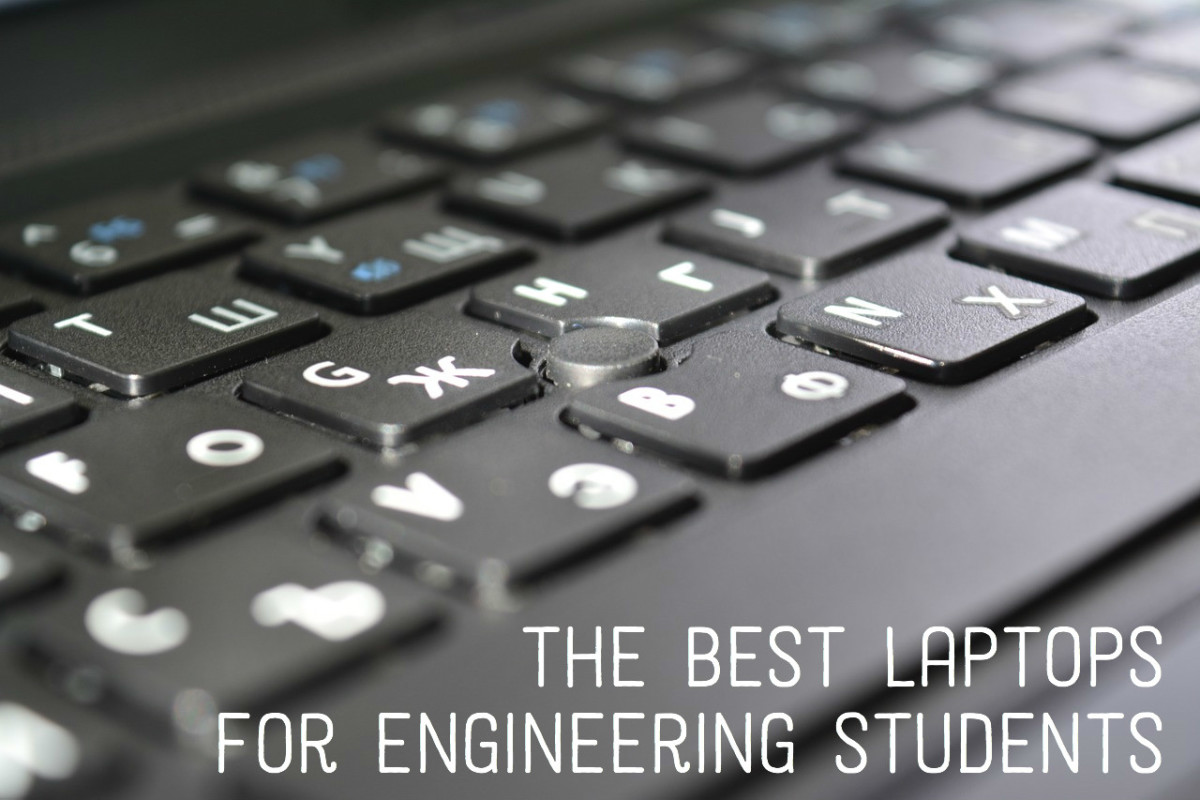Review of Toshiba Satellite Laptop
I need something basic and inexpensive...
Those were my conditions when looking for a computer. My Compaq Presario had been infected with a virus and wouldn't even turn on, and my husband's 6 year old 11 pound Toshiba was running low on space and getting slower all the time. We're not in school anymore, I don't do graphic design or make videos at home or anythign so we didn't need a top of the line workhorse computer--just something that could handle our music, pictures, some word processing, and the internet.
We waited for almost 6 months--reading reviews, checking prices, and the computer we finally decided on was a Toshiba Satellite A215. We got ours on sale for $600 from the Best Buy outlet. And I have to say so far we are very satisfied. Now before you read the rest of this a warning to techies and people who know way more about computers than I will ever know--this is a review by someone who knows an average amount about computers, and basically wants to let people know if I like it or not...
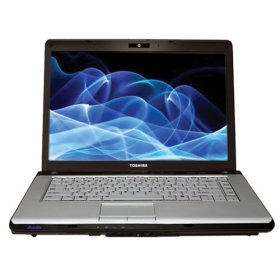

The Toshiba Satellite A215
The first thing that attracted me to this computer was the number of positive reviews in combination with Consumer Reports making it one of their quick picks for a good laptop. Plus it was a good deal for all it had.
I was a bit apprehensive about Windows Vista at first, but so far we've had no problems. That annoying window that pops up making sure everything you do is approved? You can turn that off...that was the first thing I did.
Our computer came with the following specs (this is from Best Buy):
Warranty Terms - Parts 1 year limited
Warranty Terms - Labor 1 year limited
Product Height 1.6"
Product Width 14.3"
Product Weight 6.1 lbs.
Product Depth 10.6"
Processor Brand AMD Processor AMD Turion(TM) 64 X2
Processor Speed 2.0GHz
Display Type WXGA widescreen TFT-LCD with TruBrite technology (1280 x 800)
Screen Size 15.4"
System Bus 800MHz
Cache Memory 1MB at die Level 2
System Memory (RAM) 2GB
System Memory (RAM) Expandable To 4GB Type of Memory (RAM) DDR2 SDRAM
Hard Drive Type Serial ATA (5400 rpm)
Hard Drive Size 160GB
Optical Drive Double-layer DVD±RW/CD-RW
Optical Drive Speeds 4x DVD+R DL; 4x DVD-R DL; 8x4x8 DVD+RW; 8x4x8 DVD-RW; 5x DVD-RAM; 24x10x24 CD-RW
Direct-Disc Labeling No
Digital Media Reader or Slots Yes, digital media card reader
Diskette Drive No
Graphics ATI RADEON X1200
Video Memory 128-319MB dynamically allocated shared
Personal Video Recorder (PVR) No
TV Tuner No
MPEG Yes Built-in
Webcam No
Modem 56 Kbps* *Capable of receiving 56 Kbps downloads. However, current regulations limit download speed to 53 Kbps.
Networking Built-in 10/100 Ethernet LAN (RJ-45 connector)
Wireless Networking Built-in Atheros high-speed wireless network connection (802.11b/g)
S-Video Outputs 1
Speakers Built-in stereo
PCMCIA Slots 1 ExpressCard 34/54
USB 2.0 Ports 4
IEEE 1394
FireWire Ports 1
Parallel Ports None
Serial Ports None
Game Ports None
Laptop Weight Standard (more than 5.5 lbs.)
Battery Type Lithium-ion
Pointing Device Touchpad with enable/disable function
Operating System Windows Vista Home Premium with SP1
Included Software Toshiba DVD Player, Disc Creator; Ulead DVD MovieFactory 5; Adobe Acrobat Reader and more

How It Works
Now that you know what it's got, let me tell you how its been running. Smooth. Like butter. Installed all my Microsoft Office and Antivirus software quickly, downloads from the internet at good speed (and we have a slower internet connection), streams movies with hardly any pauses (if any), and plays my husband's Madden Football game beautifully. I read one or two negative comments about the keyboard being sluggish, but I really like the feel of ours--its the best keyboard on a laptop I've typed on so far.
My biggest complaint would have to be the location of the touchpad. Its right at the edge of the computer so your wrist is awkwardly angled to use it and click. But there's an easy solution for that: a mouse. We picked up a wireless mouse for about $25 and it even stores its own USB plug in when you travel.
The speakers aren't Bose, but they're not awful either. I regularly open up 8 minute abs on You Tube and turn on iTunes and crunch away and don't have any complaints about the speakers at all.
The LCD screen with TruBrite technology looks great, although it can cause quite a glare if there's a lot of sunlight. The tradeoff is you get a better contrast, especially when watching videos
The battery life has been good so far--I've used it for almost two hours watching videos and downloading from the internet before I plugged it in.
Since I've known a few laptops to overheat, I always use a cooling pad but when using it unplugged and without the cooling pad, the A15 got warm on my lap but not hot. The fan is nice and quiet, too.
Having the media card reader on the computer is great. We took a trip to my grandma's house and were able to download everyone's pictures on my laptop and have a look without finding all the different cables or card readers.
Memory wise, Vista, Office and my anti virus software takes up a good chunk of the 160 GB, but there's still ample room for all 30 gigs of my music, plus who knows how many pictures.
So there you have it. I like this laptop a lot and definitely think it was a good deal for what we spent on it. If you're looking for a basic laptop computer at a good price--this is oneI would definitely recommend.