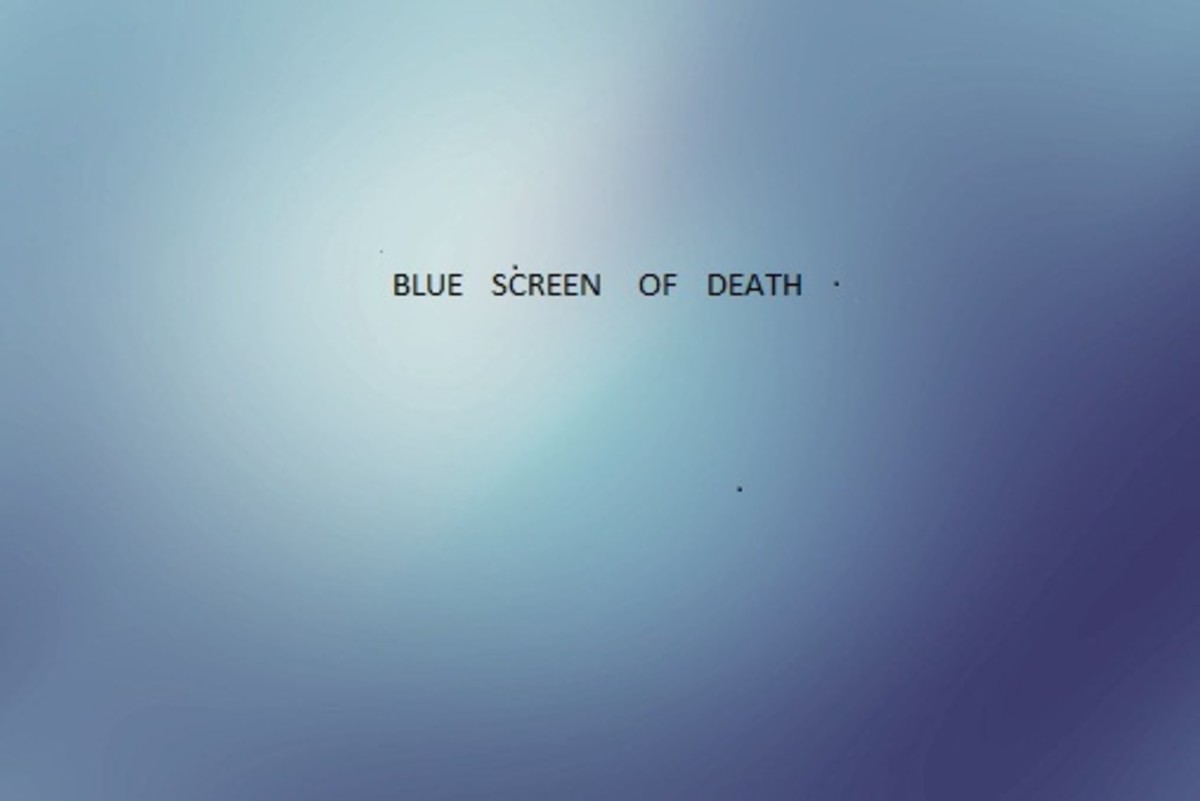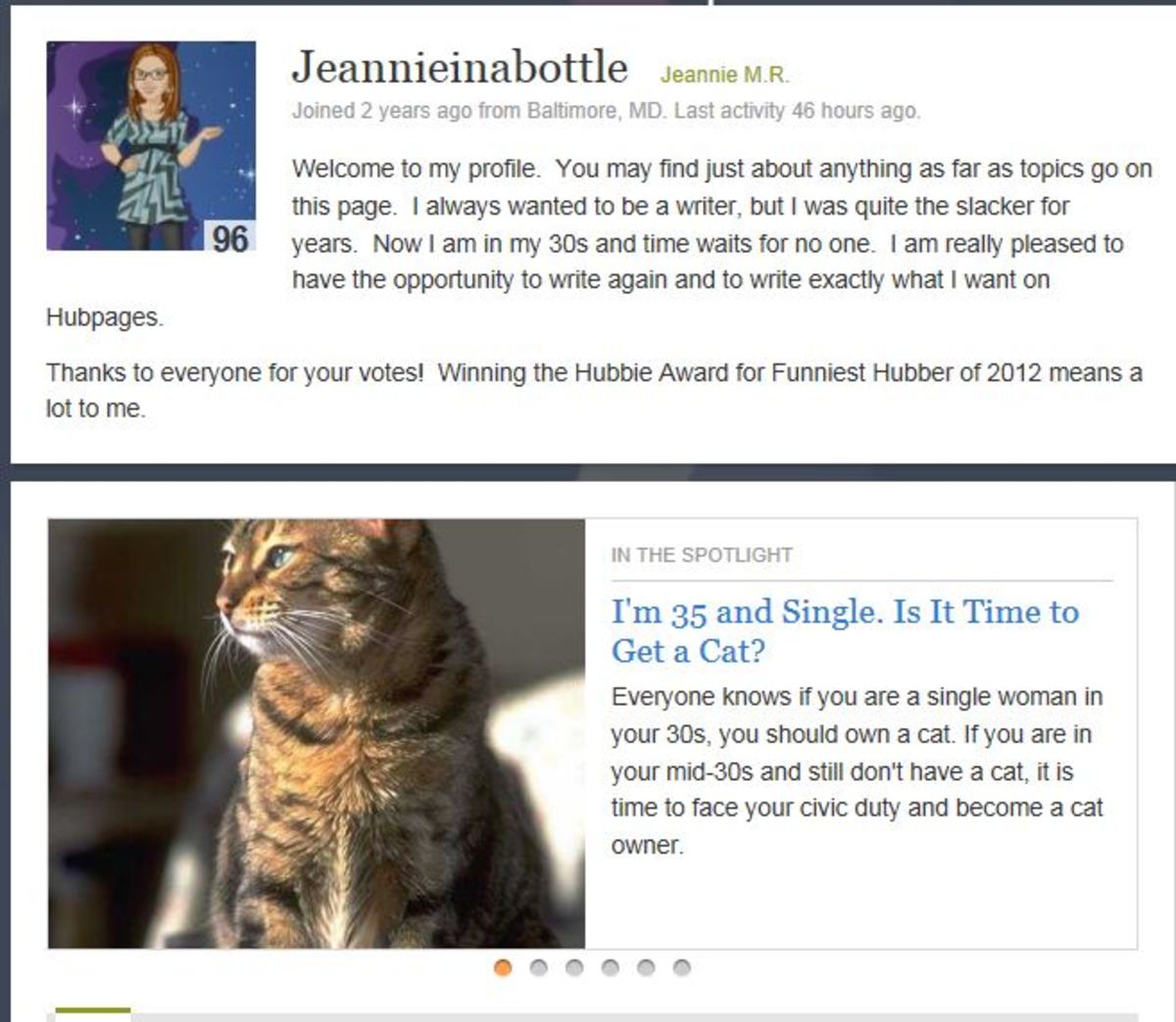- HubPages»
- Technology»
- Computers & Software»
- Operating Systems
Reviewing Windows 8

By announcing the new Windows 8 Microsoft showed to the world that is the ultimate leader when it comes to operating systems software. It definitely paved the new road in the IT industry and resisted the attacks of Apple and Google. There were many rumours about Windows 8 until it has been tested and released, so it is my obligation to provide you with some details about this new masterpiece.
Impressions of Windows 8
Let’s start by assuming that every one of you has used the Windows 7 on his PC. By me this version is the best ever announced, but wait until you see the Windows 8. When you start the PC, you will notice patchwork of live tiles on the redesigned Start screen, which actually replaces the Start Menu. There is this new function which is called semantic zoom, and with it the user actually has to pinch to zoom in or out. Microsoft actually meant to incorporate the experience from Windows Mobile into Windows 8, and keep the elegance. By swiping on the right of the screen, the user can actually see the rest of the menu; can adjust some settings, which are called charms here, while swiping on the left leads you through the open applications. As an overall conclusion, this new and redesigned interface is pretty interesting and full of live colours. If you were used to work on Windows 7 or previous platform, than it may seem awkward but you will get used to it very quickly. Actually the 8 is a vast improvement of the popular 7 with totally redesigned user interface. All below the surface is actually taken from the 7. I suppose that you eventually had to format your drive, and you were definitely annoyed about following those installation steps in DOS. Well, with Windows 8 that is all history. You will receive the world’s easiest OS installation. It actually installs itself. Trust me on this, because I have used Windows since the beginning of my professional experience.
The most important improvements in Windows 8
In this section I will describe the differences between the two versions of Windows 8. First of all you must not get confused when someone says that the 8 is only made for touch input. That’s totally wrong, because basically there are two versions of Windows 8. The first one is called Windows RT and is specially intended for tablets and notebooks equipped with touch screen capability, while for stronger PC configurations with touch screens, or for mouse input PC configurations. It works on the two configurations, but Microsoft had plans to build something that will work on touch.
When you look at the user interface, you will actually notice that there are two different user interfaces. The first one is the Desktop user interface, which is actually similar to the user interface which comes with Windows 7. The user gets to choose which interface suits him more. The second interface is the Modern interface. Navigation through the interface and exploring programs, pages, applications, customizing them, can be done with the help of your fingers, which gives great feeling or with your mouse.
You are definitelyeager to hear about the performance, so you are definitely making some presumptions. First of all, you should know that Windows 8 is software that is very fast, and doesn’t cause additional load to your configuration. It consumes less power unlike its predecessors. Its effect could be felt completely in cases when the user has touch screen capable PC. It doesn’t matter which processor you use, it works fine on Intel and AMD processors. Although I think that Start menu was helpful, and kept me organized, Microsoft definitely replaced it with some reason. They always have broader looks, and can foresee how IT will develop in future. They are pushing the touch technology forward, and I think that this is the reason why they didn’t implement Start menu in Windows 8. The Start button will lead you to the Task Manager, the Control Panel, the Mobility Center and some other shortcuts or options like Storage Space, File History, Cloud or Windows Explorer.
Upgrading to Windows 8 is simple for those who have previously used Windows 7. Also there is an option to buy your copy of Windows 8 for lower price of exactly $39.99 for upgrade, or $69.99 for new version.