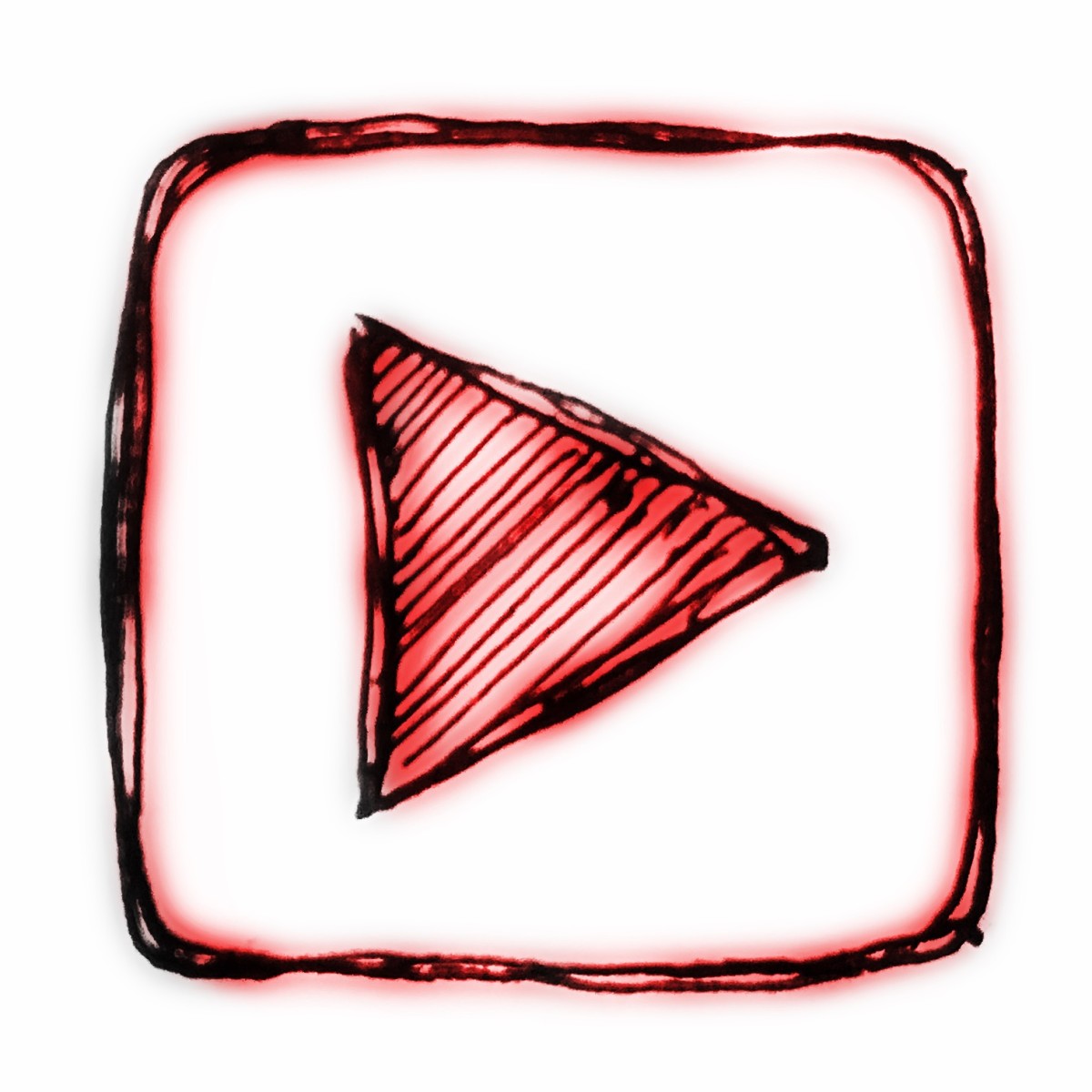Rid yourself of cable TV, the Roku player has got you covered!

In the past year I have had to cut back drastically on my finances, as I am sure most of us. For me there were three reasons: the economy isn't to swell, we added a second child to our flock, and I am going back to get my master's degree. As such, we took the axe to our basic cable (first to go), and then to Netflix (most recent to go, thank you Reed Hastings for making this decision easier). Yet I did not want to cleanse our house of entertainment and media altogether. We still need to have some form of entertainment. Enter the Roku player.
What is a Roku player?
The Roku player is very straightforward. It is a small box that connects to your TV and using your internet access, either wireless or hardwired, can access a ton of free and premium channels for your entertainment needs.
What is the cost?
The cost is a one time cost to get the unit to start streaming. You do not have to subscribe to anything, unless there is a premium channel you wish to add (check below for more info on channels).
The cost will vary depending on which model of Roku player you wish to buy. The Roku just released a smaller and more powerful version called Roku 2. You have the ability to spend more money to get better picture quality, such as a 1080p over a simple HD.
You buy the unit once and you are set to start streaming content. Sure beats a monthly cable bill. I paid $39.99 for my HD version on Woot! The thing just paid for itself within the first month.
How user friendly is it?
Extremely user friendly, the Roku player can be hooked up using regular A/V or HDMI hookups (depending on your version of Roku and TV capabilities).
Once plugged in to your TV you then activate your Roku player using a code specific for you found on the actual Roku box. This code is used on the Roku website to activate and sync your Roku player to your account.
From either you web account or using the Roku, you have the ability to add channels. It is all really simple. So simple you really do not have to call your son-in-law to come and set it up for you. The whole process of getting to the point of being able to stream should be under 10 minutes.
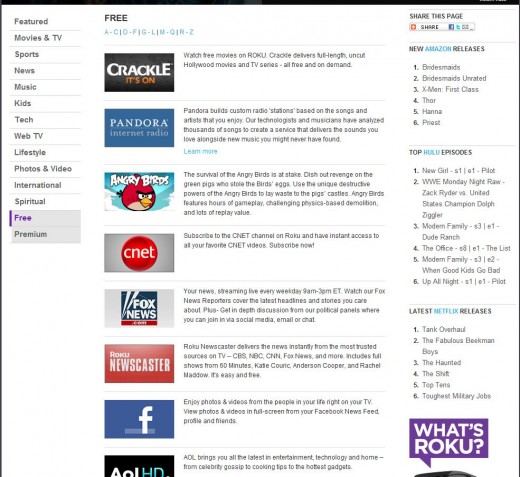
What kind of channels do they have?
Major news networks and sports networks, Disney, Netlifx and Hulu Plus, Crackle, Pandora,and so many more, including private channels.
There are free channels as well as premium channels. Some free channels are previews with little content and require you to purchase the channel to access more. However, there are enough free channels to keep one occupied. Plus this gives you the ability to really hone in and spend money on the channels you really want, keeping your finances in a much happier place.
Channels like Netflix are free, but require you to have a purchased Netflix account. Other content will require you to pay a one time fee, and others still may charge a few dollars a month for a subscription. It really depends on the content.
Where do I get free Roku channels?
There are a ton of free channels that are available, some you have to really search for. More and more channels are being developed as the Roku is starting to catch on like a flu virus in an elementary school.
Here are a couple of websites that have free content
You can also google search for free private roku channels.
A look at the Roku XDS with Steve Sherron
Pros and Cons?
Pros:
- Save money by cutting your cable bill
- There are games available to play over the Roku
- Stream movies using the internet (Netflix, Hulu Plus)
- Small and virtually unnoticeable
- USB port allows you to access media files saved on thumb drives to view pics, movies, music
- Options of HD, 1080p
- Free content
- Easy to use
- Comes with a remote!
- Has the ability to stream media from PC as well (that is another hub for another time)
- Minus a ton of commercials!
- The ability to pause and rewind content.
- Some channels have multiple channels imbeded.
Cons:
- Still pretty limited when compared to the one billion channels companies like Dish offer, including some big named channels as of right now (HBO).
- It causes your friends to be jealous of you
- Some channels still cost money
- The remote search. Using a directional pad on the remote you can search through channels and type in search queries. This leads to a long process of mono-typing, one letter at a time.
- Scene selections has been cited as a possible con, but I hesitate to put that on here because that is the job of DVD's, we are talking about replacing your cable
- Memory space was limited on my first generation HD. I felt like I should be able to get more channels put on my player, but was unable to. Perhaps this is fixed with the Roku 2, allowing more channels to be added.
Verdict
Well worth it. I have had my Roku for several months and have saved money by not having a cable subscription. Check out my links to Amazon products above or go to Roku.com to learn more about how you can save money by switching over to internet TV.