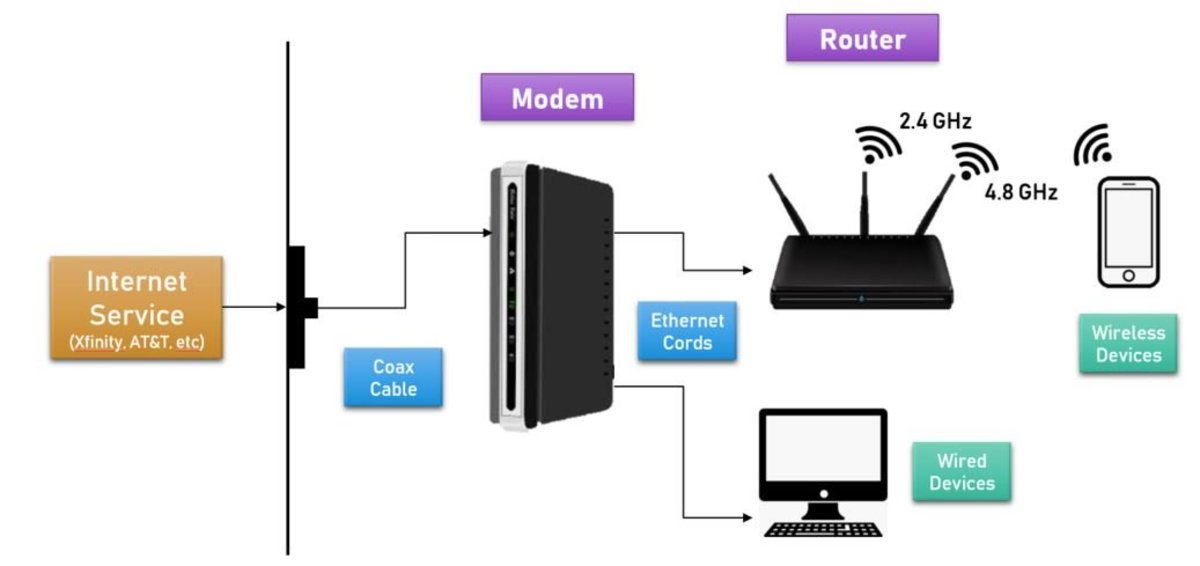Roku Review: Should You Buy or Not Buy?
The Roku XS

What is a Roku Box?
The Roku box is an internet streaming player. It allows you to stream media from the internet onto your TV using Roku channels. Roku channels are very much like apps; you can download many of these Roku channels for free. The most popular channels are Hulu and Netflix; however, the Roku also has 350 other channels to choose from.
Choosing the Right Roku Model
Roku currently offers 4 models; each model has its own unique features.
Roku LT: This model is priced at $49.99 which makes it the most affordable option. I feel this model provides the most bang for the buck. This box offers all the Roku channels that the other models have and works with almost every TV (Your TV needs an HDMI port). The model includes built in Wi-Fi and allows you to view your media at 720p resolution. I would recommend this model for anyway who has a DSL internet connection (1.2 Mbps or higher) and only wants to use the Roku box to stream Netflix and Hulu.
Roku 2 HD: This model provides everything the Roku LT has, but introduces the expandable memory slot and the Bluetooth feature. If you have a lot of photos on your computer that you would like to view on your television this memory slot will work perfectly. I feel that this model doesn’t bring much more to the table than the Roku LT model. I wouldn’t really recommend this box. I would suggest you buy the Roku LT or the Roku 2 XD.
Roku 2 XD: The XD model has all the features of the previous models, but introduces 1080p resolution. This is a great feature if you have a very fast internet connection. If you don’t have a super fast internet connection (at least 5 Mbps) you will find it difficult to take advantage of the 1080p resolution feature. It’s also important to note that many sites don’t provide video at 1080p.
Roku 2 XS: This is the high-end Roku model that provides the most features. The XS model has everything the XD model has and more. This model introduces the Enhanced Remote with motion control. This Roku remote allows you to play games similar to the way you play games on the Wii. This model also has an Ethernet port and USB port. As you can imagine this is the most expensive model priced at an affordable $99.99.
**UPDATE (1-11-12): The Roku Company has recently announced a new product called the Roku Streaming Stick. It will provide all the features their boxes provide, but now its even smaller and has no wires. To learn more check out my Roku Streaming Stick hub.
Setting the Roku Box up.
To set up your Roku Box you’ll need the following things:
- A high speed internet connection. You will need at least 1.2 Mbps, 3 Mbps if you want to view live TV and at a minimum of 5 Mbps if you want to view media with 1080p resolution. To check your internet speed I suggest you use Speedtest.
- A wireless router or Ethernet cable if the Roku model has that feature
- A HDMI cable if you want HD quality.
Setting up your Roku Box is incredibly easy.All you’ll need to do is connect the HDMI cable to the back of the Roku box and then to the back of your TV.Then change your video source to the input that you used for your Roku Box.The first time you watch your Roku box, you will have to set up your internet connection. The box will walk you step by step through the process and you’ll be up and running in no time. Once you have the internet connection you can start streaming Netflix and Hulu or begin downloading new Roku Channels using the Roku Store.
Top 5 Roku Channels...
The Roku Box is nothing without Roku channels. The Roku currently has over 350 different channels to choose from. With so many to pick from, it can be hard to figure out where to start. That's why I decided to put together my 5 favorite Roku channels.
Top Roku Features
- Tons of Content: Roku currently provides over 350 Roku channels and it continues to grow each month. I have found that I hardly watch regular TV now that I have my Roku box. The Roku box delivers tech news, podcasts, clips, games, live sports, music, movies and popular TV shows.
- Instant Content on Demand: With your Roku box you can have instant access to over 150,000 shows and movies from Netflix and Hulu. You can also access Amazon Prime movies, Crackle and ePIX movies. I enjoyed the fact that all my content is located in one spot and can be accessed with a click of a button with an interface that is designed to be accessed from your TV.
- Roku is Small and Discreet: The Roku box is about 3 inches by 3 inches, so it won’t take too much space on your shelf. I also liked that the Remote for the Roku 2 XS uses Bluetooth rather then infrared light. The Bluetooth technology allows you to keep the Roku box out of sight since it doesn’t need to be in the line-of-site of the remote.
- Saves Energy: According to the Roku site the Roku Box uses less than 2 watts of energy. This means you don’t have to have to worry about leaving it on. It actually uses 15 times less energy then most DVR’s and 60 times less than popular gaming consoles.
A Free Option!
Does the Roku Box sound like a good idea, but you don't want to pay for it? If you have a laptop and a TV you can stream media using the Boxee Box software for free. Of course the Boxee Box does have a few drawbacks. To learn more you should check out my Boxee Box hub.
The Bad Stuff About Roku
- No QWERTY Keyboard: Currently Roku boxes do not provide a QWERTY keypad. This can be annoying when you’re trying to search for your favorite movie in Netflix or Hulu.
- No YouTube Channel: If you were looking to use your Roku box to view your favorite YouTube channels you will be out of luck. Roku has stated they are currently working on getting a YouTube channel, but they haven’t provided one at this time.
- Not Enough Customization: In today’s world people like to have the ability to customize thier technology, and the Roku box just doesn't do enough.You are able to customize the order of your channels and your screensaver, but that’s about as far as it goes.
In Conclusion
Overall I feel the Roku Box provides far more content than its competition and the overall interface and setup is super easy to use and to set up. I love the idea of having access to so many media sources in one place and have the ability to view it all on my large, HD TV. I don’t feel the Roku box can replace your cable, but I have found that it comes close.
The Roku box does have a few drawbacks such at no YouTube, but I feel the positive features of this media player out weight the negatives. I give a “thumbs up” to the Roku box!