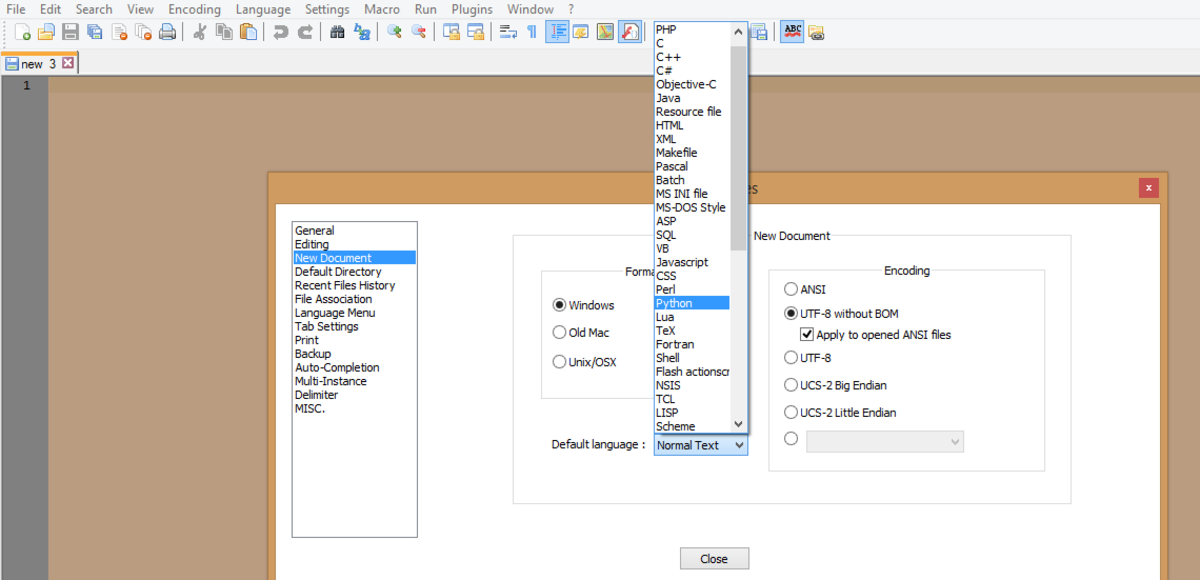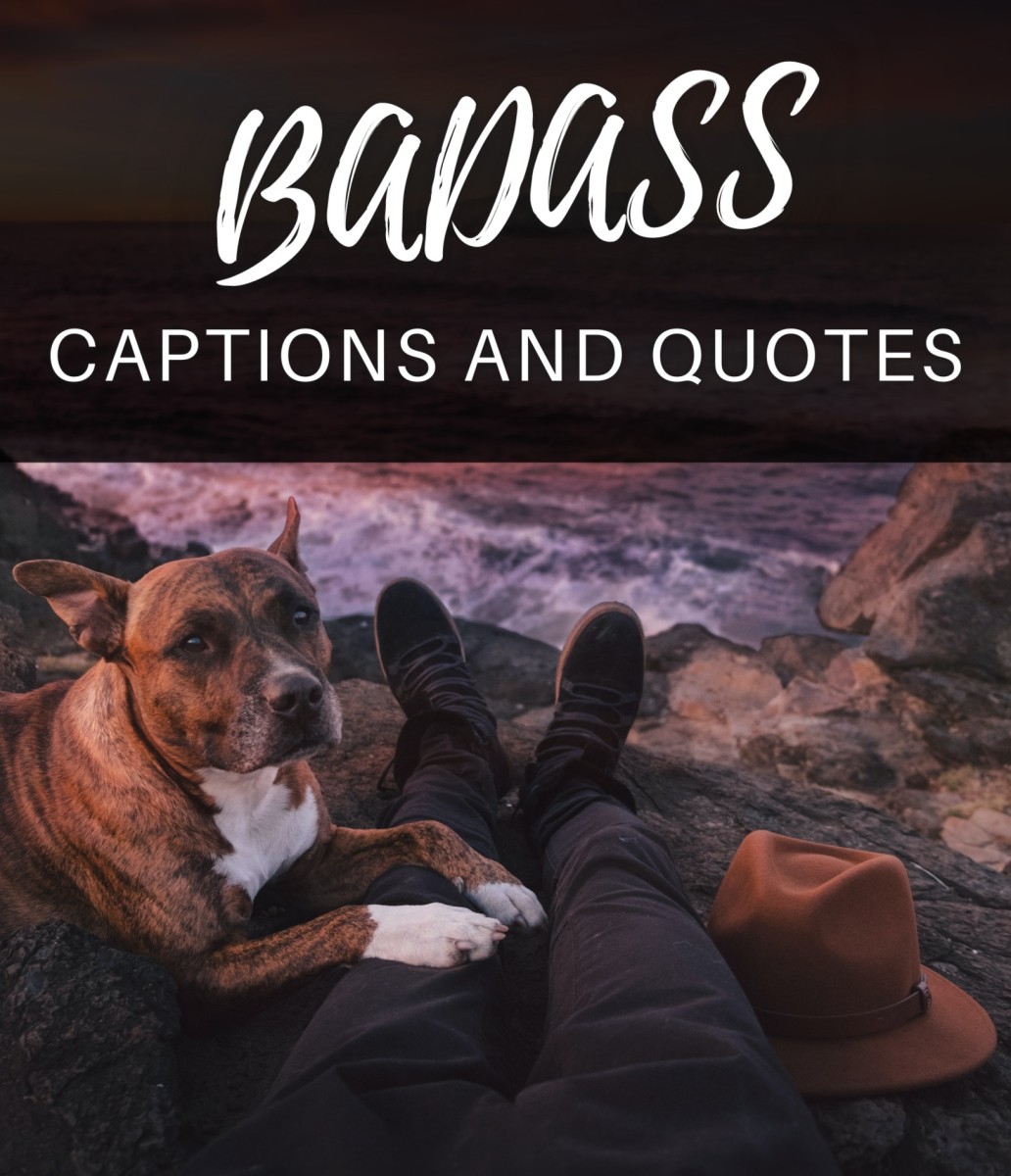MK Mechanical Roccat Ryos: A Keyboard Review
Roccat MK Mechanical Keyboard
This article discusses in detail my experience of the Roccat Ryos MK FX RGB Mechanical Keyboard, fitted with Cherry MX keys.
I have owned this keyboard for close to a year and have been using it as my only keyboard for all of that time. I am an avid gamer, I use the MK for gaming, using it for competitive games such as LoL (League of Legends), SC2 (Starcraft 2), CS:GO (Counterstrike) and Overwatch.
Overall my experience has been very positive. I spend most of my weekends and evening online playing something or other, or typing for work, so have really put it through its paces.
The key drawback is the price. Although for the amount of features (Roccat Swarm) that you get with this keyboard you get what you pay for. This being said if you are looking for something simpler and cheaper, this probably isn't for you.
Below is my detailed look into what my thoughts and opinions are.

Why should you consider a mechanical keyboard?
A mechanical keyboard has a set of advantages which are hard to understand, unless you physically use one for a length of time.
A summary of mechanical keyboards generally:
Advantages
- Sturdy - mechanical keys don't fail easily. An excellent perk for any gamer that likes to push their keyboard!
- Customisation - with many variations of mechanical keys, it's easy to get just the right fit for you, personally. A quick google of Cherry MX will tell you all you need to know about this.
- Increased words / minute - this relates to the customisation point. There is a lot you can change about the way that the key interfaces with your computer, such as activation points. The typists or gamers with a softer touch may want an early activation point rather than having to fully depress the key, speeding up your typing and reaction times.
- Long lasting - As the keys rely on a mechanical interface, it is less prone to wear and tear. Cherry MX advertise up to a staggering 50 million key strokes to failure.
Disadvantages
- More expensive - you pay for the extra quality.
- Heavier - mechanical components definitely weigh more.
- Bigger - Not always the case, but they tend to be bigger items.
For me personally, I was unsure until I got my hands on one. Now that I have adjusted I couldn't imagine going back to a normal keyboard. I am quite heavy on my keys and it's nice to know that my keyboard is up to the challenge.

Ryos Roccat MK Mechanical Keyboard - Summary
Overall
Physical Item
Compared to a standard keyboard, or even a similar mechanical keyboard, the Ryos is large. For me this is a bonus. I find it a good balance between spacious and easy to use. I rarely find myself hitting the wrong keys, as I have had nightmares with other mechanical keyboards. On the other hand I don't feel as though the keyboard is too big for me to us (and I have small hands!).
The actual item dimensions are 508mm x 234mm x 44mm and it weighs around 1.6kg (3.5lbs).
The keyboard has a build in wrist rest which should not be understated. The front portion is smooth and sloped, allowing a comfortable resting position for your wrists. I get a lot of gaming time in at the weekends and I used to struggle with fatigue in my forearms. This is something that I haven't encountered with this particular model and I attribute it to the rest.
Likewise the layout of the board is ergonomic and well laid out. I don't get any fatigue in my hands, even after 8+ hours of continuous use. The keys (I use Cherry MX Browns) are comfortable for me and activate at all the right times.
The macro keys are usefully placed, although I don't actually use them. I would imagine that if you were gaming and used macro keys that they would be easy enough to get to with a little practise.
Setting up
The keyboard was easy enough to set up and logical. It has long cables which is excellent and it is driven from a USB port, so no worries there. There is also a microphone / audio jack (male) so that you can plug it into your computer and run your headset through your keyboard.
Roccat Ryos MK Mechanical Keyboard - RBG with Brown Cherry Switches
Roccat Ryos MK Software
This is where some of the negatives come in. I don't find the Roccat Swarm software that drives the keyboard particularly user friendly.
When setting up the keyboard it is easy and simple to download and install the software that controls the keyboard. However there are many aspects of the software which I think are a bit excessive, such as Roccat Talk.
The Roccat Swarm software tracks a lot of statistics in your use, such as key strokes, APM (actions per minute) which is pretty cool. However it does have the ability to activate achievements whilst you are playing. A good idea in theory, but strange when you are browsing the web or playing a game and a thick American accent congratulates you.
You can also connect your keyboard to your phone to control your keyboard settings via Roccat Swarm, which seems a bit random and not very useful.
On the plus side, there are many things that you can customise in the software to make it perfect for your own preferences. From the range of illumination settings, key allocations, repeat rate, macro personalisation etc.

Lighting
The lighting on this keyboard is pretty cool. It has a lot of different preset settings that you can use or you can make up your own with lots of different effects and patterns.
An interesting preset is having the key light up for the game you a playing. If you set it to the "League of Legends" setting, it lights up the QWER keys for you. If you set it to CS:GO, it lights up WASD.
Each profile on the keyboard has it's own light settings, so it easy to switch between and keep your own style.
On Roccats website they advertise possible 16.8 million colour settings.
Usability
The software comes with the ability to store multiple profiles. If you are sharing the keyboard it makes it so much easier to save your own settings and quickly switch between them. When other use my keyboard they create their own profile so that don't mess mine up! This is a really good feature.
The keyboard uses standard Cherry MX keys, meaning you can slot your own keys in there to match whatever you find easier to use (I find Brown Cherry MX keys the best personally).
The macro keys are a useful addition, however I don't tend to use them. There is also a num pad which I always enjoy having.
The keyboard comes with 100% anti-ghosting, which is excellent for avid gamers.
Price point
With a price of £100-£130 it is fairly expensive (compared to some other mechanical keyboards) so I would definitely tag this keyboard in the mid-price range. This being said, I would class this keyboard as high end specification / spec, due to the sheer amount of features and customisation that it offers.

Overall thoughts
Conclusion:
My overall opinion of the Ryos Roccat MK mechanical keyboard is that you will struggle to find a keyboard with as many features at this price. It covers everything you would want from a high end keyboard at a mid-range price. It is study, highly customisable and very comfortable to use.
Pros
- Customisable,
- Easy to set up
- Durable
- Comfortable in long periods of use - little fatigue
- Compatible with Cherry Mx Keys
Cons
- Large
- Roccat Ryos MK Software is a pain at times
- Heavy
- Expensive compared to non-mechanical keyboards
- Expensive compared to entry level mechanical keyboards
© 2017 Kristian Howe