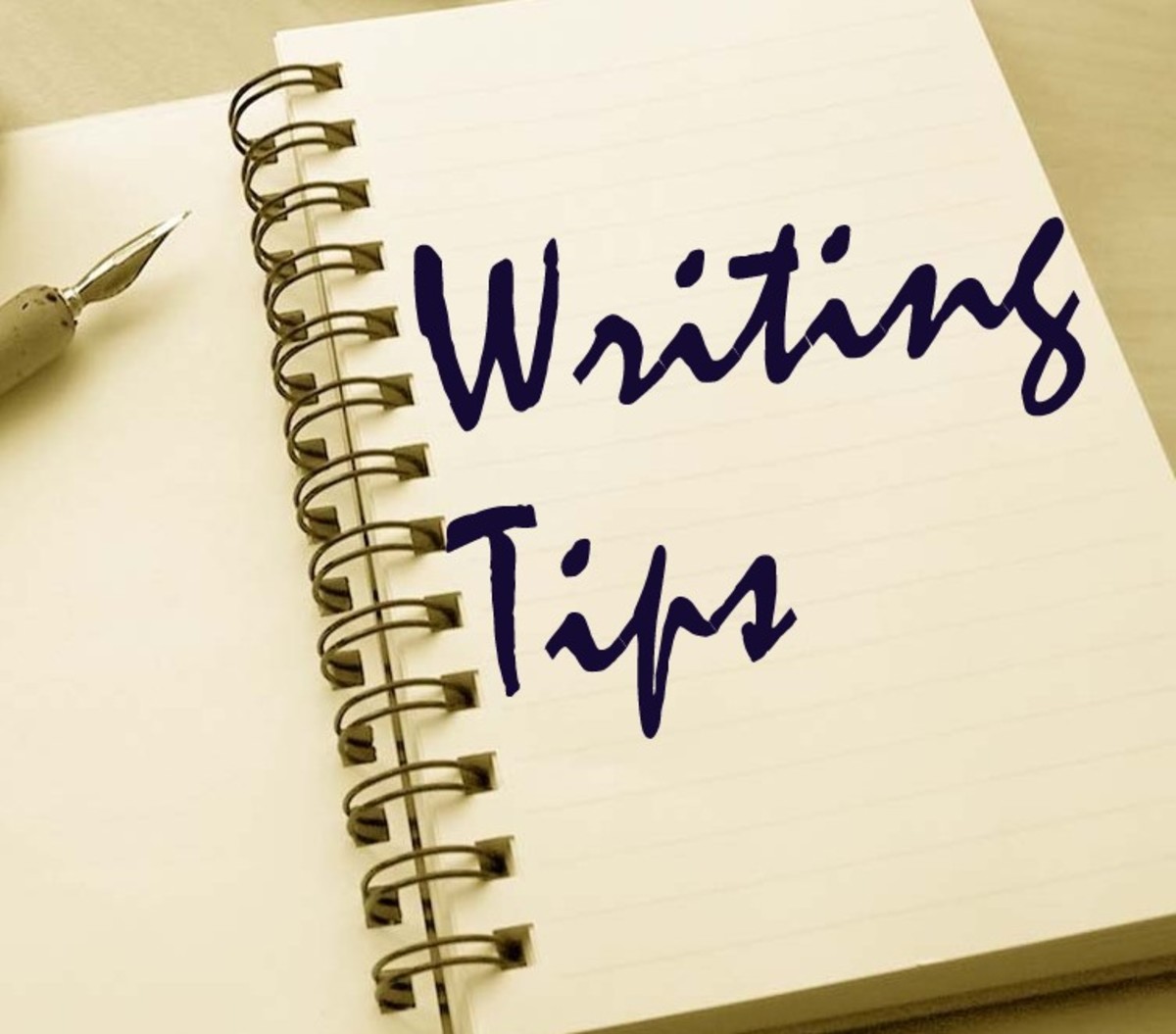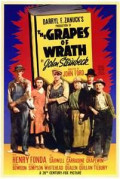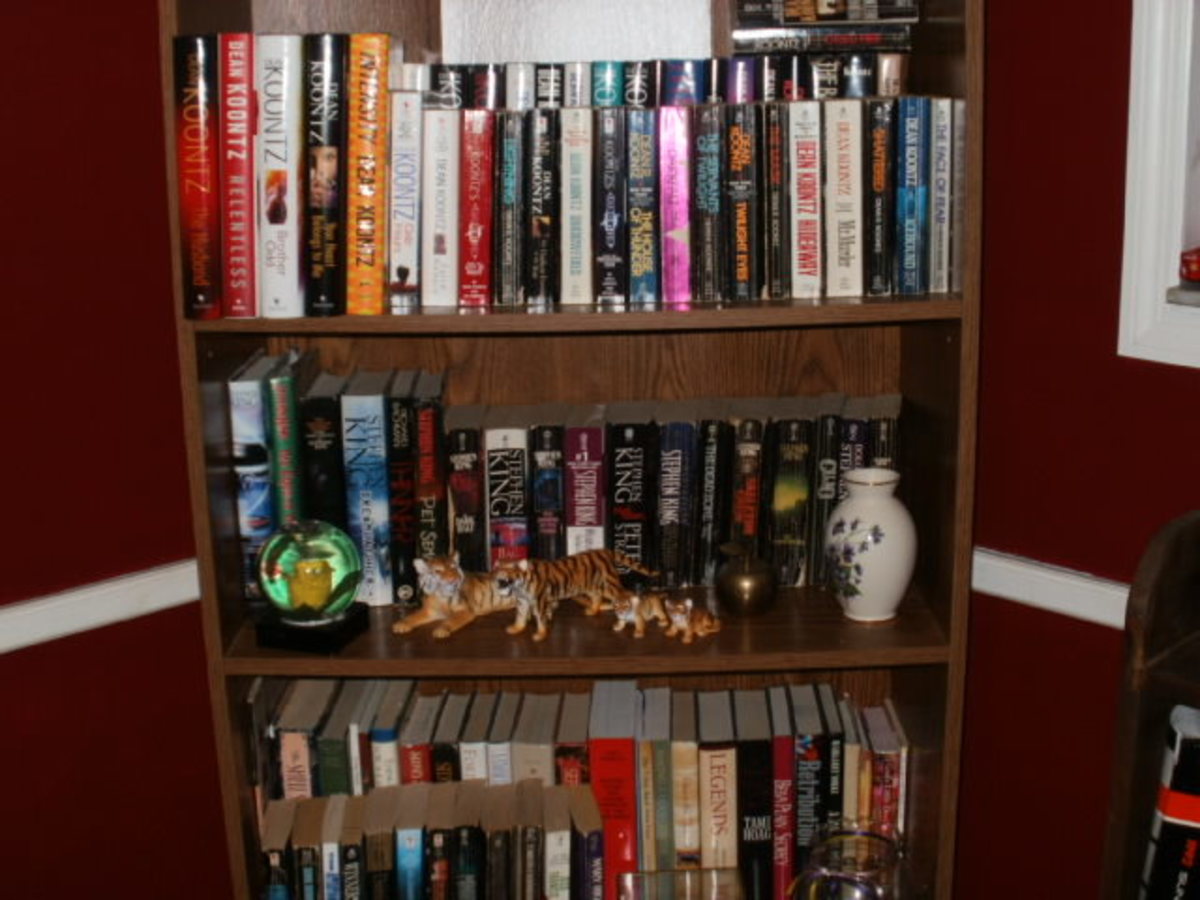SEO Plugin Strategy (Wordpress)

In this hub, I want to first share a few general SEO plugins that will help you optimize your site for Google (and other search engine) ranking. Once we've discussed the general strategies, I'll share with you my favorite, all-in-one SEO plugin that has helped me fine tune my blog's SEO over time.
For most people the worst parts of blog and website SEO are the technical aspects; how to configure your site's content (titles, tags, descriptions, etc.), increase your page speed, or organize your site's CSS.
Most of us (including myself) wouldn't know where to start on these technical SEO details, but thankfully, there's a plugin for every collection of invaluable code strings you need to fully optimize your site for the best ranking possible.
I'll go through each of them one by one, and I'll do my best to explain how they boost your site's optimization.
Compress Your Media
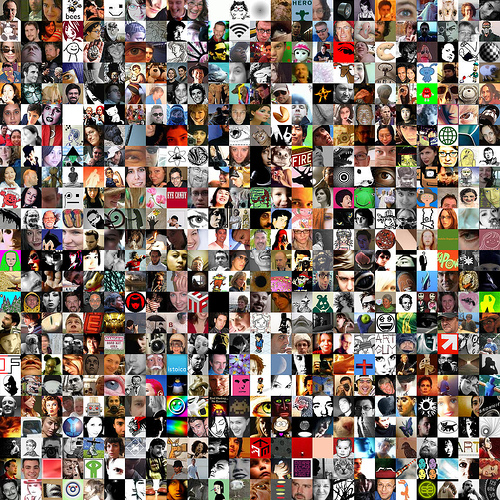
WP Smush.it is a plugin compresses your website's images. Why is that important? Because it increases your page loading speed - no one wants to wait an eternity to read your content, and I'll tell you right now, they won't.
This plugin is great for websites and blogs that have lots of media content that bogs down the overall operation, and it doesn't hurt to activate it before your site does start slowing down due to heavy media.
Make Your Site Mobile

WP Touch converts your site into a fully functional mobile website. Until you have the cash to develop a full fledged app, this plugin will do your site justice.
Generate an Easy Sitemap
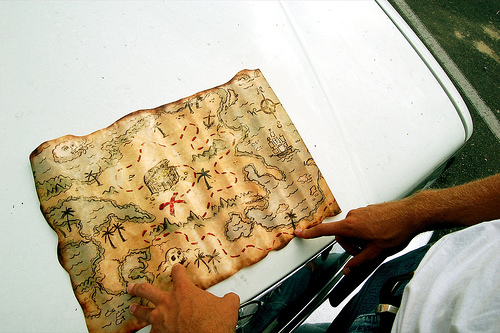
If you're not familiar with the concept, developing a sitemap boosts your search engine rankings by making your site easier to crawl and index. Because the Google spider and others like it will only spend a certain amount of time evaluating your site, optimizing it for fast crawlability will ensure you get the ranking you deserve. Google XML Sitemaps creates an XML Sitemap for you so you don't have to do any heavy labor.
Generate an Advanced Site Map
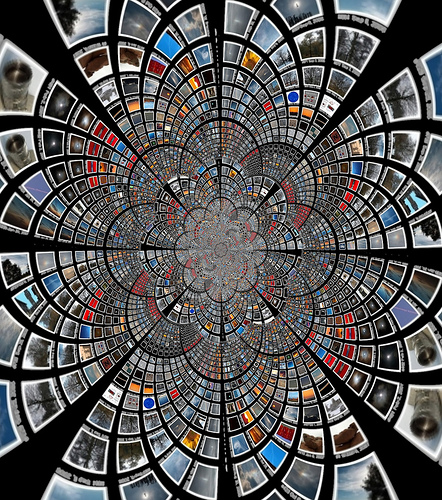
Schema Creator is a bit advanced, but easy to pick up on once you get started. I'm actually in the process of figuring it out now, so the best I can do is point you to the site's explanation; schema.org.
From what I understand this is a highly effective tool for webmasters in the development of high quality site maps.
Video XML Sitemap
Google XML Sitemap for Videos does exactly what you think it does.
Image XML Sitemap
Google XML Sitemap for Images - see above.
NOTE: Don't take my lack of description as a downgrading of importance, these plugins are extremely valuable - I just don't want to waste your time by explaining the obvious.
My Favorite SEO Plugin
The plugin below is my favorite SEO plugin for two reasons:
- Meta Titles
- Keyword Optimization
There's a number of on-page optimization you can do to boost your index rankings, but there's really only two powerhouses when it comes to on-page SEO, and that is Meta Titles and Keyword Focus.
Sure, links from high quality websites is the main thing that will pull your credibility to the top, but that's something we'll have to explore in another article because there's no plugin that will do that for you (although some of them claim to - you need to avoid them, they'll only hurt your optimization by polluting your site with low quality backlinks that can eventually penalize your site).
So without further ado, here are is my favorite:
The Swiss Army SEO Plugin

Number one on the list is the Yoast Worpress SEO Plugin. This plugin does all sorts of things I haven't completely figured out, but the things I do use it for are indispensable to my optimization. The main things I use it for are Keyword Focus and Meta Title descriptions. What I didn't know when I first started blogging was that you need to have a Meta Title for every post and page. The plugin will show you how your page or post's meta tile will look when it indexes.
Keep in mind that the meta title increases your optimization on both the human side and the robot side - for people, it increase your click through rate because the meta title gives them a wel organized, attractive short description of what the post is about. On the robot side - the Google spider loves meta titles, and places a lot of weight on them as it evaluates your site, so you need to strategically place your keywords there so you get indexed well for them.
The other thing this plugin does that I like is tracking the use of your targeted keyword. Every page and post should have at least one targeted keyword, usually more. Otherwise the site scanning SEO robots won't be able to tell that your content is relevant, and will ignore your work. The Wordpress SEO plugin tracks all of the changes you make that would effect your SEO and lets you know how good your optimization is with a light system (green being great SEO).
Final Notes!

NOTES:
- Keep up on Google's latest updates: They are notorious for making monumental tweaks in their algorithm ranking system that often penalize websites for what they consider subpar SEO practice. One thing to keep in mind when using my favorite plugin is that you can overdo your keyword focus without realizing it, which can cause penalization. Just be careful to ensure that your content is human friendly and readable.
- Don't forget link building: It's still the most effective way to gain Google reputation and credibility - and also the quickest way to get your site banned. I didn't focus much on link building because this hub's focus was on SEO plugins, but it's still worth mentioning that linkbuilding is still (and may always be) the most powerful SEO tactic. If you master white hat linkbuilding, you'll be at the top of the first page in no time.
- Finally, do your best to simplify: Minimalize your search engine optimization process. These plugins are the best way I've found so far, until you have big time corporate cash and can outsource your SEO.
I hope this hub has helped - SEO can be a pain, but the more you simplify the better, and plugins are one of the best ways to do that!