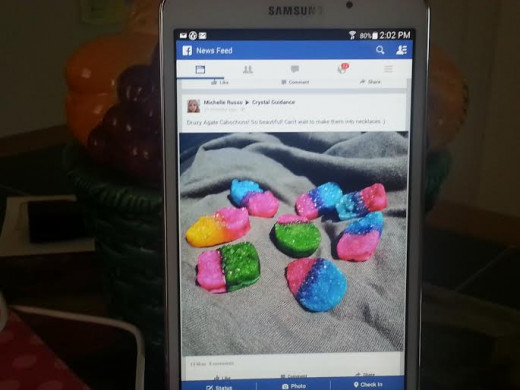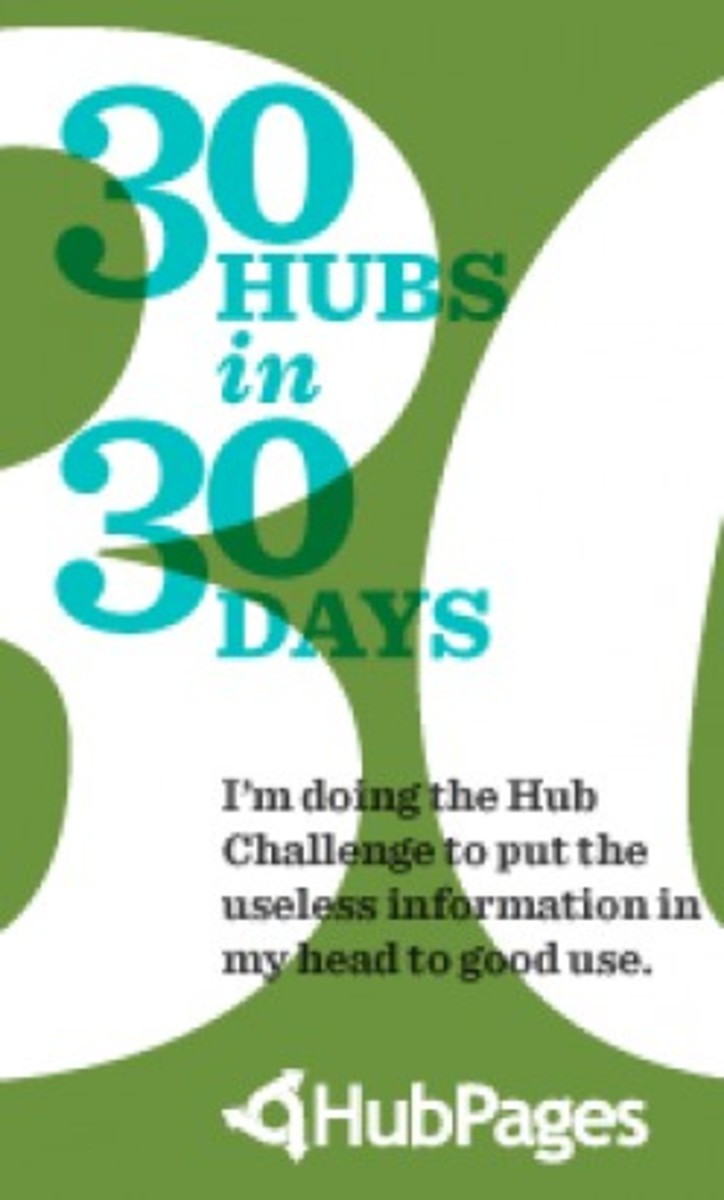- HubPages»
- Technology»
- Computers & Software»
- Computer Buying Guides
The Samsung Galaxy Tab 4, 7.0 , 8 GB. A Product Review.

The Samsung Galaxy Tab 4,7.0. An Excellent Choice!
I had finally decided to get a Tablet, and after very much research online, I decided on the Samsung Galaxy Tab 4, with a 7.0 inch screen with 8 GB's. I have to tell you, at first I never thought I would own a Tablet or an i pad, but I changed my mind over time. And I made a good choice. I basically based it on the 2 Samsung phones that I have owned, which right now I have the Samsung Galaxy S 3 phone, and I love it. The other Samsung phone I gave to my son. There was nothing wrong with it, I just wanted to upgrade. So now I have to tell you, my Tablet looks just like my phone, and has the same format, so just getting around on the tablet is just like being on my phone. How cool is that?
So to start with the basics of the Samsung Galaxy Tab 4, , lets take a look at some of the basic Specs:
The screen has a 1280 x 800 resolution
The Crisp, Clear and, bright resolution for watching movies, surfing the web, reading books and more, is awesome. I am amazed.
Android operating system
You can expect Productivity and entertainment at your very fingertips. You will be able to Download apps, games, movies, music and e-books from Google Play. Also the Cloud integration provides a seamless experience across all Android devices.
8GB internal storage plus microSD slot
You can of course store music, movies, photos and more. You can also Expand storage up to 32GB with a microSD card , which of course is sold separately.
Quad-core processor
With the right combination of a fast performance & power efficiency. It allows rapid multitasking, and delivers a smooth response and unleashes some stunning graphics.
Dual cameras for photos and face-to-face chat
And there is also a 1.3MP front camera and 3MP rear camera with a GPS tagging, built-in, for photo sharing options and panoramic shots.
Family-friendly settings for easy sharing
Another great feature is the Multi-User Mode and, Kids Mode keeps the whole family's music, games and apps organized.
The USB cord is a comfortable 31 inches long. Not to shabby huh.
The Samsung Galaxy tab 4. It does delivers the best possible, and the screen is so Bright, not like some that I have seen. There are of course Pre loaded apps, which cannot be removed. as with anything it will take up unwanted space. I myself do not like to have a ton of apps as a rule, it just slows everything down. But some of your choice apps are necessary.
Speaking of apps. I saw a few interesting ones. There is one called S Voice, and you can ask it questions and it will direct you to a list of websites. Also an app called WatchOn, and what this does. You can take control of your TV, control all of your channels with just a touch of your finger. All you have to do is set it up. You enter your zip code and find the service provider in your area. And just take it from there.
Oh and I did download the "Go keyboard," app, just like I have on my phone, because I really don't like the ones that come with the phones, and now my tablet. You can find it at the play store. And it is so cool, because you can get so many different colors and patterns, also many keyboards come with emotions. Also another option if you like keyboards, you can buy a Bluetooth Keyboard.
And if you have a Samsung Smartphone phone, once you log in and, set up an account with Google, all of your personal apps from your phone goes right to your tablet. You can also access anything on your Tablet, that you have on a Laptop or computer. I can't say enough good things about the Samsung Galaxy tab 4.. And I did not spend a fortune on it, like some other devices. I really think the i- pad and the Kindle are over rated. That's just my thought. But you really have to consider what you are looking for when you are in the market for something like this. And it is so light. I just put it in my purse and go, how easy is that? I bought mine at Walmart for $179.00 plus tax. I also looked around on the Internet for the best price, but at the moment this is what it is going for pretty much everywhere. .
Oh and the sound is good for listening to music, and I also have a mini speaker that I can plug into the tablet. I can also watch netflix and youtube with no problem at all, and just so darn clear! I love it!
The camera quality was pretty good, it did take clear pictures. It does have some settings to choose from, nothing real fancy though. You can change the picture mode, such as , night,sports,panorama,sound & shot,beauty face, or just plain auto. There is also a timer , so if you want to take a selfie you can. Also a brightness setting. You can also take videos with the tablet.
I do have to say, mine did not come with a real manual that tells you what to do. ( Like with a computer or a laptop or even a cellphone). You get a basic Quick start guide. You just kind of have to figure it out and wing it on your own. Which I was not really happy about. But you can catch on, if you know Samsung products. And I do so love their products. So what they do give you is a booklet all about Health & Safety guide. And a Warranty Guide. And there are so many extra features offered, you would be surprised. I can't even list them all here, and even if i did , who could remember it all. Once you purchase the Samsung Galaxy Tab 4, you will be able to explore all that this nice little tablet has to offer.
So Really. The Bottom Line Is , Check out the Product you will Want to buy, read plenty of real consumer reviews, I also like to read the reviews on Cnet.com. As they give a true honest review, with all the pro's and cons of a product. Take your time when it comes to buying an item that is not cheap, and you will have to keep for awhile.. These days there are so many many products on the market, and everyday a new one appears, so the choices are hard, for sure. Good luck in choosing your new tablet. I am very happy with the choice I made buying the Samsung Galaxy Tab 4, 7.0 and I love the performance of this product.
Thanks for reading my review, and I hope it was helpful. And good luck choosing your new device.