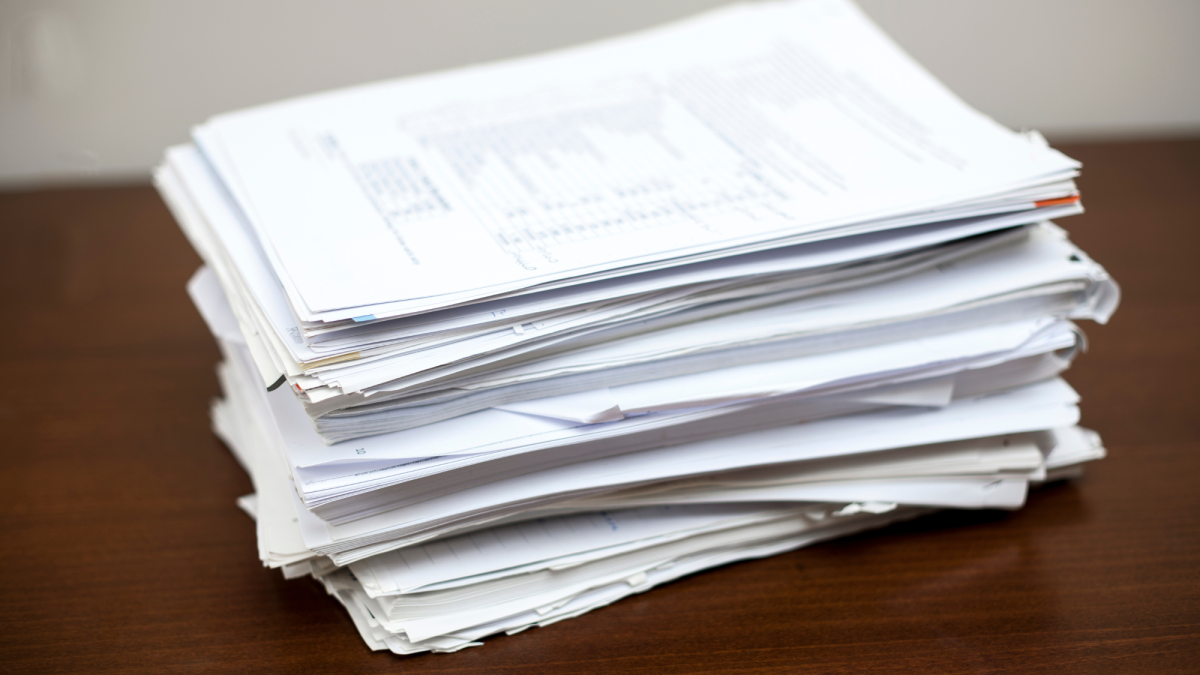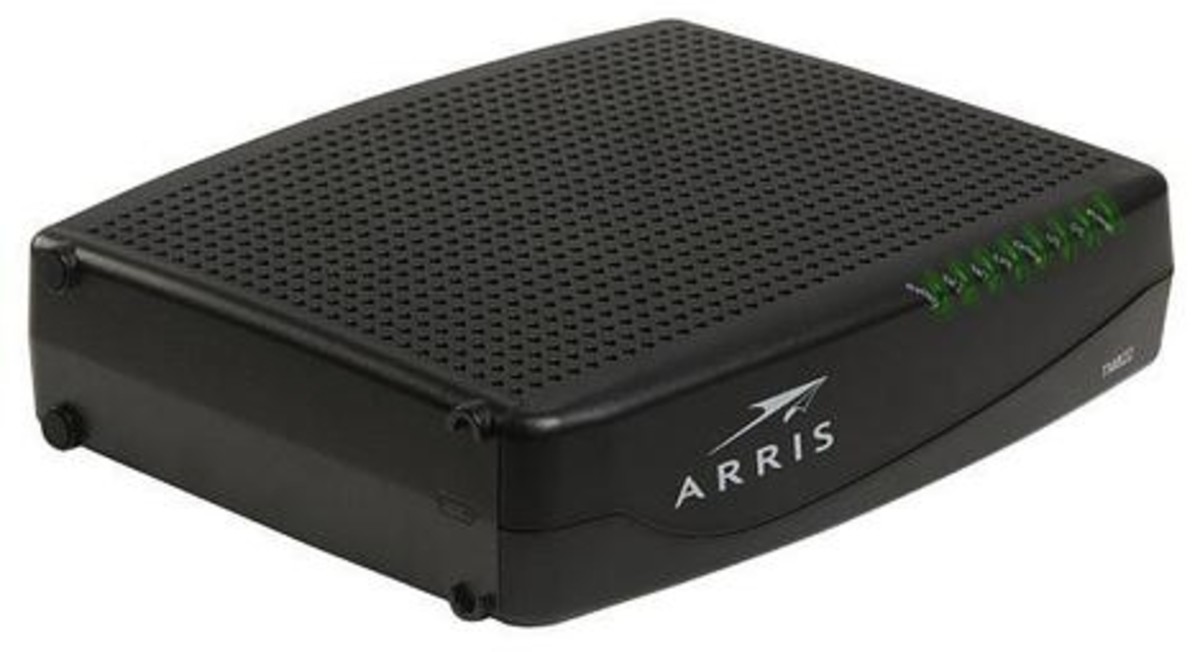Samsung Galaxy Tab vs. IPad - Why Now Is The Time to Ditch Apple
Samsung Galaxy Tab vs Apple iPad: The Basic Differences.....
In school we all learned to compare apples to apples. Well, now it is time to compare apples to tabs. To paraphrase a national news station's motto, we'll report, then you can decide. We just can't guarantee it will be fair and balanced.
Both are classified as multi-communication tablets. But are they? Yes, the Apple IPad can browse the web, conduct video conferencing and access your emails. You can use it as an eReader and play games on it as well. Any laptop can do that. So can many smart phones, which is good, because with the IPad, you'll need one. The Samsung Galaxy Tab has a phone already built into it. No need to pay for a separate cell phone contract.
Samsung Galaxy Tab vs Apple iPad: The Battle of Features and Quality.....
Speaking of built-ins, the Galaxy Tab also sports two cameras, a 3.2 megapixel rear-facing one and a 1.3 megapixel front-facing one. Apple? Nada.
What about speed? Ever hear of the tortoise and the hare? Okay, that may not be quite accurate. But look at the stats:
- Apple IPad has 256MB RAM, while the Galaxy Tab has 526MB RAM.
- The IPad has an iOS3.2 that is now upgradable to a iOS4.1 version. The Tab has an Android 2.2 that will soon upgrade to a 3.0.
- The IPad features a 1GHz Apple 4 processor operating system. Galaxy Tab's processor is the 1.2GHz Cortex8 Hummingbird.
That's comparing the 3G versions. Galaxy Tab has recently unveiled its 4G LTE for 2011, which is ten times faster than the original 3G.
Oh, there's more. Not every model of the IPad has a GPS, whereas all the Samsung models of the Galaxy Tab feature one with a layover option that pinpoints in augmented reality where ATMs, restaurants, theaters and more are located. All you do is pan the tablet over any given city block and it presents you with all the information you need. Sweet.
Let's talk size and weight. The Apple IPad is 9.56x7.47x.05 inches. The Galaxy Tab is 7.4x4.7x.047 inches. The IPad weighs 1.5 pounds while the Tab weighs only .84 pounds. So, obviously the IPad is much larger and heavier. Is that a good thing? Not really. While the screen may appear larger, the IPad doesn’t fit in the average adult hand as well as the slimmer Galaxy Tab does. Reviewer after reviewer noted after using the IPad a while, their wrists tired. Not so with the Tab. None felt the smaller screen compromised viewing capabilities in either landscape or portrait mode.
What about storage? The Apple IPad comes with internal storage of 16, 32 and 64GB. The Galaxy Tab has only 32GB, but also has up to 32GB more in expandable storage capacity. Apple provides no expandable storage for the IPad.
Can we talk about apps? IPad supports all of the IPod apps that have become so popular. But, now more and more so does the Android. The Galaxy Tab with its 2.2 Android is constantly adding new apps, some exclusively for the Droids but also many converted from the IPod versions like the ever popular game, Angry Birds. In fact, to keep up with the apps, Galaxy Tab has a support website, and there is a good initial tour on YouTube video presented here in this hub. With the Android, you have access to both market and non-market apps. It also has Adobe Flash support and Google support with GMaps, Google search and Google Talk.
How about the communication carrier? The Apple IPad is supported only by AT&T, whereas the Samsung Galaxy Tab markets to all four of the major U.S. carriers—Verizon, T-Mobile, Sprint and AT&T. That's right. Now why would AT&T support both competitors? It's a question you have to ask. Maybe they knew something.
Price factor? The Galaxy Tab varies depending on the carrier and the contract, if any. You can opt for a non-contact Tab for around $499-599. Two year contract prices can be found for as low are $299, since the carriers have slashed their prices for 2011. The Apple IPad, depending on the number of gigabytes you want, ranges from $519 for WiFi to $799 for 3G. So, you get less in the IPad but pay more?
Side by side, when you compare apples to tabs, it seems to be fairly obvious that the Samsung Galaxy Tab wins hands down over the Apple IPad whether you buy the original 3G or upgrade to the new 2011 4G model.
The Samsung Galaxy Tab