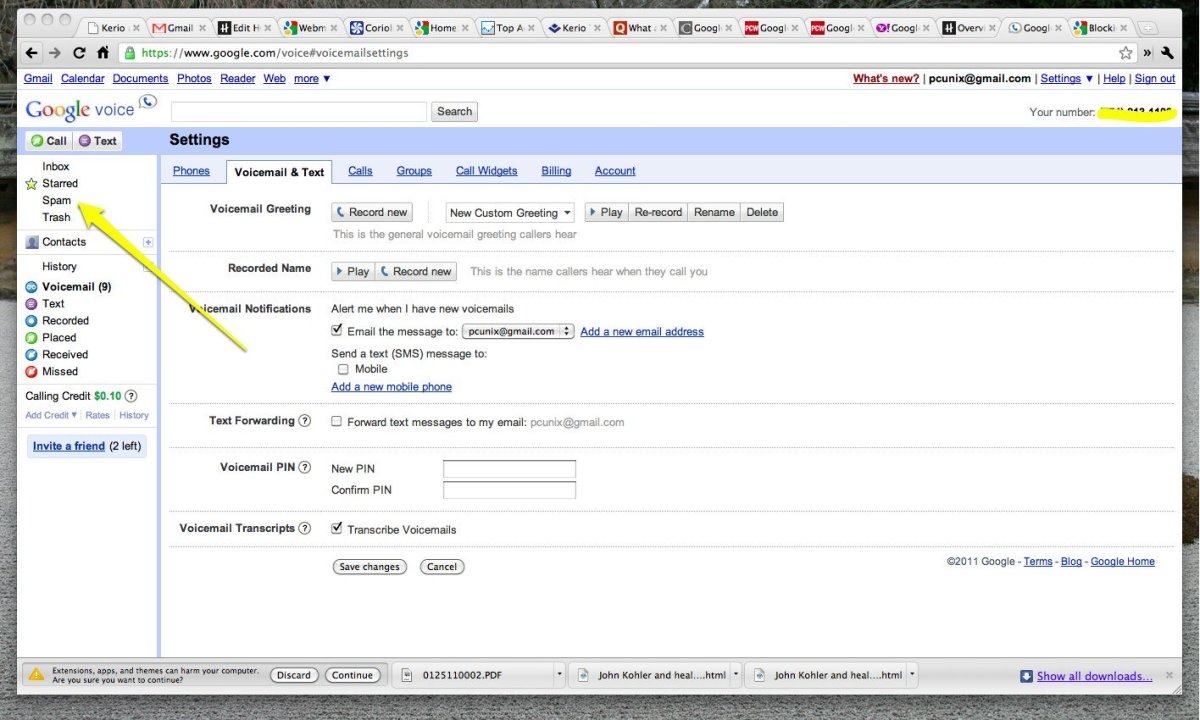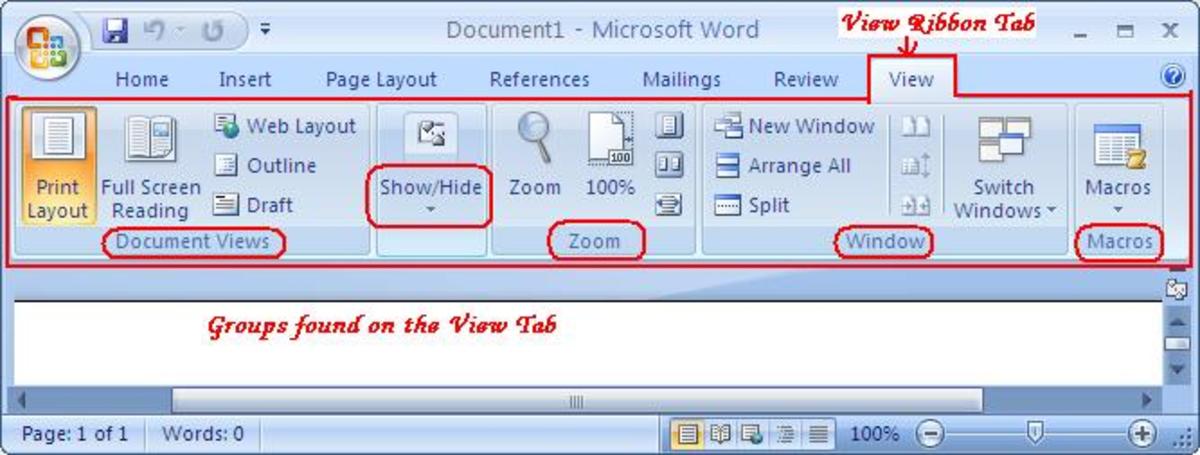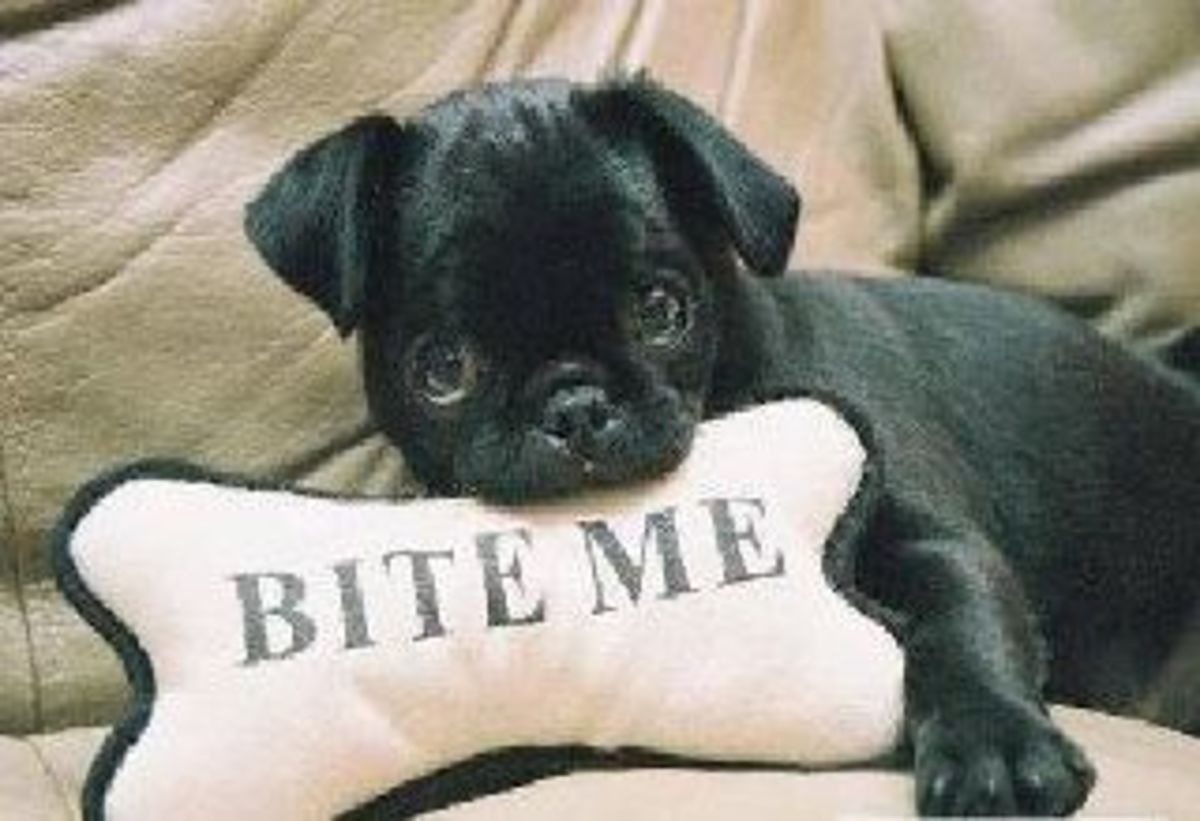Save Over $600 a Year By Using Facebook and Google
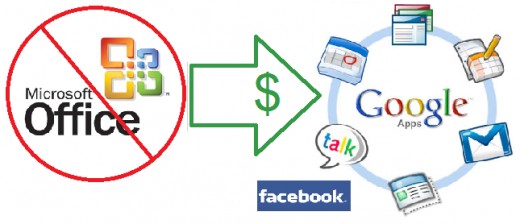
Many people are surprised to learn that they can actually save a tremendous amount of money by simply using the sites online that they already do. I have chosen Facebook and Google to write about because these are two of the most used websites on the planet. Ultimately, these companies allow you to use their products in exchange for showing you ads. But because of the incredible number of people who have adopted the technologies, there are many ways to save money by utilizing the services they provide. Below, I will explain how you can save money in your daily life by continuing the habits you already have online. And who doesn't want to save a few extra dollars here and there?
Become a Fan of Companies on Facebook
I'll begin with Facebook. Many people have become "a fan" of things (actually now they "like" things - read about that here) on the site. An interesting way to save money in real life is to become a fan of the services and products that you use. For example, if you shop at a certain store (such as Target or American Eagle), become a fan of their official pages on Facebook. Another important step to remember is to not hide their updates from your wall. This is because they will periodically (depending on the store, not all do) issue special coupons or discounts to their Facebook friends only. You can often save 10 or 15% off, or receive free shipping if you shop online. It won't save you a ton of money, but if you shop somewhere frequently, it can add up quickly.
Buy and Sell on Social Networks
Facebook is also a great way to barter with other people, and perhaps buy or sell things online. While this obviously won't work for everyone, and depends on how open your friends are, it is still an interesting way to buy things cheaply from other people that you already know. Recently, I have seen several friends offering to sell cars, bikes, etc. on Facebook, and the people that are buying them have saved money versus buying it new. This works the other way around as well, and you can sell your own items to friends and pocket the cash.
Use Gmail and Ditch that Old Address
A lot of people are still clinging on to that old provider-issued email address (@verizon, @mapainternet, etc.). While not every provider charges extra for an email address, I am still amazed at the number of people I have talked to who actually pay a monthly fee to have their own email from their internet service provider. Obviously, Gmail is completely free, and offers a lot cleaner, easier to use interface than your carrier's probably does now. Plus, it has tons of free space! Now, Gmail isn't the only free email service out there (although I find it to be the best). There are also free email options from Microsoft, Yahoo, and many other companies as well. So find the one that fits you the best, and ditch the monthly fee!
Use Google Apps Instead of Office
I'll warn you: this isn't for everyone. But some people are frugal, some love Google, and some just want a free alternative to Microsoft's Office (Word, Excel, Powerpoint, etc.) The reason that I am warning you is because switching to a web-based office client is a huge shock and change from the typical Office experience. But, if you are willing to learn about a new (and useful) product, you can easily save over $300 (for a new copy of Microsoft Office) by switching to the free Google Web Apps. Businesses can also save money, although they will still pay about $50 per user per year with Google. But when compared to $300 and higher, that option seems welcoming. Again, Google isn't the only company offering alternatives to Office. Zoho is another online office suite that is entirely web-based. The advantages that the web-based options have is that they are accessible anywhere, and are much easier to use when collaborating with other editors. Google will even allow you to upload Microsoft formats, and convert them on site, which will allow you to completely ditch Microsoft Office without worrying about not being able to see a document. This isn't for everyone, especially those who resist change, but it is definitely a viable and money saving alternative.
Don't Buy a GPS if You Have Android
If you have an Android-powered smartphone, then you already have access to an extremely useful, and money saving application: Google Maps. Most Android phones have a built-in GPS, which when combined with Google's Navigation app, provide free, turn-by-turn directions just like any GPS. It works the same way, and I have actually found that my phone is more accurate than my TomTom. This isn't a complete solution if you do lots of traveling in remote areas, because the phone needs an active highspeed connection to transmit the data. But, if you do most of your traveling in areas you have service, skip the $200 GPS, and use this wonderful tool. An additional bonus, Google's Navigation app provides actual pictures of the intersections as you approach them, with arrows superimposed on the ground. This is much better than any GPS I have seen, even the very expensive models.
Use Google Voice and Save $$$
Google Voice isn't available to everyone just yet. But if you have received the coveted invite (students, click here to get an invite immediately), then Google Voice can save you loads of money on your cell phone bill. It's still a beta product, which means that it misbehaves at times, but I have found Voice to be surprisingly stable for such an early product. Voice works as a Gmail-style interface to all of your telephone activity. It essentially routes your calls and texts through its server in order to transcribe voicemails, deliver texts as emails, or online through the web-app, and ring multiple numbers. Google Voice can save you money in several areas.
First, I will describe the texting feature. If you already own a smartphone, preferably not the iPhone, then Google Voice probably has a free application to download. The Android phones work best for this. Google Voice's app integrates with the entire phone, and you can receive texts and calls through the app just like normal. This saves you money because, assuming you don't need picture and video messaging, you can cancel your $10 or more per month texting plan. Many phone companies charge a data fee of about $30 a month, and then an additional fee just to text. Google Voice routes all of your texts (you will need to give everyone your Google Voice number) through the data part of your plan, removing the need for standard texts. It's a great way to save over $100 per year or more.
Second, Google Voice can save you money on long distance. While many cell phones can call anywhere in the US for free, standard home phones may not be able to. Google can call the long distance number on its own, then ring your home phone from a local number and connect the lines, removing the long distance charge to your land line. It also has excellent international rates that are said to be very competitive.
Finally, Google Voice can be used on certain cell phone plans for unlimited calling. Some carriers, such as T-Mobile and Verizon (with higher plans) offer unlimited calling to a set five or ten people. If you set your Google Voice number as one of these favorites, then every time someone calls you or you call someone (you have to set it up so when people call your GV number, it rings your cell using your GV number) the call will be unlimited minutes. This can save tons on over limit minutes and more expensive unlimited plans.
Never Pay Before Looking for a Free Alternative
Some of the things that we expect to pay for every time we use them actually have free, online alternatives. They're not always as good, but chances are, they are good enough to use and satisfy our needs. Google has a mind-blowing number of free, online applications such as email, calendar, voice, etc. that replace software we are used to paying for. Make sure you check before ever paying for software.
So How Much Did We Save?
Assuming that you have followed all the tips here, you can save about $740 a year!! The prices below are annual prices.
- $50 in coupons and free shipping from Facebook offers
- $10 by buying a used item from a friend
- $30 by switching to a free email provider
- $300 or more by ditching Office for Google Apps
- $120 on a GPS
- $120 ($10 x 12 months) by cancelling texting and using Google Voice
- $40 on long distance and international charges
- $70 by using Google Voice as a "favorites" number, switching to a plan with fewer minutes and not using too many minutes over your plan.
That makes.... $740 for the first year and $320 a year thereafter (subtracted Microsoft Office and the GPS, one time purchases)! This isn't a set number, and your mileage may vary depending on cell phone plans, the cost of Office, etc. But it is an excellent average and start for saving money!