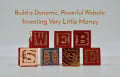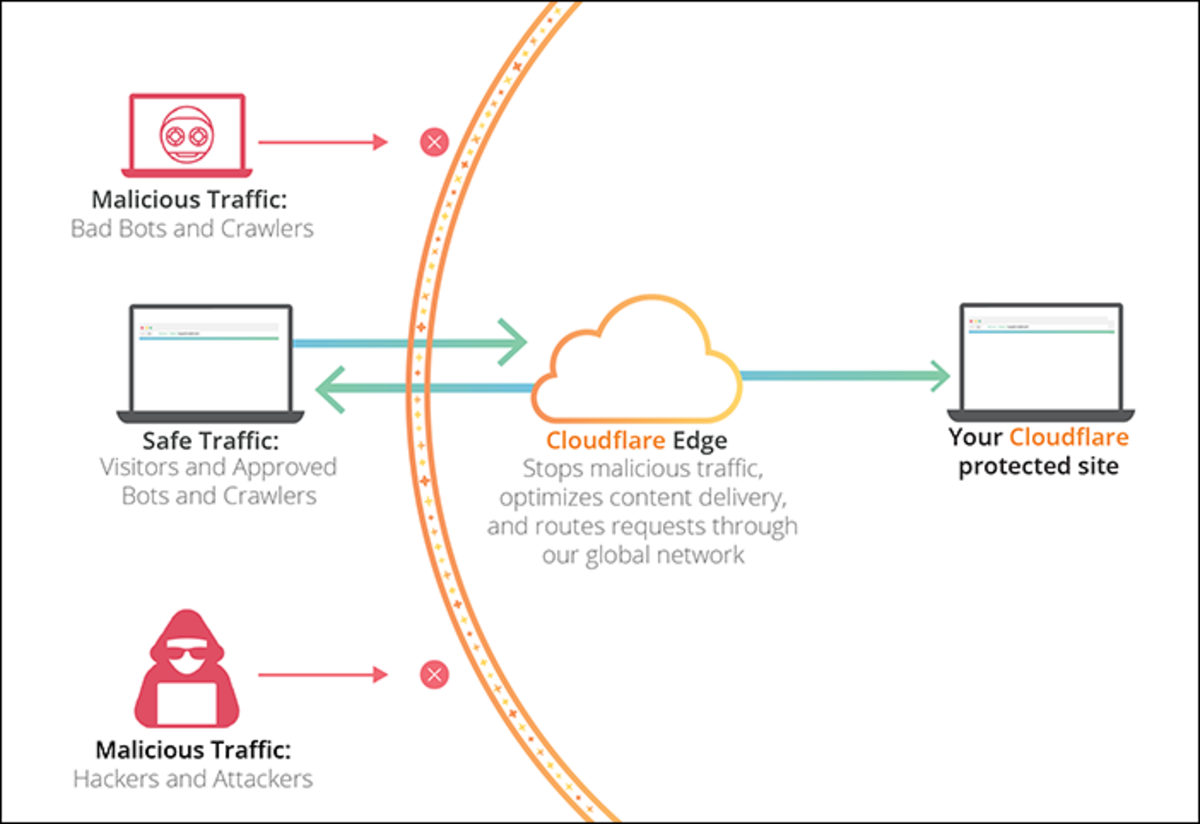Search Party: 4 Tips on Using Search Functionality for Your Website
It's pretty obvious but I sometimes forget just how reliant we are on internet searches these days. I finally got to see Parasite, Bong Joon-ho's latest film, last week and afterwards, I and a friend went for some gelato as we dissected the film in-depth. As typical with Korean films, both of us had problems remembering the names of the characters as we still found Korean names confusing and we had to rely on a Google search just to find out the characters' details. We're so reliant on instant searches that this function now practically exists in almost every website.
This is of course to be expected. With so much content floating around the internet on any given moment, a functionality that provides users with an easy and convenient way to find exactly what they were or looking for would certainly be useful. For websites that have to host a large amount of contents or e-commerce platforms with thousands of products on sale, it's arguable that the search function is a must and if you're looking to boost your website ahead of your competitors, you might want to do more than to just provide the basic search experience.
Not all search functionality is equal
Do you know why Google holds a near-monopoly when it comes to internet search? That's because their search capability is simply better than their competitors. For example, let's use the query Parasite as an example and you can see from the italics there that I'm specifically talking about the film and not the type of organism that lives off of other organisms. The word is the same however and search engines would have no idea which parasite I'm actually talking about.
For this test, I'm using Google, Bing and DuckDuckGo as an example. Bing's result is split down the middle, divided between the parasite and the film, with info on the film appearing in the knowledge panel. DuckDuckGo's result is pretty much the same but much more simple, with no knowledge panel and the film's Wikipedia page appearing in the results. Google however went the extra mile by featuring only articles and webpages of the film and showtimes detailing where and when I can watch the film in theaters around me. Of course, for those looking for info on actual parasites, they'd be out of luck but for this example shows the level of sophistication that can be found in Google search.
What I'm trying to say is that simply providing the search function in web development won't be enough, there are still a lot of things you could do to improve the experience for the users. There's a reason why the phrase fruitless search is in existence and even if it turns out that your website don't actually have the information or item they're looking for, you still should at least give them something for their time. As a starting point, you might want to try doing the following 4 things to improve your website's search functionality.
Don't be stingy with your search box
I realize that space is a commodity in your navigation bar but by using an extending search box, where the box would stretch wide only when clicked, you can still save space while giving users the proper amount of space to conduct their search. A small search box could prove to be annoying when a user is trying to use longer queries as the user typically won't be able to see the full extent of their query. Actually, this is true with any type of input field so make sure that you're providing the necessary amount of space.
Provide enough information to minimize the amount of clicks
Your customer's time is precious and the last thing you want to do is annoy them by having them check on a search result, finding out that it wasn't what they're looking for and hitting the back button to check out the other results. You can avoid this by providing just enough information on the results page that users could figure out if it's what they're looking for while not overcrowding the results page. For e-commerce platforms, adding extra information using hover effects might just provide the necessary solution.
Add advanced search features
Advanced search features are pretty much a necessity in e-commerce platforms as they can help massively narrow the list of available items for sale. For blogs, article tags could also help your search functionality by serving as an indication to what the article is all about. If you're on a food blog on a quest to find the perfect boba toast in your city, you're probably not going to be interested in boba toast recipes so having a way to differentiate between recipes and reviews would probably be a good idea. It should be noted however that you might want to hide these advanced features by default as they might be overwhelming to new users.
Never ever leave them with an empty results page
It could be because there's a typo inside their query or that what the users were looking for simply doesn't exist at the moment or currently out-of-stock but the crux of the matter is that you should never present users with an empty results page. Try to present users with contents and/or items that closely resembles the query they just entered to combat typos. If what they're looking for is nowhere to be found, clearly explain that this is the case and offer users results for similar queries as an alternative starting point. This can help alleviate the feeling of frustration of repeatedly searching for something only to be presented with a blank page.