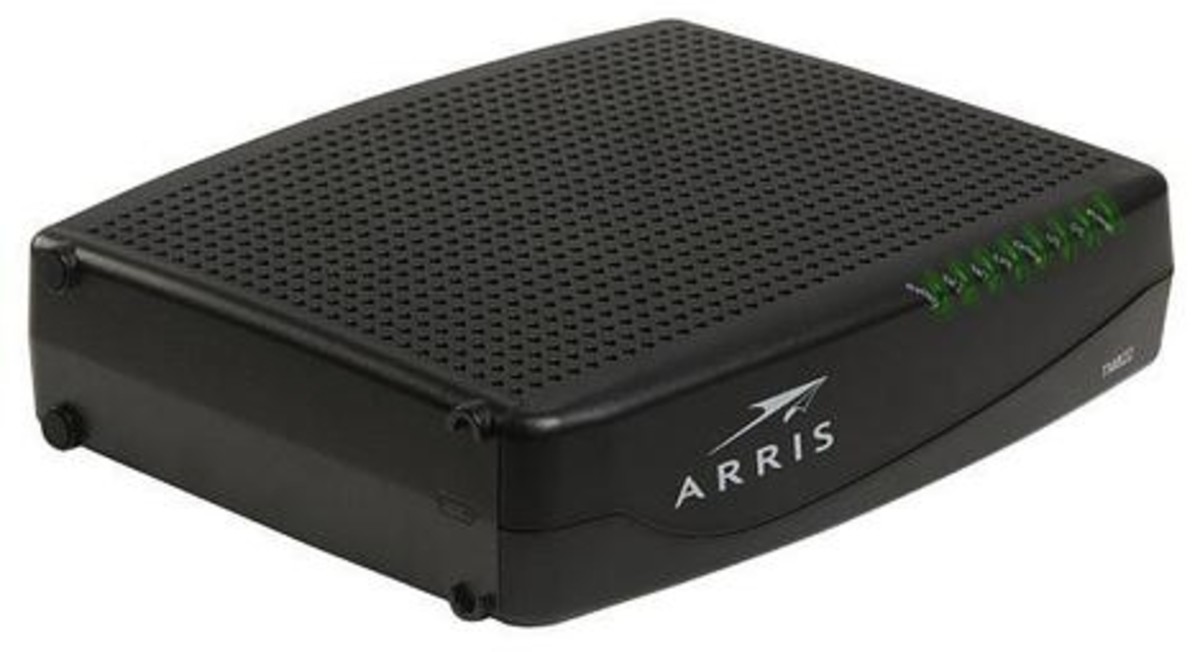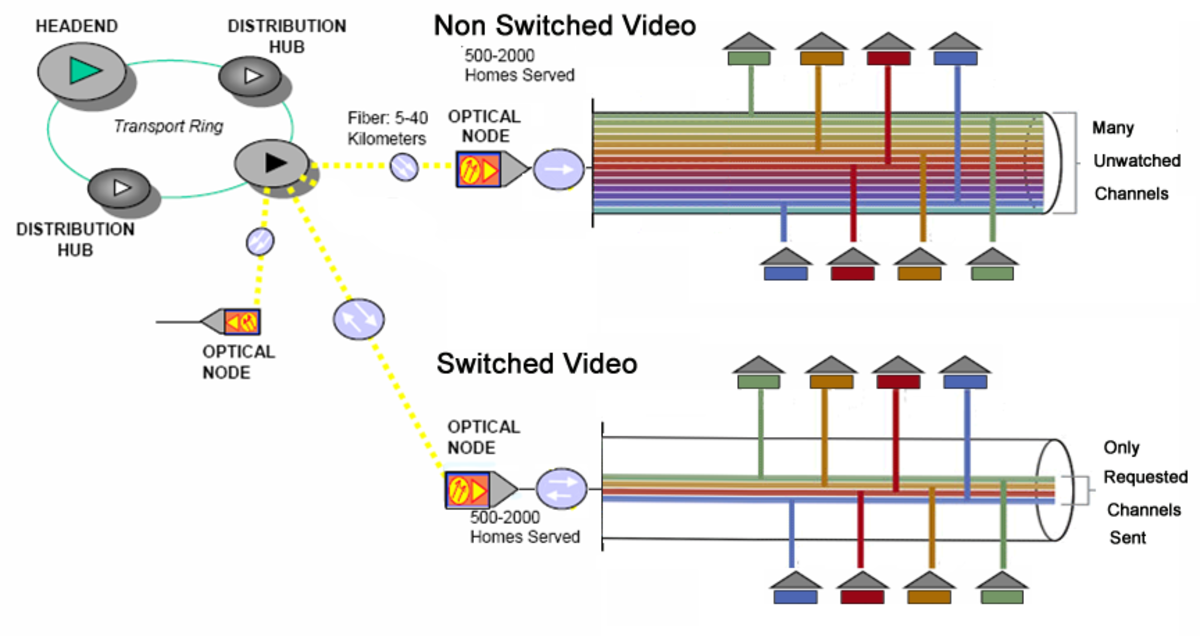Security on a wireless network

A wireless network depends on radio frequencies to communicate instead of the usual network cables. Radio frequencies create electromagnetic (EM) fields, which transfer signals from one computer to another. A Wireless network can be prone to malicious attacks if they are not properly secured.
Wireless networking protocols.
Wireless networks are defined in the IEEE 802.11 standards to use radio frequencies with spread spectrum technology. There are two spread spectrum technologies including:
Frequency-hopping spread spectrum (FHSS)
This is the method of transmitting the RF signal by rapidly switching the frequencies according to a pseudo random pattern. The sender and the receiver, only know the key to unlock the pattern. FHSS uses a large range frequency of (83.5 MHz) and is highly resistant to any noise and interference that can occur from outside sources.
Direct-sequence spread spectrum (DSSS)
This is a type of modulation technique that is used by wireless networks that uses a wide band type of frequency. DSSS divides the signal into smaller chunks and transmits them simultaneously on many frequencies. DSSS is actually faster than FHSS and ensures the data is protected. DSSS utilizes a frequency range of 2.4 GHz to 2.4835 GHz and is used in 802.11b networks.
Wireless authentication
Wireless authentication is implemented using a method such as:
Open system
This is actually not true authentication. It means that the pc trying to connect to the wireless network is given a connection.
Shared key
This type of authentication method requires that all wireless clients know the shared secret key. The access point and all the wireless clients have to use the same shared secret key.
IEEE 802.1x
This authentication method requires the use of an advanced encryption and authentication techniques to give a strong authentication.
WPA or WPA2 with preshared key
This authentication method is normally used for smaller homes or small office networks that don't implement the IEEE 802.1x authentication. The preshared key is made up from a 20-character-long paraphrase containing upper, and lowercase letters and numbers.
Wired Equivalent Privacy (WEP).
WEP is the main security standard for 802.11 wireless networks. It has been designed to provide privacy and security in any transmissions occurring between the access point and the wireless clients. WEP uses a shared key authentication that allows encryption and decryption of any wireless transmissions. WEP can have up to four different keys and can be defined on the access point and also the client. The keys can be rotated to also enhance security. WEP encryption uses either 40 or 128-bit keys. When WEP is enabled on the access point and the wireless network clients, the encryption keys along with the SSID must match on both sides. WEP is easy to implement since the administrator or the user can also define the keys.
WEP uses a CRC-32 checksum to maintain data integrity, and security is ensured with RC4 encryption algorithm. RC4 is a stream cipher, and both the access point and the client encrypt and then decrypt the messages using the known preshared key. The sender has to run the plain-text message through an integrity check algorithm (CRC-32). This produces the integrity check value (ICV). The ICV is then added to the plain text message. A random 24-bit initialization vector (IV) is then generated and is added to the beginning of the secret key for the security of the key. The ICV is then changed each time to prevent reuse of the key.
Wireless Transport Layer Security (WTLS).
WTLS is a security designed to provide end-to-end security for WAP devices. WTLS has been created with the concept of the Transport Layer Security (TLS) protocol that is also a derivative of the Secure Socket Layer (SSL). WTLS is also designed to give security and privacy, for both the WAP server and the WAP client. WTLS works with applications that run on devices which have a low processing capability, a low bandwidth, and limited memory resources. WTLS uses a compressed certificate format which follows the X.509v3 standard but is slightly different and instead defines a smaller data structure.
Protecting wireless networks from attacks
Here are some ideas to help protect your wireless network:
Keep software and hardware updated regularly by checking for updates on manufacturer web sites.
If you are installing a wireless network, then the default settings of the AP, such as the SSID, should be changed immediately. Hackers and phishers will try the default details first if they are trying to break into your system.
WEP should be used. Even if the 40-bit encryption is used, it is still better than not using any encryption at all. WEP can be easily cracked, by a professional hacker, but the network should be protected from a number of amateur hackers. If you have a small home network, then you don't really have to worry about the most famous hackers tracking you down, and breaking into your system.
Make sure that wireless adapters and access point devices support and use 128-bit WEP, MAC filtering, and the disabling of SSID broadcasts.
SSID broadcasts that are not disabled on APs, can use a DHCP server to automatically assign IP addresses to wireless clients, however this should be avoided. Hackers can use Wardriving software to easily detect your internal IP addressing scheme if your SSID broadcasts are enabled and DHCP is in use.
Static WEP keys must be frequently rotated.
Where possible, place the wireless network in a separate network segment. If you can, create a separate perimeter network, which is sometimes called a Wireless Demilitarized Zone, for the wireless network.This is then separate from the main network of the organization.
Ensure you do a regular site survey to detect any rogue APs near your wireless network.
The Placement of the AP is important for wireless security. Place your APs in the center of
your building and avoid placing them near windows and doors, or where they can be easily seen or tampered with.