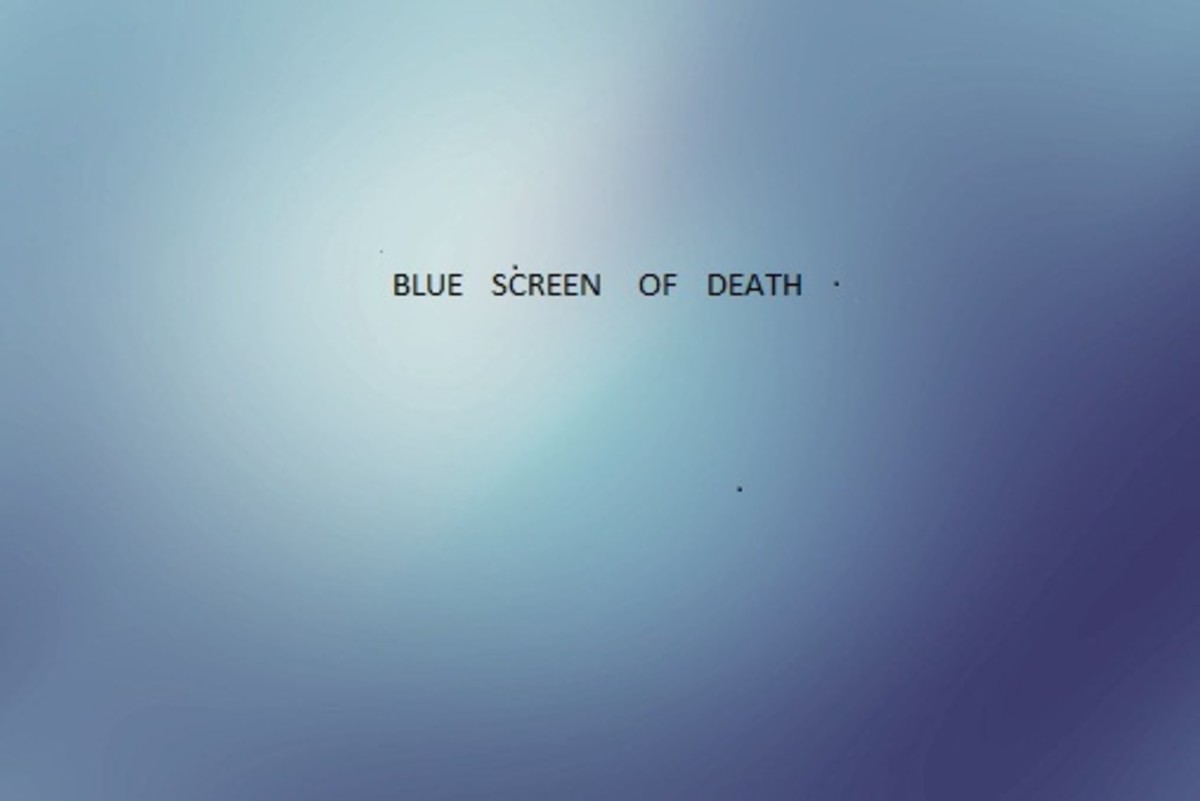- HubPages»
- Technology»
- Internet & the Web»
- Viruses, Spyware & Internet Security
How to Select the Best Antivirus Software for Windows
Anti-virus software for Windows

Selecting Suitable Antivirus for Windows XP, 7, 8 and 8.1
Viruses are programs written by misguided professional computer programmers; to affect the performance of the system or applications software installed in a computer. A computer virus normally embeds in command sets (macro or instructions commanding the functions a program ) of computer programs; and are not active until they execute when the program attacked is running.
A macro-virus or virus alters the command sets of computer programs; rendering them futile and cannot therefore function as expected. The major work of an Antivirus is to detect and remove these computer viruses before they infect a computer's system programs or application software; damaging useful files stored in a computer.
A computer virus can cause a serious damage to a computer, depending on the task a given virus was designed to do; ranging from file damage to denial of services. With the growing rate of cyber crime; it is important for businesses that use computer and any type of computer network to have an effective antivirus program installed in a computer.
Before buying an antivirus; it is always essential to consider the major features that a given antivirus software can support. Ideally; not all antivirus software can protect a computer and computer networks efficiently.

Features to Consider When Comparing Antivirus Program for Windows (XP,7&8.1) PC
1. Real-Time Protection
Real-time protection feature is the most important to be considered before purchasing an antivirus software for your windows operating system: Your computer and the entire network need a full time protection against malware that may attack your system at anytime.
You need an antivirus that has real-time detection capability; which keeps a computer and the computer network as a whole under continuous scan and monitoring. Among the antivirus software that supports real-time protection are Norton, Kaspersky, AVG, Bitdefender, and VIPRE.
2. Manual Virus Scanning
Manual virus scanning is yet another important feature to consider in an antivirus: This feature allows one to scan manually for any antivirus that may have secretly attacked and infected your computer programs and files.
Not all antivirus software will have this feature; as such, it is important to compare and ensure that the antivirus suite that you select has this vital feature. Among the antivirus software with manual virus scanning are Kaspersky, Norton, Bitdefender, VIPRE and Trend Micro.
3. Virus Removal (Performance)
Ideally; there is a big defference between virus detection and virus removal: An excellent antivirus software should detect and remove a virus automatically. Many antivirus programs will detect but not remove effectively computer viruses; and this feature is what differentiates antivirus programs in terms of performance.
Among the best performing antivirus when it comes to virus removal are; Norton, Kaspersky, AVG, Bitdefender, and VIPRE.
Kaspersky Internet Security- 2014 AV-TEST Award Winning Antivirus

4. USB Virus Scanning
Everyone probably knows how easily viruses spread with USB or flash disk: A good antivirus should be able to scan removable disks automatically when they are inserted into the USB port of a computer.
Only a few Anti-malware programs have an excellent USB virus auto scan feature and they include Kaspersky, VIPRE, Bitdeffender and ESET antivirus. The rest antivirus programs may have this feature, but ranging only between Poor and Average.
Anti-malware Programs
Which among these antivirus sofware do you use for your data protection?
5. Anti-Spyware and Firewall
Spyware is another annoying type of computer and network virus that can really affect the performance of your PC and internet connection. Spyware usually slows down a computer's performance; and often times can steal your sensitive data and identity among other important information.
On the other hand; a strong firewall needs to be in place; so that any incoming and outgoing viral threats can be detected automatically and removed before infecting network and computer system.
As such; you need an antivirus software that supports this feature to avoid data theft from your computer and network. The excellent anti-malware that has this feature include; Bitdefender. Kaspersky, Trend Micro and VIPRE.
6. Installation and Update
A good anti-malware needs to be easy and quick to install and update. Antivirus software fails simply because of the installation fuss and difficulty. On the other hand; an easy update mechanism must be available so that anyone, including novice can quickly make latest updates.
VIPRE and Norton anti-viruses are known to be excellent when it comes to installation and update. However; Kaspersky, Bitdefender, AVG, VIPRE, Trend Micro, and Panda have equally easy installation and update processes and anyone can do.
Comparing Antivirus Software

7. System Resource Usage
Equally important is the availability of disk space: Some anti-malware consumes lots of disk space and they may not be the best option when you want to minimize on the disk space.
However; disk space consumption should not hinder one from working with the best anti-virus program that will safeguard computer and network data effectively: Among the best space minimizer anti-malware are Bitdefender, VIPRE, ESET, Avast, and Trend Micro.
8. User Interface
An excellent anti malware should be user-friendly: A number of anti-virus fail because their interfaces are not easy to understand or use. The general settings need to be well organized so that they make more sense to the users.
VIPRE and Bitdefender are the leading anti-malware when it comes to a user-friendly interface. More equally easy to use are also Kaspersky, AVG, ESET and Avira.
9. Technical Support
An effective software should always have readily available technical support team or materials for the users. VIPRE and Avira are the leading anti-virus with an excellent technical support. Bitdefender follows with a good technical support: Kaspersky, AVG, Norton, and Trend Micro all have an average technical support but not very complicated for a novice to work with.




![How to Remove Kaspersky Password Protection? [Easily Recover] How to Remove Kaspersky Password Protection? [Easily Recover]](https://images.saymedia-content.com/.image/t_share/MTc2Mjk3NDcwOTAzNTkyMTI2/how-to-remove-kaspersky-password-protected-easily-recover.png)