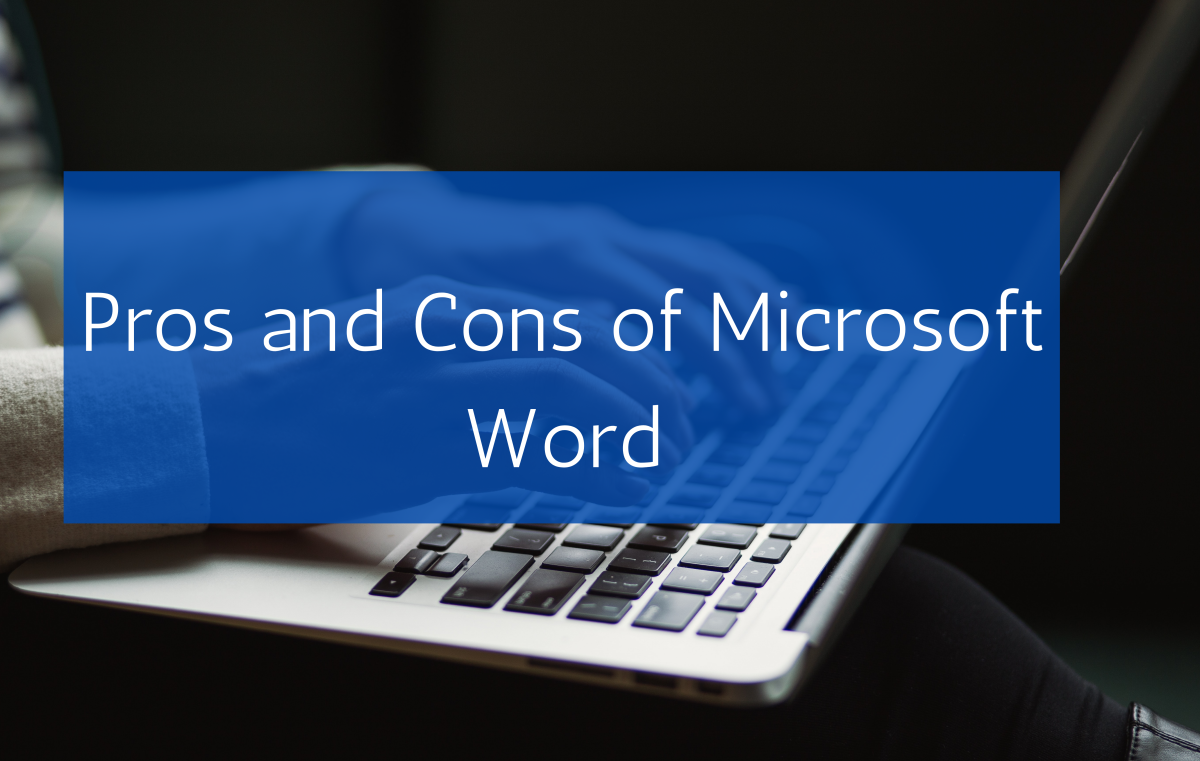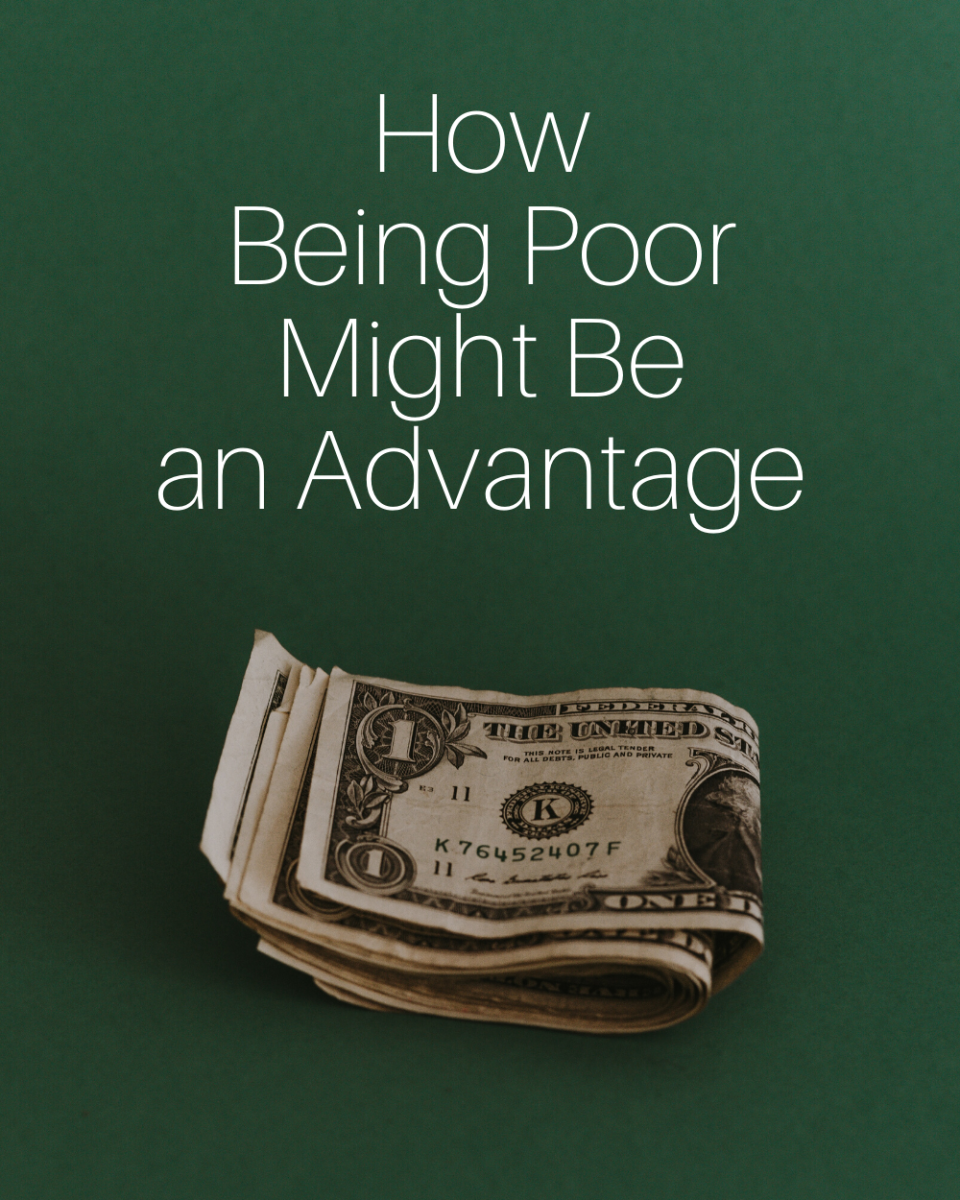Should I Buy a Laptop or a Desktop PC?
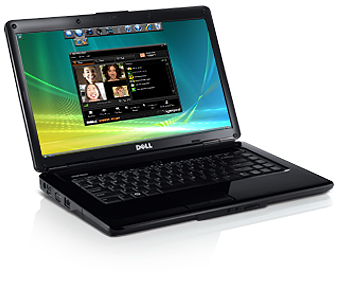
Nowadays, most people looking to buy a new computer are opting to buy laptops rather than traditional desktop PC's. But why? Here, we'll examine some of the advantages laptops have over desktop PC's, as well as some of their disadvantages.
Advantages:
Portability
Perhaps the biggest advantage of a laptop is that it’s portable. You simply can’t pick up your tower, monitor, keyboard, mouse, and speakers and carry them around with you. A laptop, on the other hand, is thinner than a ring binder.
Power
Modern laptops tend to have less raw power than desktop PC’s, simply because they have less room. But that really doesn’t matter. Unless you buy a low-end laptop, you’ll have more than enough processing power and RAM for everyday applications. In terms of "useful" power, modern laptops and PC's are equal footing.
However, if you plan on running powerful, memory intensive programs (such as high-graphics games, or video editing software), you'll either need a powerful (and expensive) laptop, or a PC.
Peripherals
PC’s have stuff. So much stuff. You must have a keyboard and mouse attached if you want to use the thing at all. But a laptop has those attached, along with a speaker system. I’m sure you can see the advantages of that. It saves on room if nothing else.

Sounds great!
You want a laptop now don't you? Okay, but before you rush off to buy one, let's have a look at some of their drawbacks.
Disadvantages
Battery
Laptops pay a price for being portable, and that price is running on battery power. Unfortunately, batteries go flat. That said, some laptops have battery lives of more than 8 hours, and you can conserve your battery if you need to by turning off WiFi etc.
In the long term though, batteries start to wear out. A laptop that had 6 hours of battery life when it was new can end up running dry in an hour. Ultimately, you'll either need to replace the battery, or lose the portability of having a laptop.
Fortunately, unless you're really unkind to your laptop, the battery will remain useful for the effective life of the laptop. That is, by the time the battery's knackered, you'll want to get a newer, more advanced laptop anyway.
Screen Size
There is a general limit with laptop screens. You tend not to find ones with screens larger than 17 inches. Don’t get me wrong, a 17” screen is great, but if you’re used to your desktop’s 22” (or more) monitor, laptops can feel a little…cramped.
Keyboard
Laptops have a keyboard attached to them. Duh. It’s very handy, as I said earlier. But if you don’t like the keyboard and you have to do a lot of typing, then it’s a problem. Because then you have to either grin and bear it, or lug around another keyboard that you can plug in. Of course, that takes up another USB port (and looks a bit silly). More than anything, this should be a lesson to try out a laptop before you buy it - don't buy one if you don't like the keyboard.
Fewer ports
Many laptops have at least 4 USB ports. That’s plenty. But if you have to plug in a mouse, a couple of USB sticks, and a printer, you’ll start to run out. Desktop PC’s tend to have more. You can plug every USB device you own into one and still have ports left over. It’s not a problem that arises often, but it’s incredibly annoying when it does.
Expandability
If you want your computer to stay relatively powerful for a number of years, a desktop PC is your friend. As a general rule, desktops have greater expandability than laptops. You can double or quadruple the number of RAM modules in most higher'end desktop PC's, whereas laptop tend not to allow you to bump up the RAM. And where they do, it's generally not such a big increase.
Failures
On average, laptops suffer hard drive failures 30% more often than PC’s. This is simply down to being bashed about more than PC’s, since laptops are portable and desktops are not. But it’s worth remembering, especially if you’re not great at remembering to back up your files.
Conclusion
At the end of the day, the choice between a laptop and desktop PC is a personal one. Pick whichever option suits you best. If you travel a lot and need to take important files with you, a laptop is your best bet. If you want a high-powered gaming hub, you might be better off with a PC.
Thanks for taking the time to read this hub. I hope you found it helpful. If you have any questions or feedback, please feel free to leave a comment below.