How I Saved Hundreds (Maybe Thousands) By Fixing My Own Electronic Devices
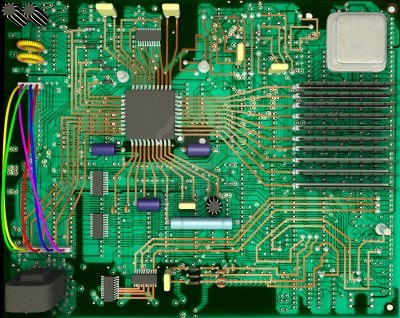
I imagine the vast majority of western society has been, by now, indoctrinated with the commercialized creed of upgrading, replacing, and spending cash when you get it. Since we tend to fill our homes with blinking and whirring gadgets, from quesadilla makers to HDTVs, we have unknowingly decreased our 'mean time between failure' (MTBF) and coincidentally have placed ourselves in a constant state of upgrading/replacement. Whereas with previous generations a toaster would finally fizzle out after it's twenty-fifth year of service, we now succumb to a broken or poorly functioning device every year (or less.) As a point of testimonial reference, here is a list of electronic devices that have broken or degraded in performance around my household in the previous three years:
- Alarm clock
- Surround sound/DVD player
- Laptop #1
- Laptop #2
- Desktop computer
- Wireless adaptor
- Power supply
That is a rate of two devices per year (plus one for this year, already.) Add to that, all of these items were purchased no earlier than three and a half years before they started breaking. That's only six and a half years and every item has already broke down at least once in some form or fashion. This means either one of three things: one - I have horrible luck, two - I can't help but buy the cheapest jalopies on the lot, or three - electronic equipment mass produced nowadays is faulty, whether intentional or not. I suppose it is a relative mix of all three being that I tend to 'buy low' and hope for the best results. However, also judging from the sheer volume of web content related to gadget repairs, it appears that poor manufacturing processes are the current economic fashion statement of the industrial world. Regardless of the excuse (and that is what I am heretofore considering any unsatisfactory response) the customer is still king and there is absolutely no reason why I, the consumer, should have to restock my home with updated products simply because the last batch failed to deliver a satisfactory product life within my household. It should not be assumed that my wallet is willing and ready every five years to unload my post-tax income on stuff that will simply break down by the time I finally figure out how to use its remote.
Of course there are warranties which, if you are a gambling man like myself, you hysterically refuse to accept at the store in betwixt hearty chuckles. Why? Because you know it won't break down until the week after the warranty expires. I've never regretted not purchasing an in-store warranty and the one time I did it was a waste of money tantamount to throwing five bucks at a lottery ticket. In either case, I pay for an unlikelihood to occur. I like to live within the scope of reality and that is that my product will survive at least one year and also that I will never, ever win the lottery. I like to think I have saved thousands simply by never buying lottery tickets or warranties . . . if only I could do the same with insurance.
So what does the miserable, misanthrope owner of a no-longer-functional piece of electro-scrap do? Most will simply toss the thing in the trash and head to ye local olde appliance shoppe and purchase some already-obsolete and depreciating device as a replacement. That's fine and all. Thank you for helping the economy move forward. But what of the consumer who has had enough? What of the man or woman who, sitting there, staring at their dead laptop screams 'Revolution!' and begins to pry the thing apart? Well chances are, if they can even get through the matrix of screws holding the plastic housing together, they will be beholden to a miniature metropolis of micro-components sprawled on a mother board and promptly run away in terror/confusion. What I am here to say is this: don't give up! I will help you with some of the simpler details of electronic equipment diagnostics. I am no guru, by any means, but the following tips are near-universal and will actually solve a great many of your problems (I was able to fix every one of the seven devices listed above by assessing the situation and making simple corrections.) Without further hesitation or social commentary, let's get started!
The Improper Way to Fix Your Problem
1) Analyze the Situation
This sounds so simple and, quite frankly, I hate it when people add things like this to tutorial lists but I can't stress this one enough. There is not one, single, fix-all solution. There is not one common problem per product line (though it sometimes seems that way.) There are literally a million combinations of things that can go wrong with electronic devices and the answer may not jump out to you, immediately. Let me use a fine example to show what kind of troubleshooting steps one might take:
Example - You come home from a horrendous day at work and just want to get on the computer and write a blog about how badly you hate your boss. Maybe you just want to tweet it because you value the rebellious attributes associated with jeopardizing your career. Regardless, you slip into your pajamas, crack open a beer, and press the power button on your computer. Nothing happens. You press it again. Nothing happens. You press it one more time because that is human nature and then treat the computer as if it were mechanical device and smack it around. Still nothing. Before we throw the computer down the steps, let's assess the situation.
Is there power to the machine? Maybe the breaker tripped when your wife simultaneously turned on her hair dryer, vacuum cleaner, and circular saw at the same time earlier in the day. If she's like my wife, she'd claim nothing ever happened. The first and foremost thing should always be to check if there is power to the unit! I implore you to purchase an volt/ohm meter. Next, if there is power at the wall, don't just assume the mother board has exploded inside - continue to work your way towards that dangerous possibility. Verify the fuses on the PC power supply are not toast. Is the power supply even running? (Listen for the power supply fan.) Do you see LEDs lit up when you press the power button? Heaven help me, your power button might even be broken. As I said, there are countless things to go wrong in such a scenario - just stop, take a breath, and think through what the device is/is not doing.
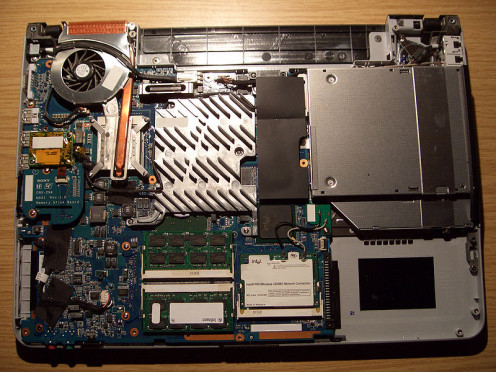
2) Tear It Apart
As I stated above, if the issue appears to be that the device is non-communicative (that is, you receive no response when powering it on) verify you have ~120 volts at the wall receptacle. Once this has been determined, and if the issue has nothing to do with powering on, verify that the device is not plugged into the wall and rip that bad boy apart. I suggest taking pictures of the tear down process because the mania of fixing a device is quickly negated by the depression of figuring out how to put it back together properly. Make note of which screws go where, the sequence of removing objects, what connects to what, and any other explicit tricks required for removal ("twist the board seventeen degrees and bend it under the other board - gotcha!") You'll be left with quite a mess and will more than likely be confused by what you discover on the inside. That's okay. Carry onward, my wayward technician.

3) Inspect for Damage
If a component on the mother board is black and laying scattered as a fine powder across the board, you can rest assured that component is either the problem or closely associated with it. Chances are, you won't uncover anything that extreme but I have, so I'm adding that to the list. Usually when components fail they do it in one of two ways: they burn quickly, turning black and smoldering to ash on the outside, or they 'open' internally in which, for instance, a typical capacitor may be totally worthless but look perfectly fine on the outside. Capacitors, for their sake, will often times swell or deform if they are damaged. Resistors will burn out. Chips and processors are more likely to sizzle and die quietly without any obvious outward signs of trauma. Basically, seeing nothing wrong on the board is only indicative of nothing having ruptured on the board. If you spot something like this, to replace the part you'll have to find a matching component (Radio Shack, local electronics store, your cousin's computer, etc.) and solder it in place of the old damaged part. Soldering at the board level, especially with surface mount components can be tricky as the process is typically completed by a machine and not intended for humans to ever touch it. A fine tip soldering gun will be required and because of the complexity of the boards in question, too much heat can actually burn through the board itself. Likewise, because the components are so small and packed together like sardines, one can easily damage other components while trying to fix the initial problem. Use caution and also note that doing such a repair raises two alarms: 1) whatever warranty you may have had is likely voided, and 2) if the blown component is only a result of the issue, not the issue itself, you risk further damaging the computer and, in an extremely extreme case, causing a potential fire (and we all know how those can end.) If the UL label is on the device, you should be safe as the problem should be contained to the device but life has a funny way of reminding us of its unpredictability, sometimes.
4) Possible Solutions
As stated, if there is no physical damage on the board, that doesn't necessarily mean no components are destroyed. However, the odds are now beginning to favor one of two other common issues in electronics: poor soldering joints and thermal/overheating issues. Because most boards are manufactured through an automated process, and mass-produced quickly at that, one does not receive the same detailed penmanship of a personally soldered component (whether that is a good thing or bad thing depends on the person doing it, so in the case of me doing the soldering, you would be greatly disturbed by the results.) I am not here to start conspiracy theories or trash the major PC vendors but dependent upon what solder they use, techniques, etc., a very unstable and marginal product may emerge. I can only confess to my own trials and tribulations but in the three instances of my computers either not starting, failing to load, or outright glitching, the issue has been poor soldering and components that have slowly loosened from the board over time.
One quick, mildly dangerous, and outright unendorsed way of fixing junk soldering jobs in computers is by tossing the mother board in the oven. For a detailed look at how this fixed two of my computers (and a third for my parents since then,) please check out my previous article on the matter. In all three cases of doing this, the computer ran just as well as before the baking, the problem was alleviated, and I have had no issues in the two years since I did it (two months in the case of the most recent.) This has fixed everything from computers that won't start up, unresponsive wireless cards, and monitoring related issues. Again, there are some specifics to be had with this 'fix' so check out the above article for further information.

Another issue that often is ignored is in regards to cooling within the device. There are a lot of electrons bustling around in electronic equipment nowadays and that means a lot of heat emissions. Often, the engineers have done their due diligence and placed the small fan inside of the device in such a way that it cools the areas of the board that need cooled, maximizes air flow, and doesn't consume a lot of energy/space. The problem is, as with anything, compromise sometimes leads to marginal results and marginal results lead to greater risk of issues occurring. In the above instance of my surround sound/DVD player not working, I found out that a specific capacitor was overheating on the board. After running for about a minute the display would give me a funny message and the device would shut off. What I did was pull out an old scrap fan that I had from a PlayStation, wire it in accordingly (taking note of Voltage and wattage ratings) and bada-bing, bada-boom, the machine has been running for four years without a hiccup. Was this the right course of action? Not necessarily. If something else was causing the circuit to overheat (such as a short somewhere) all I did was take care of a symptom while the problem persisted. Since the DVD player has ran for four years I can rest assured that it was simply an overheating issue but for that first week, I made sure to keep an eye on it to see if any of the components on board went 'pop.'
5) Google It!
Or Bing it! Or Yahoo it! Whatever your preferred search engine. You found this article so you obviously have some intent on fixing something either now or some point in the future. Let me tell you that there are countless websites that tell you step-by-step how to repair equipment, appliances, and other such gadgets, what the common issues are with product lines, and other Martha Stewart-like ways of fixing things. Don't stop at this article. In fact, I'd be surprised if you even started here. The answers to your problems abound on the world wide web so don't be afraid to use them. The only caution, as with all things Internet related, is that you cannot believe everything you read online. Read website reviews, determine the reputation of the individual making the suggestions, and let your conscience guide you into making the right decision (would you want to trust advice from 'Incarcerated Steve' regardless of whether or not his advice is spot-on?)
You'll notice the common theme in this article is to analyze the issue and that each problem does not have a guaranteed solution. There are risks involved and often the solutions I explore are based off of experience and knowing what to expect if I am wrong. If you don't feel comfortable with this, then by all means, don't try it. The last thing you want is to shock yourself, burn down your house, or lose your MP3 collection because you wanted to save some cash and made an awful risk assessment. There are points in the process where even I know that I'll do no good, regardless of my confidence in the subject. Think about that which is the problem. Determine if you have the tools and understanding to fix it. Know the consequences of any errors you may make . . . but also do not be discouraged. As I have noted, I've fixed all of the above with extremely simple solutions (fans, capacitor replacement, oven baking, etc.) and have had no issues since each repair. I have saved approximately $1700 in not having to buy new devices based on these fixes and with a little direction, you can too.








