- HubPages»
- Technology»
- Communications»
- Smartphones
Smart Use of Smartphone's Internal Memory
Every time you install a new app on your smartphone, a portion of your smartphone's internal memory gets used. Available internal memory and RAM decides the number of apps that you can install on your smartphone. My smartphone has 2 GB internal memory and 1 GB RAM. These specifications are not sufficient for me at all. I have to make the smart use of available internal memory to use most of my favorite applications. Many people see the notification of insufficient internal memory, while installing a new app from Google Play Store. I have some tips for all of those, who find their smartphone's internal memory insufficient. These tips are helpful to install more apps on your phone.
Reasons for Insufficient Internal Memory
There are three important reasons for insufficient internal memory. If you install too many apps, memory of your smart phone might run out of its capacity. When you update an app, usually the size of that app increases. This adds extra load on the memory of your phone. Some internal memory has to be free for the proper function of smartphone. Apps like YouTube, use Cache to store its data temporarily. This data usually gets stored in internal memory. If we consider all these things, we can take following steps to save some memory.
- Only install necessary apps. This strategy will also help to reduce the load on RAM and save battery power.
- Use alternative apps. For example, If you want to check Yahoo mail, you can add and access your Yahoo account via Gmail. You do not need to spend extra memory for official Yahoo app.
- Clear Cache regularly using apps like Clean Master and Android Assistant.
Have you Already been Using Flipboard?
Smart Use of Flipboard App
The second point above is more considerable. I would like to suggest you Flipboard app for saving a lot of internal memory. Flipboard brings news around the world along with internet articles on your smartphone in magazine format. But I am not specifically talking about the features of Flipboard app today. I am more interested in its social feature. You can connect almost all the prominent social networks to the Flipboard app. That means, you do not need to install separate official app for each of the social network. You can handle your social feeds from Flipboard app itself. The app also allows you to post under your social account.
Flipboard ACCOUNTS Tab
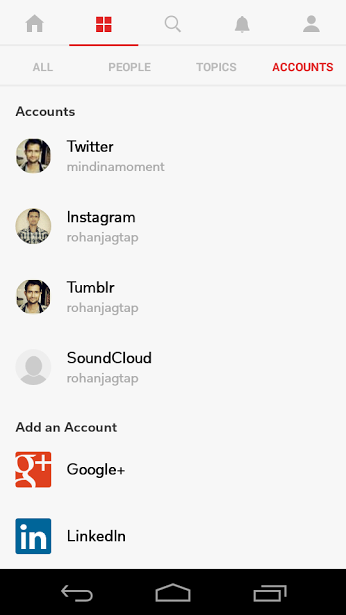
Connect with Flipboard to Save Internal Memory
The list of social networks and websites that you can currently connect with Flipboard app.
- Google +
- YouTube
- Tumblr
- SoundCloud
- Flickr
- 500px
- Sina Weibo
- Renren
- New York Times
- Wall Street Journal
- Financial Times
- Factiva
Unfortunately, Facebook recently stopped the support that allowed to view friend's feed on Flipboard. But you can still see Facebook Page's updates. You can view your Twitter and Instagram feed in magazine format. You can even Tweet using Flipboard. You do not need to waste another 15 to 50 MB memory for official Twitter app. If you connect Tumblr, SoundCloud and other social networks instead of using their official apps, you can save a lot of internal memory!
How to Use Flipboard?
Use the following steps to connect social networks to your Flipboard app.
- Install Flipboard on your smartphone.
- Open a new account by registering on that app.
- Touch on the square of four squares icon as shown in the image.
- Touch ACCOUNTS from the right side.
- You will see here all the available social networks and websites that you can connect with Flipboard app.
- Touch on the network that you want to connect. A new page will open asking you the permission for this connection.
- Grant the permission and connect your account with Flipboard.
- Again touch to the network that you have just connect with the app. You will see all the options related to this connection.
- Touch ALL tab. You will see all the magazines that you have subscribed to on the app. There will also be the magazines of your connected social networks. Touch on a magazine to see the latest updates from your network.
- You will find the compose option in the menu (three vertical dots icon) of respective magazine. Use that option to post on your network.
You have just saved the memory by using the alternative for the official apps! These connections will at least save 100 to 200 MB of internal memory. If you like the smart use of smartphone's internal memory, please consider to share this hub with your family, friends and followers.
© 2015 Rohan Jagtap








