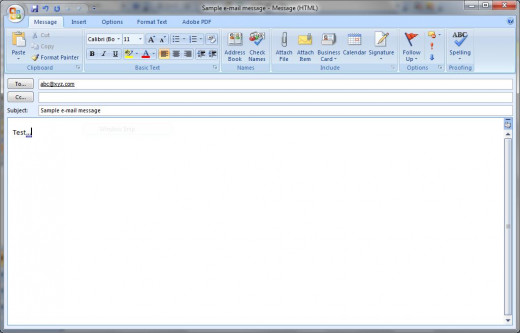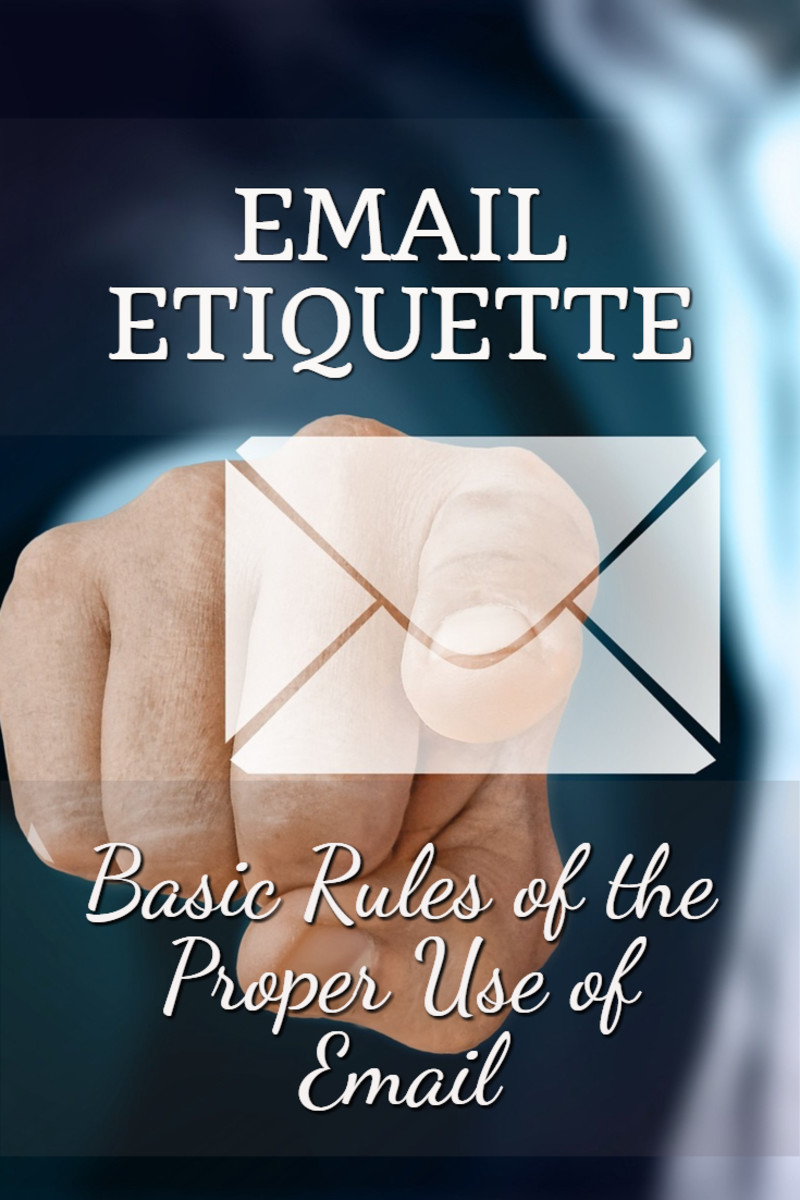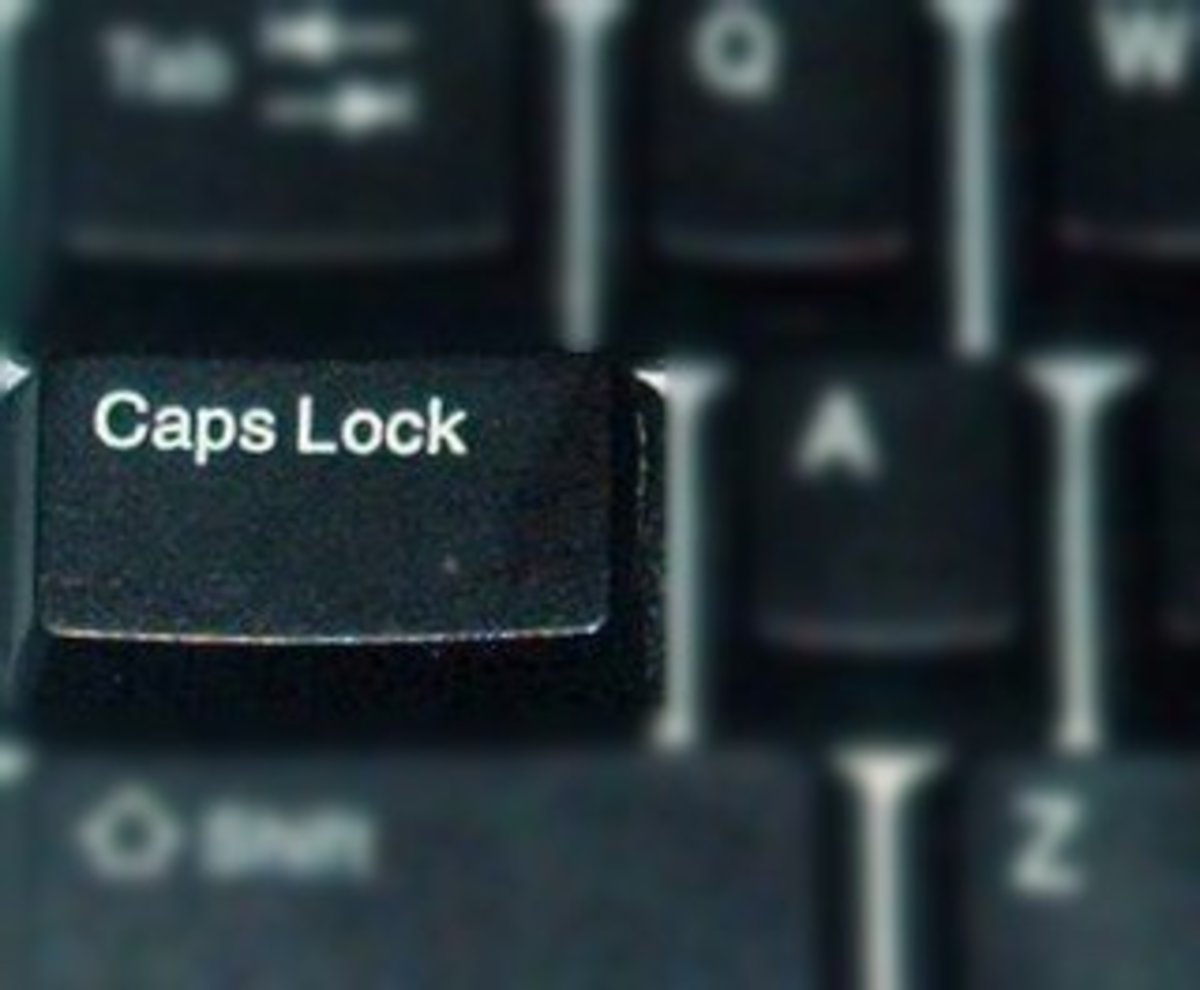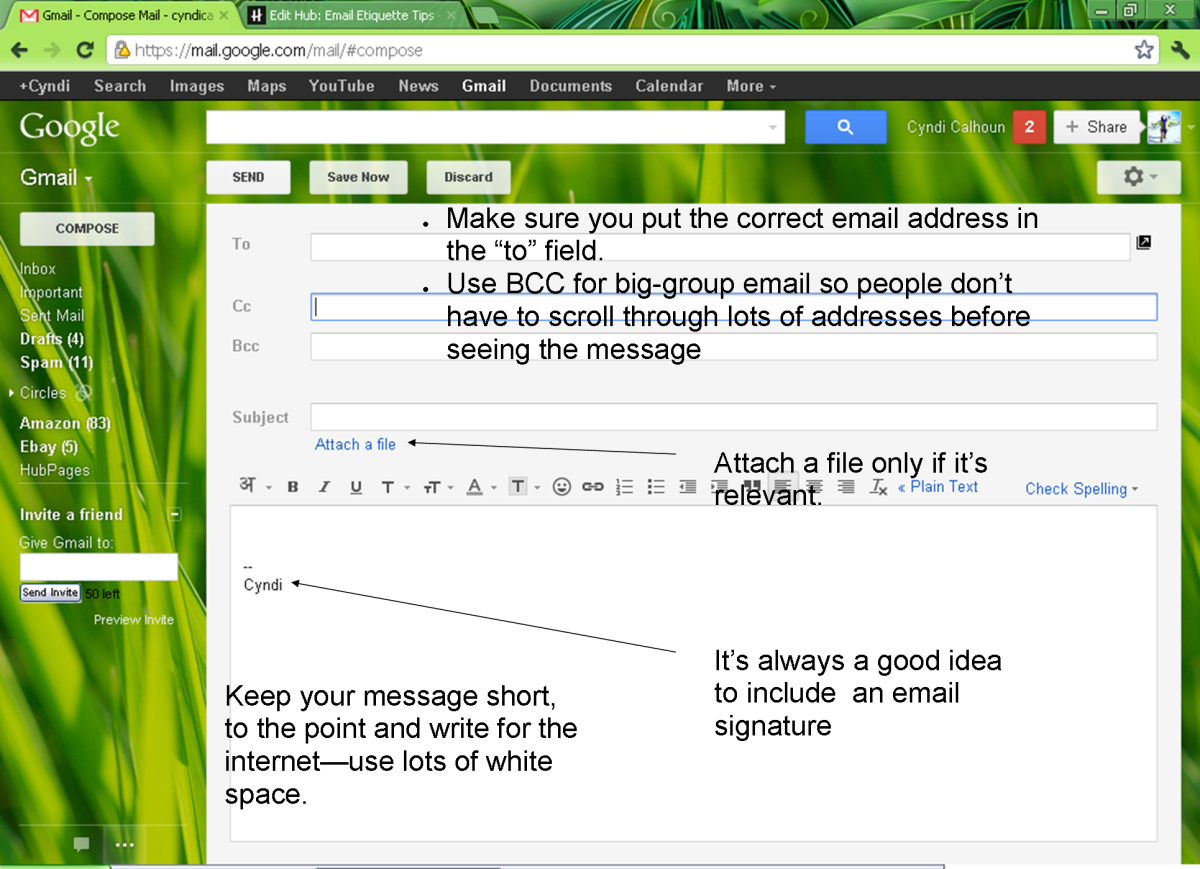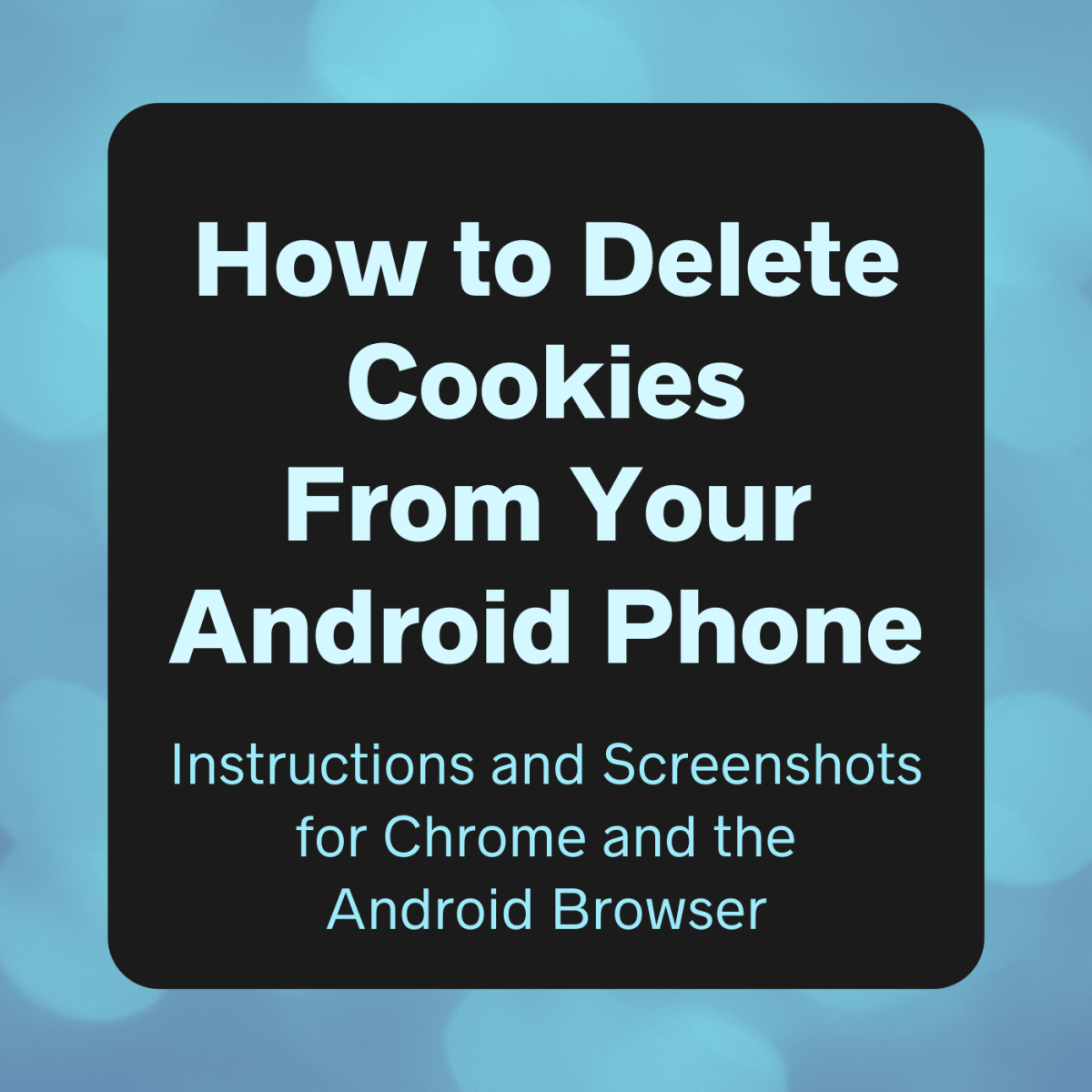E-mail Etiquette You Should Follow

Electronic mail or e-Mail can be defined as the process of electronically sending and receiving mail over the Internet.
As of now in today's technological advanced world, it is one of the most popular and commonly used forms of communication
Advantages Of Using E-mail:
- E-mail is a mean of speedy communication:
An e-mail message once sent gets delivered instantly to the recipient it is sent to via the Internet.
- E-mail is reliable:
When you send a e-mail message, you get a delivery message telling you whether your message has been delivered or not. You can also choose an option to notify you when the person has opened the message, if you're using Outlook.
- E-mail is in-expensive:
E-mail is cheap and inexpensive.. Anyone who has a internet connection can sign up for an e-mail ID and start using it.
- E-mail messages are easy to locate:
Unlike your written and posted letters, which you gotta file or store carefully and more than often get lost.. All your e-mails get stored either in your sent folder or inbox and can be checked at any time.
- E-mail can be automated to perform a task:
Using special software's, you can automate when to send your email and to whom.
- It's easier to send a message to many people at once:
You don't need to print or write a new message to send to each person, just use mail merge to send a message to multiple people..
- Delivers a more richer presentation to the recipient :
E-mail messages have a richer format and can be presented better with the help of various types of multimedia.
E-mail Etiquettes

How E-mail works:
The basic working and understanding of how e-mail works is quite simple..
A 'sender' composes a message on one computer terminal and sends it to a 'receiver' via the Internet who receives the message when he/she logs in on another terminal.
The 'sender' and 'receiver' can be from any part of the world! and with the help of the Internet the sending and receiving of an e-mail message is practically instant..
A Sample E-mail
Click thumbnail to view full-size
Some E-mail Etiquette that Should be Followed:
The following e-mail etiquette rules that I am going to mention below should be followed not only by companies and organizations, but also by individuals sending casual e-mails to each other to keep in touch.
By doing so, not only are you showing the other person that you are a well educated person, but it also helps in preventing your message from being misunderstood.
- Be Concise and To The Point:
Keep your e-mail message short and to the point. Writing a long message with unnecessary stuff will just bore the other person reading it.
Another thing to remember is that reading an e-mail message is harder than reading printed or written text as your reading it of a computer screen and your eyes get strained.
So remember, don't make the e-mail any longer than it needs to be..
- Use Proper Grammar, Spellings and Punctuations:
Improper spellings, grammar and the misuse of punctuations can leave a bad impression on the mind of the reader.
Creation of paragraphs should be done appropriately, cause well no-one wants to read or even look at a big block of words.
Proper punctuation is very important as this could change the entire meaning of your message if not used properly.
- Do Not Attach Unnecessary Files:
Sending and unnecessary files as attachments can often be annoying to the receiver, and not only that but sending large files may also bring down his/hers e-mail system.
Attachments should always be compressed (into a .rar or .zip file) when sending.
Another very important thing to remember is to have a e-mail virus scanner for uploading your attachments, your receiver isn't gonna be all that happy about downloading a document full of viruses or worms.
- Do Not Write in CAPITALS:
WRITING IN CAPITALS MAKES IT SEEM AS THOUGH ARE SHOUTING!
Do you see how harsh that looks? An e-mail typed in such a manner can cause an unwanted response from the receiver and can also be very annoying and irritating to read.
Do not send an e-mail message in such a manner ever..
- Read the E-mail Before You Send or Delete a Received E-mail:
Always make it a point to read your e-mail message before you hit the 'send' button. Cause once you send the e-mail, it's delivered immediately and there's no going back.
At the same time never delete an e-mail before reading it as it may contain important information that needs your attention...
- Use a Proper Structure and Layout:
As I've mentioned earlier, reading from a screen is a bit more difficult than reading from a sheet of paper, hence it is very important to maintain a good structure and layout for your message.
Use short paragraphs and leave a blank line between these paragraphs.
- Do Not Overuse Reply to All:
Use the 'Reply to All' option only if your message needs to be read by all who have received the original message.
The receiver may get annoyed and treat your e-mail as spam if you continuously use the reply to all option and fill up his e-mail system with unnecessary messages.
- Do Not Forward Chain Messages or Virus Hoaxes:
These are usually messages that state that if you do not forward this message to 'these many people' within 'so and so time frame', your email will get wiped out so you get a lifetime of bad luck or some other crap..
Don't waste your time reading these chain messagesl, we can all agree that they are hoaxes..
And most importantly do not forward these messages!! Your just gonna annoy and irritate some more people..
- Do Not Reply to Spam:
By opening and replying to spam mails, you're letting the sender know that e-mail account is 'live' and this is gonna cause him/her to send you even more spam.
The best thing to do is to just delete a spam mail immediately before even opening, a good rule to follow is to never open any mail sent with a suspicious subject or from an unknown person.
- Avoid long Sentences:
E-mail is meant to be short and to the point and needs to written a little differently than normal letters. Keep your sentences to a maximum of 15-20 words and try to make your e-mail message as short and to the point as possible.
Looking at a long and lengthy e-mail is gonna make the receiver ignore it at a glance.
- Avoid Using URGENT or IMPORTANT:
Try and avoid using the words urgent and important in your e-mail message and especially in the subject.. Use these words only if the message is really really important..
- Use a Meaningful Subject:
Try and use a subject that is meaningful to you and your e-mail recipient and describes your e-mail message in one line or three to four words.
- Use the Active Voice instead of Passive:
Try and use the active voice as much as possible rather than passive. For example.. 'We will process your order today' rather than 'Your order will be processed today'. The first sounds more personal whereas the latter sounds too formal.
- Don't Copy a Message or Attachment without Permission:
Do not copy a message or attachment belonging to the originator of the message unless you have permission to do so.. Doing so without permission might leave you infringing on copy write laws.
- Mailing- Use the Bcc Field or Do a Mail Merge:
When you send a e-mail to a large number of people using the 'To:' field you are doing two things:
i) The recipient knows that you have sent the same e-mail message to a number of other people and..
ii) You are publicizing some one else's e-mail ID without their permission.
You can overcome this by using the 'Bcc:' field, but still over here the recipient will see the e-mail ID of the person in the 'To:' field.. You could leave the 'To:' field empty, but then the message might look like a spam mail.
The best solution would be to use Microsoft Word or Outlook and use the Mail Merge feature..
© 2013 Paiva