Tableau Basics for Desktop Specialist Exam
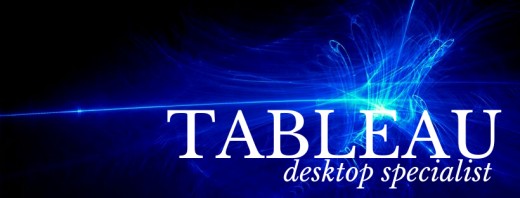
Exam Details
The Tableau Desktop Specialist Certification has the following attributes:
- The fee for the exam is: $100
- There are as such no required prerequisites for one to take the exam.
- The official Tableau Website suggests that there should be at least 3 months of training on the software before giving the exam.
- The best part about the exam is that there is no expiration of the title.
- There are various resources available on the official website to help one learn the software.
- The exam duration is 1 hour and the exam consist of 30 questions in total.
- The exam rules and topics of the exam are listed on Tableau's official website.
Some Basics
The best way to prepare for the exam is to watch all the free tutorial videos available on Tableau's official website. You can also opt for some online courses available on websites like Udemy, Skillshare etc.
Here are some important Tableau pointers that might help you in the exam.
DATA TYPES
- The data types that cannot be continuous are STRING and BOOLEAN
- .csv is a text file and not an excel file
- Tableau automatically separates the numerical data into measures and textual data into dimensions. (If the column name contains the ID, it becomes a dimension)
CONTINUOUS VS. DISCRETE DATA
- Blue is for Discrete and Green is for Continuous
- Continuous fields bring a gradient color and a range filter
- Discrete brings color palette if added to marks shelf
- Discrete fields add "header", continuous fields add "axis" to the view
- Discrete brings level of detail and continuous beings an aggregated number
- If you drop a date field into the filter shelf, it asks for a selection between discrete or continuous
- A discrete field brings more detail, a continuous field brings an aggregated number
CHARTS IN TABLEAU
- Dual axis chart = combination chart
- Shared axis chart = combined axis chart
CALCULATED FIELDS & TABLE CALCULATION
- We cannot definitely say what the default aggregation of a calculated field is
- =Abc is a calculated field, we cannot convert it to continuous (because it is a string data type)
- A triangle is the symbol of table calculation
- Tableau puts AGG when field is a calculated field and its already aggregated
- Table calculation is the calculation made on output table, i.e., applied to the visualization
- Fixed LOD is most powerful
UNION, JOIN & BLENDING
- If your data comes from the same data base we can use - union, join, blending
- If data comes from different data sources, only cross database join and blending is possible
- Union can be made if the following things are there in the data - same number of columns, same column names and same data types
- In full outer join type and inner join type, both tables are equally important (no primary table)
- Blending is useful in 5 situations - when cross data base join is not supported, tables have different Level Of Detail (LOD), join creates duplicate data, data cleaning is required, or when the data processing using join is too slow
- In Blending, we can edit relationships in Data Menu
GROUPS, SETS & PARAMETERS
- You can edit static sets
- To remove an element from the group, follow the following steps - right click to the group field in the data pane and click to edit and deselect the element
- You cannot control the elements of the static set with a parameter, otherwise it becomes a dynamic set
- Do not forget to include other when making group
- Sets have In/Out feature
- When the members of the set do not change, it is a static set and when they do, it is called a fixed set
TREND LINES & REFERENCE LINES
- The trend line is an equation which shows the relationship between fields
- Trend lines and forecasts are different features
- Reference lines help us make faster comparisons very easily and can be used only with continuous fields
DASHBOARDS & STORIES
- Tiled objects are arranged in a single layer grid in dashboard
MISCELLANEOUS
- In Tableau Public, you can only have 'extract'
- .twb is Tableau worksheet without data and .twbx is Tableau worksheet with data
- We use extract data when making reports is more important than the numbers
- TIFF (Tagged Image File Format) extension in MAC
- BMP (Bitmap Format) and EMF (Enhanced Metafile) extensions in Windows
- Print PDF to create a vector file
- In packed bubbles chart, treemap, pie chart types, the shape mark is not available
- Context filters are grey in color, and they cannot be rearranged in the shelf. They often appear first on the filter shelf
These are small but important details which might be helpful for revising before the examination. The above points can be used to revise once you are thorough with the concepts and can be used to remember important points which might get confusing at times.
Hope you have a wonderful experience learning, as I did!
© 2019 PGupta0919



