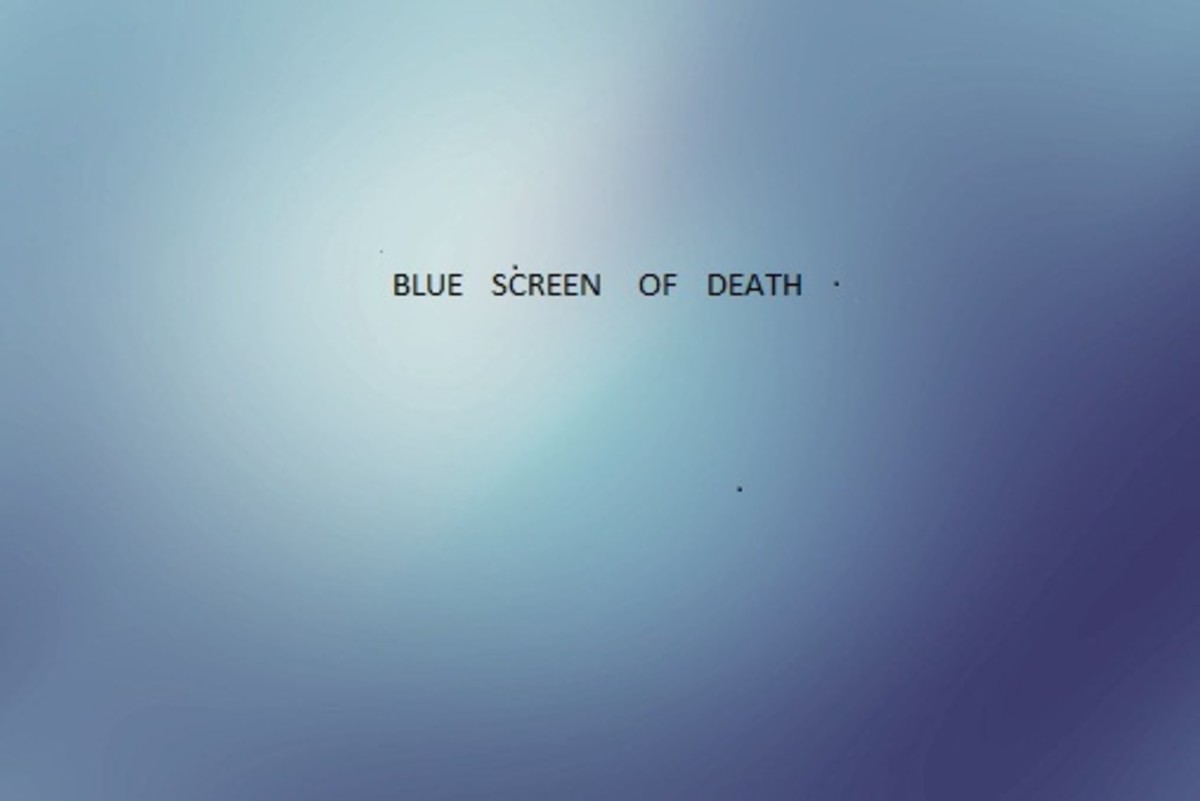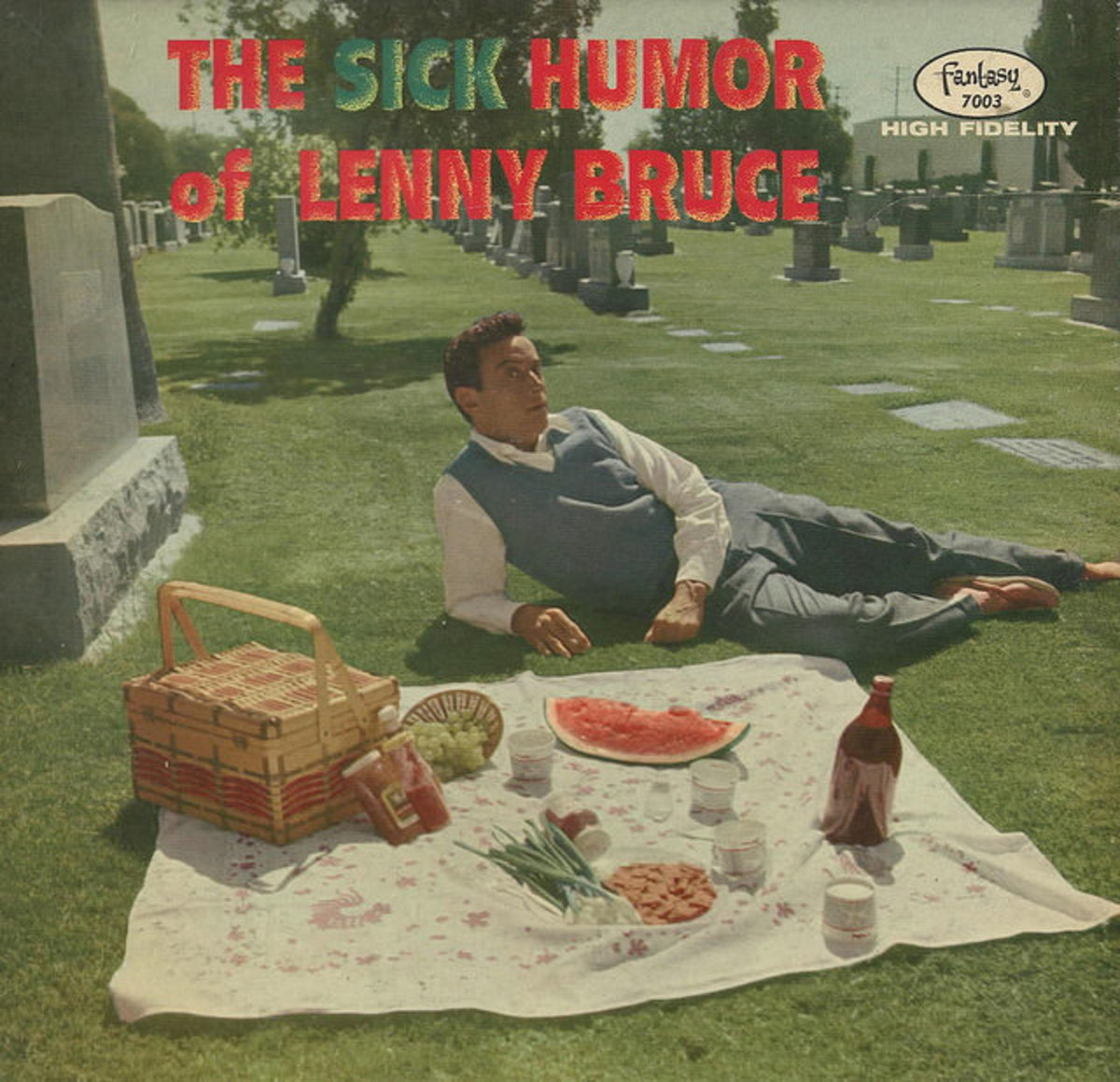- HubPages»
- Technology»
- Computers & Software»
- Computer Science & Programming
Free Voice Recognition Software in Windows 7
Have you ever wanted to control your computer with your voice or translate speech into text for free? Now you can, with the built in speech recognition software found in Windows 7.
You will need a microphone – handheld or headset with mic – a computer running Windows 7, and 15 minutes or more of your time to train the software.
To open Windows Speech Recognition software, click on Start, go to Control Panel, and click on Speech Recognition.
When you first open the software, you will be walked through a tutorial which teaches you about the software, and trains the software to your voice. It only takes about 15 minutes to train the software, but you can go at your own pace as needed. The software continues to learn as you use it.

The speech recognition software comes packed with quite a few commands, enough to get around just about anywhere you’d like to go on your computer. The commands include:
- Click any item by name – say “Click File,” “Click Start,” “Click Recycle Bin,” “Click Computer,” etc.
- Switch between programs – say “Switch to Word,” or “Switch to Outlook”
- Scroll in one direction – say “Scroll up,” “Scroll right,” etc.
- Select a word in a document – say “Select word”
- Delete a word in a document – say “Delete word”
- For a list of commands – say “What can I say?”
- Start and Stop program – say “Start listening” or “Stop listening”
- And more
Testing
I tested using Windows Speech Recognition software to navigate around my computer, to dictate my speech into text in both Word and Notepad, and to dictate from a digital recorder into both Word and Notepad.
When it comes to navigating around the computer, the software works well. There is very little lag time between giving it the command and execution.
It was interesting using the software in Word for both my own speech, and dictation from a digital recorder. It tries to insert the text into a text-box-like field into word, instead of typing straight into the document.
With Notepad, it was okay when I was talking, but had big lag from the digital recorder, rendering this method unusable for capturing data.
Conclusion
Overall, the Speech Recognition software built into Windows 7 operates well for moving around the computer and doing easy tasks. However, more involved tasks, or tasks involving lots of extra noise and additional voices, such as with the digital recorder, didn’t fare as well. So, as long as your needs aren’t too involved, this free software should work fine for you.