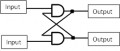- HubPages»
- Technology»
- Computers & Software»
- Computer Hardware
Speed up your Computer with Memory
Memory - Its Importance
Whether you own a Mac or a PC your computer runs on and requires memory. Also known as RAM or RANDOM ACCESS MEMORY, computer memory is what helps your computer run effectively. It helps store information accessed on your hard drive that is being used or waiting to be used by your CPU or central processor.
When your memory stops functioning properly or is broken, your computer won't run at all. It may boot to let you know that the memory isn't accessed, or on a Mac it will beep three or four times and not start up to let you know that there is a problem with your RAM. If this is happening you may need to run Memory checks or take it to a hardware professional.
If you're comfortable with computer parts than you can easily change computer memory in and out of your computer by following the instructions provided to you when you purchased your computer. Memory installation varies in difficulty from computer to computer
Laptop memory installation can be very difficult depending on where the manufacturer decided to store the memory. For example, Lenovo Thinkpads memory location is often under the trackpad. This means that you have to remove the panel below the keyboard and lift off the trackpad to install any new memory or to replace any memory that is broken. This is more difficult than say Macintosh Memory installation on a Macbook Pro. The Macbook Pro memory is stored on the bottom of the computer and simply requires removal of the bottom shell of the laptop.
Desktop installation of RAM is often very easy. Removing a side panel from the computer and removing and inserting new memory is as easy as doing just that. The iMacs have created a small compartment at the bottom of the computer to install and remove memory. This makes it very easy also and removes your worries from breaking other computer parts.
Most Replaced Part
Memory and Hard Drives are probably two of the most replaced computer parts and often the least expensive. As more and more people move away from CD and DVD use, the drives that read that media are not used as often and do not require nearly as much use.
Memory and Hard Drives are continually used and as such are the most likely parts to have problems. It is true that CPUs can fail, but not nearly as often as other components in a computer.
Depending on the quality of your card, a Video Card can also fail from time to time. Overclocking and overheating these cards often shorten their lifespan. Be sure to keep dust and other dirt particles away from your computer as much as possible to keep it running cool. It is also important that your Fans continue to run as designed to keep the internal temperatures of your computer low.