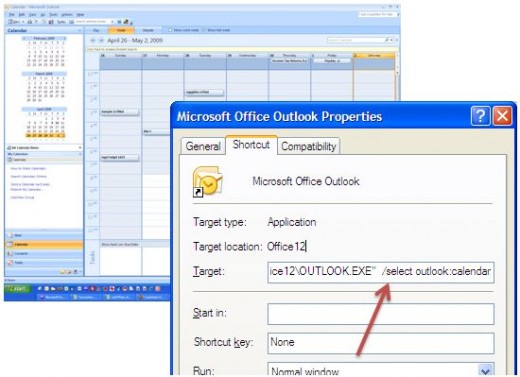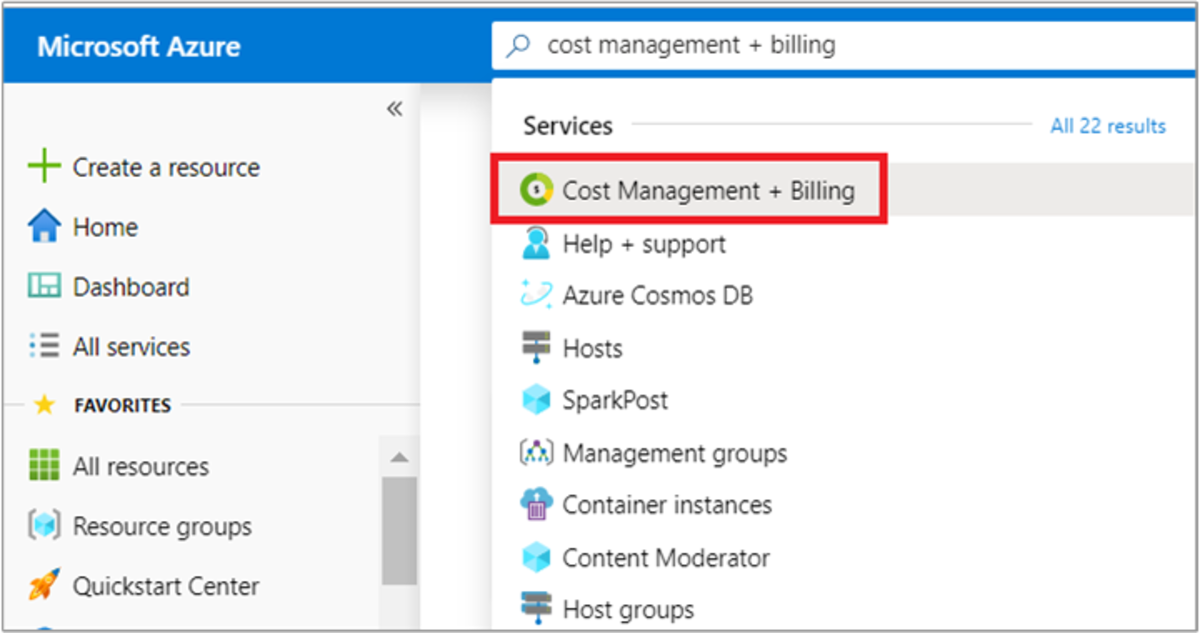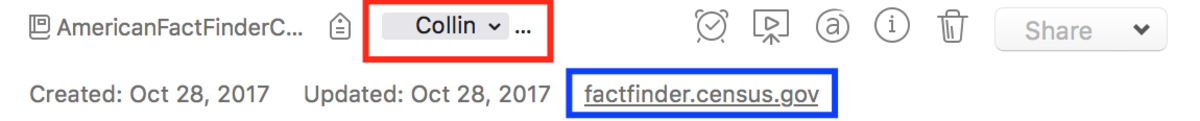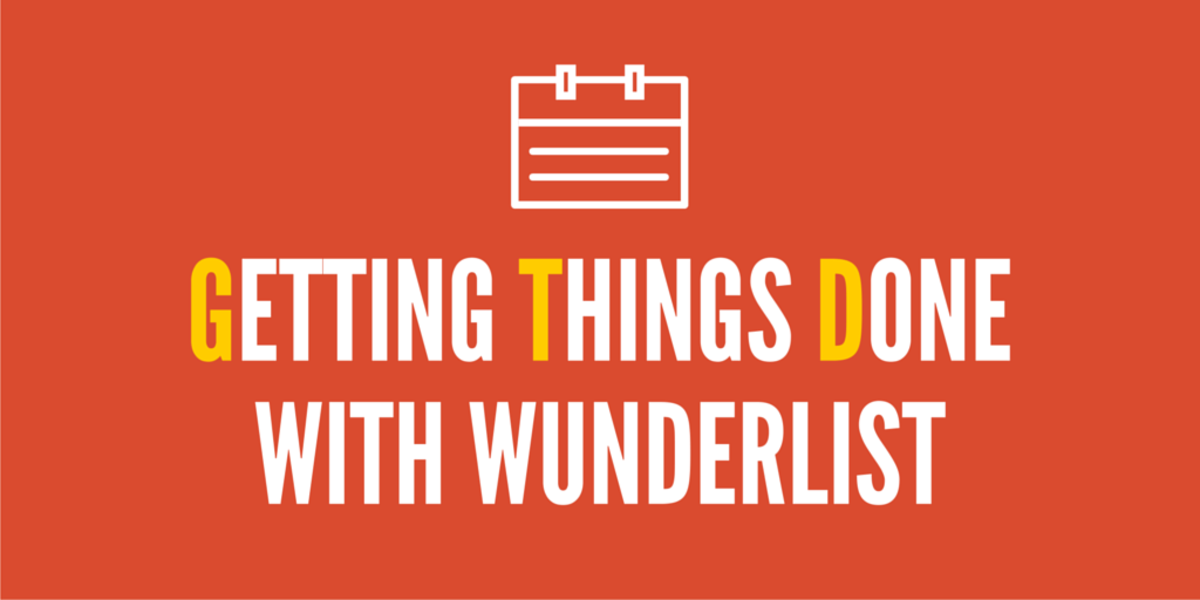Start Microsoft Outlook With Your Calendar Open
Great Time-Management Idea
There is such an addiction
to email these days. Most of us check it several times per day just out of
habit. Once you open your email you are consumed, sometimes for hours, and
everything else is forgotten about.
Imagine if you could
develop similar habit of planning and executing your life plans with the
same passion. For a long time I have been trying to use an online calendar to
keep track of important dates and my To Do list but I could never force myself
to use it consistently. I thought, I open Outlook several times a day. If there
was some way I could have it start with the Calendar already open, my dates,
reminders and To Do lists would be brought to my attention several times per
day.
After a little searching I
found a simple solution.
If you use Outlook
regularly you may consider trying this.
If you use a different
email program and have found a similar solution, please share it with me and I
will let everyone know.
1) Right-click the
Outlook shortcut on your Desktop or Quick Launch bar and select Properties;
2) On the Shortcut tab you
will see a Target field with the path for Outlook.exe.
3) Click in the Target
field to the right of OUTLOOK.EXE" and press the SPACEBAR
once to place a space after the path, and then type /select outlook:calendar
4) Click the OK
button
Now, whenever you open
Outlook, you will be reminded of your important events.
No more forgetting
birthdays, anniversaries, Valentine's Day. This my just be a life saver.
Excerpt from Spreadsheet Tips From An Excel Addict.
Are you a Microsoft Excel user?
Do you realize how much amazing power you have right at your fingertips?
Many of these secrets are revealed each week in this FREE weekly newsletter by Francis Hayes at TheExcelAddict.com
If you're time is valuable you won't want to miss out on these time-saving tricks!
Automatically Open Microsoft Outlook Calendar on Startup