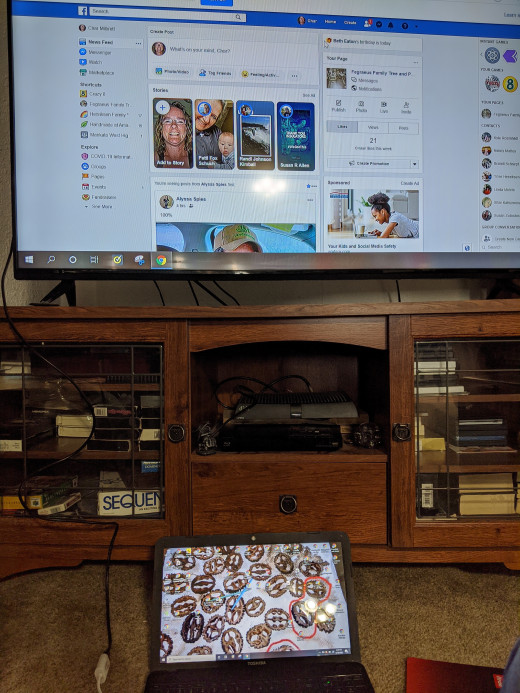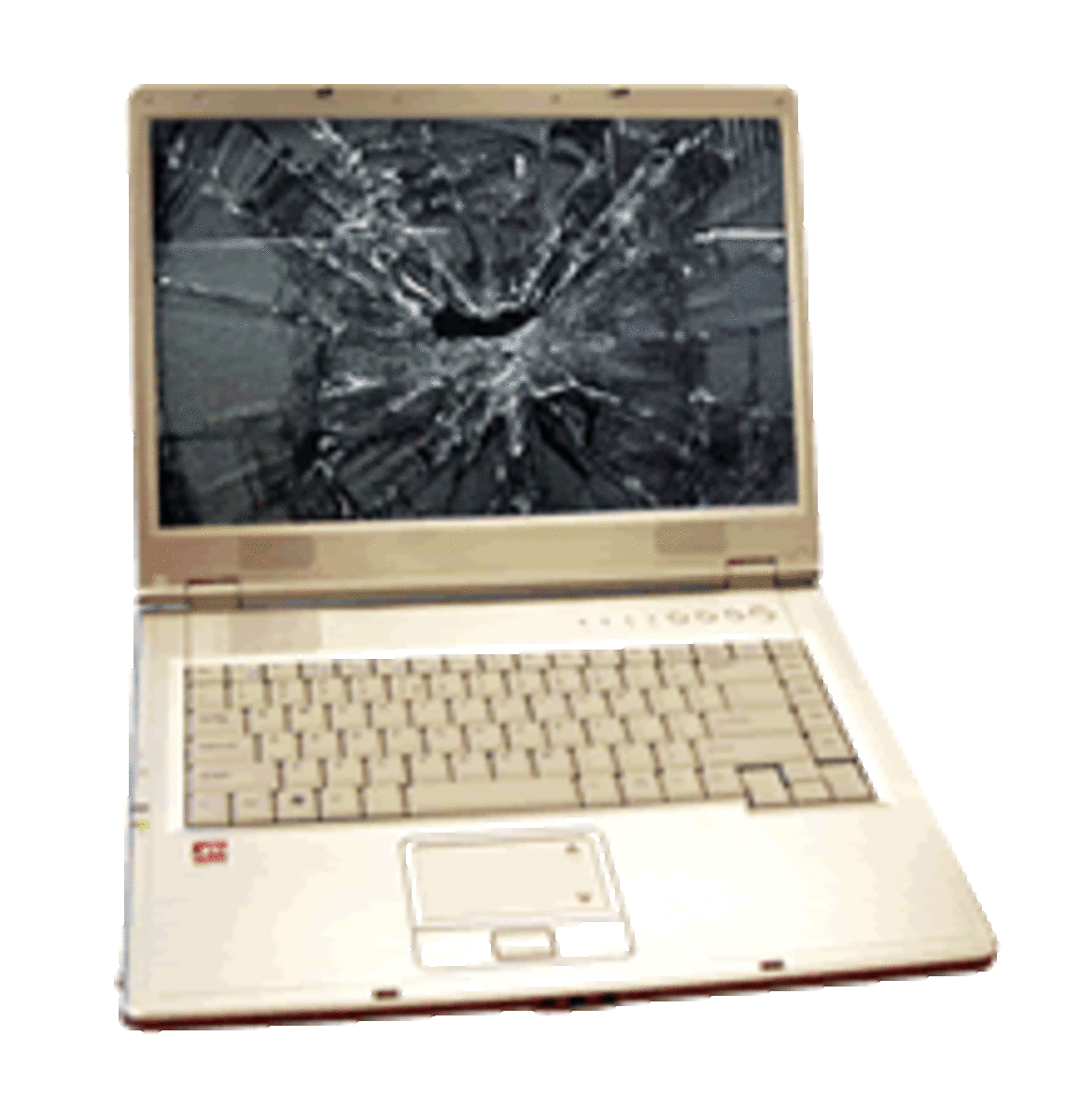Streaming - Is It Easier Than Rowing a Boat Gently?
Target Area

Streaming With a Jetpack
Some day, I will look back and compare my search with a first grader who comes up with some letters, and says, look, re;lkjafdiou, did I make a word?
Yes. Streaming is like that to me, right now. I know some letters. I put them together, and I need you to tell me that I need to learn the sounds of the letters, and sound them out.
It's not about putting letters together, it's about using the letters together, in a way that makes sense.
So. I have a television. I have a WIFI adapter. I have a jetpack. My jetpack has MIFI. I don't know if my television, with a USB Wifi adapter, will work to stream.I also don't know if I need a tower, or if my television has some sort of processor all by itself.
This is where I scream silently...
I have a tower computer that maybe will talk to my tower computer and maybe, just maybe will work to pull in a stream, is it? re;lkjafdiou?
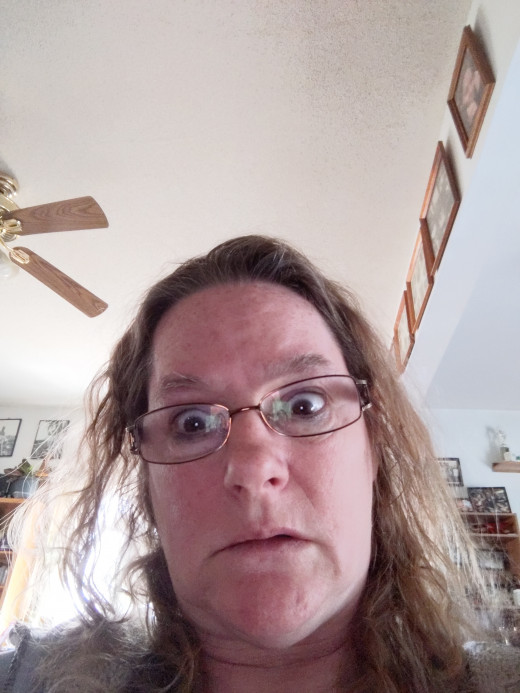
Well, I feel like I can see it, but I can't get there from here I turned on my television, which my book does say I'm geared to use a WIFI signal
I'm not sure how to get anywhere using my TV but, I do have icons on my blue ray player, so I'll try that first
I have to change my input to access it.
My settings are a little messed up. To access my blue ray, I need to select satellite. To go back to my satellite, I have to select blue ray.
When I go to my blue ray player and click a button for Netflix, it asks me to set up my internet. Sounds easy enough.
But, now I need to do a custom page, since it failed to locate a auto setting. Well, it asked for my IP address, which I know.
What I don't know is my subnet mask, my default gateway, my primary DNS, my secondary DNS, my face mask...you get the picture I'm putting down?
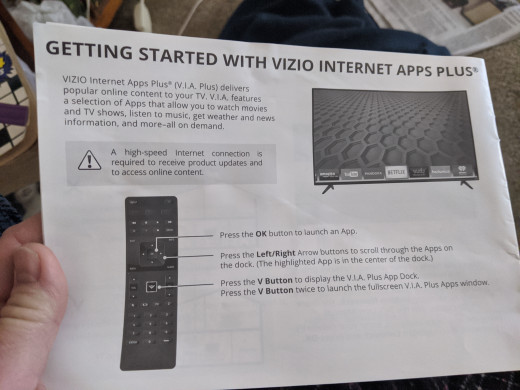


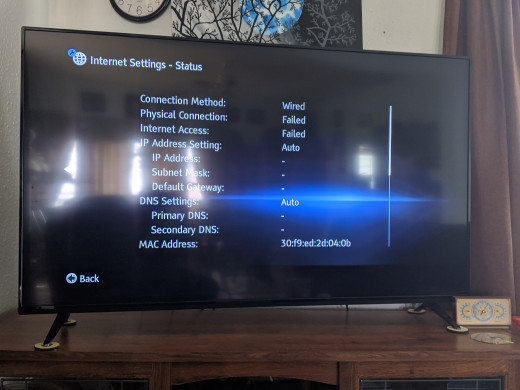
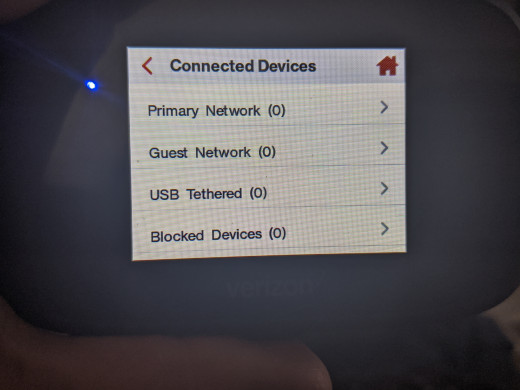
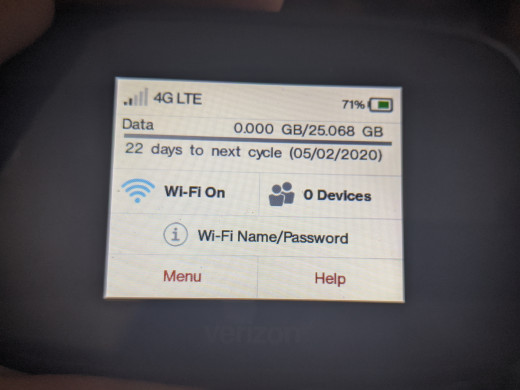
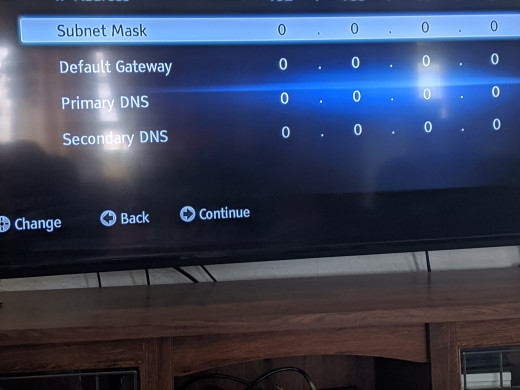

It shouldn't be this difficult. So, I experiment.
My book claims my television can catch its own WIFI signal that my jetpack is putting out. So, I should not need my network adapter. But if I use my tower with my television, turning my television into a large monitor, does it revert back to the fact that I need it?


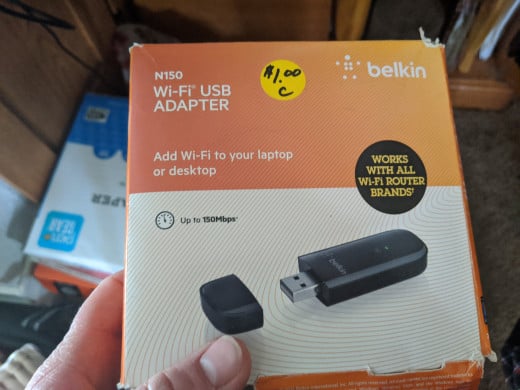
Today, I took a picture of the back of my televisions HDMI port. I only have one.
You are supposed to connect your laptop port to the television port. Note to self, this may require shopping for a new laptop, so I can use my old laptop for writing. My hubby would use the new one for things like Craigslist and such, on our tv.
I am more interested in using my desktop computer, but the processor may be to slow or maybe bogged down. We shall see.

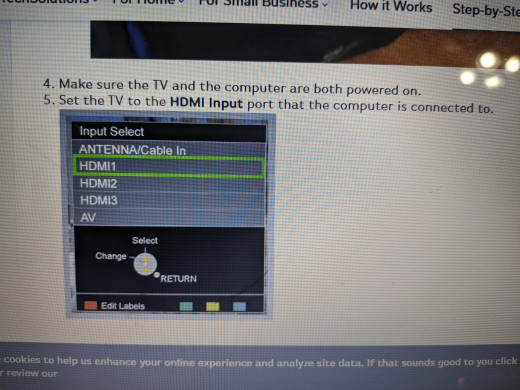
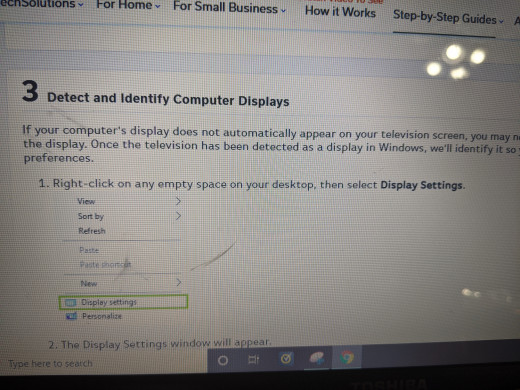
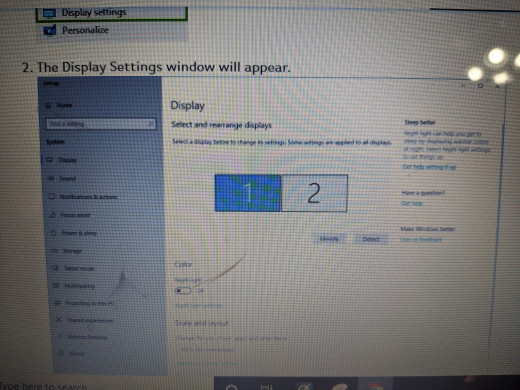
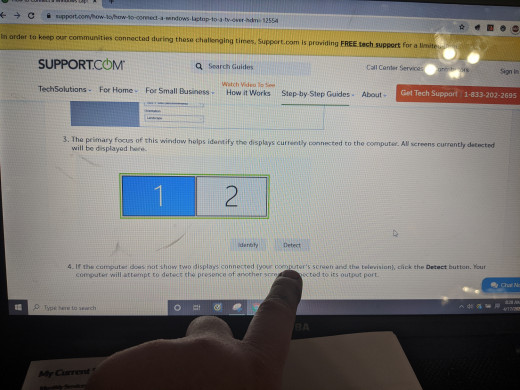
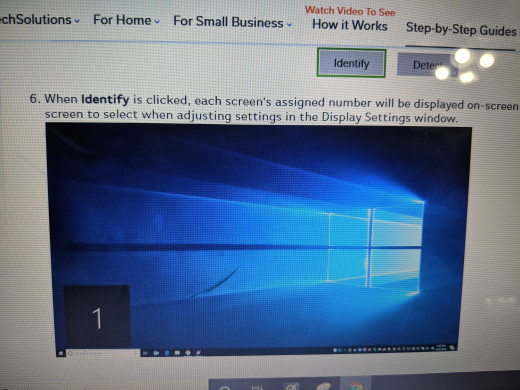
I googled how to connect a laptop to television and it came up with tech solutions from support dot com. I learned a great deal from their website.
I was told that all I needed was a HDMI to HDMI cord to make this happen. So, I purchased a cord, only to discover that although I have what looks like a HDMI port on my laptop, it's not. It's just a fake cover.
Then, I was told I could do USB to HDMI. Back to target to get an adapter. Now, I have the adapter, and I had to go online to download the driver.
I scrolled down their list, and found my latest purchase. I clicked download driver. Then, it needs permission to change my system.
It is now downloading



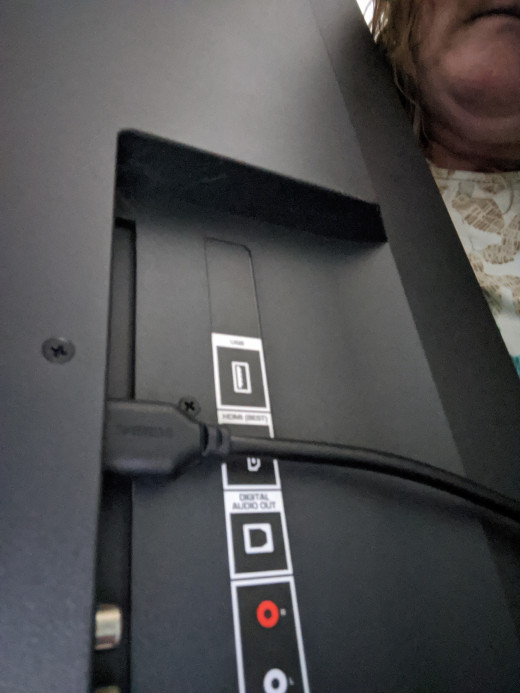
It took a few moments for it to do its thing. My anti virus software almost lost its mind during the process, asking me to enable extensions.
I have to restart my computer. Easy enough. Restarting. It had to close two apps first. Everything seems to be going smoothly.
Restarting
Now, I'm waiting for my login screenshot. Ok. Logged back in.
Welcome.
TV has HDMI cord and adapter plugged in. The television input has been changed to HDMI 3. Now, to plug cord into my computer.
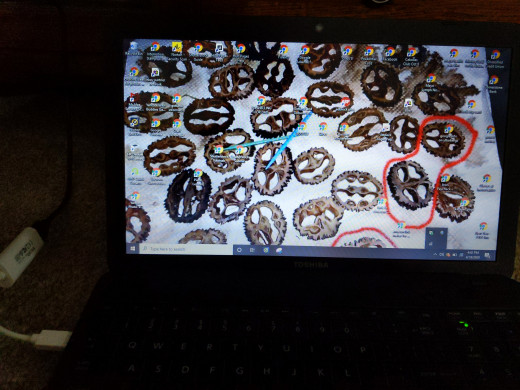
I had to drag and drop it to my television. To turn off, I simply pulled the cord out of my laptop.
Check it out - I have a Screen
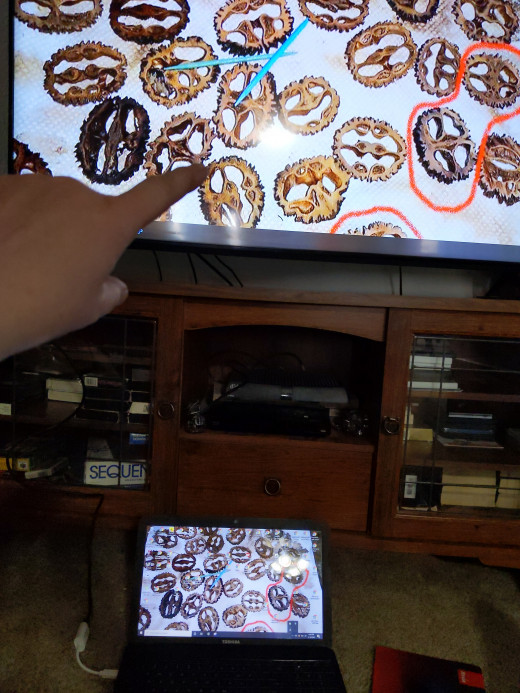
I Tried Facebook, and it is on the Big Screen