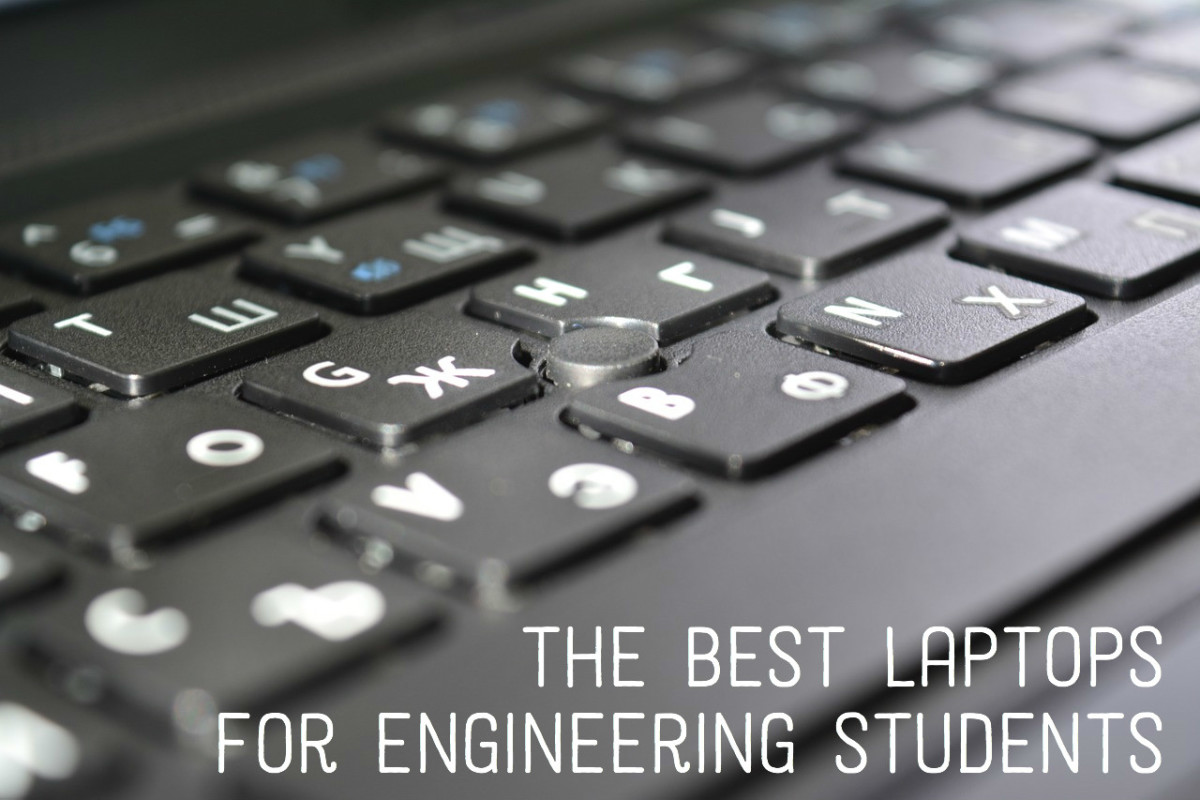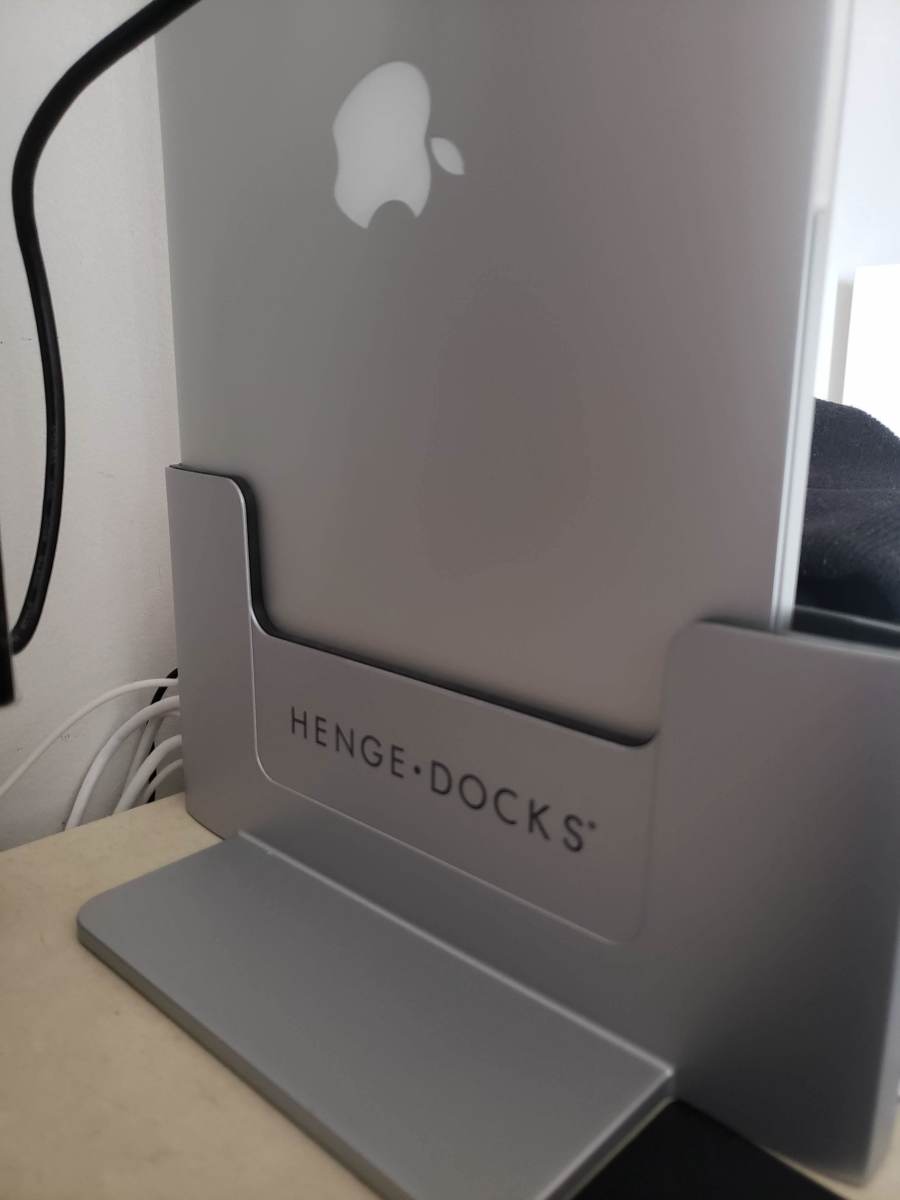Stupid or Smart: MacBook Pro Laptop

I love to look at it, MacBook Pro, it's so elegant!
But hang on, there is something wrong with the touchpad. Just like a face without five organs, or a hand without separated fingers, where are the two buttons which should be on the bottom of the touchpad? I try to tap it with one finger, no response, how can this happen?
Almost two months, I left the MacBook alone, kept wondering why I couldn't find the delete key? The backspace key is on its right place, but we can't just delete text backwards, not forwards.
Bank holiday plus weekend, everybody stays at home, competing the PC, laptop, iPhone, but no one would like to touch the Snow White, shiny, sleek, elegant MacBook Pro. I have no choice, turn it on, then I seemed to like it.
About week later, another shock when I tried to capture a window on the screen to send it to my friend, where is the Print Screen key gone? On a PC, I press the PrintScrn key, and paste on MsPaint, save as .jpg then send. How am I able to do this on a Mac?
Where are these Pageup, Pagedown, Home, End keys? I still keep looking for pagedown whenever I need to scroll down a page.
When I download a software, and click to run, MacBook Pro doesn't ask me to install the program files, and this executive file ended with .dmg instead of an .exe!
I even couldn't find the downloaded files.
People overjoys on a new dawn, new day, now life, and new toy. Many people love to move around, to a new place to make new friends. But I am just lazy, and scared of figuring out bits and bobs, my biggest excuse is: I am an old dog, can't learn new tricks .
I don't know if I'm stupid or the MacBook laptop. It's not because of discrimination on beautiful and silly Mac, whenever I have chance to use PC, still prefer the ugly and intelligent Dell, heavy, noisy, creaky, and even two keys don't work properly, I need to press very hard twice, but they still the keys I have been acquainted with.
Sometimes later, I complaint Mac on a forum, and been advised to try Quicksilvere to find my downloaded files, and another friend suggest Spotlight instead of Quicksilver for a newbie. You can delete forwards by pressing backspace key, but there is a combination fn + backspace to do that job. I still haven't figured out what's the shortcut key to capture a screen, but accidently found out that MAC CAN DO IT!