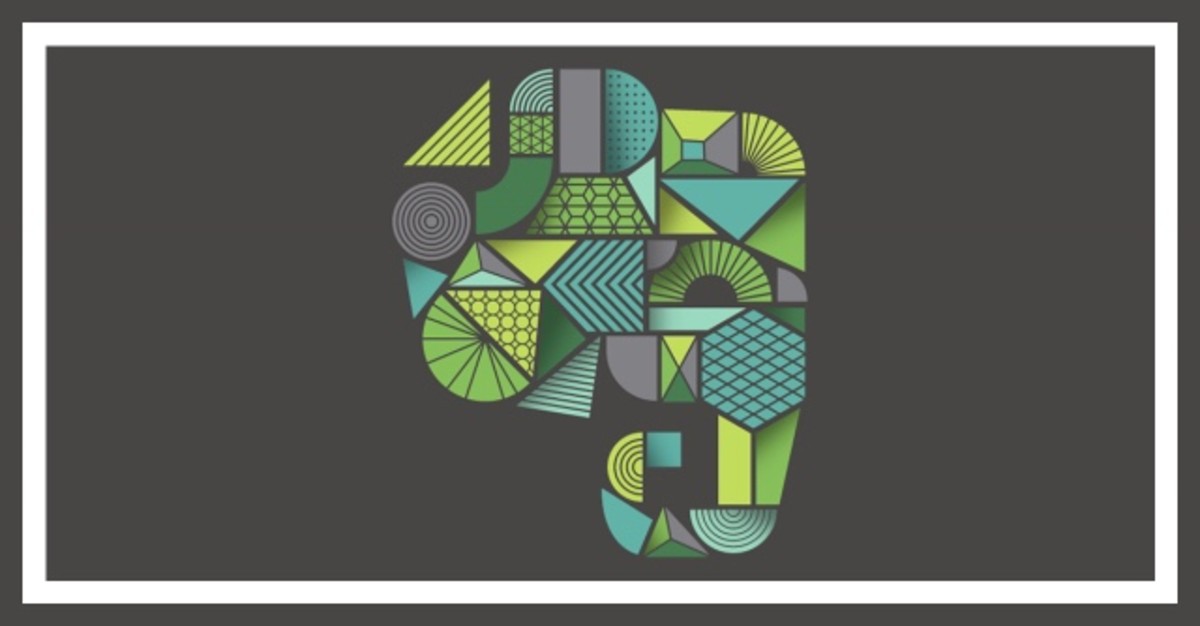Sustainable Life Hacks
Understand Yourself to Make Your Schedule Work
"Plan your work and work your plan". I, being a self proclaimed organized person, love this affirmation. It supports my belief that we are all individuals and that we need to learn what makes us tick. The human mind is a powerful tool and can be trained to consider future consequences while acting in the here and now.
Why is it then so difficult to stick to the plan during certain times of our day?
The answer to this mystery is our body clock, known as our "Circadian Clock". It affects our body in very real ways, especially concerning our energy levels. They can fluctuate wildly with very little control from our conscience mind.
However, we are not helpless. Once we learn to recognize when our highest energy level tends to occur, we can take advantage of it to eek out every productive minute possible. On the other end of the spectrum, it is just as important to recognize when our low energy times tends to occur and to take advantage of it by doing the mundane yet necessary tasks.
The nuance to the overall plan is that we do not live in a vacuum. We live in concert with others in our world that have plans too. More likely than not, we will have to make adjustments to our plan on nearly a minute to minute basis. This is where I reconcile my favorite affirmation with my need to be organized.
By understanding my body clock, being aware of my changing energy levels and desiring to sustain some semblance of my planned day, I have certain things that I do on a regular basis. I am also constantly on the hunt for solutions to problems.
Schedule Your Time Before Someone Else Does it for You
Saying "no" may be the hardest thing you do. Your family needs you, your friends need you, your co-workers need you and of course your boss needs you. There are plenty of opportunities to say "no" but most of us have a difficult time getting that tiny but oh so powerful word out of our mouth. However, until you can say "no" your time will always be fractured. You will always feel like there is never enough time to get everything you need and want to do done.
Thankfully, there are things you can do that will smooth out those speed bumps that interfere with your day.
If you are one of those people that try to keep your entire life schedule in your head, stop it right now! You will make yourself crazy and you will not spend your time efficiently.
I prefer an electronic device now but earlier in my adult life I carried a "Day Timer" binder with me everywhere. I was never without it. I still love looking at the pretty Binders and the interesting insert pages that you can still buy. I had to pair down the weight of what I carry with me - so I now use my iPhone and iPad.
Regardless of which platform you prefer - IOS, Android or Windows, there are multiple calendars, reminder APPS, and note APPS that are specific to time management. The electronic watches available today sync with our phones and provide the same reminders. You can even use your voice to enter information so there really is no excuse to forget a meeting or a lunch date. Set an audible and or vibrating reminder and continue your day.
If you are electronic device challenged no worry. There are Apple stores and Best Buy stores that provide training on the devices they sell.
Now, Instead of just saying no, say "let me check my schedule". Let them see that you really are busy but that you are willing to help them out anyway. It is always possible that you may have scheduled a similar errand so you could take care of both needs at once.
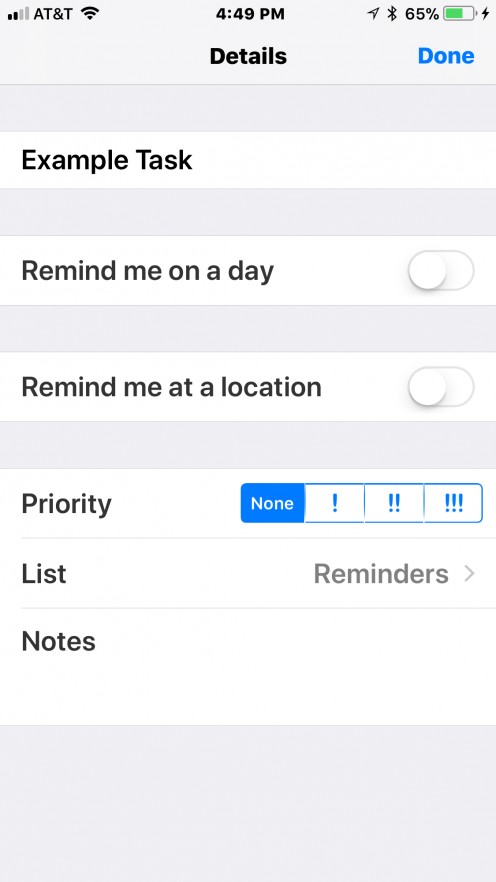
Managing a Typical Day
I prefer to start my day before the rest of the world wakes up. I enjoy the freedom, fewer interruptions, accomplishing some tasks and finishing others. My brain is at it's most productive and I feel my day is on roll.
I feel empowered by what I describe as my "extra time" when I can:
- charge and update my digital devices
- pay bills online
- Finalize the timing of errands
- Picture having a nearly perfect day
My feeling of euphoria often ends abruptly as other people start their day, often lamenting it has begun earlier than they preferred. I have to deal with people interrupting me and interfering with my organized plans.
This is where planning ahead really pays off. You have probably heard a computer term "garbage in - garbage out". Well, as long as I have entered accurate information into my iPhone I can follow through with the tasks at hand without the worry of forgetting something important.
Best way to write a reminder:
- Name first by category - example - Call, Pay, Meeting, Book, etc. This helps when organizing blocks of time.
- Include the address if you are not positive of the route
- Enter the actual time of the task. Enter alarms to warn you of what is coming next. One caveat to this is that if you have traveled into a different time zone your phone or digital device may automatically change your original entry to match. I always put the actual time into the "notes" section.
- Set one or two reminder alarms prior to the actual scheduled time
- Enter phone numbers, names and anything else that may be helpful into the notes section.
I really like another feature found in the iPhone Reminder App. I can enter a task with a location. Say I have a package to mail at the post office and I also need to buy stamps. Since I always list each task separately, I would have entered the location of the post office on each task. I could set the audible location alarm to "arriving" or "leaving". I would be reminded of both tasks before leaving the post office.
Sure, I could have just written a list with the same information on it - but sometimes I get in a hurry and I have a one track mind. Without the list being right under my nose I would go to the Post Office - mail the package - and leave. Wait! A mile down the road I would realize that I forgot the stamps! Hence, I'd have to make time to go back to the Post Office.
A Device With a Drained Battery has Nothing to Give

Device Chargers Keeps Your Day Moving Foreward
Device Chargers pictured above represent the fact that they come in many sizes, shapes, colors and capacity. The higher the mAh number - the larger the capacity. All are re-chargeable.
- Stick Halo Charger - Pink 2800 mAh - 1 out USB port - Flashlight built in
- Oblong INFOtainment Charger - Black Graphite - 8400 mAh - 2 out USB ports
- oblong Halo Charger - Paisley - 6000 mAh - 1 out USB port - re-charges it with built in cable
- Oblong Halo Charger - Pink Crocco - approx. 6000 to 8400 mAh - 2 out USB ports
- Oblong JumpBox Charger - Black - 35,520 mAh - 2 USB out ports - Flashlight built the in - charges small devised as well as jump starts vehicle batteries
- oblong Halo Charger - Camo - 58,830 mAh - 2 out USB ports - Flashlight Built in - AC plug built in - charges small devices as well as jump start vehicle batteries
Prepare for a Restful Sleep - Stick with What Works Best
I truly believe that successful days strongly depend on what we do in the last few hours before going to bed..Bedtime becomes a delicate dance of rituals, each one forming the habits that get us closer to the goal of restful and restorative sleep. Our bodies learn a habit within about 21 days so spend your time wisely - repeat the actions that work and adjust the ones that do not.
It is often difficult to stick to a scheduled bedtime. However, It is important for both children and adults alike. How ironic is it that the most important time of our day is typically the most difficult to control. Time seems to fly and before we realize it we are an hour late crawling into bed.
It only makes sense to head off sleep problems before spending night after night fighting them. Bedtime should not be an arbitrary number on the clock - it should be a guideline pointing towards the goal.
Preparing for bed may cover a couple of hours. You want to slow down the activity and avoid trying to make decision the closer you get to laying down.
My typical ritual includes:
- Glancing at my schedule for the next day and adding anything that I forgot
- Making sure that I have everything requiring action or that I will need in my purse and or bag - such mail, reports, tablet, charger and cable
- confirming that I have my keys and cell phone ready to go
- Checking the humidity and setting the humidifier to fend off a stuffy nose, dry irritated eyes and cracked dry lips
- Deciding what to wear the next day and have it ready
- Finishing personal hygiene activities
- Relaxing in my recliner to watch a little television
While some need white noise and others need silence - my final bedtime favorite is tucking a fuzzy throw between my pillow and my head.