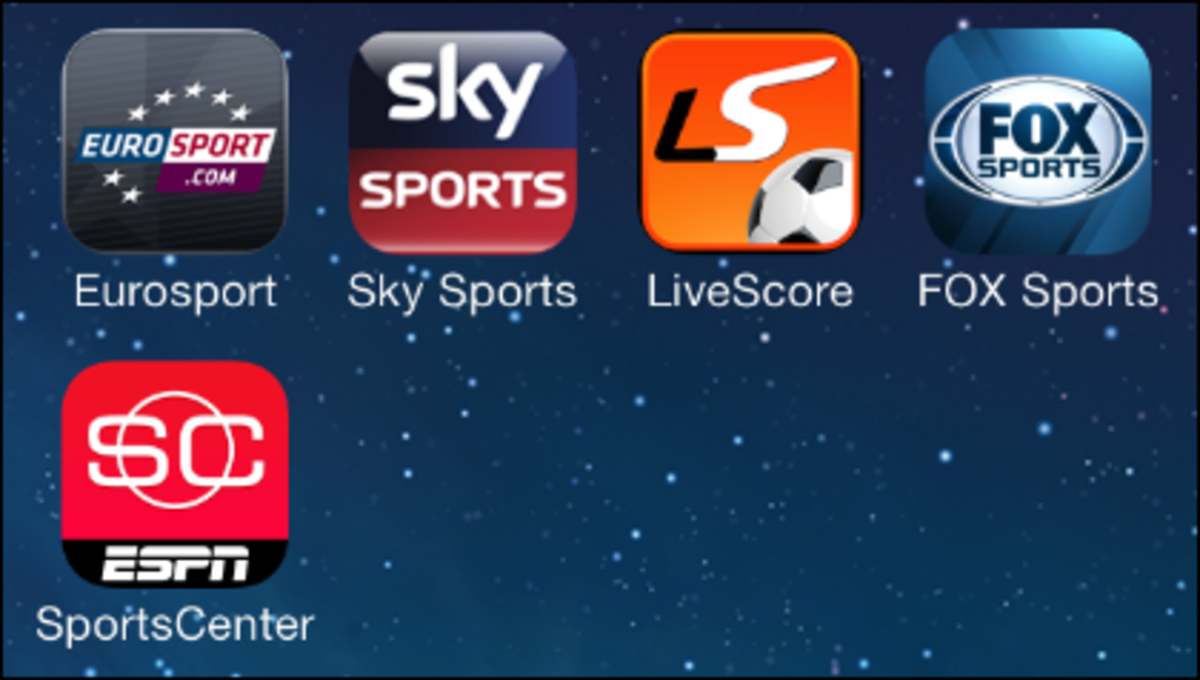Switching From iPhone to Android
No matter what the reason is that you switched from the iPhone to a new, Android-powered device, this article will hopefully ease the transition. Sometimes people switch carriers; AT&T is the only provider that offers the iPhone, so if you switch, you'll likely wind up with an Android device. The good news is that the Android phones can do almost everything, and probably more than your iPhone could do. The trick is learning how to use the new features and interface that a new mobile operating system provides.
The First Look
At first look, you will notice some major difference between the iPhone and Android. Most notable is the home screen. On an iPhone, there are many home "screens" that you can add. Android only offers three at the moment, but introduces another interesting place to store all those apps - a drawer. Another difference at first glance is the buttons. The iPhone has a single, round, physical button in the center bezel of the phone. Android runs on a multitude of phones, so the button placement and variety differs. But for the most part, there are four buttons: Back, Menu, Home, and Search. These buttons function in and out of apps.
Appearance
The iPhone is designed by Apple, which takes appearance very seriously. Android is a more open platform. This means that if Apple prevented you from doing it, Android will most likely allow it. The biggest place that this is noticeable is in the home backgrounds. All iPhones have a background that is black. And unless you root (or hack) it, your iPhone will look the same as all the other ones you come across. Android is different. It allows you to have a wallpaper as your background.

Applications
For the iPhone, it was called the App Store. On Android, it is called the Market. Both devices work the same way: you can browse and download applications designed for the phone from the store. Some apps are free, some are paid. The iPhone has the advantage of being around longer, and thus, has many more apps than Android. However, I have never needed an App I can't find in the marketplace. Ultimately, there are enough Apps in both places to satisfy any customer, so there really is no difference here. Yes, the iPhone has more, but you will never notice that because no person could browse through millions of apps anyway.
Another major difference that you will like is the ability to run apps in the background. For example, on the iPhone, if you are listening to Pandora, you can't minimize it an read an email. On Android, you can; it will run in the background and still allow you to do other things.
Music
Here is one place that Android lacks. In order to move music over, you have to mount your phone by plugging it into the USB port, and then copy and paste the music to your phone. It doesn't sync like iTunes, but Google is working on that. The music player on Android honestly sucks, but there are many free replacements in the Market for free.
Openness
Android, as I mentioned above, is a much more open platform. You can add widgets to your home screen, move things around, delete stuff, etc. With the iPhone, you simply get a stock device, and are prevented from making it your own. Any person who is switching to Android who loves being able to customize their device will surely love this platform.
Conclusion
Making the switch from iPhone to Android is incredibly simple. The major differences are actually beneficial to the user. You will love the ability to continually customize and probably won't miss the rigid control Apple maintains over its devices. The hard part is switching back, so hopefully you won't need to!