Tablet vs Ereader

You will often see tablet computers and e-readers compared with each other head to head in reviews both online and offline these days.
Both Amazon and Barnes and Noble, the two main players in the e-reader market have also expanded their range to include tablet computers as well as readers now. To add to the confusion, they have called their new tablets the same as their older readers - the Kindle and the Nook respectively.
So it's hardly surprising that some people get the two devices confused and assume that they both do much the same thing. However, each device is very different and has different features and functions.
If you would like to get more information on the differences between the two, then read on and you'll soon be able to decide which of the two is best for you.
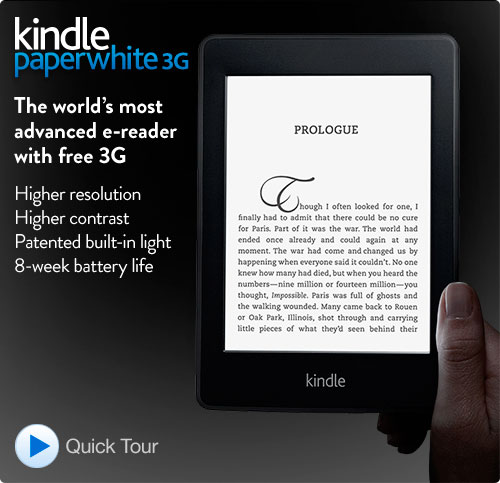
E-Readers Are Specialized
E-readers are specialized. They do one thing, and they do it very well - they let you read e-books.
Advantages of E-Readers
E-readers use e-ink technology displays to provide their users with a great reading experience. If you haven't tried an e-ink display yet, then you're in for a treat. It really is as close to reading text printed on paper as it's possible to get - and it's a lot better for your eyes than reading on a back-lit computer display (which is a bit like trying to read with someone shining a light in your eyes).
After you've been using an e-reader for as little as an hour or two, you will, in all probability, be completely unaware of the fact that you're using an electronic gadget as opposed to thumbing through the pages of a chunky paperback. That relies on the fact that you're reading a good book of course.
Apart from being great to read on, e-ink displays use much less power than computer displays. That's because they only draw power when the page is being changed. The end result is that e-readers can go for weeks on a single battery charge rather than the hours that you might expect with a laptop or tablet computer.
The other thing that many people like about e-readers is the fact that they let you carry hundreds of e-books around with you wherever you go - in a device which is smaller and lighter than the average paperback blockbuster. And if you do run out of something to read then, as long as you have access to a wi-fi hotspot, you can download a new book in under a minute.
Prices have dropped quite a bit recently, for both e-readers and tablet computers, but e-readers are still considerably cheaper than even the entry level tablet computers available on the market at this time.
Disadvantages of E-Readers
The trouble with e-readers is that the e-ink display, whilst it's great for reading on, is monochrome and can't play video. Some e-readers have (very) basic web browsing abilities - but they are very clunky.
Choose An E-Reader If:
- You mainly want to read books.
- Long battery life is important to you.
- You don't want to, or have other means to, surf the web, watch video and play games.
- You object to paying a lot of money for a tablet computer which is still, when all's said and done, a secondary device for most people.
Amazon Kindle Paperwhite E-Reader
![Amazon Kindle Paperwhite , 6-Inch, Wi-Fi, With Special Offers [Previous Generation - 5th]](https://m.media-amazon.com/images/I/41BWHf4RXSL._SL160_.jpg)
Kindle Paperwhite Video Summary
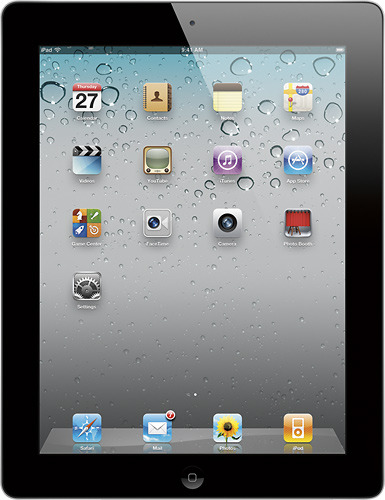
Tablet Computers Are Versatile
Where e-readers are specialists, tablet computers are a versatile jack of all trades.
Advantages of Tablet Computers
Their back-lit, color touch screens make them ideal for surfing the web, playing games and watching video. You can consider them to be notebook computers - but without the QWERTY keyboard. If you're happy using a touch screen, and most people are these days, then you will find a tablet computer to be a great way of keeping in touch and keeping yourself entertained when you're on the go.
You can read e-books on a tablet, but because it's back-lit, it won't be a very pleasant experience - especially if you intend to read for any length of time.
Disadvantages of Tablet Computers
Tablet computer prices have fallen quite a lot recently, mainly due to the advent of smaller tablets like the Kindle Fire, Barnes and Noble Nook and the iPad Mini - but they still cost quite a bit more than e-readers.
Price is definitely a consideration. Many people will consider a tablet computer to be a secondary device - i.e. not a complete replacement for their desktop or notebook computer.
That lovely color screen that is just so perfect for watching your favorite videos on is very power hungry. You'll be lucky to get between 8 and 10 hours between battery charges with a tablet.
Choose A Tablet Computer If:
- You mainly want to surf the net, watch videos and play games when you're out and about.
- You will only read from time to time - and for fairly short periods.
- You are prepared to accept a battery life measured in hours.
- You're not on a tight budget.








