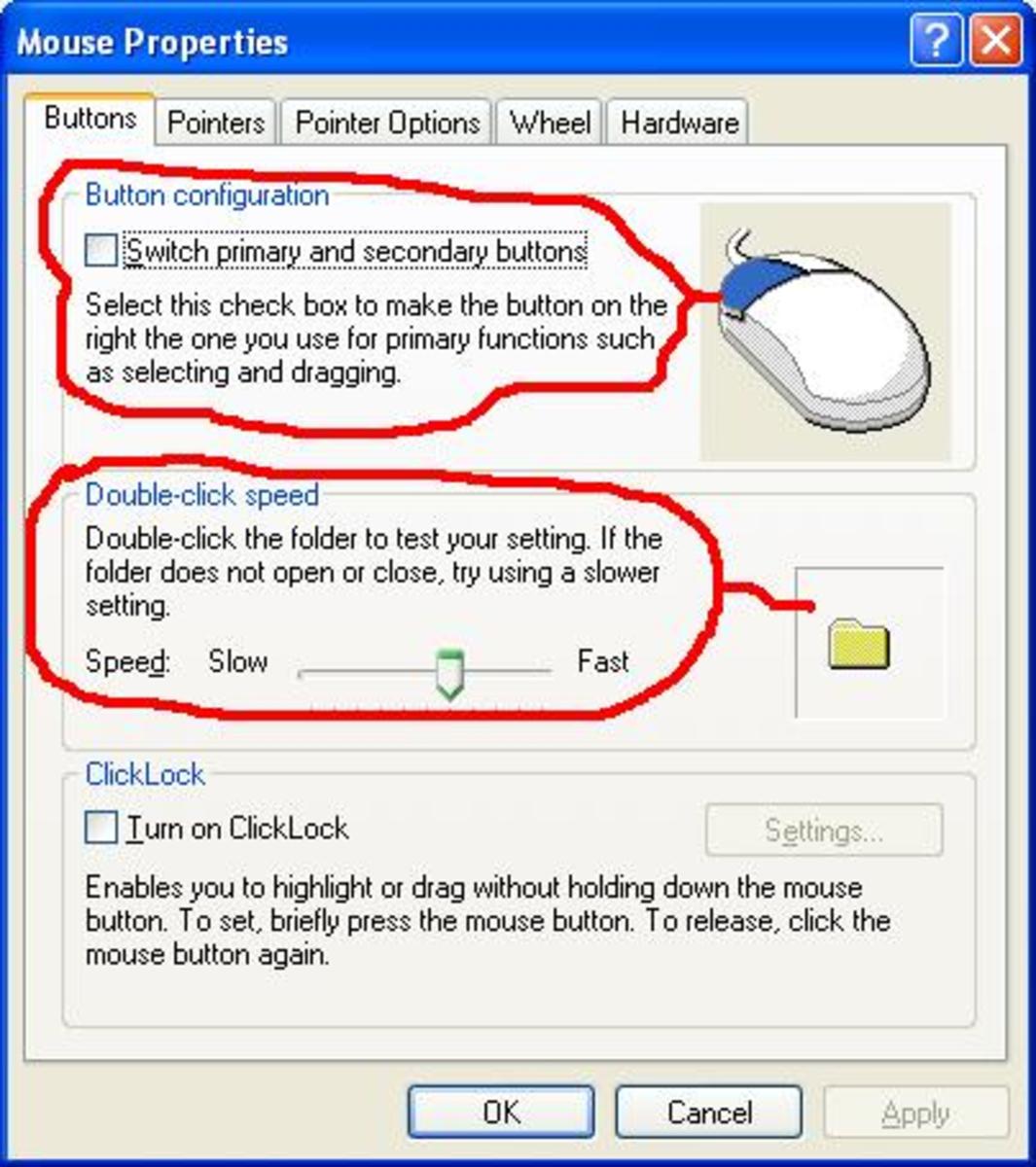- HubPages»
- Technology»
- Computers & Software»
- Operating Systems»
- Windows
Take your Windows XP and applications with you
Most of us know the frustrations associated with using someone else's computer: you'll most likely find yourself hunting around the foreign PC for your favorite programs, wondering why a newer version of Microsoft Office isn't installed or so. But what if you could use another person's computer with the settings, applications and data from your own PC? Wouldn't this be great?
Well, there is a solution for this. There is a software that you can use to take your Windows XP operating system, your apps (games too) and settings everywhere you go. MojoPac is a software program that gives you a way to pack up your computer's digital "mojo" and take it with you on any USB storage device, including a small thumb drive or even an iPod.
You use the hardware, operating system and Internet connection of the host computer, but run everything else from your USB device. And when the work is done and you extract your USB device from the host, no track is left behind. Because of the virtualization performed by MojoPac, applications running inside the MojoPac environment cannot modify the host computer files or settings.
Still, some limitations apply. A big limitation is you can't run your own Windows XP on computers with other operating system. Also, MojoPac does not include features to encrypt the data on the USB drive, so is problematic if the MojoPac device is lost. However, MojoPac can be used together with TrueCrypt to provide any desired strong encryption and plausible deniability (just as Windows XP can). A MojoPac device secured using this type of software is reasonably safe in the case of theft.
Now let's take a short look at how to use Mojopac to create your "portable" PC.
Start by downloading the Mojopack software. You can do this from this page (or google for "mojopack download").
Launch the Mojopack software.
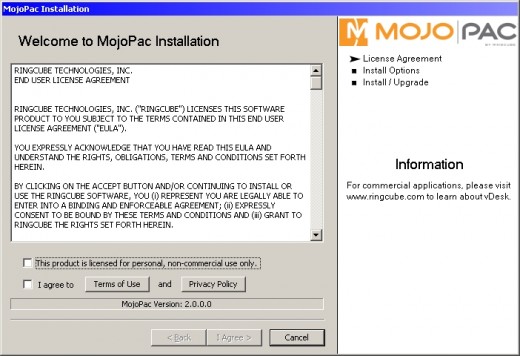
Check "This product is licensed..." and "I agree to Terms" boxes and click on "I agree".
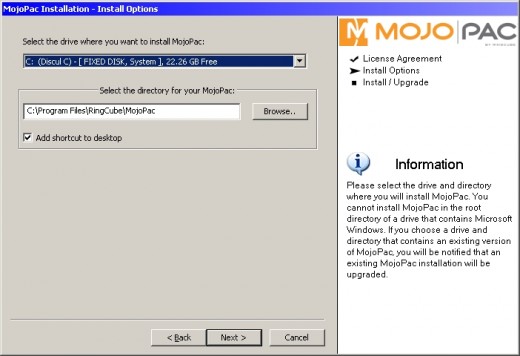
Select your USB drive and a folder. You may leave the folder box empty. Click Next and wait a few seconds (or minutes), depending on your USB device transfer rate.
Congratulations! Your new "portable" Windows XP is ready to run on any XP computer.